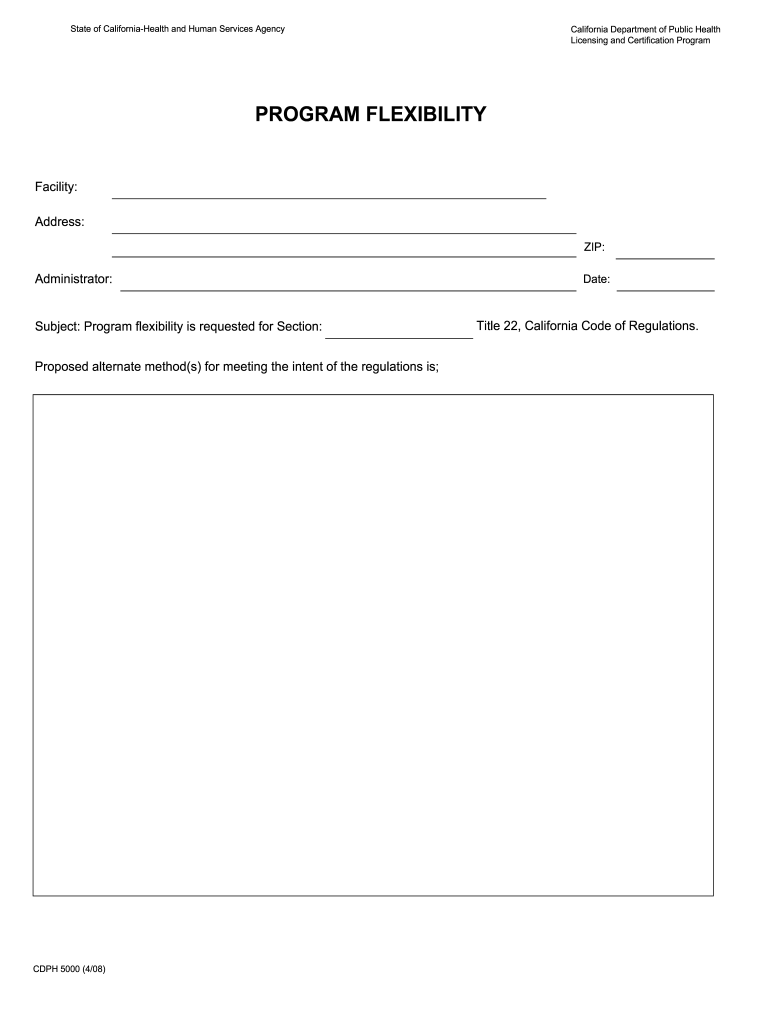
Cdph 5000 Form


What is the Cdph 5000
The Cdph 5000 is a form issued by the California Department of Public Health, primarily used for documenting health-related information. This form plays a crucial role in various public health initiatives, ensuring that necessary data is collected for monitoring and improving health outcomes in the state. Understanding its purpose and proper use is essential for compliance with state health regulations.
How to use the Cdph 5000
Using the Cdph 5000 involves several key steps to ensure that the information provided is accurate and complete. First, gather all necessary data related to the health information being reported. Next, fill out the form carefully, ensuring that all fields are completed as required. After completing the form, it can be submitted electronically or through traditional mail, depending on the specific guidelines provided by the California Department of Public Health.
Steps to complete the Cdph 5000
Completing the Cdph 5000 involves a systematic approach:
- Review the form for any specific instructions related to your situation.
- Gather all relevant health information and documentation.
- Fill out the form accurately, ensuring that all required fields are completed.
- Double-check the information for accuracy before submission.
- Submit the form as directed, either online or by mail.
Legal use of the Cdph 5000
The legal use of the Cdph 5000 is governed by state regulations that outline how health information should be documented and reported. To ensure compliance, it is important to follow all guidelines related to the completion and submission of the form. This includes understanding the confidentiality of the information provided and adhering to any legal requirements for data protection.
Key elements of the Cdph 5000
Key elements of the Cdph 5000 include personal identification information, health status details, and any relevant medical history that may be required for public health assessments. Each section of the form is designed to capture specific data points that are essential for effective health monitoring and intervention strategies.
Form Submission Methods
The Cdph 5000 can be submitted through various methods, including:
- Online submission via the California Department of Public Health's official portal.
- Mailing a physical copy of the completed form to the designated address.
- In-person submission at local health department offices, if applicable.
Examples of using the Cdph 5000
Examples of using the Cdph 5000 include reporting communicable diseases, documenting vaccination records, and providing health assessments for public health programs. These examples illustrate the form's versatility in capturing essential health data that supports community health initiatives and regulatory compliance.
Quick guide on how to complete cdph 5000 california department of public health state of cdph ca
Effortlessly Prepare Cdph 5000 on Any Gadget
Managing documents online has gained traction among companies and individuals alike. It serves as an ideal eco-conscious alternative to traditional printed and signed papers, enabling you to locate the correct form and safely store it in the cloud. airSlate SignNow provides you with all the tools necessary to create, modify, and electronically sign your documents swiftly without delays. Handle Cdph 5000 on any device using airSlate SignNow's Android or iOS applications and enhance any document-related procedure today.
The easiest way to modify and electronically sign Cdph 5000 with ease
- Locate Cdph 5000 and then click Get Form to begin.
- Utilize the tools available to complete your document.
- Emphasize pertinent sections of the documents or conceal sensitive data with the tools that airSlate SignNow offers specifically for this task.
- Generate your electronic signature using the Sign feature, which takes mere seconds and holds the same legal validity as a conventional handwritten signature.
- Review all details carefully and then click the Done button to save your changes.
- Select your preferred method for sending your form, whether by email, text message (SMS), or invitation link, or download it to your computer.
Say goodbye to lost or misplaced documents, tedious form navigation, or mistakes that necessitate printing new document copies. airSlate SignNow addresses your document management needs in just a few clicks from any device you choose. Modify and electronically sign Cdph 5000 and ensure effective communication throughout your form preparation journey with airSlate SignNow.
Create this form in 5 minutes or less
FAQs
-
How does one run for president in the united states, is there some kind of form to fill out or can you just have a huge fan base who would vote for you?
If you’re seeking the nomination of a major party, you have to go through the process of getting enough delegates to the party’s national convention to win the nomination. This explains that process:If you’re not running as a Democrat or Republican, you’ll need to get on the ballot in the various states. Each state has its own rules for getting on the ballot — in a few states, all you have to do is have a slate of presidential electors. In others, you need to collect hundreds or thousands of signatures of registered voters.
-
Why do health department of the India carry out the checking of food in public and private restaurants? I need to lodge a complaint against one restaurant that serves unhygienic food which causes food poisoning. How do I do that?
It's simple. You can lodge a complaint for action with necessary details and pictures at foodlicensing.fssai.gov.in/cmsweb/ If the Restaurant is in Uttar Pradesh lodge your complaint at the Toll Free No.18001805533 MONDAY TO FRIDAY From 10 am to 6pm Email :fdaupgov@gmail.com
-
How do I fill out the N-600 certificate of citizenship application if you already received a US passport from the state department and returned your Greencard as the questions seem to assume one is still on immigrant status?
In order to file N-600 to apply for a Certificate of Citizenship, you must already be a US citizen beforehand. (The same is true to apply for a US passport — you must already be a US citizen beforehand.) Whether you applied for a passport already is irrelevant; it is normal for a US citizen to apply for a US passport; applying for a passport never affects your immigration status, as you must already have been a US citizen before you applied for a passport.The form’s questions are indeed worded poorly. Just interpret the question to be asking about your status before you became a citizen, because otherwise the question would make no sense, as an applicant of N-600 must already be a US citizen at the time of filing the application.(By the way, why are you wasting more than a thousand dollars to apply for a Certificate of Citizenship anyway? It basically doesn’t serve any proof of citizenship purposes that a US passport doesn’t already serve as.)
Create this form in 5 minutes!
How to create an eSignature for the cdph 5000 california department of public health state of cdph ca
How to generate an eSignature for your Cdph 5000 California Department Of Public Health State Of Cdph Ca online
How to create an electronic signature for your Cdph 5000 California Department Of Public Health State Of Cdph Ca in Chrome
How to create an eSignature for putting it on the Cdph 5000 California Department Of Public Health State Of Cdph Ca in Gmail
How to make an electronic signature for the Cdph 5000 California Department Of Public Health State Of Cdph Ca right from your smart phone
How to generate an electronic signature for the Cdph 5000 California Department Of Public Health State Of Cdph Ca on iOS
How to make an eSignature for the Cdph 5000 California Department Of Public Health State Of Cdph Ca on Android
People also ask
-
What are the CDPH A5000 guidelines, and how does airSlate SignNow comply with them?
The CDPH A5000 guidelines provide a framework for ensuring compliance with health and safety regulations. airSlate SignNow adheres to these guidelines by offering secure e-signature solutions that protect sensitive information while ensuring efficient document handling.
-
How do the CDPH A5000 guidelines affect the pricing of airSlate SignNow services?
The pricing of airSlate SignNow services is structured to offer value while ensuring compliance with CDPH A5000 guidelines. This means that businesses can find cost-effective solutions that meet regulatory requirements without sacrificing quality or features.
-
What features of airSlate SignNow help businesses meet CDPH A5000 guidelines?
airSlate SignNow provides a variety of features, such as secure document storage and authentication options, which align with the CDPH A5000 guidelines. These tools ensure that sensitive documents are handled properly and that all signatures are legally binding.
-
Can airSlate SignNow integrate with other software to support CDPH A5000 guidelines?
Yes, airSlate SignNow seamlessly integrates with various third-party applications, helping businesses streamline their document processes in line with CDPH A5000 guidelines. This integration capability allows for better workflow management and compliance tracking.
-
Is airSlate SignNow suitable for businesses in healthcare to meet CDPH A5000 guidelines?
Absolutely! airSlate SignNow is designed to support healthcare businesses by providing features that ensure compliance with CDPH A5000 guidelines. The platform’s encryption and audit trails help protect sensitive patient information throughout the signing process.
-
What are the benefits of using airSlate SignNow for compliance with CDPH A5000 guidelines?
Using airSlate SignNow allows businesses to achieve compliance with CDPH A5000 guidelines efficiently. Benefits include enhanced document security, reduced turnaround times for signatures, and an easy-to-navigate interface that simplifies the overall process.
-
How does airSlate SignNow ensure the security of documents under CDPH A5000 guidelines?
airSlate SignNow employs advanced encryption technology and secure access protocols to ensure that all documents adhere to CDPH A5000 guidelines. This ensures that sensitive information remains protected from unauthorized access while maintaining compliance.
Get more for Cdph 5000
- Box 83720 boise idaho 83720 0041 form
- Workers compensationfirst report of injury or illness njcrib form
- Ic52 election of coverage election revocation justia form
- Section 72 212idaho state legislature form
- Id inc cr form
- Usually made form
- Preauthorization form completedidaho secretary of state
- Notary public handbook idaho secretary of state idahogov form
Find out other Cdph 5000
- eSignature Virginia Car Dealer Cease And Desist Letter Online
- eSignature Virginia Car Dealer Lease Termination Letter Easy
- eSignature Alabama Construction NDA Easy
- How To eSignature Wisconsin Car Dealer Quitclaim Deed
- eSignature California Construction Contract Secure
- eSignature Tennessee Business Operations Moving Checklist Easy
- eSignature Georgia Construction Residential Lease Agreement Easy
- eSignature Kentucky Construction Letter Of Intent Free
- eSignature Kentucky Construction Cease And Desist Letter Easy
- eSignature Business Operations Document Washington Now
- How To eSignature Maine Construction Confidentiality Agreement
- eSignature Maine Construction Quitclaim Deed Secure
- eSignature Louisiana Construction Affidavit Of Heirship Simple
- eSignature Minnesota Construction Last Will And Testament Online
- eSignature Minnesota Construction Last Will And Testament Easy
- How Do I eSignature Montana Construction Claim
- eSignature Construction PPT New Jersey Later
- How Do I eSignature North Carolina Construction LLC Operating Agreement
- eSignature Arkansas Doctors LLC Operating Agreement Later
- eSignature Tennessee Construction Contract Safe