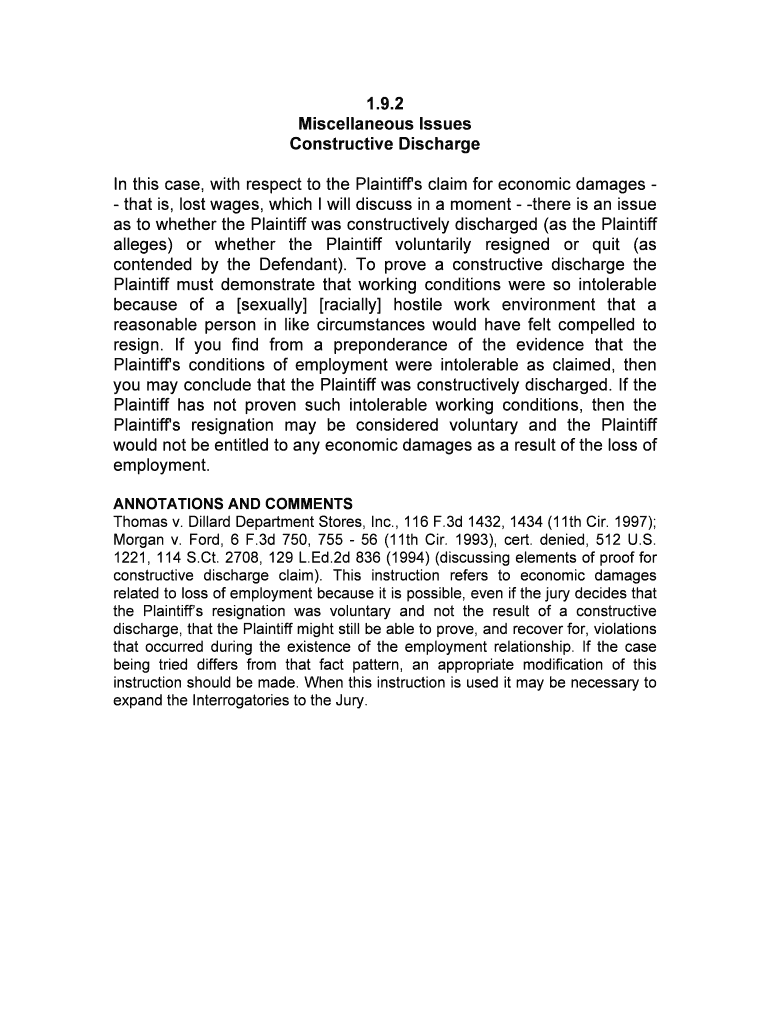
Tax Considerations When Settling Employment Cases Form


Understanding Tax Considerations When Settling Employment Cases
The tax considerations when settling employment cases involve various factors that can significantly impact both the employer and the employee. Settlements may include compensatory damages, punitive damages, and back pay, each of which can have different tax implications. Generally, compensatory damages for physical injuries are not taxable, while punitive damages and back pay are subject to taxation. It is essential for both parties to understand these distinctions to avoid unexpected tax liabilities.
Steps to Complete the Tax Considerations When Settling Employment Cases
Completing the tax considerations when settling employment cases involves several key steps. First, both parties should clearly outline the terms of the settlement agreement, specifying the nature of the payments involved. Next, it is advisable to consult a tax professional who can provide guidance on the tax implications of each component of the settlement. Finally, ensure that all documentation is correctly filled out and submitted to the appropriate tax authorities to maintain compliance.
IRS Guidelines for Tax Considerations When Settling Employment Cases
The Internal Revenue Service (IRS) provides specific guidelines regarding the taxation of settlement payments. According to IRS regulations, back pay and punitive damages are generally taxable as ordinary income. Conversely, amounts received for physical injuries or sickness may be excluded from taxable income. Understanding these guidelines is crucial for accurately reporting income and avoiding penalties.
Required Documents for Tax Considerations When Settling Employment Cases
When navigating tax considerations related to employment case settlements, certain documents are essential. These typically include the settlement agreement, any correspondence related to the settlement, and tax forms such as the W-2 or 1099, depending on the nature of the settlement payments. Keeping thorough records will aid in accurate tax reporting and compliance with IRS regulations.
Penalties for Non-Compliance with Tax Considerations When Settling Employment Cases
Failing to comply with tax regulations regarding employment case settlements can result in significant penalties. The IRS may impose fines for underreporting income or failing to file necessary tax forms. Additionally, interest may accrue on any unpaid taxes, further increasing the financial burden. Therefore, it is vital to adhere to all tax obligations to avoid these repercussions.
State-Specific Rules for Tax Considerations When Settling Employment Cases
In addition to federal tax regulations, state-specific rules may also apply to the tax considerations when settling employment cases. Different states may have varying laws regarding the taxation of settlement payments, which can affect the overall tax liability. It is important for individuals to research their state’s tax laws or consult with a tax professional to ensure compliance and understand any potential state tax obligations.
Quick guide on how to complete tax considerations when settling employment cases
Easily Prepare Tax Considerations When Settling Employment Cases on Any Device
Digital document management has become increasingly popular among businesses and individuals. It offers an ideal eco-friendly alternative to conventional printed and signed documents, allowing you to access the necessary forms and securely store them online. airSlate SignNow provides you with all the tools required to create, modify, and electronically sign your documents swiftly without delays. Manage Tax Considerations When Settling Employment Cases on any device using the airSlate SignNow apps for Android or iOS, and enhance any document-based processes today.
The Easiest Way to Edit and eSign Tax Considerations When Settling Employment Cases Effortlessly
- Find Tax Considerations When Settling Employment Cases and click Get Form to begin.
- Utilize the tools we provide to complete your form.
- Emphasize important sections of your documents or conceal sensitive information using the tools that airSlate SignNow offers specifically for this purpose.
- Generate your eSignature with the Sign tool, which only takes seconds and holds the same legal validity as a traditional handwritten signature.
- Review all the details and then click on the Done button to save your changes.
- Select your preferred method to send your form, whether by email, text message (SMS), or invitation link, or download it to your computer.
Eliminate concerns about lost or misplaced documents, time-consuming form searches, or errors that require reprinting new document copies. airSlate SignNow addresses all your document management needs with just a few clicks from any preferred device. Edit and eSign Tax Considerations When Settling Employment Cases to ensure excellent communication at every stage of your form preparation process with airSlate SignNow.
Create this form in 5 minutes or less
Create this form in 5 minutes!
People also ask
-
What are the key tax considerations when settling employment cases?
Understanding the tax considerations when settling employment cases is crucial for both employers and employees. Settlements might include wages, back pay, or punitive damages, each having different tax implications. Employers should consult with tax professionals to ensure proper withholding, while employees must understand how these settlements affect their tax liability.
-
How can airSlate SignNow help streamline employment case settlements?
airSlate SignNow provides an innovative platform that simplifies document signing and management, making it easier to handle the paperwork involved in settling employment cases. By utilizing electronic signatures, businesses can expedite the settlement process, ensuring that all tax considerations when settling employment cases are documented timely and correctly.
-
What features of airSlate SignNow can assist with tax reporting for employment settlements?
airSlate SignNow includes features such as document templates and audit trails that can help track and manage all necessary documentation related to settlements. This is key for ensuring compliance with tax considerations when settling employment cases, as it allows businesses to keep accurate records and streamline their reporting processes.
-
Are there specific pricing plans for businesses dealing with employment case settlements?
Yes, airSlate SignNow offers flexible pricing plans that cater to businesses of all sizes. Whether you are a small firm or a large organization handling multiple employment case settlements, our pricing structure is designed to accommodate various needs without compromising on features essential for addressing tax considerations when settling employment cases.
-
Can airSlate SignNow integrate with other tax software to manage employment case settlements?
Absolutely! airSlate SignNow provides integration capabilities with various accounting and tax software solutions. This allows businesses to seamlessly manage tax considerations when settling employment cases by ensuring that all settlement data is accurately transferred and recorded across platforms.
-
What benefits does airSlate SignNow offer for managing employment case documents?
With airSlate SignNow, businesses can experience increased efficiency and enhanced security when managing employment case documents. By addressing tax considerations when settling employment cases through secure electronic signatures, you can reduce the risk of human error and ensure compliance in all your settlements.
-
Is training provided for using airSlate SignNow in employment dispute settlements?
Yes, airSlate SignNow offers comprehensive training resources to help users navigate the platform effectively. This training is particularly beneficial when understanding tax considerations when settling employment cases, ensuring teams can accurately complete necessary documentation under legal standards.
Get more for Tax Considerations When Settling Employment Cases
- Termination of employment letter texas tech university ttuhsc form
- 2300 940 clearance of personnel for separation or transfer form
- Withdrawal request for fixed annuities pacific life form
- Retirement formdocx
- Document pick up form iusb
- Rightandtheschoolofnursingonyourleft form
- 6 month probationary employee performance evaluation
- Fuzzdbraft small words lowercasetxt at master tenncfuzzdb github form
Find out other Tax Considerations When Settling Employment Cases
- Can I eSign Nebraska Finance & Tax Accounting Business Plan Template
- eSign Nebraska Finance & Tax Accounting Business Letter Template Online
- eSign Nevada Finance & Tax Accounting Resignation Letter Simple
- eSign Arkansas Government Affidavit Of Heirship Easy
- eSign California Government LLC Operating Agreement Computer
- eSign Oklahoma Finance & Tax Accounting Executive Summary Template Computer
- eSign Tennessee Finance & Tax Accounting Cease And Desist Letter Myself
- eSign Finance & Tax Accounting Form Texas Now
- eSign Vermont Finance & Tax Accounting Emergency Contact Form Simple
- eSign Delaware Government Stock Certificate Secure
- Can I eSign Vermont Finance & Tax Accounting Emergency Contact Form
- eSign Washington Finance & Tax Accounting Emergency Contact Form Safe
- How To eSign Georgia Government Claim
- How Do I eSign Hawaii Government Contract
- eSign Hawaii Government Contract Now
- Help Me With eSign Hawaii Government Contract
- eSign Hawaii Government Contract Later
- Help Me With eSign California Healthcare / Medical Lease Agreement
- Can I eSign California Healthcare / Medical Lease Agreement
- How To eSign Hawaii Government Bill Of Lading