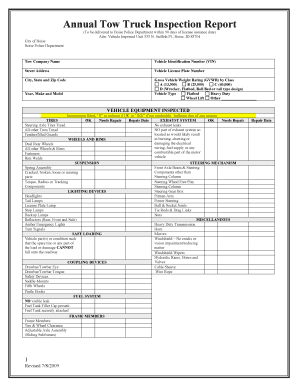
Boise City Towing Form


What is the Boise City Towing
The Boise City Towing form is a legal document that facilitates the towing of vehicles within Boise City limits. This form is essential for both vehicle owners and towing companies, ensuring compliance with local regulations. It outlines the necessary information regarding the vehicle, the reason for towing, and the involved parties. The form serves as a record of the towing process, providing legal protection for all parties involved.
How to use the Boise City Towing
Using the Boise City Towing form involves several straightforward steps. First, gather all relevant information, including the vehicle's make, model, and license plate number. Next, clearly state the reason for towing, such as illegal parking or abandonment. After completing the form, ensure that all required signatures are obtained. This document can then be submitted to the appropriate local authorities or towing companies to initiate the towing process.
Steps to complete the Boise City Towing
Completing the Boise City Towing form requires careful attention to detail. Follow these steps for accurate completion:
- Begin by entering the date of the towing request.
- Provide the vehicle owner's name and contact information.
- Fill in the vehicle details, including make, model, color, and license plate number.
- Clearly state the reason for the towing.
- Sign and date the form to validate the request.
Ensure that all information is accurate to avoid delays in processing.
Legal use of the Boise City Towing
The legal use of the Boise City Towing form is governed by local and state regulations. It is crucial to adhere to these laws to ensure that the towing process is legitimate. The form must be filled out completely and accurately to be enforceable. Additionally, it is important to keep records of the towing process, including any communications with the vehicle owner and the towing company, to maintain compliance with legal standards.
Key elements of the Boise City Towing
Several key elements are essential for the Boise City Towing form to be effective:
- Vehicle Information: Accurate details about the vehicle being towed.
- Towing Reason: A clear explanation of why the vehicle is being towed.
- Signatures: Required signatures from the towing company and vehicle owner.
- Date: The date of the towing request must be included.
These elements ensure that the form serves its intended purpose and complies with local regulations.
State-specific rules for the Boise City Towing
State-specific rules regarding towing can vary significantly. In Boise City, it is important to familiarize yourself with local ordinances that govern towing practices. This includes understanding the required notice periods before towing, the rights of vehicle owners, and the procedures for reclaiming towed vehicles. Compliance with these rules is essential to avoid legal complications and ensure a smooth towing process.
Quick guide on how to complete boise city towing
Easily Prepare Boise City Towing on Any Device
Digital document management has become increasingly popular among businesses and individuals. It serves as a perfect environmentally friendly alternative to traditional printed and signed papers, allowing you to access the necessary form and securely store it online. airSlate SignNow provides all the resources you require to create, modify, and electronically sign your documents swiftly without any delays. Manage Boise City Towing on any device using airSlate SignNow's Android or iOS applications and enhance any document-oriented workflow today.
The Easiest Method to Modify and Electronically Sign Boise City Towing
- Obtain Boise City Towing and click Get Form to begin.
- Utilize the tools we offer to complete your document.
- Emphasize important sections of the documents or conceal sensitive information with the tools that airSlate SignNow specifically offers for that purpose.
- Create your electronic signature using the Sign tool, which takes mere seconds and carries the same legal validity as a conventional wet ink signature.
- Verify the information and click on the Done button to save your modifications.
- Select your preferred method of sharing your form, whether by email, text message (SMS), an invite link, or downloading it to your computer.
Eliminate concerns about lost or misplaced documents, tedious form searching, or mistakes that necessitate printing new copies. airSlate SignNow meets all your document management needs with just a few clicks from any device you prefer. Edit and electronically sign Boise City Towing to ensure excellent communication throughout the document preparation process with airSlate SignNow.
Create this form in 5 minutes or less
Create this form in 5 minutes!
How to create an eSignature for the boise city towing
How to create an electronic signature for a PDF online
How to create an electronic signature for a PDF in Google Chrome
How to create an e-signature for signing PDFs in Gmail
How to create an e-signature right from your smartphone
How to create an e-signature for a PDF on iOS
How to create an e-signature for a PDF on Android
People also ask
-
What services are included in Boise City towing?
Boise City towing offers a range of services, including roadside assistance, vehicle recovery, and emergency towing. Our team is ready to assist you 24/7, ensuring that you receive prompt and reliable service whenever you need it.
-
How much does Boise City towing cost?
The pricing for Boise City towing varies depending on the specific service you require, such as location, vehicle type, and distance. We strive to provide transparent pricing, so you know what to expect before we arrive to help you.
-
Is Boise City towing available for all types of vehicles?
Yes, Boise City towing is equipped to handle a wide variety of vehicles, including cars, trucks, and motorcycles. Our team is trained to safely tow different types of vehicles, ensuring they remain undamaged during the process.
-
What are the benefits of using Boise City towing services?
Using Boise City towing services guarantees swift response times, professional assistance, and peace of mind during stressful situations. Our expert team prioritizes customer satisfaction and will help you get back on the road smoothly.
-
Can I schedule Boise City towing services in advance?
Absolutely! You can schedule Boise City towing services in advance, which is especially useful for planned vehicle moves or transport. Just contact our dispatch team to arrange a convenient timeframe for your towing needs.
-
Does Boise City towing offer any discounts or promotions?
Yes, Boise City towing periodically runs special promotions and discounts. Be sure to check our website or contact us for the latest offers that can help you save on your towing expenses.
-
How can I ensure the safety of my vehicle during Boise City towing?
To ensure the safety of your vehicle during Boise City towing, make sure to inform our team about any specific safety concerns or specifications. Our trained professionals follow best practices to handle your vehicle with care and respect.
Get more for Boise City Towing
- Rain x wiper blades rebate form
- Pumping apparatus driver operator handbook pdf form
- Speed memo form
- Enhanced due diligence form 412423887
- Oklahoma insurance department identification forms for allocation of fees
- Fillable online agreement to pay for healthcare services fax email form
- Dda autistic disorder confirmation dshs 13 905 form
- Dshs homestudy form
Find out other Boise City Towing
- eSign Kentucky Healthcare / Medical Living Will Secure
- eSign Maine Government LLC Operating Agreement Fast
- eSign Kentucky Healthcare / Medical Last Will And Testament Free
- eSign Maine Healthcare / Medical LLC Operating Agreement Now
- eSign Louisiana High Tech LLC Operating Agreement Safe
- eSign Massachusetts Government Quitclaim Deed Fast
- How Do I eSign Massachusetts Government Arbitration Agreement
- eSign Maryland High Tech Claim Fast
- eSign Maine High Tech Affidavit Of Heirship Now
- eSign Michigan Government LLC Operating Agreement Online
- eSign Minnesota High Tech Rental Lease Agreement Myself
- eSign Minnesota High Tech Rental Lease Agreement Free
- eSign Michigan Healthcare / Medical Permission Slip Now
- eSign Montana High Tech Lease Agreement Online
- eSign Mississippi Government LLC Operating Agreement Easy
- eSign Ohio High Tech Letter Of Intent Later
- eSign North Dakota High Tech Quitclaim Deed Secure
- eSign Nebraska Healthcare / Medical LLC Operating Agreement Simple
- eSign Nebraska Healthcare / Medical Limited Power Of Attorney Mobile
- eSign Rhode Island High Tech Promissory Note Template Simple