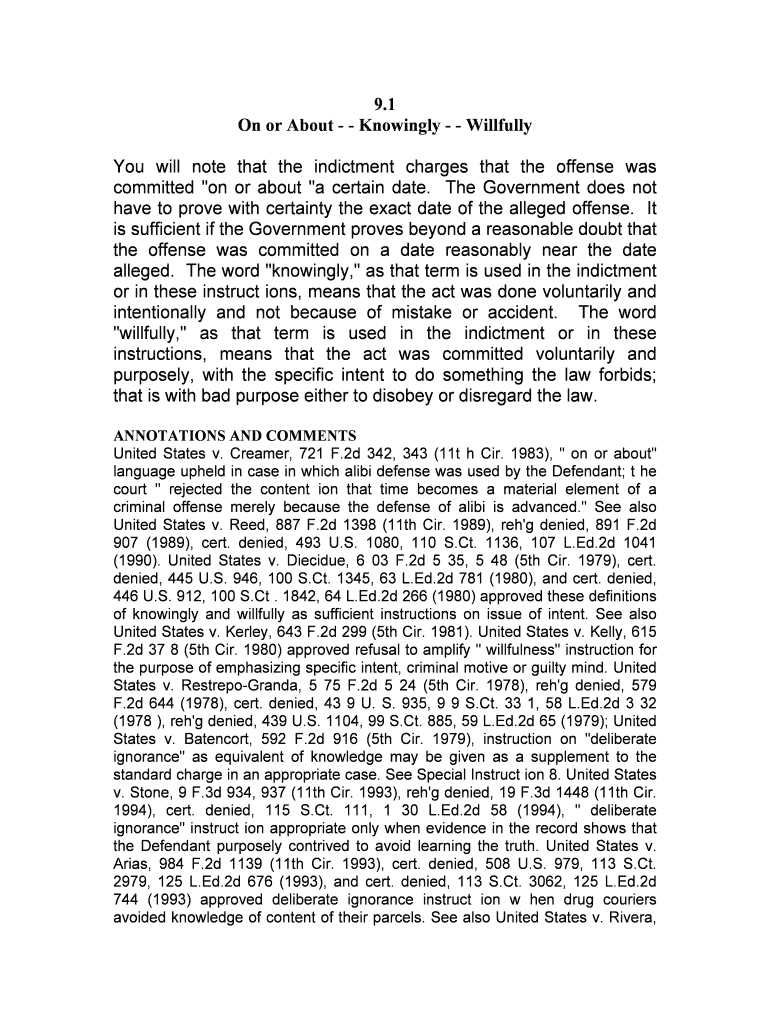
Government's Proposed Jury Instructions and Verdict Form


What is the Government's Proposed Jury Instructions And Verdict Form
The Government's Proposed Jury Instructions and Verdict Form is a legal document designed to guide jurors in understanding their duties and the legal standards they must apply when deliberating a case. This form includes specific instructions that outline the law relevant to the case, as well as the procedures jurors should follow in reaching a verdict. It is essential for ensuring that jurors have a clear understanding of the legal framework within which they operate, promoting fair and informed decision-making.
How to use the Government's Proposed Jury Instructions And Verdict Form
Using the Government's Proposed Jury Instructions and Verdict Form involves several key steps. First, jurors should carefully read the instructions provided to ensure they comprehend the legal definitions and standards applicable to the case. Next, jurors should follow the outlined procedures for deliberation, which may include discussing evidence, applying the law, and ultimately reaching a verdict. It is crucial for jurors to remain impartial and base their decisions solely on the evidence presented during the trial, as well as the instructions provided in this form.
Steps to complete the Government's Proposed Jury Instructions And Verdict Form
Completing the Government's Proposed Jury Instructions and Verdict Form requires a systematic approach. Jurors should begin by reviewing the instructions thoroughly to understand their responsibilities. They should then engage in discussions with fellow jurors, referencing the form as needed to clarify points of law. Once deliberations are complete, jurors will fill out the verdict form, indicating their decision clearly. This process ensures that the verdict reflects the collective judgment of the jury based on the evidence and legal standards presented in the case.
Legal use of the Government's Proposed Jury Instructions And Verdict Form
The legal use of the Government's Proposed Jury Instructions and Verdict Form is critical in maintaining the integrity of the judicial process. This form serves as an official document that jurors must adhere to, ensuring that their verdict is based on a sound understanding of the law. The instructions provided are crafted to align with statutory requirements and case law, making them essential for a fair trial. Any deviation from these instructions can lead to legal challenges, emphasizing the importance of using this form correctly.
Key elements of the Government's Proposed Jury Instructions And Verdict Form
Key elements of the Government's Proposed Jury Instructions and Verdict Form include definitions of legal terms, explanations of the burden of proof, and guidelines for evaluating evidence. Additionally, the form outlines the specific questions jurors must answer when reaching a verdict. These elements are designed to facilitate a clear understanding of the law and ensure that jurors can make informed decisions based on the evidence presented in court.
State-specific rules for the Government's Proposed Jury Instructions And Verdict Form
State-specific rules regarding the Government's Proposed Jury Instructions and Verdict Form can vary significantly. Each state may have its own set of jury instructions that reflect local laws and judicial precedents. It is essential for jurors to be aware of these differences, as they can impact the interpretation of the law and the application of the instructions. Jurors should consult the specific instructions provided for their jurisdiction to ensure compliance with local legal standards.
Quick guide on how to complete governments proposed jury instructions and verdict form
Prepare Government's Proposed Jury Instructions And Verdict Form effortlessly on any device
Digital document management has become increasingly favored by businesses and individuals alike. It serves as an excellent eco-friendly substitute for conventional printed and signed documents, as you can locate the appropriate form and securely save it online. airSlate SignNow provides you with all the features necessary to create, modify, and eSign your documents swiftly without holdups. Manage Government's Proposed Jury Instructions And Verdict Form on any device using the airSlate SignNow Android or iOS applications and enhance any document-focused workflow today.
The easiest method to modify and eSign Government's Proposed Jury Instructions And Verdict Form with ease
- Locate Government's Proposed Jury Instructions And Verdict Form and click Get Form to begin.
- Utilize the tools we offer to complete your form.
- Emphasize pertinent sections of the documents or conceal sensitive information with tools that airSlate SignNow provides specifically for that goal.
- Generate your eSignature with the Sign tool, which takes moments and carries the same legal validity as a conventional wet ink signature.
- Review the details and click the Done button to save your modifications.
- Select how you wish to submit your form, via email, SMS, or invite link, or download it to your computer.
Say goodbye to lost or mislaid documents, tedious form hunting, or mistakes that necessitate printing new document copies. airSlate SignNow meets your document management needs in just a few clicks from any device you prefer. Edit and eSign Government's Proposed Jury Instructions And Verdict Form and ensure exceptional communication throughout your document preparation process with airSlate SignNow.
Create this form in 5 minutes or less
Create this form in 5 minutes!
People also ask
-
What are the Government's Proposed Jury Instructions and Verdict Form?
The Government's Proposed Jury Instructions and Verdict Form are official documents that provide guidelines for juries during trials. These materials ensure that jurors understand the law applicable to the case and the specific instructions needed to signNow a verdict. By utilizing these forms, you can ensure a fair and consistent legal process.
-
How can airSlate SignNow help with the Government's Proposed Jury Instructions and Verdict Form?
airSlate SignNow simplifies the process of managing the Government's Proposed Jury Instructions and Verdict Form by allowing users to eSign and send these important documents quickly and securely. Our platform enhances workflow efficiency, making it easy to organize, store, and retrieve essential legal documents. This way, you can focus on preparing your case more effectively.
-
Is airSlate SignNow cost-effective for handling Government's Proposed Jury Instructions and Verdict Form?
Yes, airSlate SignNow offers a cost-effective solution for handling the Government's Proposed Jury Instructions and Verdict Form. With competitive pricing plans tailored for various legal needs, you can access all features without overspending. Our service ensures that managing your legal documents remains affordable while maintaining high-quality standards.
-
What features does airSlate SignNow offer for the Government's Proposed Jury Instructions and Verdict Form?
airSlate SignNow provides features like customizable templates, workflow automation, and secure eSignature capabilities specifically for the Government's Proposed Jury Instructions and Verdict Form. These features streamline document management, allowing for quicker turnarounds and enhanced collaboration among legal teams. Our user-friendly interface ensures that anyone can utilize these features easily.
-
Can I integrate airSlate SignNow with other applications for managing Government's Proposed Jury Instructions and Verdict Form?
Absolutely! airSlate SignNow integrates seamlessly with various applications to manage the Government's Proposed Jury Instructions and Verdict Form effectively. From CRM systems to cloud storage solutions, our platform enhances connectivity and productivity. This allows you to centralize your document processes within your existing tech ecosystem.
-
What benefits can I expect from using airSlate SignNow for Government's Proposed Jury Instructions and Verdict Form?
Using airSlate SignNow provides numerous benefits for managing the Government's Proposed Jury Instructions and Verdict Form, including improved efficiency, enhanced security, and better collaboration. Our platform ensures that legal documents are managed in compliance with regulatory standards, helping you maintain accuracy and trustworthiness in your practice. Moreover, the ease of use encourages quicker decision-making.
-
How secure is airSlate SignNow for signing Government's Proposed Jury Instructions and Verdict Form?
airSlate SignNow prioritizes security for all transactions, including the signing of the Government's Proposed Jury Instructions and Verdict Form. Our platform utilizes advanced encryption and complies with various security certifications to safeguard your documents against unauthorized access. This ensures your sensitive legal information remains protected throughout the signing process.
Get more for Government's Proposed Jury Instructions And Verdict Form
Find out other Government's Proposed Jury Instructions And Verdict Form
- How To Integrate Sign in Banking
- How To Use Sign in Banking
- Help Me With Use Sign in Banking
- Can I Use Sign in Banking
- How Do I Install Sign in Banking
- How To Add Sign in Banking
- How Do I Add Sign in Banking
- How Can I Add Sign in Banking
- Can I Add Sign in Banking
- Help Me With Set Up Sign in Government
- How To Integrate eSign in Banking
- How To Use eSign in Banking
- How To Install eSign in Banking
- How To Add eSign in Banking
- How To Set Up eSign in Banking
- How To Save eSign in Banking
- How To Implement eSign in Banking
- How To Set Up eSign in Construction
- How To Integrate eSign in Doctors
- How To Use eSign in Doctors