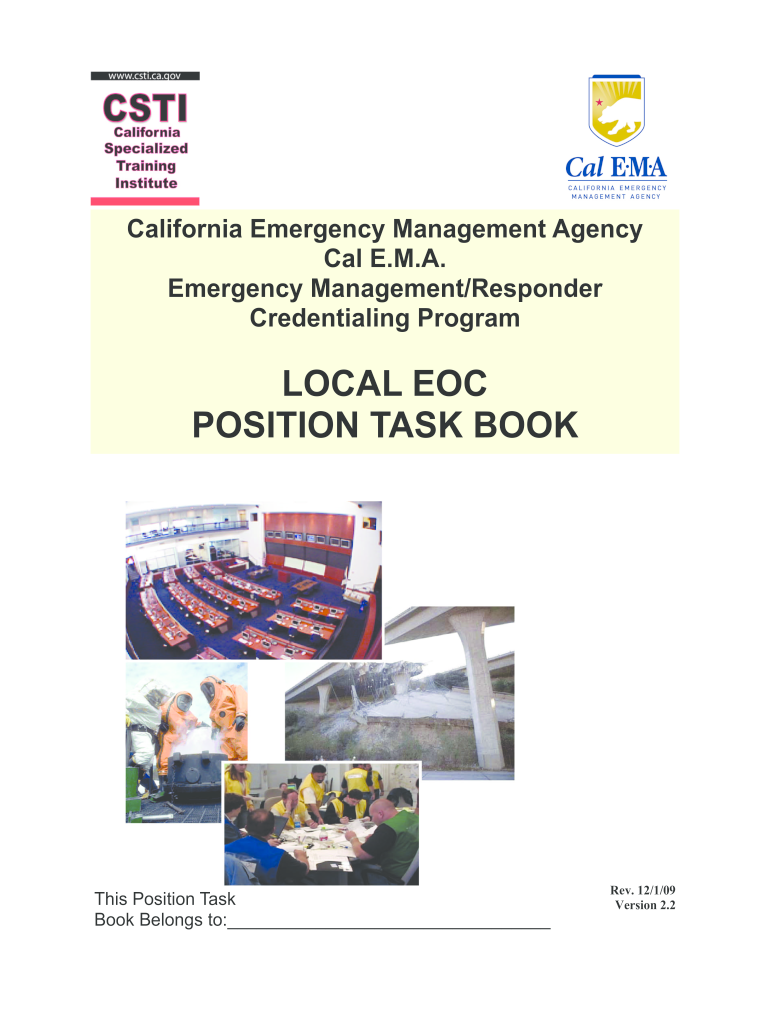
Local Eoc Position Task Book California Emergency Management Calema Ca 2009-2026


Understanding the Local EOC Position Task Book
The Local Emergency Operations Center (EOC) Position Task Book is a crucial document in California's emergency management framework. It serves as a guide for individuals assuming specific roles within the EOC during emergencies. This task book outlines the responsibilities and competencies required for each position, ensuring that personnel are adequately prepared to respond to various disaster scenarios. By detailing the expectations and necessary skills, the task book enhances the effectiveness of emergency response efforts across local jurisdictions.
Steps to Complete the Local EOC Position Task Book
Completing the Local EOC Position Task Book involves several key steps to ensure that all necessary information is accurately documented. First, individuals should familiarize themselves with the specific role they are assigned within the EOC. Next, they must gather relevant training records and experiences that align with the competencies outlined in the task book. Each section of the task book should be filled out thoroughly, detailing the individual’s qualifications and experiences. Finally, the completed task book must be reviewed and signed off by a supervisor or designated authority to validate the information provided.
How to Obtain the Local EOC Position Task Book
To obtain the Local EOC Position Task Book, individuals can typically access it through their local emergency management agency or the California Emergency Management Agency (Cal EMA) website. Many agencies provide downloadable versions of the task book in PDF format, making it easy for personnel to print and complete the document. It is essential to ensure that the most current version of the task book is used, as updates may reflect changes in procedures or requirements.
Key Elements of the Local EOC Position Task Book
The Local EOC Position Task Book includes several key elements that are vital for effective emergency management. These elements typically consist of:
- Position Overview: A description of the role and its significance within the EOC.
- Competency Requirements: A list of skills and knowledge necessary for the position.
- Training Records: Documentation of completed training relevant to the position.
- Evaluation Criteria: Metrics used to assess the individual's performance in the role.
These components ensure that personnel are not only qualified but also capable of executing their duties effectively during emergencies.
Legal Use of the Local EOC Position Task Book
The legal use of the Local EOC Position Task Book is governed by various state and federal regulations. It is essential for users to understand that the task book serves as an official record of an individual's qualifications and training. Proper documentation ensures compliance with emergency management standards and can protect both the individual and the agency in legal scenarios. It is advisable to maintain accurate and up-to-date records within the task book to support legal and operational requirements.
Examples of Using the Local EOC Position Task Book
Utilizing the Local EOC Position Task Book effectively can enhance operational readiness during emergencies. For instance, during a wildfire response, an individual in the EOC may refer to their task book to confirm their responsibilities, ensuring that they coordinate resources effectively. Additionally, the task book can be used as a training tool for new personnel, providing them with a clear understanding of their role and the expectations associated with it. Real-world scenarios demonstrate the importance of having a well-documented task book to facilitate smooth and organized emergency operations.
Quick guide on how to complete local eoc position task book california emergency management calema ca
Explore the simpler method to handle your Local Eoc Position Task Book California Emergency Management Calema Ca
Traditional ways of finalizing and authorizing documentation consume an excessive amount of time compared to modern document management systems. In the past, you would hunt for suitable social forms, print them, fill in all the information, and mail them. Now, you can acquire, fill out, and sign your Local Eoc Position Task Book California Emergency Management Calema Ca in one browser tab using airSlate SignNow. Crafting your Local Eoc Position Task Book California Emergency Management Calema Ca has never been more straightforward.
Steps to finalize your Local Eoc Position Task Book California Emergency Management Calema Ca with airSlate SignNow
- Access the category page you need and locate your state-specific Local Eoc Position Task Book California Emergency Management Calema Ca. Alternatively, utilize the search box.
- Verify the version of the form is accurate by previewing it.
- Click Obtain form and enter edit mode.
- Fill in your document with the necessary information using the editing features.
- Review the added information and click the Sign tool to validate your form.
- Select the most suitable method to create your signature: generate it, draw your signature, or upload an image of it.
- Click FINISH to preserve changes.
- Download the document to your device or proceed to Sharing options to send it electronically.
Efficient online tools like airSlate SignNow streamline the process of filling out and submitting your forms. Try it to discover how quickly document management and approval processes can be. You'll save a signNow amount of time.
Create this form in 5 minutes or less
Create this form in 5 minutes!
How to create an eSignature for the local eoc position task book california emergency management calema ca
How to create an eSignature for your Local Eoc Position Task Book California Emergency Management Calema Ca online
How to create an eSignature for your Local Eoc Position Task Book California Emergency Management Calema Ca in Chrome
How to generate an electronic signature for signing the Local Eoc Position Task Book California Emergency Management Calema Ca in Gmail
How to make an electronic signature for the Local Eoc Position Task Book California Emergency Management Calema Ca right from your smart phone
How to make an electronic signature for the Local Eoc Position Task Book California Emergency Management Calema Ca on iOS devices
How to generate an electronic signature for the Local Eoc Position Task Book California Emergency Management Calema Ca on Android OS
People also ask
-
What are fema task books and how do they work?
FEMA task books are structured guides that provide a comprehensive framework for demonstrating competency in emergency management. They outline the skills and knowledge required for various positions, helping candidates gain the necessary qualifications. Using airSlate SignNow, you can easily manage the eSigning of these task books, ensuring a seamless documentation process.
-
How can airSlate SignNow support the completion of fema task books?
airSlate SignNow allows for efficient document management, which is crucial for completing FEMA task books. You can electronically sign, send, and track multiple task books, signNowly reducing the time and effort involved in the process. This ensures that you stay compliant and can easily submit completed task books when required.
-
Are there any costs associated with using airSlate SignNow for fema task books?
Yes, airSlate SignNow offers various pricing plans to meet your needs, making it a cost-effective solution for managing fema task books. Depending on the features you require, you can choose a plan that fits your budget without sacrificing functionality. The investment will streamline your processes and make obtaining signatures hassle-free.
-
What features does airSlate SignNow offer to assist with fema task books?
airSlate SignNow provides features such as customizable templates, automated reminders, and secure document storage that enhance the management of fema task books. These tools help ensure that you can efficiently complete and oversee the signing process. Additionally, advanced tracking capabilities allow you to monitor the status of your task books in real-time.
-
Can I integrate airSlate SignNow with other tools for my fema task books?
Absolutely! airSlate SignNow offers integration capabilities with various applications, such as project management and CRM software, to enhance your fema task books process. This integration ensures that all your documentation is streamlined, making it easier to access and manage related information. Your workflow will become more efficient as a result.
-
Is airSlate SignNow compliant with regulations for fema task books?
Yes, airSlate SignNow complies with various regulations, making it a reliable choice for managing fema task books. The platform adheres to industry standards for electronic signatures, ensuring that your documents are legally binding and compliant. This gives you confidence in your ability to manage task books without worrying about compliance issues.
-
What are the benefits of using airSlate SignNow for fema task books?
Using airSlate SignNow for fema task books offers numerous benefits, including increased efficiency and reduced paperwork. By digitizing your task books, you save time spent on manual processes and enhance your overall productivity. Additionally, the ability to track and manage your documents securely ensures smooth and reliable communication.
Get more for Local Eoc Position Task Book California Emergency Management Calema Ca
- Control number id sdeed 3 form
- Control number id sdeed 4 form
- Idaho affidavit of successor formsdeedscom
- Control number id sdeed 7 form
- Section 28 9 322aidaho state legislature form
- Uniform commercial code fees texas secretary of state
- Telephone 208 334 3191 fax 208 334 2847 form
- Collateral this financing statement covers the following collateral form
Find out other Local Eoc Position Task Book California Emergency Management Calema Ca
- How Do I Electronic signature Alaska Life Sciences Word
- How Can I Electronic signature Alabama Life Sciences Document
- How Do I Electronic signature Idaho Legal Form
- Help Me With Electronic signature Arizona Life Sciences PDF
- Can I Electronic signature Colorado Non-Profit Form
- How To Electronic signature Indiana Legal Form
- How To Electronic signature Illinois Non-Profit Document
- Can I Electronic signature Kentucky Legal Document
- Help Me With Electronic signature New Jersey Non-Profit PDF
- Can I Electronic signature New Jersey Non-Profit Document
- Help Me With Electronic signature Michigan Legal Presentation
- Help Me With Electronic signature North Dakota Non-Profit Document
- How To Electronic signature Minnesota Legal Document
- Can I Electronic signature Utah Non-Profit PPT
- How Do I Electronic signature Nebraska Legal Form
- Help Me With Electronic signature Nevada Legal Word
- How Do I Electronic signature Nevada Life Sciences PDF
- How Can I Electronic signature New York Life Sciences Word
- How Can I Electronic signature North Dakota Legal Word
- How To Electronic signature Ohio Legal PDF