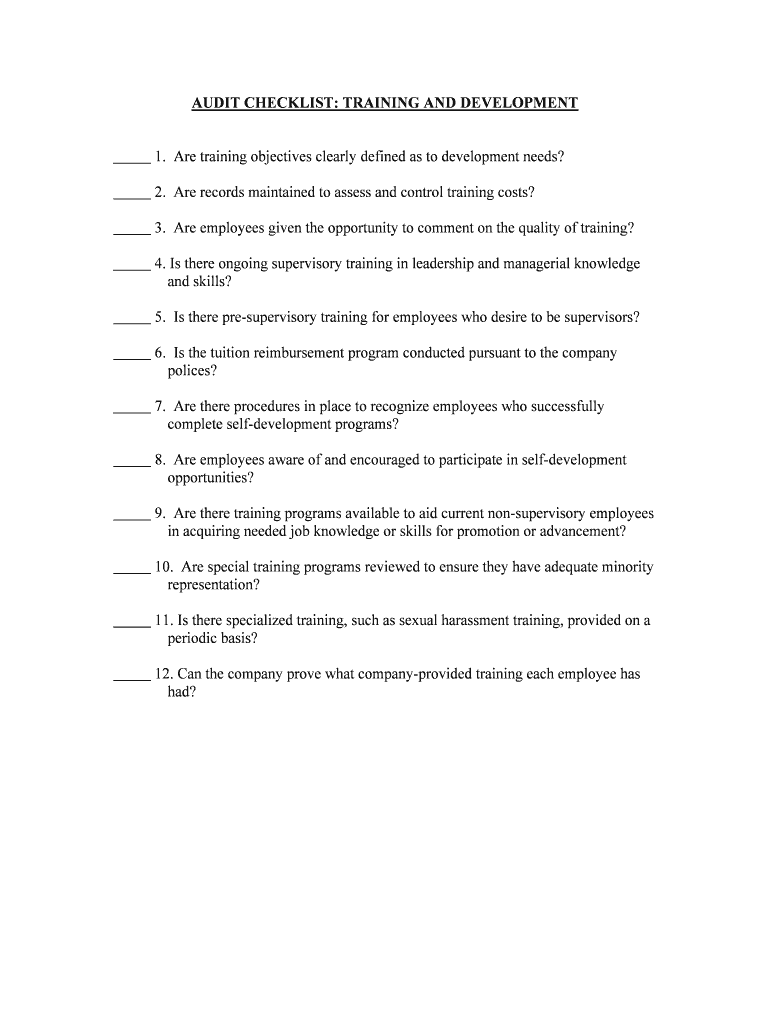
AUDIT CHECKLIST TRAINING and DEVELOPMENT Form


Understanding the training and development audit checklist
The training and development audit checklist is a systematic tool used by organizations to evaluate their training programs and development initiatives. It helps ensure that these programs align with business goals and meet regulatory standards. This checklist typically includes various criteria, such as training effectiveness, employee engagement, compliance with industry regulations, and alignment with organizational objectives. By using this checklist, organizations can identify strengths and weaknesses in their training processes, allowing them to make informed decisions for improvement.
Steps to complete the training and development audit checklist
Completing the training and development audit checklist involves several key steps. First, gather all relevant training materials and documentation, including training manuals, attendance records, and feedback forms. Next, review each item on the checklist, assessing the effectiveness of each training program against established criteria. Document findings and observations clearly, noting areas of success and opportunities for improvement. After completing the evaluation, compile a report summarizing the results and recommendations for enhancing training initiatives. Finally, share the report with stakeholders to facilitate discussions on potential changes.
Legal considerations for the training and development audit checklist
When using the training and development audit checklist, it is essential to consider legal compliance. Organizations must ensure that their training programs adhere to relevant laws and regulations, such as those related to workplace safety, discrimination, and employee rights. Additionally, maintaining accurate records of training activities is crucial for compliance purposes. This documentation can serve as evidence in case of audits or legal inquiries. Utilizing a reliable electronic signature solution can further enhance the legality of the forms associated with the audit checklist, ensuring that all signatures are valid and compliant with regulations like ESIGN and UETA.
Key elements of the training and development audit checklist
The training and development audit checklist consists of several key elements that are critical for a thorough evaluation. These elements typically include:
- Training objectives: Clear goals that define what the training aims to achieve.
- Program content: A review of the materials used in training sessions to ensure relevance and accuracy.
- Delivery methods: An assessment of the effectiveness of various training delivery methods, such as in-person, online, or blended approaches.
- Participant feedback: Gathering insights from participants to gauge their satisfaction and perceived value of the training.
- Follow-up and evaluation: Mechanisms in place to evaluate the long-term impact of training on employee performance and organizational success.
How to use the training and development audit checklist
Using the training and development audit checklist effectively involves a structured approach. Begin by familiarizing yourself with each item on the checklist. As you assess training programs, involve relevant stakeholders, such as trainers and participants, to gather diverse perspectives. Utilize a scoring system to quantify the effectiveness of each training aspect, making it easier to identify areas needing improvement. After the assessment, prioritize recommendations based on their potential impact on organizational goals. This collaborative approach not only enhances the audit's accuracy but also fosters a culture of continuous improvement within the organization.
Obtaining the training and development audit checklist
Organizations can obtain a training and development audit checklist through various means. Many professional organizations and educational institutions offer templates that can be customized to fit specific needs. Additionally, consulting firms specializing in training and development may provide tailored checklists as part of their services. It is also possible to create a checklist in-house by identifying key training areas and aligning them with organizational objectives. Ensuring that the checklist is comprehensive and relevant to the organization's context is crucial for effective audits.
Quick guide on how to complete audit checklist training and development
Conveniently Prepare AUDIT CHECKLIST TRAINING AND DEVELOPMENT on Any Device
Digital document management has gained traction among businesses and individuals alike. It serves as an excellent eco-friendly substitute for traditional printed and signed documents, allowing you to access the correct form and securely store it online. airSlate SignNow provides you with all the necessary tools to create, edit, and electronically sign your files swiftly without delays. Manage AUDIT CHECKLIST TRAINING AND DEVELOPMENT on any gadget with airSlate SignNow's Android or iOS applications and enhance any document-centric process today.
How to Modify and Electronically Sign AUDIT CHECKLIST TRAINING AND DEVELOPMENT Effortlessly
- Find AUDIT CHECKLIST TRAINING AND DEVELOPMENT and then click Get Form to begin.
- Utilize the tools we offer to complete your document.
- Highlight important sections of your documents or redact sensitive information with tools that airSlate SignNow provides specifically for that purpose.
- Generate your signature using the Sign tool, which takes just a few seconds and holds the same legal validity as a conventional handwritten signature.
- Review all the details and then click on the Done button to save your changes.
- Choose how you would like to send your form, via email, text message (SMS), or invitation link, or download it to your computer.
Eliminate the hassle of lost or misplaced documents, exhausting searches for forms, or errors that require printing new document copies. airSlate SignNow takes care of all your document management needs in just a few clicks from any device of your preference. Edit and electronically sign AUDIT CHECKLIST TRAINING AND DEVELOPMENT and ensure outstanding communication at every stage of the document preparation process with airSlate SignNow.
Create this form in 5 minutes or less
Create this form in 5 minutes!
People also ask
-
What is a training and development audit checklist?
A training and development audit checklist is a structured tool that helps organizations assess their training programs and identify areas for improvement. Utilizing this checklist ensures that your training initiatives are aligned with your business objectives and cultural values. Implementing an effective training and development audit checklist can enhance employee skills and overall performance.
-
How can airSlate SignNow assist with implementing a training and development audit checklist?
airSlate SignNow offers an intuitive platform that simplifies the process of creating, sending, and signing audit checklists electronically. With its user-friendly interface, you can easily distribute your training and development audit checklist to team members for seamless feedback collection. This streamlines the review process and ensures that you can focus on driving improvements in your training initiatives.
-
What are the key features of airSlate SignNow that support a training and development audit checklist?
Key features of airSlate SignNow include customizable templates, electronic signatures, and advanced document tracking. These features allow you to create tailored training and development audit checklists that capture detailed responses and progress updates. Additionally, real-time notifications help you monitor completion status efficiently.
-
Is there a free trial available for airSlate SignNow?
Yes, airSlate SignNow offers a free trial that allows prospective customers to explore its features, including the creation and management of a training and development audit checklist. This trial enables you to experience the platform's efficiency before committing to a subscription. You can assess how airSlate SignNow can streamline your audit processes effectively during this trial period.
-
Can I integrate airSlate SignNow with other tools for my training programs?
Absolutely! airSlate SignNow integrates seamlessly with various tools and platforms, including popular project management and HR systems. This flexibility allows you to link your training and development audit checklist with existing software, enhancing data flow and collaboration across your organization. Integrations are designed to support a cohesive approach to training and performance management.
-
What benefits can I expect from using a training and development audit checklist?
Using a training and development audit checklist leads to clearer insights into your training efficacy and areas that need attention. It fosters accountability and encourages a culture of continuous improvement among employees. By refining your training processes, you will ultimately elevate workforce capabilities and drive business success.
-
How does airSlate SignNow ensure document security for audit checklists?
airSlate SignNow prioritizes document security with features like encryption and secure storage for your training and development audit checklist. The platform complies with industry standards to protect sensitive information, ensuring that data is accessible only to authorized users. This robust security framework instills confidence when sharing and receiving feedback on your audit processes.
Get more for AUDIT CHECKLIST TRAINING AND DEVELOPMENT
- Instructions for form et 706 new york state estate tax return for an estate of an individual who died on or after january 1
- Applicable for the tax period june 1 2020 to august 31 2020 only form
- 2019 form ftb 3519 payment for automatic extension for individuals 2019 form ftb 3519 payment for automatic extension for
- Fillable online 540 es form 1 at bottom of page sutter tax fax
- Form st 100 att new york state and local quarterly sales and use tax credit worksheet revised 620
- 2019 form 3533 change of address for individuals 2019 form 3533 change of address for individuals
- Form rp 6704 a1 joint statement of school tax levy for the 2020 2021 fiscal year revised 720
- Form rp 425 e application for enhanced star exemption for the 2020 2021 school year revised 820
Find out other AUDIT CHECKLIST TRAINING AND DEVELOPMENT
- Sign Iowa Doctors LLC Operating Agreement Online
- Sign Illinois Doctors Affidavit Of Heirship Secure
- Sign Maryland Doctors Quitclaim Deed Later
- How Can I Sign Maryland Doctors Quitclaim Deed
- Can I Sign Missouri Doctors Last Will And Testament
- Sign New Mexico Doctors Living Will Free
- Sign New York Doctors Executive Summary Template Mobile
- Sign New York Doctors Residential Lease Agreement Safe
- Sign New York Doctors Executive Summary Template Fast
- How Can I Sign New York Doctors Residential Lease Agreement
- Sign New York Doctors Purchase Order Template Online
- Can I Sign Oklahoma Doctors LLC Operating Agreement
- Sign South Dakota Doctors LLC Operating Agreement Safe
- Sign Texas Doctors Moving Checklist Now
- Sign Texas Doctors Residential Lease Agreement Fast
- Sign Texas Doctors Emergency Contact Form Free
- Sign Utah Doctors Lease Agreement Form Mobile
- Sign Virginia Doctors Contract Safe
- Sign West Virginia Doctors Rental Lease Agreement Free
- Sign Alabama Education Quitclaim Deed Online