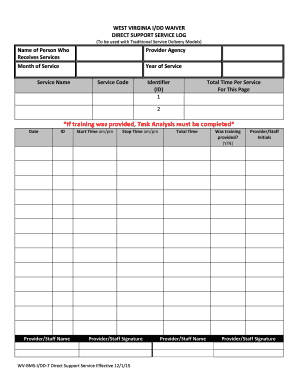
Wv Bms I Dd 7 2015-2026


What is the Wv Bms I Dd 7
The Wv Bms I Dd 7 is a specific form used in West Virginia for documenting and certifying direct support services. This form is essential for professionals providing services to individuals with disabilities, ensuring compliance with state regulations. The Wv Bms I Dd 7 captures vital information regarding the services rendered, the recipient's details, and the provider's qualifications, making it a crucial document for both service providers and recipients.
How to use the Wv Bms I Dd 7
Using the Wv Bms I Dd 7 involves several straightforward steps. First, ensure that you have the most current version of the form. Fill in the required fields, including the service recipient's name, the services provided, and the dates of service. It's important to provide accurate and complete information, as this form may be subject to review by state authorities. After completing the form, it should be signed by both the service provider and the recipient to validate its authenticity.
Steps to complete the Wv Bms I Dd 7
Completing the Wv Bms I Dd 7 requires careful attention to detail. Follow these steps:
- Obtain the latest version of the Wv Bms I Dd 7 form.
- Fill in the service recipient's details, including their full name and address.
- Document the specific services provided, including dates and descriptions.
- Ensure all required signatures are included, confirming both parties' agreement.
- Review the completed form for accuracy before submission.
Legal use of the Wv Bms I Dd 7
The Wv Bms I Dd 7 has legal significance, as it serves as an official record of services provided under state regulations. For the form to be legally binding, it must be completed accurately and signed by the appropriate parties. Compliance with local laws and regulations is critical to ensure that the services documented are recognized by state agencies. This form also plays a role in audits and reviews by ensuring that proper documentation is available for verification.
State-specific rules for the Wv Bms I Dd 7
West Virginia has specific rules governing the use of the Wv Bms I Dd 7, which must be adhered to by all service providers. These rules include requirements for documentation, the types of services that can be recorded, and the qualifications needed for service providers. Familiarity with these regulations is essential for compliance and to avoid potential penalties. Providers should regularly check for updates to ensure they are following the most current guidelines.
Examples of using the Wv Bms I Dd 7
Examples of using the Wv Bms I Dd 7 include documenting services for individuals receiving assistance with daily living activities, such as personal care or transportation. Another example is when a provider offers specialized support for individuals with developmental disabilities. Each instance requires careful documentation to ensure that the services provided align with the individual's needs and comply with state regulations.
Quick guide on how to complete wv bms i dd 7
Complete Wv Bms I Dd 7 seamlessly on any device
Managing documents online has become increasingly popular among businesses and individuals. It offers an ideal eco-friendly substitute for traditional printed and signed paperwork, allowing you to access the necessary form and securely store it online. airSlate SignNow provides all the resources you need to create, modify, and eSign your documents swiftly and without hassle. Handle Wv Bms I Dd 7 on any platform using airSlate SignNow Android or iOS applications and enhance any document-related process today.
The easiest way to modify and eSign Wv Bms I Dd 7 effortlessly
- Locate Wv Bms I Dd 7 and then click Get Form to initiate.
- Utilize the features we offer to complete your form.
- Highlight important sections of your documents or obscure sensitive information using tools that airSlate SignNow offers specifically for that purpose.
- Generate your signature with the Sign tool, which takes mere seconds and carries the same legal validity as a traditional handwritten signature.
- Review the details and then click on the Done button to save your modifications.
- Choose how you would like to send your form, whether by email, text message (SMS), invite link, or download it to your computer.
Eliminate concerns about lost or misfiled documents, tedious form navigation, or errors that necessitate printing new copies. airSlate SignNow meets your document management needs in just a few clicks from any device you choose. Modify and eSign Wv Bms I Dd 7 and ensure exceptional communication throughout your form preparation process with airSlate SignNow.
Create this form in 5 minutes or less
Find and fill out the correct wv bms i dd 7
Create this form in 5 minutes!
How to create an eSignature for the wv bms i dd 7
How to create an electronic signature for a PDF in the online mode
How to create an electronic signature for a PDF in Chrome
How to create an eSignature for putting it on PDFs in Gmail
The way to create an eSignature right from your smart phone
How to create an eSignature for a PDF on iOS devices
The way to create an eSignature for a PDF on Android OS
People also ask
-
What is airSlate SignNow and how does it relate to BMS WV?
airSlate SignNow is a powerful electronic signature solution that allows businesses to send and eSign documents efficiently. In the context of BMS WV, this tool is particularly useful for streamlining administrative processes, reducing paperwork, and ensuring compliance with legal standards.
-
How does airSlate SignNow enhance workflow for businesses in BMS WV?
By utilizing airSlate SignNow, businesses in BMS WV can automate their document workflows, which helps save time and reduce errors. The platform offers templates and a user-friendly interface, allowing teams to focus on core tasks rather than getting bogged down in paperwork.
-
What are the pricing options for airSlate SignNow for BMS WV users?
airSlate SignNow offers flexible pricing plans that cater to businesses of all sizes, including those in BMS WV. These plans are designed to provide cost-effective solutions without sacrificing features, so you can choose the one that best fits your budget and needs.
-
Can airSlate SignNow integrate with other tools commonly used in BMS WV?
Yes, airSlate SignNow offers seamless integrations with many popular tools, including CRM systems and document management platforms that companies in BMS WV might already be utilizing. This enables users to streamline their processes further and create a more connected workflow.
-
What features should BMS WV businesses look for in airSlate SignNow?
When considering airSlate SignNow, BMS WV businesses should look for features such as customizable templates, secure eSignature options, and robust tracking capabilities. These features ensure that documents are handled efficiently and securely, providing peace of mind for users.
-
What benefits does airSlate SignNow provide specifically for BMS WV?
For businesses in BMS WV, airSlate SignNow offers signNow benefits including increased efficiency, enhanced security, and reduced operational costs. By going paperless, these organizations can improve their overall productivity and customer experience.
-
Is there a trial available for airSlate SignNow for BMS WV customers?
Yes, airSlate SignNow provides a free trial that allows BMS WV customers to explore the platform's features and capabilities without any commitment. This trial is a great opportunity to see how the tool can fit into your business processes.
Get more for Wv Bms I Dd 7
- Transcript request form messmer high school
- Netball score sheetdoc form
- Temperature and particle motion gizmo answer key form
- Formato de reconocimiento de paternidad voluntario
- Kyc questionnaire template form
- Fill in the gaps with the right form of the verbs in brackets
- Dbt chain analysis worksheet fillable form
- Division of child care servicesocfs form
Find out other Wv Bms I Dd 7
- eSignature Virginia Car Dealer Cease And Desist Letter Online
- eSignature Virginia Car Dealer Lease Termination Letter Easy
- eSignature Alabama Construction NDA Easy
- How To eSignature Wisconsin Car Dealer Quitclaim Deed
- eSignature California Construction Contract Secure
- eSignature Tennessee Business Operations Moving Checklist Easy
- eSignature Georgia Construction Residential Lease Agreement Easy
- eSignature Kentucky Construction Letter Of Intent Free
- eSignature Kentucky Construction Cease And Desist Letter Easy
- eSignature Business Operations Document Washington Now
- How To eSignature Maine Construction Confidentiality Agreement
- eSignature Maine Construction Quitclaim Deed Secure
- eSignature Louisiana Construction Affidavit Of Heirship Simple
- eSignature Minnesota Construction Last Will And Testament Online
- eSignature Minnesota Construction Last Will And Testament Easy
- How Do I eSignature Montana Construction Claim
- eSignature Construction PPT New Jersey Later
- How Do I eSignature North Carolina Construction LLC Operating Agreement
- eSignature Arkansas Doctors LLC Operating Agreement Later
- eSignature Tennessee Construction Contract Safe