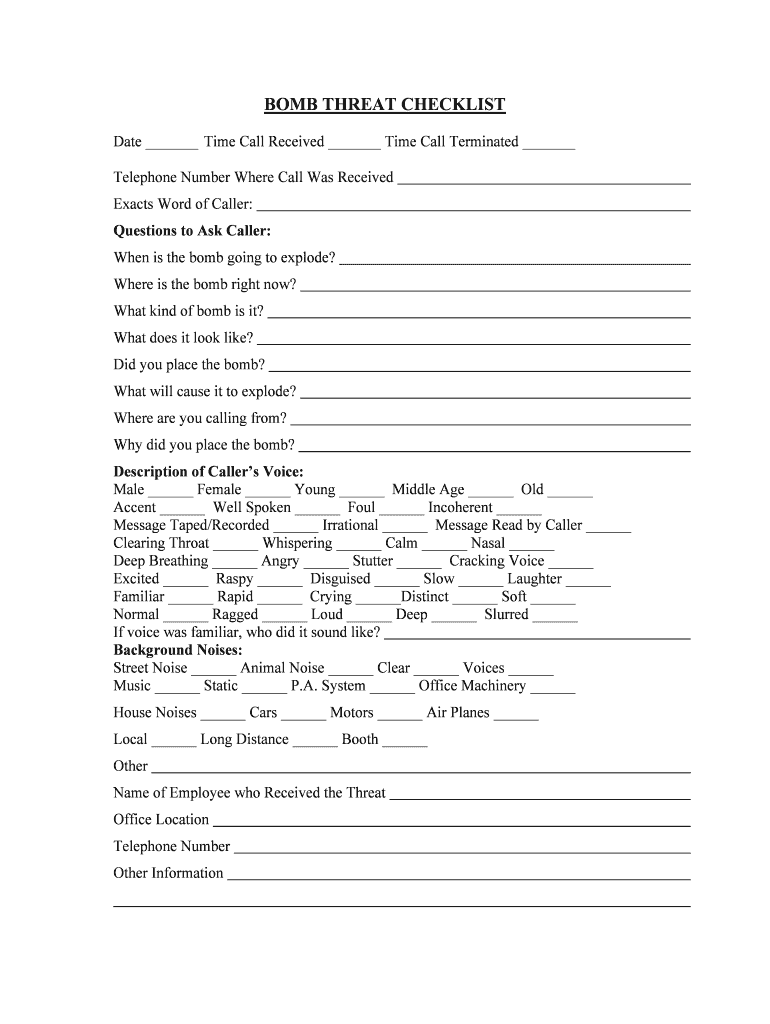
Bomb Threat Checklist Federal Emergency Management Agency Form


What is the Bomb Threat Checklist Federal Emergency Management Agency
The Bomb Threat Checklist provided by the Federal Emergency Management Agency (FEMA) is a crucial tool designed to assist individuals and organizations in responding effectively to bomb threats. This checklist offers a structured approach to gathering essential information during such emergencies, which can be vital for law enforcement and safety personnel. It includes specific questions to ask the caller, guidelines for maintaining safety, and steps to ensure that the situation is handled appropriately.
How to use the Bomb Threat Checklist Federal Emergency Management Agency
Using the Bomb Threat Checklist involves a systematic approach to collecting information when a threat is received. First, it is important to remain calm and attentive. The checklist guides users through a series of questions to ask the individual making the threat, such as the location of the bomb, the time it is set to detonate, and any specific details about the device. Documenting this information accurately is crucial, as it assists authorities in assessing the situation and responding effectively.
Key elements of the Bomb Threat Checklist Federal Emergency Management Agency
The key elements of the Bomb Threat Checklist include:
- Caller Information: Details about the caller, such as their voice, background noise, and any identifiable accents.
- Threat Details: Specifics about the threat, including the location, timing, and nature of the bomb.
- Response Actions: Immediate steps to take, such as evacuating the area and notifying law enforcement.
- Documentation: A section for recording the time of the call, the identity of the person receiving the threat, and any other relevant notes.
Steps to complete the Bomb Threat Checklist Federal Emergency Management Agency
Completing the Bomb Threat Checklist involves several key steps:
- Remain calm and ensure the safety of yourself and others.
- Follow the checklist to ask the caller specific questions about the bomb threat.
- Record the answers accurately on the checklist.
- Immediately notify law enforcement and provide them with the completed checklist.
- Follow any additional instructions from emergency personnel.
Legal use of the Bomb Threat Checklist Federal Emergency Management Agency
The Bomb Threat Checklist is legally significant as it provides a documented account of the threat and the response taken. This documentation can be critical in legal proceedings or investigations following a bomb threat. Ensuring that the checklist is filled out accurately and promptly can help establish a clear timeline and response actions, which may be scrutinized in legal contexts.
How to obtain the Bomb Threat Checklist Federal Emergency Management Agency
The Bomb Threat Checklist can be obtained directly from the Federal Emergency Management Agency's official website or through local law enforcement agencies. It is often available in printable formats, allowing organizations to keep physical copies on hand for quick access in emergencies. Ensuring that all relevant personnel are familiar with the checklist and its use can enhance preparedness for potential threats.
Quick guide on how to complete bomb threat checklist federal emergency management agency
Manage Bomb Threat Checklist Federal Emergency Management Agency effortlessly on any device
Digital document management has gained traction among businesses and individuals. It serves as a superb environmentally friendly alternative to traditional printed and signed documents, as you can access the necessary form and securely save it online. airSlate SignNow equips you with all the tools needed to create, modify, and electronically sign your documents swiftly without delays. Process Bomb Threat Checklist Federal Emergency Management Agency on any device using airSlate SignNow's Android or iOS applications and simplify any document-related task today.
How to modify and eSign Bomb Threat Checklist Federal Emergency Management Agency with ease
- Find Bomb Threat Checklist Federal Emergency Management Agency and then click Get Form to begin.
- Utilize the tools we provide to fill out your document.
- Emphasize pertinent sections of the documents or obscure sensitive information with tools specifically offered by airSlate SignNow for that purpose.
- Generate your signature using the Sign tool, which takes just seconds and carries the same legal validity as a conventional wet ink signature.
- Review all the details and then click the Done button to save your changes.
- Decide how you wish to send your form, whether by email, text message (SMS), or invitation link, or download it to your computer.
Eliminate concerns about lost or misplaced documents, tedious form searches, or errors that necessitate printing new copies. airSlate SignNow fulfills your document management needs in just a few clicks from any device you choose. Modify and eSign Bomb Threat Checklist Federal Emergency Management Agency and ensure outstanding communication at every step of your form preparation process with airSlate SignNow.
Create this form in 5 minutes or less
Create this form in 5 minutes!
People also ask
-
What is the Bomb Threat Checklist from the Federal Emergency Management Agency?
The Bomb Threat Checklist from the Federal Emergency Management Agency is a tool designed to guide individuals on the proper procedures to follow upon receiving a bomb threat. It outlines critical questions to ask, necessary information to collect, and steps to ensure the safety of everyone involved.
-
How can I access the Bomb Threat Checklist from the Federal Emergency Management Agency?
The Bomb Threat Checklist from the Federal Emergency Management Agency is available for free on FEMA's official website. You can easily download and print the checklist to keep it readily accessible for your organization.
-
What are the features of airSlate SignNow in relation to handling bomb threats?
airSlate SignNow offers features such as secure document signing, real-time notifications, and unlimited document templates, which can be essential for creating and managing safety protocols associated with the Bomb Threat Checklist from the Federal Emergency Management Agency.
-
Is airSlate SignNow suitable for small businesses needing a bomb threat protocol?
Absolutely! airSlate SignNow is a cost-effective solution that caters to businesses of all sizes. By using our platform, small businesses can efficiently manage documents and utilize the Bomb Threat Checklist from the Federal Emergency Management Agency to ensure they are prepared for any emergencies.
-
What are the benefits of using airSlate SignNow alongside the Bomb Threat Checklist from FEMA?
Using airSlate SignNow in conjunction with the Bomb Threat Checklist from the Federal Emergency Management Agency allows for streamlined communication and documentation. This ensures that all staff are informed and compliant with safety procedures while leveraging the accessibility of e-signature technology.
-
Can airSlate SignNow integrate with other emergency management tools?
Yes, airSlate SignNow seamlessly integrates with a variety of emergency management tools and software. This capability enables users to effectively utilize the Bomb Threat Checklist from the Federal Emergency Management Agency within a broader emergency response system.
-
What is the pricing structure for airSlate SignNow?
airSlate SignNow offers flexible pricing plans to accommodate different business needs. Our competitive pricing makes it an ideal choice for organizations looking to implement safety protocols like the Bomb Threat Checklist from the Federal Emergency Management Agency without breaking the bank.
Get more for Bomb Threat Checklist Federal Emergency Management Agency
Find out other Bomb Threat Checklist Federal Emergency Management Agency
- How Can I Electronic signature Alabama Finance & Tax Accounting Document
- How To Electronic signature Delaware Government Document
- Help Me With Electronic signature Indiana Education PDF
- How To Electronic signature Connecticut Government Document
- How To Electronic signature Georgia Government PDF
- Can I Electronic signature Iowa Education Form
- How To Electronic signature Idaho Government Presentation
- Help Me With Electronic signature Hawaii Finance & Tax Accounting Document
- How Can I Electronic signature Indiana Government PDF
- How Can I Electronic signature Illinois Finance & Tax Accounting PPT
- How To Electronic signature Maine Government Document
- How To Electronic signature Louisiana Education Presentation
- How Can I Electronic signature Massachusetts Government PDF
- How Do I Electronic signature Montana Government Document
- Help Me With Electronic signature Louisiana Finance & Tax Accounting Word
- How To Electronic signature Pennsylvania Government Document
- Can I Electronic signature Texas Government PPT
- How To Electronic signature Utah Government Document
- How To Electronic signature Washington Government PDF
- How Can I Electronic signature New Mexico Finance & Tax Accounting Word