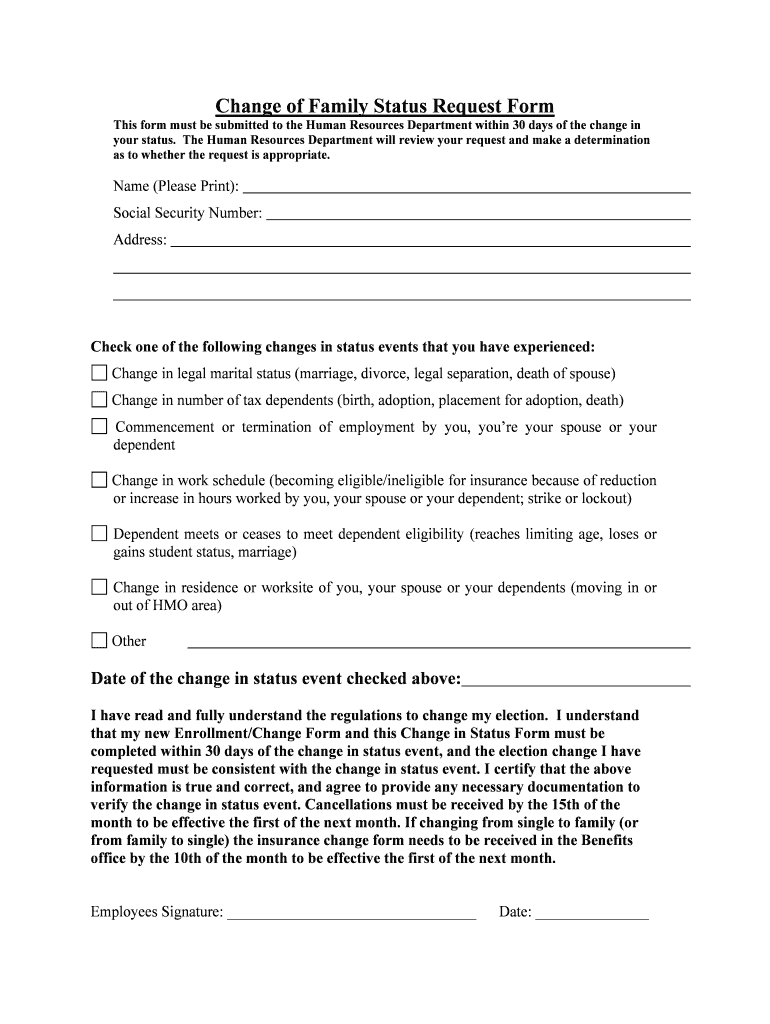
Change in Family CoverageOffice of Human Resources Form


What is the Change In Family Coverage Office Of Human Resources
The Change In Family Coverage Office Of Human Resources form is a crucial document used by employees to update their health insurance coverage due to changes in family status. This may include events such as marriage, divorce, the birth of a child, or adoption. By submitting this form, employees ensure that their health benefits accurately reflect their current family situation, which is essential for both compliance and access to appropriate healthcare services.
Steps to complete the Change In Family Coverage Office Of Human Resources
Completing the Change In Family Coverage Office Of Human Resources form involves several key steps to ensure accuracy and compliance. First, gather all necessary information regarding your family members, including their names, dates of birth, and Social Security numbers. Next, fill out the form with the required details, ensuring that you specify the type of change in coverage you are requesting. After completing the form, review it for any errors or omissions. Finally, submit the form according to your organization’s guidelines, which may include online submission, mailing, or delivering it in person.
Legal use of the Change In Family Coverage Office Of Human Resources
The Change In Family Coverage Office Of Human Resources form is legally binding once completed and submitted according to your employer's policies. It is essential to ensure that the information provided is accurate and truthful, as any discrepancies may lead to penalties or issues with coverage. Compliance with relevant laws, such as the Employee Retirement Income Security Act (ERISA), is also crucial, as this governs the administration of employee benefits in the United States.
Required Documents
When submitting the Change In Family Coverage Office Of Human Resources form, certain documents may be required to support your request. These documents typically include proof of the qualifying event, such as a marriage certificate, divorce decree, or birth certificate. Additionally, you may need to provide identification for each family member being added or removed from the coverage. Ensuring that you have all necessary documentation ready can expedite the processing of your request.
Form Submission Methods (Online / Mail / In-Person)
The Change In Family Coverage Office Of Human Resources form can typically be submitted through various methods, depending on your employer's policies. Common submission methods include online submission via a designated HR portal, mailing the completed form to the HR department, or delivering it in person. It is important to verify the preferred submission method to ensure timely processing of your request.
Eligibility Criteria
Eligibility to use the Change In Family Coverage Office Of Human Resources form generally depends on your employment status and the specific policies of your employer. Typically, all employees enrolled in a health benefits plan can submit this form when experiencing a qualifying life event. However, it is advisable to review your employer's benefits policy to confirm your eligibility and any specific criteria that may apply.
Quick guide on how to complete change in family coverageoffice of human resources
Effortlessly Prepare Change In Family CoverageOffice Of Human Resources on Any Device
Online document management has become increasingly favored by companies and individuals alike. It offers an excellent environmentally friendly substitute for traditional printed and signed documents, as you can easily locate the necessary form and securely store it online. airSlate SignNow equips you with all the resources required to create, alter, and electronically sign your documents swiftly without delays. Manage Change In Family CoverageOffice Of Human Resources on any platform with airSlate SignNow's Android or iOS applications and enhance any document-related procedure today.
How to Modify and Electronically Sign Change In Family CoverageOffice Of Human Resources with Ease
- Locate Change In Family CoverageOffice Of Human Resources and then click Get Form to begin.
- Utilize the tools we offer to fill out your form.
- Emphasize pertinent sections of the documents or redact sensitive information with tools specifically provided by airSlate SignNow for that purpose.
- Create your electronic signature using the Sign feature, which takes mere seconds and holds the same legal validity as a conventional wet ink signature.
- Review the information and then click the Done button to finalize your changes.
- Select how you'd prefer to share your form, whether by email, SMS, or invite link, or download it to your computer.
Eliminate concerns about lost or misplaced files, tedious form searches, or mistakes that necessitate printing new document copies. airSlate SignNow addresses your document management requirements in just a few clicks from any device of your choice. Modify and electronically sign Change In Family CoverageOffice Of Human Resources and ensure exceptional communication at any stage of the form preparation process with airSlate SignNow.
Create this form in 5 minutes or less
Create this form in 5 minutes!
People also ask
-
What is the process to request a Change In Family Coverage at the Office Of Human Resources?
To request a Change In Family Coverage at the Office Of Human Resources, you will need to fill out the appropriate forms available online or at the office. These forms typically require details about your current coverage and the changes you wish to make. Once submitted, the HR team will review your request and notify you of the next steps.
-
How does airSlate SignNow simplify the Change In Family Coverage process?
airSlate SignNow streamlines the Change In Family Coverage process by allowing you to easily eSign documents online, eliminating the need for physical paperwork. The platform provides templates specifically designed for HR processes, ensuring you submit the right information quickly. With real-time tracking, you can monitor the status of your submission effortlessly.
-
Are there any costs associated with making a Change In Family Coverage at the Office Of Human Resources?
Generally, there are no fees associated with requesting a Change In Family Coverage at the Office Of Human Resources. However, if you are changing your coverage to a more comprehensive plan, there could be differences in premium costs. It is advisable to review the specific details of your new plan through airSlate SignNow's documentation.
-
What benefits does airSlate SignNow offer for managing family coverage changes?
Using airSlate SignNow for your Change In Family Coverage request offers multiple benefits, including improved efficiency and reduced turnaround time for document processing. The platform allows users to securely sign and send documents from any device, making it convenient for busy family members. Additionally, the document storage feature ensures all your forms are organized and easily accessible.
-
Can I integrate airSlate SignNow with other HR tools for managing coverage changes?
Yes, airSlate SignNow can be integrated with various HR tools and software to enhance your Change In Family Coverage management. This integration allows for seamless data flow between platforms, reducing manual entry errors and saving time. Many users find that incorporating airSlate SignNow with their existing HR systems enhances their overall efficiency.
-
What features should I look for in an eSignature solution for family coverage changes?
When selecting an eSignature solution for making a Change In Family Coverage, look for features such as user-friendly interfaces, strong security protocols, and customization options for templates. It's also beneficial to have real-time tracking capabilities and integration with other HR software, which airSlate SignNow offers. These features ensure a smooth and compliant eSignature process.
-
How secure is my information when making a Change In Family Coverage with airSlate SignNow?
Your information is highly secure when using airSlate SignNow for a Change In Family Coverage. The platform employs advanced encryption methods to protect your documents and data throughout the signing process. Additionally, compliance with major regulations ensures that your personal information is handled securely and responsibly.
Get more for Change In Family CoverageOffice Of Human Resources
Find out other Change In Family CoverageOffice Of Human Resources
- How Can I Sign Indiana Government POA
- Sign Maryland Government Quitclaim Deed Safe
- Sign Louisiana Government Warranty Deed Easy
- Sign Government Presentation Massachusetts Secure
- How Can I Sign Louisiana Government Quitclaim Deed
- Help Me With Sign Michigan Government LLC Operating Agreement
- How Do I Sign Minnesota Government Quitclaim Deed
- Sign Minnesota Government Affidavit Of Heirship Simple
- Sign Missouri Government Promissory Note Template Fast
- Can I Sign Missouri Government Promissory Note Template
- Sign Nevada Government Promissory Note Template Simple
- How To Sign New Mexico Government Warranty Deed
- Help Me With Sign North Dakota Government Quitclaim Deed
- Sign Oregon Government Last Will And Testament Mobile
- Sign South Carolina Government Purchase Order Template Simple
- Help Me With Sign Pennsylvania Government Notice To Quit
- Sign Tennessee Government Residential Lease Agreement Fast
- Sign Texas Government Job Offer Free
- Sign Alabama Healthcare / Medical LLC Operating Agreement Online
- Sign Alabama Healthcare / Medical Quitclaim Deed Mobile