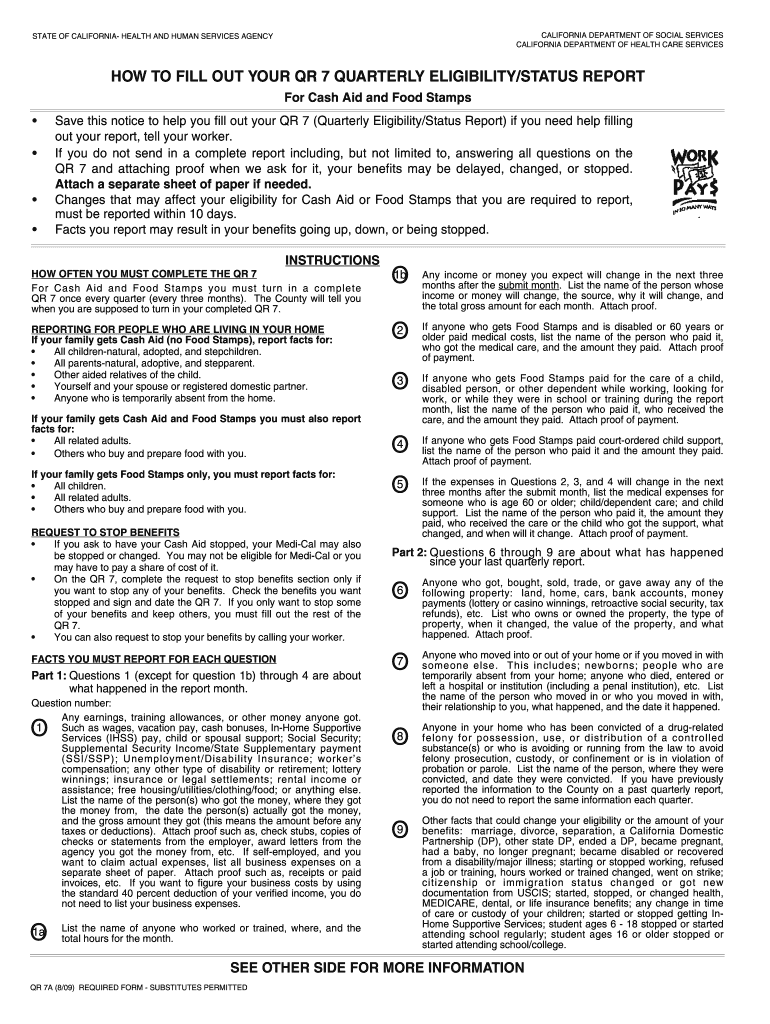
Pa 167 2009-2026


What is the Pa 167?
The Pa 167 monthly earnings report is a crucial document used primarily in California for reporting income and other financial information. This form is essential for individuals receiving benefits through programs such as CalFresh, as it helps determine ongoing eligibility based on monthly earnings. The information provided on the Pa 167 ensures that recipients receive the correct amount of assistance based on their current financial situation.
Steps to Complete the Pa 167
Completing the Pa 167 requires careful attention to detail to ensure accuracy and compliance. Here are the steps to follow:
- Gather necessary financial documents, including pay stubs, bank statements, and any other income-related paperwork.
- Fill out the form with accurate income figures for the reporting month, ensuring to include all sources of income.
- Provide personal information, including your name, address, and case number, to link the report to your benefits.
- Review the completed form for accuracy and completeness before submission.
- Sign and date the form to certify that the information provided is true and complete.
Legal Use of the Pa 167
The Pa 167 is legally binding when completed correctly and submitted to the appropriate agency. It is essential to comply with all legal requirements to avoid penalties or loss of benefits. The form must be submitted according to the guidelines set forth by the California Department of Social Services (CDSS) to ensure that it meets the necessary legal standards. This includes providing accurate information and adhering to deadlines for submission.
How to Obtain the Pa 167
The Pa 167 can be obtained through various means to ensure accessibility for all users. Individuals can access the form online via the California Department of Social Services website or request a paper version through local social services offices. Additionally, many community organizations provide assistance in obtaining and completing the form, ensuring that all recipients can fulfill their reporting obligations.
Form Submission Methods
Submitting the Pa 167 can be done through multiple methods to accommodate different preferences:
- Online Submission: Users can fill out and submit the form electronically through designated portals, which often streamline the process.
- Mail: Completed forms can be mailed to the relevant local social services office. Ensure to send it well before the deadline to allow for processing time.
- In-Person: Individuals may also choose to submit the form in person at their local social services office, where staff can provide assistance if needed.
Key Elements of the Pa 167
The Pa 167 contains several key elements that must be accurately reported to ensure compliance and proper benefit calculation:
- Personal Information: Name, address, and case number must be clearly stated.
- Income Details: A comprehensive breakdown of all sources of income, including wages, self-employment income, and any other financial support.
- Signature: The form must be signed and dated by the individual completing it, certifying the truthfulness of the information provided.
Quick guide on how to complete pa 167
Effortlessly prepare Pa 167 on any device
Digital document management has become increasingly favored among businesses and individuals. It serves as an ideal environmentally friendly alternative to conventional printed and signed documents, as you can easily locate the right form and securely store it online. airSlate SignNow equips you with all the tools required to create, edit, and eSign your documents quickly and without interruptions. Manage Pa 167 on any device using airSlate SignNow Android or iOS applications and streamline any document-related process today.
How to modify and eSign Pa 167 with ease
- Locate Pa 167 and click on Get Form to begin.
- Use the tools we offer to complete your form.
- Highlight important sections of your documents or redact sensitive information with tools that airSlate SignNow provides specifically for this purpose.
- Create your signature with the Sign feature, which takes mere seconds and holds the same legal validity as a conventional handwritten signature.
- Review all the details and click on the Done button to save your changes.
- Choose how you wish to send your form, via email, SMS, or invitation link, or download it to your computer.
Eliminate concerns about lost or misplaced files, tedious form searching, or mistakes that require printing new document copies. airSlate SignNow addresses all your document management needs in just a few clicks from any device you prefer. Edit and eSign Pa 167 and ensure excellent communication at every stage of the form preparation process with airSlate SignNow.
Create this form in 5 minutes or less
Find and fill out the correct pa 167
Create this form in 5 minutes!
How to create an eSignature for the pa 167
The way to create an eSignature for your PDF file online
The way to create an eSignature for your PDF file in Google Chrome
The best way to make an eSignature for signing PDFs in Gmail
The best way to create an eSignature right from your mobile device
The best way to generate an electronic signature for a PDF file on iOS
The best way to create an eSignature for a PDF on Android devices
People also ask
-
What is the pa 167 monthly earnings report and why is it important?
The pa 167 monthly earnings report is a vital document for businesses that need to track their income and expenses accurately. This report helps in understanding financial health and making informed decisions. Utilizing airSlate SignNow, you can easily eSign and manage your monthly earnings reports securely.
-
How can airSlate SignNow assist with the pa 167 monthly earnings report?
airSlate SignNow streamlines the process of creating and managing your pa 167 monthly earnings report. With features like document templates and electronic signatures, you can save time and ensure compliance. This user-friendly platform ensures that your reports are prepared efficiently.
-
What are the pricing options for airSlate SignNow regarding document handling?
airSlate SignNow offers a range of pricing plans designed to fit various business needs, including options suitable for those needing to manage the pa 167 monthly earnings report. Typically, plans are based on the number of users and features required. It’s best to review the pricing page for details tailored to your requirements.
-
Can I integrate airSlate SignNow with other accounting software for the pa 167 monthly earnings report?
Yes, airSlate SignNow offers integrations with various accounting software, making it easier to manage the pa 167 monthly earnings report. By connecting with platforms like QuickBooks or Xero, you can automate data transfer and streamline your financial processes. This integration helps minimize errors and saves time.
-
What features make airSlate SignNow suitable for handling the pa 167 monthly earnings report?
airSlate SignNow includes essential features such as customizable templates, secure eSigning, and document tracking, making it ideal for the pa 167 monthly earnings report. These features boost productivity and ensure your reports are up to date and compliant. Additionally, the platform is designed for easy navigation, enhancing user experience.
-
Is there a free trial available for airSlate SignNow?
Yes, airSlate SignNow usually offers a free trial period for prospective customers to explore its features, including those useful for the pa 167 monthly earnings report. This allows users to evaluate the platform's efficiency and see how it can fit into their reporting process before committing financially.
-
How does airSlate SignNow ensure the security of my pa 167 monthly earnings report?
airSlate SignNow takes security seriously, implementing top-notch encryption protocols to protect documents like the pa 167 monthly earnings report. Additionally, features such as password protection and secure cloud storage further safeguard your sensitive financial data. This commitment to security helps maintain your business's integrity.
Get more for Pa 167
Find out other Pa 167
- How To Integrate Sign in Banking
- How To Use Sign in Banking
- Help Me With Use Sign in Banking
- Can I Use Sign in Banking
- How Do I Install Sign in Banking
- How To Add Sign in Banking
- How Do I Add Sign in Banking
- How Can I Add Sign in Banking
- Can I Add Sign in Banking
- Help Me With Set Up Sign in Government
- How To Integrate eSign in Banking
- How To Use eSign in Banking
- How To Install eSign in Banking
- How To Add eSign in Banking
- How To Set Up eSign in Banking
- How To Save eSign in Banking
- How To Implement eSign in Banking
- How To Set Up eSign in Construction
- How To Integrate eSign in Doctors
- How To Use eSign in Doctors