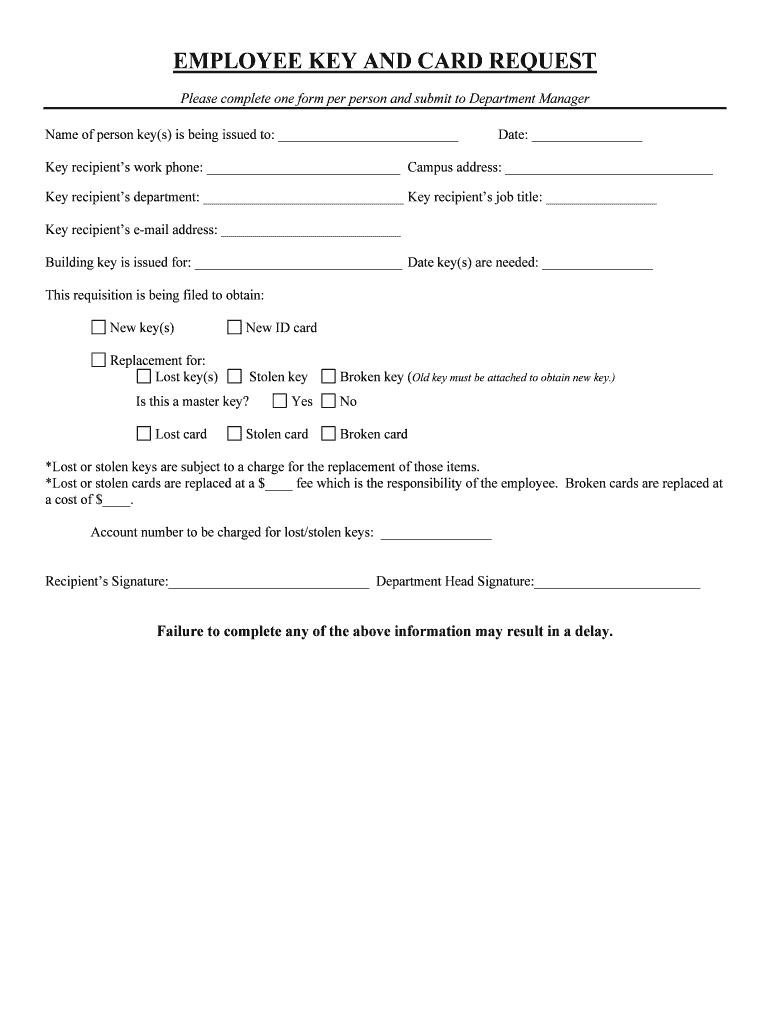
EMPLOYEE KEY and CARD REQUEST Form


What is the EMPLOYEE KEY AND CARD REQUEST
The employee key and card request is a formal document used by organizations to manage access to secure areas and resources within the workplace. This request allows employees to obtain necessary keys and identification cards that grant them entry to specific locations, such as offices, labs, or restricted areas. The form typically requires the employee's personal information, job title, and specific access needs, ensuring that only authorized personnel receive these credentials.
Steps to complete the EMPLOYEE KEY AND CARD REQUEST
Completing the employee key and card request form involves several straightforward steps:
- Gather necessary personal information, including your full name, employee ID, and department.
- Specify the type of access required, detailing the locations or resources you need to access.
- Obtain any required approvals from your supervisor or department head.
- Fill out the form accurately, ensuring all fields are completed.
- Submit the form through the designated method, whether electronically or in person.
Legal use of the EMPLOYEE KEY AND CARD REQUEST
The employee key and card request form must comply with various legal standards to ensure its validity. In the United States, organizations must adhere to regulations regarding data protection and privacy, such as the General Data Protection Regulation (GDPR) and the California Consumer Privacy Act (CCPA). Proper handling of personal information in the request form is essential to maintain compliance and protect employee privacy.
How to use the EMPLOYEE KEY AND CARD REQUEST
Using the employee key and card request form is a critical process for ensuring workplace security. Employees should first familiarize themselves with the access policies of their organization. Once they understand the requirements, they can complete the form accurately, ensuring all necessary approvals are obtained before submission. After submission, employees may need to follow up with the security or HR department to confirm the status of their request and receive their credentials.
Key elements of the EMPLOYEE KEY AND CARD REQUEST
Several key elements are essential for the employee key and card request form to be effective:
- Employee Information: Full name, employee ID, and contact details.
- Access Requirements: Specific locations or resources for which access is requested.
- Approval Signatures: Necessary approvals from supervisors or managers.
- Submission Date: The date the request is submitted for processing.
Form Submission Methods
The employee key and card request form can typically be submitted through various methods, depending on the organization's policies:
- Online Submission: Many organizations offer digital platforms for submitting requests, allowing for quick processing.
- Mail: Some may require physical copies to be mailed to the HR or security department.
- In-Person: Employees can also submit the form directly to the relevant department for immediate processing.
Quick guide on how to complete employee key and card request
Complete EMPLOYEE KEY AND CARD REQUEST seamlessly on any device
Online document management has become increasingly favored by enterprises and individuals alike. It offers a superb eco-conscious substitute to traditional printed and signed documents, as you can easily find the appropriate form and securely store it online. airSlate SignNow provides you with all the resources you need to create, edit, and eSign your documents swiftly and without holdups. Manage EMPLOYEE KEY AND CARD REQUEST on any platform using airSlate SignNow's Android or iOS applications and enhance any document-related process today.
How to edit and eSign EMPLOYEE KEY AND CARD REQUEST effortlessly
- Locate EMPLOYEE KEY AND CARD REQUEST and click Get Form to begin.
- Utilize the tools we offer to complete your document.
- Emphasize relevant sections of your documents or redact sensitive information with tools specifically provided by airSlate SignNow for that purpose.
- Create your signature using the Sign tool, which takes mere seconds and carries the same legal standing as a conventional wet signature.
- Review the details and click the Done button to save your modifications.
- Select how you wish to send your form, via email, SMS, or invite link, or download it to your computer.
Eliminate concerns about lost or mislaid documents, laborious form searches, or errors that necessitate printing new copies. airSlate SignNow meets all your document management demands in just a few clicks from any device you prefer. Edit and eSign EMPLOYEE KEY AND CARD REQUEST and guarantee exceptional communication at every stage of your form preparation with airSlate SignNow.
Create this form in 5 minutes or less
Create this form in 5 minutes!
People also ask
-
What is the process for making an EMPLOYEE KEY AND CARD REQUEST?
To complete an EMPLOYEE KEY AND CARD REQUEST, you must log into your company portal and fill out the designated form. Once submitted, your request will be reviewed, and you will receive your keys and cards within the stipulated timeframe. Ensure you provide accurate information to avoid delays.
-
How much does the EMPLOYEE KEY AND CARD REQUEST process cost?
The EMPLOYEE KEY AND CARD REQUEST is typically included in your subscription plan, meaning there are no additional costs for this service. However, if there are specialized needs or expedited processing requests, additional fees may apply. Always check your plan details to confirm.
-
What features are included with the EMPLOYEE KEY AND CARD REQUEST service?
The EMPLOYEE KEY AND CARD REQUEST service includes streamlined access management, tracking of requests, and automated notifications. This ensures that you and your team are informed throughout the process. Additionally, it integrates seamlessly with your existing HR systems for enhanced efficiency.
-
What are the benefits of using airSlate SignNow for EMPLOYEE KEY AND CARD REQUEST?
Using airSlate SignNow for your EMPLOYEE KEY AND CARD REQUEST offers numerous benefits, including faster processing times and reduced administrative workload. Our platform enhances accountability by tracking requests and approvals in real time. Streamlined operations lead to a more productive workplace.
-
Can I integrate the EMPLOYEE KEY AND CARD REQUEST with other software?
Yes, airSlate SignNow's EMPLOYEE KEY AND CARD REQUEST can be integrated with various HR and management systems, providing a cohesive workflow. Integrations enable your team to manage requests from a single interface, which simplifies processes and improves efficiency. Check our integration page for more details.
-
How do I track the status of my EMPLOYEE KEY AND CARD REQUEST?
You can track the status of your EMPLOYEE KEY AND CARD REQUEST directly through your airSlate SignNow dashboard. Our platform provides real-time updates, allowing you to see when your request is in progress and when it's completed. This transparency helps you stay informed and plan accordingly.
-
What should I do if my EMPLOYEE KEY AND CARD REQUEST is denied?
If your EMPLOYEE KEY AND CARD REQUEST is denied, you will receive a notification explaining the reason. You can signNow out to your HR department for clarification and, if necessary, modify your request based on their feedback. Resubmitting is a straightforward process, ensuring any issues can be quickly resolved.
Get more for EMPLOYEE KEY AND CARD REQUEST
- Schedule 125 form
- T1261 form
- Pst filing form bc
- Enter amount from line 11 here form
- Targeted tax area business booklet franchise tax board form
- Business tax forms 2018 division of revenue state of
- Full payment of any amount due for a taxable year is due by the original due date form
- Free file fillable forms helpinternal revenue service
Find out other EMPLOYEE KEY AND CARD REQUEST
- How To Sign Indiana Insurance Document
- Can I Sign Illinois Lawers Form
- How To Sign Indiana Lawers Document
- How To Sign Michigan Lawers Document
- How To Sign New Jersey Lawers PPT
- How Do I Sign Arkansas Legal Document
- How Can I Sign Connecticut Legal Document
- How Can I Sign Indiana Legal Form
- Can I Sign Iowa Legal Document
- How Can I Sign Nebraska Legal Document
- How To Sign Nevada Legal Document
- Can I Sign Nevada Legal Form
- How Do I Sign New Jersey Legal Word
- Help Me With Sign New York Legal Document
- How Do I Sign Texas Insurance Document
- How Do I Sign Oregon Legal PDF
- How To Sign Pennsylvania Legal Word
- How Do I Sign Wisconsin Legal Form
- Help Me With Sign Massachusetts Life Sciences Presentation
- How To Sign Georgia Non-Profit Presentation