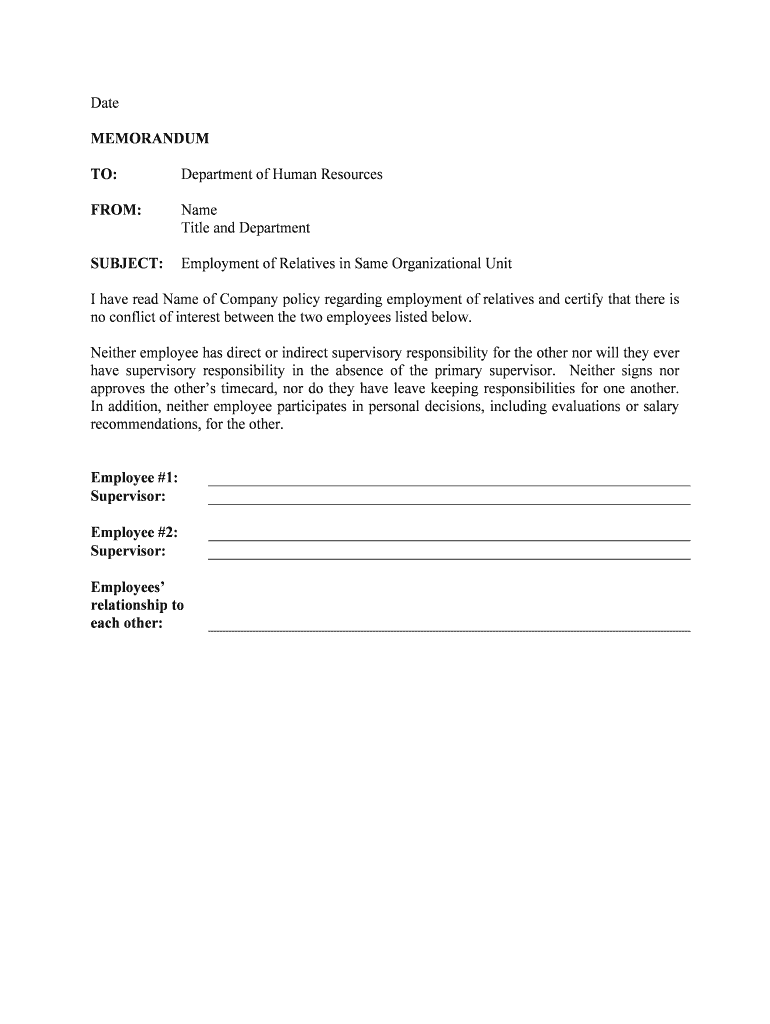
Title and Department Form


What is the Title And Department
The Title And Department form is a crucial document used in various administrative and legal contexts. It typically identifies the title of an individual and the department they represent within an organization. This form is essential for ensuring accurate record-keeping and compliance with regulatory requirements. It is often utilized in government agencies, corporate environments, and non-profit organizations to establish authority and accountability.
How to use the Title And Department
To effectively use the Title And Department form, begin by accurately filling in the required fields. This includes the individual's full name, their official title, and the department they are associated with. Ensure that all information is current and correct to avoid any discrepancies. Once completed, the form can be submitted electronically or in paper format, depending on the organization’s requirements. Using a reliable electronic signature solution, such as signNow, can streamline this process and enhance security.
Steps to complete the Title And Department
Completing the Title And Department form involves several key steps:
- Gather necessary information, including the full name, title, and department.
- Access the form through your organization’s designated platform or website.
- Fill in the required fields, ensuring accuracy and completeness.
- Review the information for any errors or omissions.
- Submit the form electronically or print it for manual submission, as required.
Legal use of the Title And Department
The Title And Department form serves a legal purpose by providing a clear record of an individual's authority within an organization. It is important to ensure that the form is completed in compliance with applicable laws and regulations. This includes adhering to standards set forth by the ESIGN Act and UETA, which govern electronic signatures and documents in the United States. Proper execution of this form can help protect the organization from legal disputes and ensure accountability.
Key elements of the Title And Department
Several key elements must be included in the Title And Department form to ensure its validity:
- Full Name: The complete name of the individual filling out the form.
- Title: The official title held by the individual within the organization.
- Department: The specific department or division the individual represents.
- Date: The date the form is completed and submitted.
State-specific rules for the Title And Department
It is essential to be aware that state-specific rules may apply when completing the Title And Department form. Different states may have varying requirements regarding the information that must be included or the manner in which the form is submitted. Checking with local regulations or legal counsel can help ensure compliance and avoid potential issues.
Quick guide on how to complete title and department
Complete Title And Department seamlessly on any device
Digital document management has gained traction among businesses and individuals. It serves as an ideal eco-friendly alternative to conventional printed and signed paperwork, allowing you to obtain the correct document and securely store it online. airSlate SignNow provides all the tools necessary to create, modify, and eSign your documents quickly without delays. Manage Title And Department on any platform using airSlate SignNow's Android or iOS applications and simplify any document-related process today.
The easiest way to edit and eSign Title And Department without hassle
- Obtain Title And Department and then click Get Form to begin.
- Utilize the tools we offer to complete your form.
- Emphasize important sections of the documents or conceal sensitive information with tools that airSlate SignNow specifically provides for that purpose.
- Generate your signature using the Sign tool, which takes seconds and carries the same legal validity as a conventional wet ink signature.
- Review all the details and then click on the Done button to save your modifications.
- Select how you wish to share your form, whether through email, SMS, or invitation link, or download it to your computer.
Eliminate concerns about lost or mislaid documents, tedious form searches, or mistakes that necessitate printing new document copies. airSlate SignNow meets your document management needs in just a few clicks from a device of your choice. Alter and eSign Title And Department and ensure excellent communication at every step of the document preparation process with airSlate SignNow.
Create this form in 5 minutes or less
Create this form in 5 minutes!
People also ask
-
What is the importance of including 'Title And Department' in electronic signatures?
Including 'Title And Department' in electronic signatures helps to clarify the authority of the signer and provides essential information for document verification. This practice enhances transparency in business transactions and ensures that all parties are aware of the signer's position within the organization.
-
How does airSlate SignNow facilitate the addition of 'Title And Department' in eSignatures?
airSlate SignNow allows users to customize signature fields by adding 'Title And Department' for each signer. This feature enables businesses to create professional and informative documents that reflect the correct organization hierarchy and roles, ultimately enhancing document integrity.
-
Is there a cost associated with using the 'Title And Department' feature on airSlate SignNow?
Using 'Title And Department' in your electronic signatures is included in airSlate SignNow's pricing plans, making it a cost-effective solution for businesses. Our various pricing tiers cater to different needs, ensuring you only pay for the features that add value to your workflow.
-
Can 'Title And Department' be integrated with other applications using airSlate SignNow?
Yes, airSlate SignNow offers seamless integrations with various applications, allowing you to utilize 'Title And Department' within your existing systems. This feature enhances productivity by streamlining document workflows across platforms, ensuring your team can work efficiently without disruption.
-
What benefits does adding 'Title And Department' provide in a business context?
Adding 'Title And Department' contributes to clear accountability and improves trust in electronic transactions. It ensures that signers are properly identified, thus protecting businesses from fraud and misunderstandings, ultimately fostering a more reliable signing process.
-
How user-friendly is the process of adding 'Title And Department' in airSlate SignNow?
The process of adding 'Title And Department' in airSlate SignNow is intuitive and user-friendly. With simple drag-and-drop functionality, users can easily customize documents and ensure that all necessary information is included in the signature fields, enhancing user experience.
-
Does airSlate SignNow provide support for businesses needing assistance with 'Title And Department' setup?
Absolutely! airSlate SignNow offers comprehensive support to assist businesses with the setup of 'Title And Department' in their documents. Our customer service team is available to guide users through the process and ensure that their electronic signing needs are met effectively.
Get more for Title And Department
- 4892 corporate income tax amended return state of form
- Michigan wine tax report lcc 3890 state of michigan form
- Special fuel tax report and schedules special fuel tax report and schedules form
- 2019 michigan adjustments of capital gains and losses mi 1040d 2019 michigan adjustments of capital gains and losses mi 1040d form
- 2019 michigan homestead property tax credit claim for veterans form
- Topic no 502 medical and dental expensesinternal form
- 2019 michigan adjustments of capital gains and losses mi 1041d 2019 michigan adjustments of capital gains and losses mi 1041d form
- Does it matter whose name is listed first on tax return form
Find out other Title And Department
- Electronic signature Government Word Illinois Now
- Can I Electronic signature Illinois Government Rental Lease Agreement
- Electronic signature Kentucky Government Promissory Note Template Fast
- Electronic signature Kansas Government Last Will And Testament Computer
- Help Me With Electronic signature Maine Government Limited Power Of Attorney
- How To Electronic signature Massachusetts Government Job Offer
- Electronic signature Michigan Government LLC Operating Agreement Online
- How To Electronic signature Minnesota Government Lease Agreement
- Can I Electronic signature Minnesota Government Quitclaim Deed
- Help Me With Electronic signature Mississippi Government Confidentiality Agreement
- Electronic signature Kentucky Finance & Tax Accounting LLC Operating Agreement Myself
- Help Me With Electronic signature Missouri Government Rental Application
- Can I Electronic signature Nevada Government Stock Certificate
- Can I Electronic signature Massachusetts Education Quitclaim Deed
- Can I Electronic signature New Jersey Government LLC Operating Agreement
- Electronic signature New Jersey Government Promissory Note Template Online
- Electronic signature Michigan Education LLC Operating Agreement Myself
- How To Electronic signature Massachusetts Finance & Tax Accounting Quitclaim Deed
- Electronic signature Michigan Finance & Tax Accounting RFP Now
- Electronic signature Oklahoma Government RFP Later