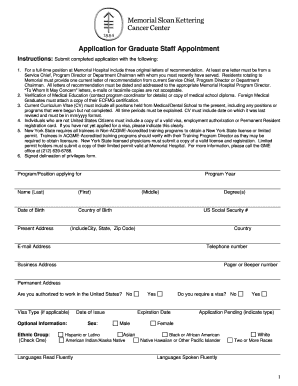
Application for Graduate Staff Appointment Memorial Sloan Form


What is the Application for Graduate Staff Appointment at Memorial Sloan?
The Application for Graduate Staff Appointment at Memorial Sloan is a formal document required for individuals seeking to join the graduate staff at Memorial Sloan Kettering Cancer Center (MSKCC). This application serves as a means to collect essential information about the applicant's background, qualifications, and intent to contribute to the institution's mission. It is designed to ensure that candidates meet the necessary criteria for appointment and to facilitate a thorough review process by the selection committee.
Steps to Complete the Application for Graduate Staff Appointment
Completing the Application for Graduate Staff Appointment involves several key steps to ensure accuracy and compliance with institutional requirements. Here is a concise guide:
- Gather Required Information: Collect personal details, educational background, work experience, and references.
- Fill Out the Application Form: Complete each section of the application thoroughly, ensuring all fields are filled out accurately.
- Review for Accuracy: Double-check all entries for spelling and factual accuracy before submission.
- Submit the Application: Follow the specified submission method, whether online or via mail, as outlined by MSKCC.
Legal Use of the Application for Graduate Staff Appointment
The Application for Graduate Staff Appointment is legally binding once submitted, provided that all required information is accurately completed. It is essential to understand that the application must comply with relevant laws and regulations, including those governing employment practices and privacy standards. This ensures that the application is not only a formal request for consideration but also a document that adheres to legal standards, protecting both the applicant and the institution.
Eligibility Criteria for the Application for Graduate Staff Appointment
To be eligible for the Graduate Staff Appointment at MSKCC, applicants must meet specific criteria. Typically, these include:
- Possession of an advanced degree relevant to the position.
- Demonstrated experience in a related field or research environment.
- Strong references from previous academic or professional supervisors.
- Commitment to the mission and values of MSKCC.
How to Obtain the Application for Graduate Staff Appointment
The Application for Graduate Staff Appointment can be obtained through the official MSKCC website or directly from the human resources department. It is essential to ensure that you are using the most current version of the application form, as updates may occur periodically. Additionally, prospective applicants may contact the HR department for any specific questions regarding the application process or requirements.
Form Submission Methods for the Application for Graduate Staff Appointment
Applicants can submit the Application for Graduate Staff Appointment through various methods, depending on the guidelines provided by MSKCC. Common submission methods include:
- Online Submission: Many applicants choose to submit their applications electronically through the MSKCC online portal.
- Mail: Applications can also be sent via postal service to the designated HR address.
- In-Person: Some applicants may opt to deliver their applications directly to the HR office.
Quick guide on how to complete application for graduate staff appointment memorial sloan
Prepare Application For Graduate Staff Appointment Memorial Sloan effortlessly on any device
Online document administration has become increasingly favored by businesses and individuals. It serves as an ideal eco-friendly alternative to conventional printed and signed documents, allowing you to obtain the necessary form and securely store it online. airSlate SignNow equips you with all the resources needed to create, modify, and electronically sign your documents swiftly without interruptions. Manage Application For Graduate Staff Appointment Memorial Sloan on any platform using the airSlate SignNow Android or iOS applications and simplify any document-related process today.
The easiest way to modify and electronically sign Application For Graduate Staff Appointment Memorial Sloan with ease
- Obtain Application For Graduate Staff Appointment Memorial Sloan and click on Get Form to begin.
- Utilize the tools available to complete your form.
- Highlight pertinent sections of your documents or obscure sensitive information with features that airSlate SignNow offers specifically for this purpose.
- Create your eSignature with the Sign tool, which takes just a few seconds and holds the same legal authority as a traditional wet ink signature.
- Review all the details and click the Done button to store your changes.
- Select your preferred method for sending your form, by email, SMS, or invitation link, or download it to your computer.
Say goodbye to lost or misplaced documents, tiresome form searching, or errors that necessitate printing new document copies. airSlate SignNow caters to all your document management needs with just a few clicks from any device of your choice. Modify and electronically sign Application For Graduate Staff Appointment Memorial Sloan and ensure exceptional communication throughout your form preparation process with airSlate SignNow.
Create this form in 5 minutes or less
Create this form in 5 minutes!
How to create an eSignature for the application for graduate staff appointment memorial sloan
How to make an electronic signature for your PDF in the online mode
How to make an electronic signature for your PDF in Chrome
The best way to generate an electronic signature for putting it on PDFs in Gmail
The way to create an eSignature right from your smart phone
The best way to generate an electronic signature for a PDF on iOS devices
The way to create an eSignature for a PDF on Android OS
People also ask
-
What is airSlate SignNow and how can it benefit graduate staff?
airSlate SignNow is an eSigning platform designed to streamline document management. For graduate staff, it empowers them to efficiently handle contracts, forms, and other essential paperwork, enhancing productivity and ensuring compliance.
-
Is airSlate SignNow cost-effective for graduate staff teams?
Yes, airSlate SignNow offers competitive pricing plans that cater to teams of all sizes, including graduate staff. With various subscription options, you can choose a plan that fits your budget while gaining access to powerful eSigning features.
-
What features does airSlate SignNow offer for graduate staff?
airSlate SignNow provides a range of features tailored to graduate staff needs, such as user-friendly eSigning, customizable templates, and document tracking. These features streamline workflows, making it easier for graduate staff to manage important documents.
-
Can graduate staff integrate airSlate SignNow with other tools?
Absolutely! airSlate SignNow offers integrations with popular applications like Google Drive, Dropbox, and Microsoft Office. This makes it easier for graduate staff to incorporate eSigning into their existing workflows seamlessly.
-
How secure is airSlate SignNow for graduate staff workflows?
Security is a top priority at airSlate SignNow. The platform employs encryption and strict compliance measures to protect sensitive documents, ensuring that graduate staff can sign and share information confidently.
-
Can graduate staff access airSlate SignNow on mobile devices?
Yes, airSlate SignNow is fully accessible on mobile devices through its app, allowing graduate staff to sign documents from anywhere. This flexibility enhances their efficiency, enabling them to complete tasks on the go.
-
What kind of support does airSlate SignNow provide for graduate staff?
airSlate SignNow offers robust customer support, including live chat, email assistance, and an extensive knowledge base. This ensures that graduate staff have the resources they need to resolve any issues quickly.
Get more for Application For Graduate Staff Appointment Memorial Sloan
Find out other Application For Graduate Staff Appointment Memorial Sloan
- eSign Massachusetts Plumbing Job Offer Mobile
- How To eSign Pennsylvania Orthodontists Letter Of Intent
- eSign Rhode Island Orthodontists Last Will And Testament Secure
- eSign Nevada Plumbing Business Letter Template Later
- eSign Nevada Plumbing Lease Agreement Form Myself
- eSign Plumbing PPT New Jersey Later
- eSign New York Plumbing Rental Lease Agreement Simple
- eSign North Dakota Plumbing Emergency Contact Form Mobile
- How To eSign North Dakota Plumbing Emergency Contact Form
- eSign Utah Orthodontists Credit Memo Easy
- How To eSign Oklahoma Plumbing Business Plan Template
- eSign Vermont Orthodontists Rental Application Now
- Help Me With eSign Oregon Plumbing Business Plan Template
- eSign Pennsylvania Plumbing RFP Easy
- Can I eSign Pennsylvania Plumbing RFP
- eSign Pennsylvania Plumbing Work Order Free
- Can I eSign Pennsylvania Plumbing Purchase Order Template
- Help Me With eSign South Carolina Plumbing Promissory Note Template
- How To eSign South Dakota Plumbing Quitclaim Deed
- How To eSign South Dakota Plumbing Affidavit Of Heirship