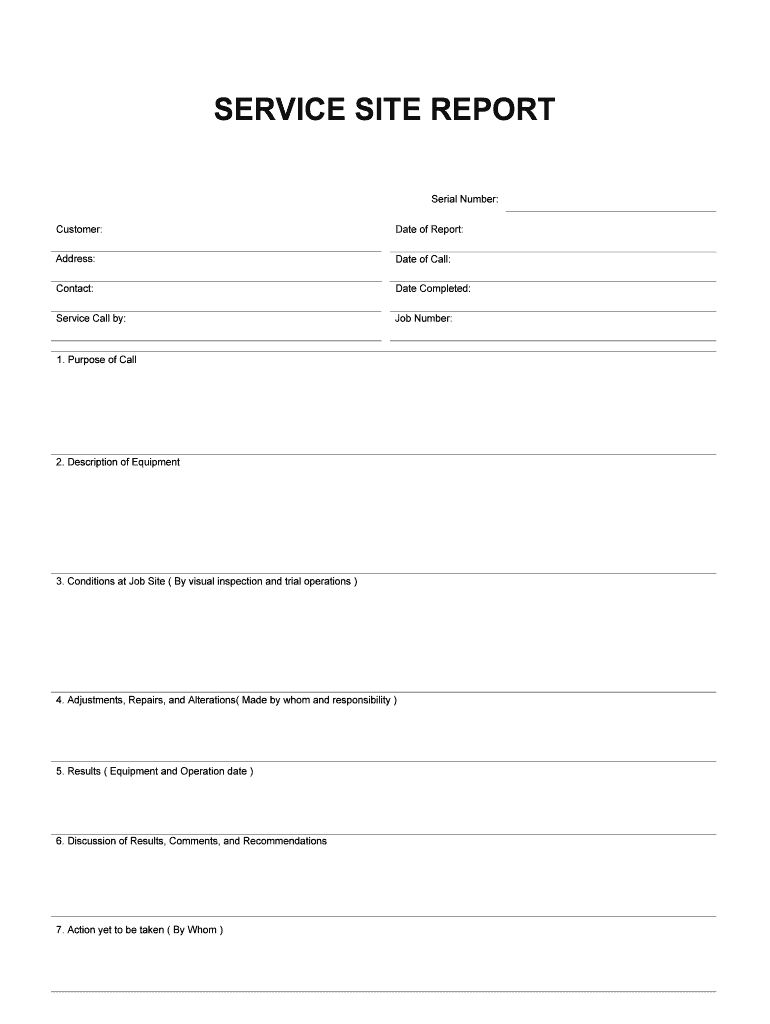
SERVICE SITE REPORT Form


What is the SERVICE SITE REPORT
The SERVICE SITE REPORT is a crucial document used to provide detailed information regarding the services rendered at a specific location. It typically includes data on the nature of the services, the personnel involved, and any relevant observations or recommendations. This report is essential for maintaining transparency and accountability in service delivery, especially in sectors such as construction, maintenance, and field services.
How to use the SERVICE SITE REPORT
To effectively use the SERVICE SITE REPORT, start by gathering all necessary information related to the service performed. This includes details such as the date of service, location, and personnel involved. Next, document any findings, issues encountered, and resolutions implemented. Ensure that the report is clear and concise, providing a comprehensive overview that can be easily understood by stakeholders. Finally, distribute the report to relevant parties for review and record-keeping purposes.
Steps to complete the SERVICE SITE REPORT
Completing the SERVICE SITE REPORT involves several key steps:
- Gather all relevant information, including service dates, locations, and personnel details.
- Document the nature of the services provided and any observations made during the process.
- Include any issues encountered and the actions taken to resolve them.
- Review the report for clarity and accuracy before finalizing.
- Distribute the completed report to all stakeholders involved.
Legal use of the SERVICE SITE REPORT
The SERVICE SITE REPORT must comply with applicable laws and regulations to be considered legally valid. This includes ensuring that all information is accurate and that any signatures required are properly obtained. Utilizing a reliable eSignature platform, such as signNow, can enhance the legal standing of the report by providing a secure method for signing and storing documents. Adhering to relevant legal frameworks ensures that the report can be used effectively in any necessary legal or regulatory contexts.
Key elements of the SERVICE SITE REPORT
Key elements of the SERVICE SITE REPORT include:
- Date and time of service
- Location where services were provided
- Names and roles of personnel involved
- Description of services rendered
- Observations and findings during the service
- Recommendations for future actions or improvements
Examples of using the SERVICE SITE REPORT
Examples of using the SERVICE SITE REPORT can be found across various industries. In construction, it may detail inspections and compliance with safety regulations. In maintenance, it can document repairs made and equipment status. Service providers can utilize the report to communicate effectively with clients, ensuring that all parties are informed about the services rendered and any follow-up actions needed.
Quick guide on how to complete service site report
Complete SERVICE SITE REPORT effortlessly on any device
Digital document management has become increasingly favored by businesses and individuals. It presents an ideal environmentally friendly substitute for traditional printed and signed paperwork, as you can find the appropriate form and securely store it online. airSlate SignNow provides you with all the resources necessary to create, modify, and eSign your documents quickly without delays. Manage SERVICE SITE REPORT on any platform with airSlate SignNow Android or iOS applications and enhance any document-related operation today.
How to modify and eSign SERVICE SITE REPORT with ease
- Find SERVICE SITE REPORT and click on Get Form to begin.
- Make use of the tools we provide to complete your document.
- Emphasize important sections of your documents or redact sensitive data with tools that airSlate SignNow has specifically designed for that purpose.
- Create your signature using the Sign feature, which takes seconds and holds the same legal significance as a conventional wet ink signature.
- Review the details and click on the Done button to save your changes.
- Select how you want to share your form, via email, SMS, or invitation link, or download it to your computer.
Eliminate the hassle of lost or misplaced files, tedious form searching, or mistakes that necessitate printing new document copies. airSlate SignNow addresses all your document management needs in just a few clicks from your chosen device. Edit and eSign SERVICE SITE REPORT and ensure outstanding communication at every stage of the form preparation process with airSlate SignNow.
Create this form in 5 minutes or less
Create this form in 5 minutes!
People also ask
-
What is a SERVICE SITE REPORT in the context of airSlate SignNow?
A SERVICE SITE REPORT is a detailed document that outlines the services provided at a particular location, facilitating better decision-making for businesses. With airSlate SignNow, you can create, send, and eSign your SERVICE SITE REPORT quickly and efficiently, ensuring compliance and clarity.
-
How does airSlate SignNow enhance the creation of SERVICE SITE REPORTs?
airSlate SignNow simplifies the process of creating SERVICE SITE REPORTs by allowing users to customize templates and integrate necessary fields. This user-friendly approach not only saves time but also minimizes errors, enabling businesses to focus on their core operations.
-
What are the pricing options for using airSlate SignNow for SERVICE SITE REPORTs?
airSlate SignNow offers several pricing tiers to suit various business needs, starting with a free trial. Each plan provides access to features necessary for generating SERVICE SITE REPORTs, allowing businesses to choose the option that best aligns with their requirements.
-
Can SERVICE SITE REPORTs be integrated with other tools using airSlate SignNow?
Yes, airSlate SignNow supports integration with numerous third-party applications, making it easier to manage your SERVICE SITE REPORTs alongside other business processes. This capability facilitates a seamless flow of information and enhances overall efficiency.
-
What benefits does airSlate SignNow offer for SERVICE SITE REPORT management?
Using airSlate SignNow for SERVICE SITE REPORT management ensures that documents are easily accessible, securely stored, and quickly retrieved. Additionally, features like eSignature and real-time updates enhance collaboration among team members, improving productivity.
-
Is it easy to customize SERVICE SITE REPORT templates in airSlate SignNow?
Absolutely! airSlate SignNow provides an intuitive interface that allows users to customize SERVICE SITE REPORT templates with minimal effort. Users can add branding, modify fields, and include specific instructions to tailor the report to their needs.
-
How does airSlate SignNow ensure the security of SERVICE SITE REPORTs?
airSlate SignNow prioritizes security by implementing advanced encryption methods and strict authentication protocols for all SERVICE SITE REPORT transactions. This ensures that your documents are protected from unauthorized access while maintaining compliance with industry standards.
Get more for SERVICE SITE REPORT
Find out other SERVICE SITE REPORT
- How Do I Sign Georgia Escrow Agreement
- Can I Sign Georgia Assignment of Mortgage
- Sign Kentucky Escrow Agreement Simple
- How To Sign New Jersey Non-Disturbance Agreement
- How To Sign Illinois Sales Invoice Template
- How Do I Sign Indiana Sales Invoice Template
- Sign North Carolina Equipment Sales Agreement Online
- Sign South Dakota Sales Invoice Template Free
- How Can I Sign Nevada Sales Proposal Template
- Can I Sign Texas Confirmation Of Reservation Or Order
- How To Sign Illinois Product Defect Notice
- Sign New Mexico Refund Request Form Mobile
- Sign Alaska Sponsorship Agreement Safe
- How To Sign Massachusetts Copyright License Agreement
- How Do I Sign Vermont Online Tutoring Services Proposal Template
- How Do I Sign North Carolina Medical Records Release
- Sign Idaho Domain Name Registration Agreement Easy
- Sign Indiana Domain Name Registration Agreement Myself
- Sign New Mexico Domain Name Registration Agreement Easy
- How To Sign Wisconsin Domain Name Registration Agreement