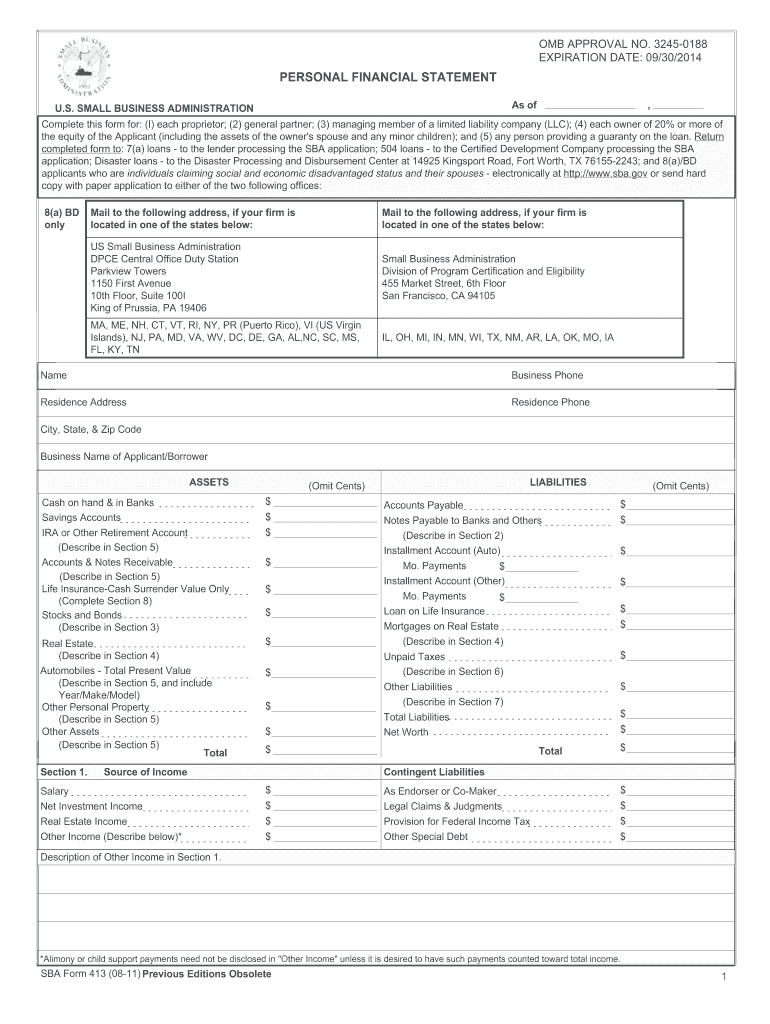
Sba Personal Finacial Statement Form 2018


What is the Sba Personal Financial Statement Form
The Sba Personal Financial Statement Form is a crucial document used by individuals applying for loans or financial assistance through the Small Business Administration (SBA). This form captures an individual's financial status, including assets, liabilities, income, and expenses. It provides lenders with a comprehensive overview of the applicant's financial health, helping them assess creditworthiness and the ability to repay loans. Completing this form accurately is essential for individuals seeking to secure funding for business ventures or personal projects.
How to use the Sba Personal Financial Statement Form
Using the Sba Personal Financial Statement Form involves several steps. First, gather all necessary financial documents, including bank statements, tax returns, and investment records. Next, fill out the form with accurate information regarding your assets, liabilities, income, and expenses. It is important to provide detailed information to ensure that your financial picture is clear. Once completed, review the form for accuracy and completeness before submitting it to the lender or financial institution. Utilizing digital tools can streamline this process, allowing for easy editing and secure submission.
Steps to complete the Sba Personal Financial Statement Form
Completing the Sba Personal Financial Statement Form requires careful attention to detail. Follow these steps for an effective submission:
- Gather financial documents, including personal and business bank statements, tax returns, and asset valuations.
- Begin filling out the form by entering your personal information, such as name, address, and Social Security number.
- List all assets, including cash, real estate, and investments, along with their current values.
- Detail your liabilities, such as loans, credit card debts, and mortgages, including outstanding balances.
- Provide information on your income sources, including salary, business income, and other earnings.
- Include your monthly expenses, which help lenders understand your financial obligations.
- Review the completed form for accuracy and ensure all sections are filled out before submitting it.
Key elements of the Sba Personal Financial Statement Form
The Sba Personal Financial Statement Form consists of several key elements that are essential for a complete submission. These elements include:
- Personal Information: Name, address, and Social Security number.
- Assets: A detailed list of all personal and business assets, including their values.
- Liabilities: A comprehensive overview of all debts and obligations.
- Income: Sources of income, including employment and business revenue.
- Expenses: Monthly expenses that outline financial commitments.
Legal use of the Sba Personal Financial Statement Form
The Sba Personal Financial Statement Form is legally binding when completed and signed. This means that the information provided must be accurate and truthful, as any discrepancies can lead to legal consequences or denial of financial assistance. It is crucial to understand that lenders may verify the information provided on the form through various means, including credit checks and financial audits. Ensuring compliance with all legal requirements not only strengthens your application but also builds trust with potential lenders.
How to obtain the Sba Personal Financial Statement Form
The Sba Personal Financial Statement Form can be obtained directly from the Small Business Administration's website or through financial institutions that offer SBA loans. Many lenders provide downloadable versions of the form, allowing applicants to fill it out digitally. Additionally, local SBA offices may have physical copies available for those who prefer to complete the form by hand. It is important to ensure that you are using the most current version of the form to avoid any issues during the application process.
Quick guide on how to complete sba personal finacial statement 2011 form
Effortlessly Create Sba Personal Finacial Statement Form on Any Device
Managing documents online has gained traction among companies and individuals alike. It offers a fantastic eco-conscious alternative to traditional printed and signed paperwork, as you can easily locate the correct template and securely store it online. airSlate SignNow equips you with all the tools needed to create, modify, and electronically sign your documents swiftly without delays. Manage Sba Personal Finacial Statement Form on any device with airSlate SignNow's Android or iOS applications and simplify any document-related task today.
The Easiest Method to Edit and Electronically Sign Sba Personal Finacial Statement Form with Ease
- Obtain Sba Personal Finacial Statement Form and click on Get Form to initiate the process.
- Utilize the tools we offer to complete your form.
- Emphasize important sections of your documents or obscure sensitive information with tools that airSlate SignNow provides specifically for that purpose.
- Create your electronic signature using the Sign tool, which takes just seconds and holds the same legal validity as a conventional handwritten signature.
- Review the information and click on the Done button to save your updates.
- Choose your preferred method of sending your form, whether by email, SMS, or invitation link, or download it to your computer.
Eliminate the hassle of lost or misplaced documents, tedious form searches, or errors that require reprinting new document copies. airSlate SignNow meets your document management needs in just a few clicks from any device of your choice. Modify and electronically sign Sba Personal Finacial Statement Form, ensuring excellent communication at every stage of the document preparation process with airSlate SignNow.
Create this form in 5 minutes or less
Find and fill out the correct sba personal finacial statement 2011 form
Create this form in 5 minutes!
How to create an eSignature for the sba personal finacial statement 2011 form
The best way to make an eSignature for your PDF document in the online mode
The best way to make an eSignature for your PDF document in Chrome
The way to make an electronic signature for putting it on PDFs in Gmail
How to generate an electronic signature straight from your mobile device
How to make an electronic signature for a PDF document on iOS devices
How to generate an electronic signature for a PDF document on Android devices
People also ask
-
What is the Sba Personal Financial Statement Form?
The Sba Personal Financial Statement Form is a standardized document used by individuals to provide a detailed overview of their financial status, typically required when applying for loans or grants from the Small Business Administration. It helps lenders assess the borrower's creditworthiness and ability to repay the loan.
-
How can airSlate SignNow help with the Sba Personal Financial Statement Form?
airSlate SignNow provides a seamless platform for creating, sending, and eSigning the Sba Personal Financial Statement Form. With its user-friendly interface, you can easily fill out the form, add signatures, and manage documents all in one place, streamlining the application process.
-
Is there a cost associated with using airSlate SignNow for the Sba Personal Financial Statement Form?
Yes, while airSlate SignNow offers various pricing plans, the cost depends on the features and the size of your business. It provides an affordable solution for businesses needing to manage the Sba Personal Financial Statement Form and other documents efficiently.
-
What features does airSlate SignNow provide for the Sba Personal Financial Statement Form?
airSlate SignNow offers features like customizable templates, eSignature capabilities, document sharing, and secure storage. These tools make completing and sending the Sba Personal Financial Statement Form quick and efficient, ensuring all your important documents are easily accessible.
-
Can I integrate airSlate SignNow with other tools for the Sba Personal Financial Statement Form?
Yes, airSlate SignNow integrates with numerous third-party applications, allowing you to connect your workflow seamlessly. This means you can easily import data into the Sba Personal Financial Statement Form from other platforms, enhancing your productivity.
-
What are the benefits of using airSlate SignNow for the Sba Personal Financial Statement Form?
Using airSlate SignNow for the Sba Personal Financial Statement Form simplifies the form submission process, minimizes paperwork, and accelerates approval times. Its electronic signature capability ensures you have a legally binding document without the hassle of physical signatures.
-
Is it secure to send the Sba Personal Financial Statement Form using airSlate SignNow?
Absolutely! airSlate SignNow employs robust security measures, including encryption and multi-factor authentication, to protect your sensitive information when sending the Sba Personal Financial Statement Form. You can trust that your data will remain safe and confidential.
Get more for Sba Personal Finacial Statement Form
- Qld transfer papers form
- Nfpa 99 electrical outlet testing form
- General contractor license city of chicago cityofchicago form
- Form itd3726
- Interpretive program outline 409950134 form
- The it governance institutetm is pleased to offer you this complimentary download of cobit sco idaho form
- Clinic cancellation and no show policy form
- Startup employment agreement template form
Find out other Sba Personal Finacial Statement Form
- Sign Banking Presentation Oregon Fast
- Sign Banking Document Pennsylvania Fast
- How To Sign Oregon Banking Last Will And Testament
- How To Sign Oregon Banking Profit And Loss Statement
- Sign Pennsylvania Banking Contract Easy
- Sign Pennsylvania Banking RFP Fast
- How Do I Sign Oklahoma Banking Warranty Deed
- Sign Oregon Banking Limited Power Of Attorney Easy
- Sign South Dakota Banking Limited Power Of Attorney Mobile
- How Do I Sign Texas Banking Memorandum Of Understanding
- Sign Virginia Banking Profit And Loss Statement Mobile
- Sign Alabama Business Operations LLC Operating Agreement Now
- Sign Colorado Business Operations LLC Operating Agreement Online
- Sign Colorado Business Operations LLC Operating Agreement Myself
- Sign Hawaii Business Operations Warranty Deed Easy
- Sign Idaho Business Operations Resignation Letter Online
- Sign Illinois Business Operations Affidavit Of Heirship Later
- How Do I Sign Kansas Business Operations LLC Operating Agreement
- Sign Kansas Business Operations Emergency Contact Form Easy
- How To Sign Montana Business Operations Warranty Deed