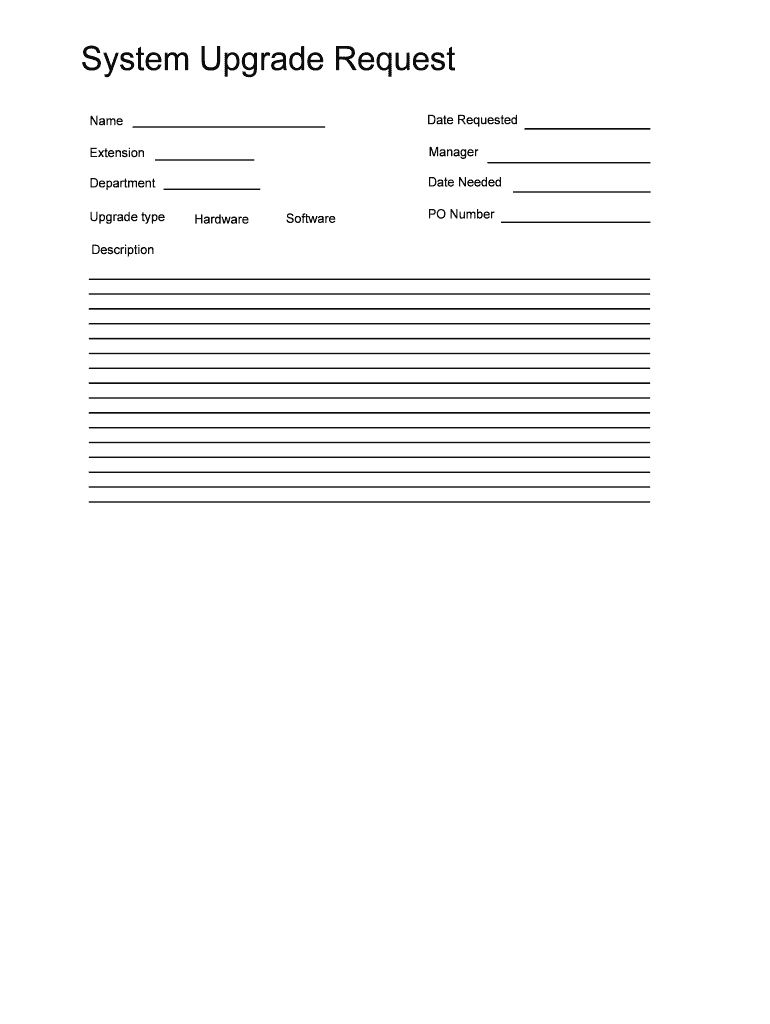
System Upgrade Request Form


What is the System Upgrade Request
The System Upgrade Request is a formal document used by organizations to initiate the process of upgrading their existing systems or software. This request outlines the specific changes needed, the reasons for the upgrade, and the expected benefits. It serves as a crucial communication tool between departments, ensuring that all stakeholders are informed and aligned on the proposed changes. By detailing the scope of the upgrade, the request helps in resource allocation and planning, making it easier for decision-makers to assess the necessity and urgency of the upgrade.
How to use the System Upgrade Request
Using the System Upgrade Request involves several key steps. First, identify the need for an upgrade by assessing current system performance and user feedback. Next, gather all relevant information, including technical specifications, potential costs, and expected outcomes. Once this information is compiled, complete the request form by clearly articulating the reasons for the upgrade and the anticipated benefits. Finally, submit the completed form to the appropriate decision-making authority for review and approval. This structured approach ensures that the request is comprehensive and persuasive.
Steps to complete the System Upgrade Request
Completing the System Upgrade Request involves a systematic process that can be broken down into several steps:
- Identify the specific systems or software that require upgrading.
- Gather data on current performance issues and user needs.
- Research potential upgrade options and their benefits.
- Fill out the request form with detailed information, including justification for the upgrade.
- Review the form for accuracy and completeness.
- Submit the form to the designated authority for approval.
Following these steps helps ensure that the request is well-prepared and increases the likelihood of approval.
Legal use of the System Upgrade Request
The legal use of the System Upgrade Request is essential for ensuring compliance with organizational policies and regulations. This document must adhere to any relevant laws governing data protection, software licensing, and organizational governance. It is important to ensure that the request includes all necessary approvals from stakeholders and complies with internal procedures. By following legal guidelines, organizations can mitigate risks associated with unauthorized upgrades and ensure that all changes are documented and justified.
Key elements of the System Upgrade Request
Key elements of the System Upgrade Request include:
- Purpose: A clear statement of why the upgrade is necessary.
- Scope: Details on what systems or software will be affected.
- Benefits: An outline of the expected improvements and efficiencies.
- Cost: An estimate of the financial implications of the upgrade.
- Timeline: A proposed schedule for the upgrade process.
- Approval signatures: Spaces for necessary authorizations from relevant parties.
Including these elements ensures that the request is comprehensive and provides all necessary information for decision-makers.
Form Submission Methods
The System Upgrade Request can typically be submitted through various methods, depending on organizational preferences. Common submission methods include:
- Online submission: Many organizations utilize digital platforms for ease of access and tracking.
- Email: Sending the completed form as an attachment can facilitate quick reviews.
- In-person submission: Delivering the form directly to the relevant department may be required in some cases.
- Mail: Traditional postal methods may still be an option for formal submissions.
Choosing the appropriate submission method can enhance the efficiency of the request process.
Quick guide on how to complete system upgrade request
Effortlessly Prepare System Upgrade Request on Any Device
Digital document management has become increasingly popular among businesses and individuals alike. It offers a perfect environmentally friendly alternative to traditional printed and signed papers, allowing you to obtain the necessary form and securely store it online. airSlate SignNow supplies you with all the tools required to create, modify, and eSign your documents promptly and without delays. Manage System Upgrade Request on any device using the airSlate SignNow Android or iOS applications and enhance any document-centered process today.
How to Edit and eSign System Upgrade Request with Ease
- Find System Upgrade Request and click Get Form to begin.
- Utilize the tools we provide to complete your document.
- Emphasize key sections of your documents or redact sensitive information with the tools that airSlate SignNow offers specifically for this purpose.
- Create your signature using the Sign tool, which takes mere seconds and holds the same legal validity as a conventional wet ink signature.
- Review the details and click on the Done button to save your modifications.
- Select your preferred method to send your form, whether by email, text message (SMS), or invitation link, or download it to your computer.
Say goodbye to lost or misplaced documents, tedious form searches, and errors that require printing new copies. airSlate SignNow meets your document management needs within a few clicks from any device of your choice. Modify and eSign System Upgrade Request to ensure outstanding communication at every stage of the form preparation process with airSlate SignNow.
Create this form in 5 minutes or less
Create this form in 5 minutes!
People also ask
-
What is a System Upgrade Request with airSlate SignNow?
A System Upgrade Request with airSlate SignNow refers to the submission of a request for improvements or enhancements to the signing solution. This process ensures that users can access the latest features and optimizations, enhancing their overall experience and efficiency.
-
How can I submit a System Upgrade Request?
To submit a System Upgrade Request, simply visit our support page and fill out the designated form. This allows you to describe the specific upgrade you need, and our team will review it for potential implementation in future updates.
-
Are there any costs associated with a System Upgrade Request?
Submitting a System Upgrade Request is free of charge for all airSlate SignNow users. However, please note that while we consider all requests, not every request may result in immediate enhancements, as we prioritize them based on user demand and feasibility.
-
What features can I expect after a System Upgrade Request is approved?
Once your System Upgrade Request is approved, you can expect new features that enhance usability and functionality, such as improved integrations with other tools and advanced eSigning options. These upgrades are designed to streamline your document workflows and improve overall efficiency.
-
How do system upgrades benefit my business?
System upgrades signNowly benefit your business by keeping your eSigning processes current and efficient. With timely updates from System Upgrade Requests, your organization can leverage new features that optimize workflows, reduce turnaround times, and increase productivity.
-
Can I track the status of my System Upgrade Request?
Yes, you can track the status of your System Upgrade Request by logging into your airSlate SignNow account and visiting the upgrade request section. We provide updates regarding your request's progress so you can stay informed about any potential implementations.
-
What integrations can be enhanced through a System Upgrade Request?
Many integrations can be enhanced through a System Upgrade Request, including those with CRM systems, payment gateways, and cloud storage services. We prioritize integrating with popular tools to ensure a seamless workflow that benefits your organization.
Get more for System Upgrade Request
- Campampe1179 find out how to claim repayment or remission of customs charges on imported goods which you reject form
- Please print clearly and provide your current contact information
- Instructions to form scc819 articles of incorporation of a virginia nonstock corporation
- Application form for uk visa to work study and for dependants
- Va dmv birth certificate form 112020
- Room tax municipality of anchorage form
- Vat431nb form and notes vat refund for diy housebuildings claim form and notes for new houses
- Form 503 assumed name certificate
Find out other System Upgrade Request
- Help Me With eSignature Massachusetts Finance & Tax Accounting Work Order
- eSignature Delaware Healthcare / Medical NDA Secure
- eSignature Florida Healthcare / Medical Rental Lease Agreement Safe
- eSignature Nebraska Finance & Tax Accounting Business Letter Template Online
- Help Me With eSignature Indiana Healthcare / Medical Notice To Quit
- eSignature New Jersey Healthcare / Medical Credit Memo Myself
- eSignature North Dakota Healthcare / Medical Medical History Simple
- Help Me With eSignature Arkansas High Tech Arbitration Agreement
- eSignature Ohio Healthcare / Medical Operating Agreement Simple
- eSignature Oregon Healthcare / Medical Limited Power Of Attorney Computer
- eSignature Pennsylvania Healthcare / Medical Warranty Deed Computer
- eSignature Texas Healthcare / Medical Bill Of Lading Simple
- eSignature Virginia Healthcare / Medical Living Will Computer
- eSignature West Virginia Healthcare / Medical Claim Free
- How To eSignature Kansas High Tech Business Plan Template
- eSignature Kansas High Tech Lease Agreement Template Online
- eSignature Alabama Insurance Forbearance Agreement Safe
- How Can I eSignature Arkansas Insurance LLC Operating Agreement
- Help Me With eSignature Michigan High Tech Emergency Contact Form
- eSignature Louisiana Insurance Rental Application Later