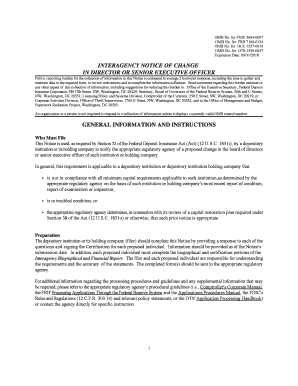
Notice Director Form


What is the Notice Change Officer?
The notice change officer serves as a formal document used to inform relevant parties about changes in an organization's leadership or management. This document is essential for maintaining transparency and ensuring that stakeholders are aware of significant shifts within the organization. It typically includes details such as the name of the outgoing officer, the name of the incoming officer, and the effective date of the change. Understanding the purpose and structure of this notice is crucial for compliance and effective communication.
Steps to Complete the Notice Change Officer
Completing the notice change officer involves several key steps to ensure accuracy and compliance. Begin by gathering all necessary information, including the names and titles of the officers involved and the effective date of the change. Next, fill out the form, ensuring that all details are accurate and clearly presented. After completing the form, review it for any errors or omissions. Finally, submit the notice to the appropriate governing body or stakeholders, either electronically or via traditional mail, depending on the requirements.
Legal Use of the Notice Change Officer
The notice change officer must adhere to specific legal standards to be considered valid. This includes compliance with relevant state laws and organizational bylaws. The document should be signed by authorized individuals, which may include the outgoing officer, the incoming officer, or other board members. Ensuring that the notice is legally binding protects the organization from potential disputes and maintains the integrity of its governance structure.
Key Elements of the Notice Change Officer
Several essential elements must be included in the notice change officer to ensure its effectiveness. These elements typically consist of:
- Name of the outgoing officer: Clearly identify the individual leaving their position.
- Name of the incoming officer: Provide the full name of the new officer taking over the role.
- Effective date: Specify when the change will take effect.
- Reason for the change: While not always required, including a brief explanation can provide context.
- Signatures: Ensure that the notice is signed by relevant parties to validate the document.
Examples of Using the Notice Change Officer
The notice change officer can be utilized in various scenarios, such as when a company undergoes a leadership transition due to retirement, resignation, or promotion. For instance, if a CEO retires and a new CEO is appointed, the organization would issue a notice change officer to inform stakeholders of this significant change. Another example includes changes in board members, where the notice would detail the outgoing and incoming members, ensuring that all parties are updated on the current governance structure.
Form Submission Methods
Submitting the notice change officer can be done through various methods, depending on the organization's policies and state regulations. Common submission methods include:
- Online submission: Many organizations allow for electronic filing, which can expedite the process.
- Mail: Traditional postal service is still a valid option for submitting the notice.
- In-person delivery: Some organizations may require or prefer that documents be delivered directly to a designated office.
Penalties for Non-Compliance
Failure to submit the notice change officer in a timely manner can result in various penalties, which may include fines or legal repercussions. Non-compliance can also lead to challenges regarding the legitimacy of the new officer's authority, potentially resulting in disputes among stakeholders. It is crucial for organizations to understand the importance of timely and accurate submission to avoid these issues.
Quick guide on how to complete notice director
Complete Notice Director seamlessly on any device
Managing documents online has become increasingly popular among businesses and individuals. It serves as an ideal eco-friendly alternative to conventional printed and signed documents, allowing you to obtain the necessary form and securely store it online. airSlate SignNow equips you with all the tools required to create, edit, and eSign your documents rapidly without any holdups. Manage Notice Director on any platform with airSlate SignNow Android or iOS applications and simplify any document-related process today.
The easiest way to adjust and eSign Notice Director effortlessly
- Acquire Notice Director and click Get Form to begin.
- Utilize the tools we offer to fill out your form.
- Emphasize pertinent sections of the documents or black out sensitive details using tools that airSlate SignNow provides specifically for that purpose.
- Generate your signature using the Sign tool, which takes seconds and carries the same legal validity as a conventional wet ink signature.
- Verify the information and click the Done button to save your modifications.
- Choose how you prefer to send your form, whether by email, SMS, or invite link, or download it to your computer.
Say goodbye to lost or misplaced documents, tedious form searching, or errors that necessitate printing new document copies. airSlate SignNow fulfills all your document management needs in just a few clicks from any device you choose. Adjust and eSign Notice Director and ensure excellent communication at every stage of the form preparation process with airSlate SignNow.
Create this form in 5 minutes or less
Create this form in 5 minutes!
How to create an eSignature for the notice director
The way to create an eSignature for your PDF file in the online mode
The way to create an eSignature for your PDF file in Chrome
The best way to make an eSignature for putting it on PDFs in Gmail
The best way to create an eSignature from your smartphone
The best way to generate an electronic signature for a PDF file on iOS devices
The best way to create an eSignature for a PDF file on Android
People also ask
-
What is involved in the notice change officer process?
The notice change officer process involves updating your corporate documents to reflect new officers within your business. This can typically be done by preparing an official notice that indicates the changes and submitting it to the appropriate regulatory body. With airSlate SignNow, you can efficiently create and eSign these documents, ensuring compliance and minimizing turnaround time.
-
How much does it cost to use airSlate SignNow for notice change officer documents?
airSlate SignNow offers competitive pricing plans to suit various business needs. The cost for creating and managing documents, including the notice change officer process, depends on the plan you choose. You can explore our pricing page to find a scalable solution that aligns with your organization’s budget and document handling requirements.
-
What features does airSlate SignNow offer for managing notice change officer documents?
airSlate SignNow offers features such as customizable templates, secure eSigning, document tracking, and cloud storage for managing your notice change officer documents. These tools enhance your workflow by allowing you to easily edit, send, and archive essential documents, all within a single platform.
-
Can I integrate airSlate SignNow with other software for notice change officer purposes?
Yes, airSlate SignNow can be integrated with various applications and tools to assist with your notice change officer needs. Whether you use CRM systems, cloud storage solutions, or project management tools, our integrations streamline your workflows by connecting your essential software with airSlate SignNow.
-
Is it secure to use airSlate SignNow for the notice change officer documentation?
Absolutely! airSlate SignNow prioritizes the security of your documents, including those related to the notice change officer process. We use advanced encryption protocols and compliance with industry standards to ensure your sensitive information remains protected throughout the entire eSigning process.
-
How quickly can I complete the notice change officer documentation using airSlate SignNow?
With airSlate SignNow, you can complete the notice change officer documentation swiftly thanks to our user-friendly interface and efficient eSigning capabilities. Many users find they can prepare, send, and finalize their documents in minutes, facilitating a faster transition during corporate officer changes.
-
What are the benefits of using airSlate SignNow for my notice change officer needs?
Using airSlate SignNow for your notice change officer requirements offers multiple benefits, including time savings, cost efficiency, and improved accuracy in documentation. By automating the document process, your team can focus on core business functions instead of administrative tasks, enhancing overall productivity.
Get more for Notice Director
- Multiple step problems super teacher worksheets form
- Printable qdro forms texas 1362409
- Contactless payment reimbursement form
- Louisiana literacy test pdf form
- Affidavit for vehicles not operated on highways form 20b affidavit for gaming machine licence the office of liquor gaming and
- Rapport de vrification mcaniquevhicule de promenade ce formulaire sertvrifier la conformit des composantes dun vhicule de
- Management employment contract template form
- Massage therapist employment contract template form
Find out other Notice Director
- How To Sign Wyoming Orthodontists Document
- Help Me With Sign Alabama Courts Form
- Help Me With Sign Virginia Police PPT
- How To Sign Colorado Courts Document
- Can I eSign Alabama Banking PPT
- How Can I eSign California Banking PDF
- How To eSign Hawaii Banking PDF
- How Can I eSign Hawaii Banking Document
- How Do I eSign Hawaii Banking Document
- How Do I eSign Hawaii Banking Document
- Help Me With eSign Hawaii Banking Document
- How To eSign Hawaii Banking Document
- Can I eSign Hawaii Banking Presentation
- Can I Sign Iowa Courts Form
- Help Me With eSign Montana Banking Form
- Can I Sign Kentucky Courts Document
- How To eSign New York Banking Word
- Can I eSign South Dakota Banking PPT
- How Can I eSign South Dakota Banking PPT
- How Do I eSign Alaska Car Dealer Form