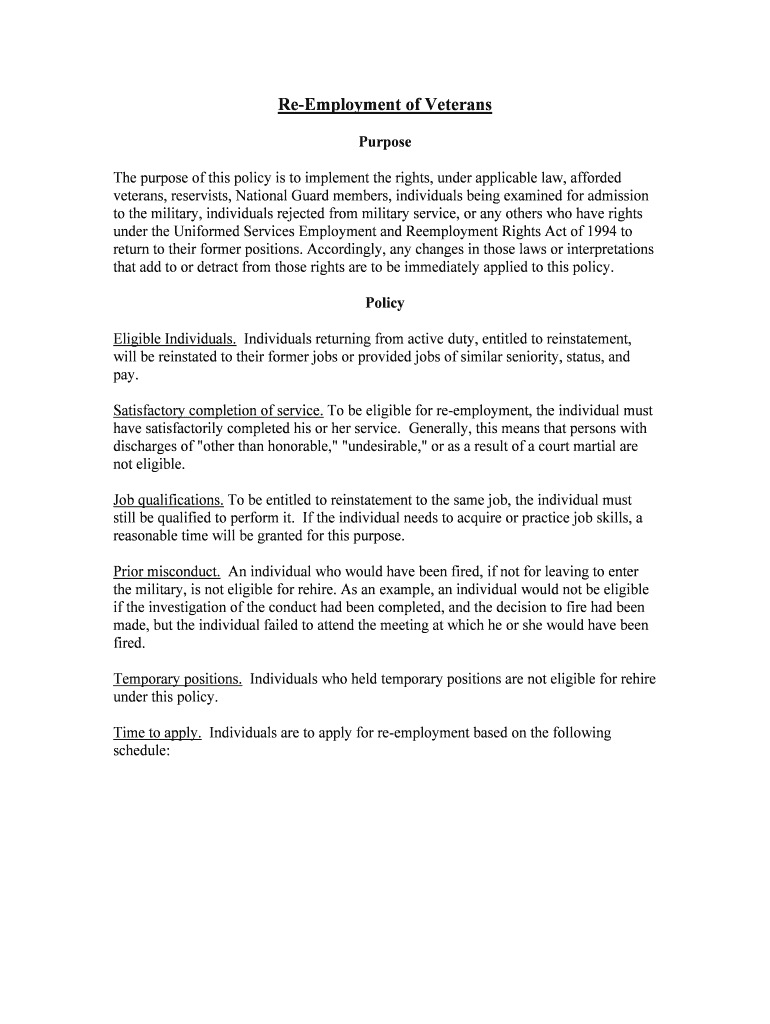
Re Employment of Veterans Form


What is the Re Employment Of Veterans
The Re Employment Of Veterans form is a legal document designed to facilitate the transition of military veterans back into the civilian workforce. This form serves as a formal request for re-employment rights under the Uniformed Services Employment and Reemployment Rights Act (USERRA). It ensures that veterans are entitled to return to their previous jobs or similar positions after completing their military service. This process is crucial for maintaining job security and supporting veterans in their reintegration into society.
How to use the Re Employment Of Veterans
Using the Re Employment Of Veterans form involves several steps to ensure proper completion and submission. First, veterans should gather all necessary information, including employment history and military service details. Next, they need to fill out the form accurately, providing required personal information and the dates of military service. After completing the form, veterans should submit it to their previous employer or the appropriate human resources department. It is essential to keep a copy for personal records and follow up to confirm receipt.
Steps to complete the Re Employment Of Veterans
Completing the Re Employment Of Veterans form requires careful attention to detail. Here are the essential steps:
- Gather necessary documents, including military discharge papers and previous employment records.
- Fill out the form with accurate personal information, including name, contact details, and dates of military service.
- Specify the position held prior to military service and any changes in job status.
- Review the form for accuracy and completeness.
- Submit the form to the employer within the required timeframe, typically within 90 days of returning from service.
Legal use of the Re Employment Of Veterans
The legal use of the Re Employment Of Veterans form is governed by USERRA, which protects the rights of veterans to be re-employed in their previous jobs. This law mandates that employers must reinstate veterans to their former positions or equivalent roles, provided they meet specific eligibility criteria. Understanding these legal protections is essential for veterans to ensure their rights are upheld and to navigate any potential disputes with employers regarding re-employment.
Eligibility Criteria
To qualify for re-employment under the Re Employment Of Veterans form, veterans must meet certain eligibility criteria. These include:
- Having served in the military and been discharged under honorable conditions.
- Providing advance notice to the employer of military service, typically at least 30 days.
- Returning to work within the specified time frame after military service, which varies based on the length of service.
- Not having been separated from service for misconduct or other disqualifying reasons.
Required Documents
When completing the Re Employment Of Veterans form, veterans must provide specific documents to support their request. Key documents include:
- Military discharge papers (DD-214) to verify service and discharge status.
- Previous employment records, including job titles and dates of employment.
- Any correspondence with the employer regarding military leave and re-employment rights.
Quick guide on how to complete re employment of veterans
Effortlessly Prepare Re Employment Of Veterans on Any Device
Digital document management has gained traction among businesses and individuals. It offers an ideal sustainable alternative to conventional printed and signed materials, enabling you to access the right form and securely store it online. airSlate SignNow equips you with all the tools necessary to create, modify, and eSign your documents quickly without delays. Manage Re Employment Of Veterans on any device using airSlate SignNow apps for Android or iOS and streamline any document-related workflow today.
The Easiest Way to Edit and eSign Re Employment Of Veterans Without Hassle
- Locate Re Employment Of Veterans and click Get Form to begin.
- Utilize the tools we offer to fill out your form.
- Emphasize important sections of your documents or obscure sensitive information with tools that airSlate SignNow provides specifically for that purpose.
- Craft your signature using the Sign tool, which takes mere seconds and carries the same legal validity as a traditional handwritten signature.
- Review all the details and click on the Done button to save your changes.
- Choose how you want to send your form, whether by email, SMS, or invitation link, or download it to your computer.
Eliminate worries about lost or misplaced files, tedious form searches, or mistakes that necessitate printing new document copies. airSlate SignNow addresses all your document management needs in just a few clicks from your chosen device. Modify and eSign Re Employment Of Veterans and ensure excellent communication at every phase of your form preparation process with airSlate SignNow.
Create this form in 5 minutes or less
Create this form in 5 minutes!
People also ask
-
What is the role of airSlate SignNow in the Re Employment Of Veterans process?
airSlate SignNow streamlines the Re Employment Of Veterans process by providing a digital platform to send, sign, and manage documents efficiently. This helps organizations quickly onboard veterans, ensuring that they have the necessary paperwork completed without delays. Our solution is designed to improve compliance and simplify the administrative tasks associated with reemployment.
-
How can airSlate SignNow help businesses save money in the Re Employment Of Veterans initiative?
By using airSlate SignNow for the Re Employment Of Veterans program, businesses can signNowly reduce printing and mailing costs associated with traditional document processes. Our cost-effective solution eliminates the need for physical document storage and helps businesses save on labor costs by automating various document workflows. These savings can be reinvested into veteran support programs.
-
What are the key features of airSlate SignNow that support Re Employment Of Veterans?
airSlate SignNow offers several features that are beneficial for the Re Employment Of Veterans process, including customizable templates, automated workflows, and real-time tracking of document status. These features help ensure that all necessary documents are processed quickly and accurately, making it easier for businesses to hire veterans. Additionally, our user-friendly interface enhances the experience for both employers and veterans.
-
What benefits does airSlate SignNow provide to veterans during the Re Employment Of Veterans process?
Veterans benefit signNowly from using airSlate SignNow as it simplifies their documentation during the reemployment process. They can sign and return forms from any device, which makes it more convenient and less time-consuming. This efficiency contributes to a smoother transition back into the workforce for veterans, enabling them to focus more on their career goals.
-
Are there specific integrations available with airSlate SignNow for organizations focused on Re Employment Of Veterans?
Yes, airSlate SignNow integrates seamlessly with various HR and recruitment tools that organizations may use in their Re Employment Of Veterans efforts. This capability allows companies to sync their existing workflows with our eSignature solution, optimizing the hiring process for veterans. Integration options include popular platforms such as Salesforce, Google Drive, and various HRMS systems.
-
What types of businesses can benefit from using airSlate SignNow for Re Employment Of Veterans?
All types of businesses, from small startups to large corporations, can benefit from airSlate SignNow in their Re Employment Of Veterans initiatives. Our flexible solution adapts to the needs of any organization, aiding them in quickly processing veteran applications and documentation. Companies committed to hiring veterans will find our platform particularly useful in maintaining compliance and enhancing their hiring processes.
-
Is airSlate SignNow compliant with regulations regarding the Re Employment Of Veterans?
Absolutely, airSlate SignNow is designed to comply with legal and regulatory standards, which is essential for documentation related to the Re Employment Of Veterans process. We prioritize data security and compliance, ensuring that all electronic signatures and document handling meet necessary regulations. This compliance assures both organizations and veterans that their information is handled securely and responsibly.
Get more for Re Employment Of Veterans
Find out other Re Employment Of Veterans
- Sign Pennsylvania Courts Quitclaim Deed Mobile
- eSign Washington Car Dealer Bill Of Lading Mobile
- eSign Wisconsin Car Dealer Resignation Letter Myself
- eSign Wisconsin Car Dealer Warranty Deed Safe
- eSign Business Operations PPT New Hampshire Safe
- Sign Rhode Island Courts Warranty Deed Online
- Sign Tennessee Courts Residential Lease Agreement Online
- How Do I eSign Arkansas Charity LLC Operating Agreement
- eSign Colorado Charity LLC Operating Agreement Fast
- eSign Connecticut Charity Living Will Later
- How Can I Sign West Virginia Courts Quitclaim Deed
- Sign Courts Form Wisconsin Easy
- Sign Wyoming Courts LLC Operating Agreement Online
- How To Sign Wyoming Courts Quitclaim Deed
- eSign Vermont Business Operations Executive Summary Template Mobile
- eSign Vermont Business Operations Executive Summary Template Now
- eSign Virginia Business Operations Affidavit Of Heirship Mobile
- eSign Nebraska Charity LLC Operating Agreement Secure
- How Do I eSign Nevada Charity Lease Termination Letter
- eSign New Jersey Charity Resignation Letter Now