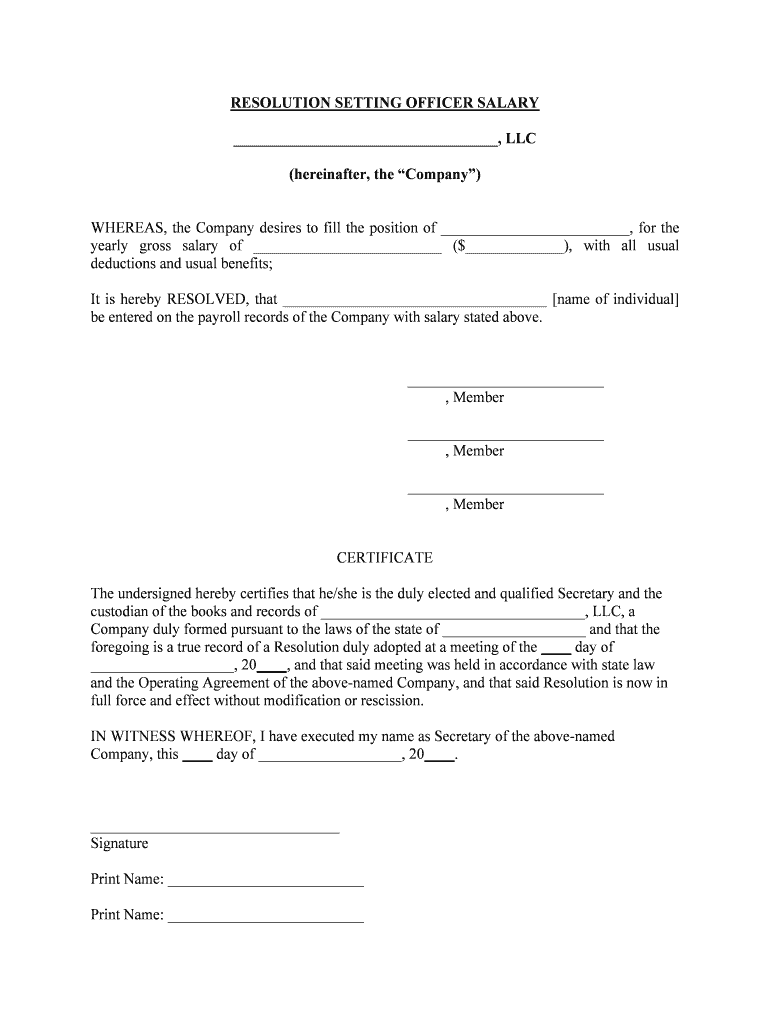
RESOLUTION SETTING OFFICER SALARY Form


What is the Resolution Setting Officer Salary
The Resolution Setting Officer Salary form is a specific document used to formalize the compensation structure for individuals in designated officer roles within an organization. This form outlines the salary, benefits, and any additional compensation details, ensuring clarity and compliance with organizational policies. It is essential for maintaining transparency and accountability in financial matters related to officer salaries.
How to Use the Resolution Setting Officer Salary
Using the Resolution Setting Officer Salary form involves several steps to ensure proper completion and submission. Start by gathering all necessary information regarding the officer's role, including job title, responsibilities, and proposed salary. Fill out the form accurately, providing details such as the effective date of the salary and any relevant benefits. Once completed, the form should be reviewed and signed by the appropriate authority within the organization to validate its contents.
Steps to Complete the Resolution Setting Officer Salary
Completing the Resolution Setting Officer Salary form requires careful attention to detail. Follow these steps:
- Gather relevant data about the officer's position and compensation package.
- Fill in the form with accurate information, including salary amount and effective date.
- Include any additional benefits or bonuses associated with the position.
- Review the form for accuracy and completeness.
- Obtain necessary signatures from authorized personnel.
- Submit the completed form to the appropriate department for record-keeping.
Legal Use of the Resolution Setting Officer Salary
The Resolution Setting Officer Salary form must comply with various legal standards to be considered valid. This includes adherence to federal and state employment laws, which govern salary disclosures and compensation practices. Ensuring that the form is executed properly protects the organization from potential legal disputes and maintains compliance with regulatory requirements.
Key Elements of the Resolution Setting Officer Salary
Several key elements must be included in the Resolution Setting Officer Salary form to ensure its effectiveness:
- Officer's Name: The full name of the individual receiving the salary.
- Position Title: The official title of the officer within the organization.
- Salary Amount: The agreed-upon salary, clearly stated.
- Effective Date: The date when the salary will take effect.
- Signatures: Required signatures from authorized personnel to validate the form.
Examples of Using the Resolution Setting Officer Salary
Organizations may use the Resolution Setting Officer Salary form in various scenarios, such as:
- When hiring a new executive and establishing their salary package.
- During annual reviews to adjust officer compensation based on performance.
- When restructuring the organization and redefining officer roles and salaries.
Quick guide on how to complete resolution setting officer salary
Effortlessly prepare RESOLUTION SETTING OFFICER SALARY on any device
Digital document management has become increasingly popular among companies and individuals alike. It serves as an excellent eco-friendly alternative to conventional printed and signed documents, allowing you to access the right form and securely store it online. airSlate SignNow equips you with all the necessary tools to quickly create, modify, and eSign your documents without any delays. Manage RESOLUTION SETTING OFFICER SALARY on any platform using airSlate SignNow's Android or iOS applications and streamline any document-related task today.
How to modify and eSign RESOLUTION SETTING OFFICER SALARY with ease
- Obtain RESOLUTION SETTING OFFICER SALARY and click on Get Form to begin.
- Employ the tools we offer to complete your document.
- Emphasize relevant sections of the documents or redact sensitive information using the tools provided by airSlate SignNow for that specific purpose.
- Create your signature with the Sign tool, which takes just seconds and possesses the same legal validity as a traditional handwritten signature.
- Review the information and click on the Done button to save your changes.
- Select your preferred method for delivering your form, whether via email, text message (SMS), invitation link, or by downloading it to your computer.
Say goodbye to lost or misplaced documents, tedious form searches, and errors that necessitate printing new copies. airSlate SignNow meets your document management needs in just a few clicks from any device you choose. Modify and eSign RESOLUTION SETTING OFFICER SALARY and ensure seamless communication at any stage of your form preparation process with airSlate SignNow.
Create this form in 5 minutes or less
Create this form in 5 minutes!
People also ask
-
What is the average resolution setting officer salary?
The average resolution setting officer salary varies depending on location and experience. Generally, it ranges from $50,000 to $75,000 per year. This figure reflects the demand for skilled professionals in managing and resolving business documentation.
-
How does airSlate SignNow enhance the role of a resolution setting officer?
airSlate SignNow enhances the role of a resolution setting officer by streamlining the document signing process. With its user-friendly interface, officers can send, track, and manage documents effectively, which can potentially lead to higher productivity and contribute to an increased resolution setting officer salary.
-
What features should I look for in an eSigning solution for resolution setting officers?
When selecting an eSigning solution, look for features like document templates, customizable workflows, and robust security measures. These features can help resolution setting officers manage their tasks efficiently, ultimately leading to improved outcomes and potentially higher salaries in the field.
-
What benefits does airSlate SignNow provide to resolution setting officers?
AirSlate SignNow provides resolution setting officers with time-saving tools that simplify document management, resulting in faster resolutions. The platform’s analytics features also allow them to track performance, which can positively impact their effectiveness and influence their resolution setting officer salary.
-
Is airSlate SignNow cost-effective for resolution setting officers?
Yes, airSlate SignNow is a cost-effective solution for resolution setting officers. With a range of pricing plans that cater to different business sizes, it allows organizations to optimize their document workflows without straining their budgets, potentially enhancing the resolution setting officer salary by improving operational efficiency.
-
Can airSlate SignNow integrate with existing tools used by resolution setting officers?
Absolutely! airSlate SignNow integrates seamlessly with various tools and software that resolution setting officers may already be using. This compatibility ensures a smoother workflow and can contribute to better performance assessments, which may influence the resolution setting officer salary.
-
How does the ease of use of airSlate SignNow impact the resolution setting officer salary?
The intuitive design of airSlate SignNow reduces the learning curve for resolution setting officers, allowing them to become proficient quickly. As efficiency improves, so does the opportunity for officers to take on more responsibilities, which can result in increased earnings reflected in their resolution setting officer salary.
Get more for RESOLUTION SETTING OFFICER SALARY
- 2020 form 8829 expenses for business use of your home
- About form 2555 foreign earned incomeinternal revenue
- 2020 schedule e form 1040 internal revenue service
- 2020 form 8879 eo irs e file signature authorization for an exempt organization
- About schedule se form 1040 self employment tax
- Form fair rent
- Form iva
- Blank p11d form 2019 20
Find out other RESOLUTION SETTING OFFICER SALARY
- Electronic signature Texas Police Lease Termination Letter Safe
- How To Electronic signature Texas Police Stock Certificate
- How Can I Electronic signature Wyoming Real Estate Quitclaim Deed
- Electronic signature Virginia Police Quitclaim Deed Secure
- How Can I Electronic signature West Virginia Police Letter Of Intent
- How Do I Electronic signature Washington Police Promissory Note Template
- Electronic signature Wisconsin Police Permission Slip Free
- Electronic signature Minnesota Sports Limited Power Of Attorney Fast
- Electronic signature Alabama Courts Quitclaim Deed Safe
- How To Electronic signature Alabama Courts Stock Certificate
- Can I Electronic signature Arkansas Courts Operating Agreement
- How Do I Electronic signature Georgia Courts Agreement
- Electronic signature Georgia Courts Rental Application Fast
- How Can I Electronic signature Hawaii Courts Purchase Order Template
- How To Electronic signature Indiana Courts Cease And Desist Letter
- How Can I Electronic signature New Jersey Sports Purchase Order Template
- How Can I Electronic signature Louisiana Courts LLC Operating Agreement
- How To Electronic signature Massachusetts Courts Stock Certificate
- Electronic signature Mississippi Courts Promissory Note Template Online
- Electronic signature Montana Courts Promissory Note Template Now