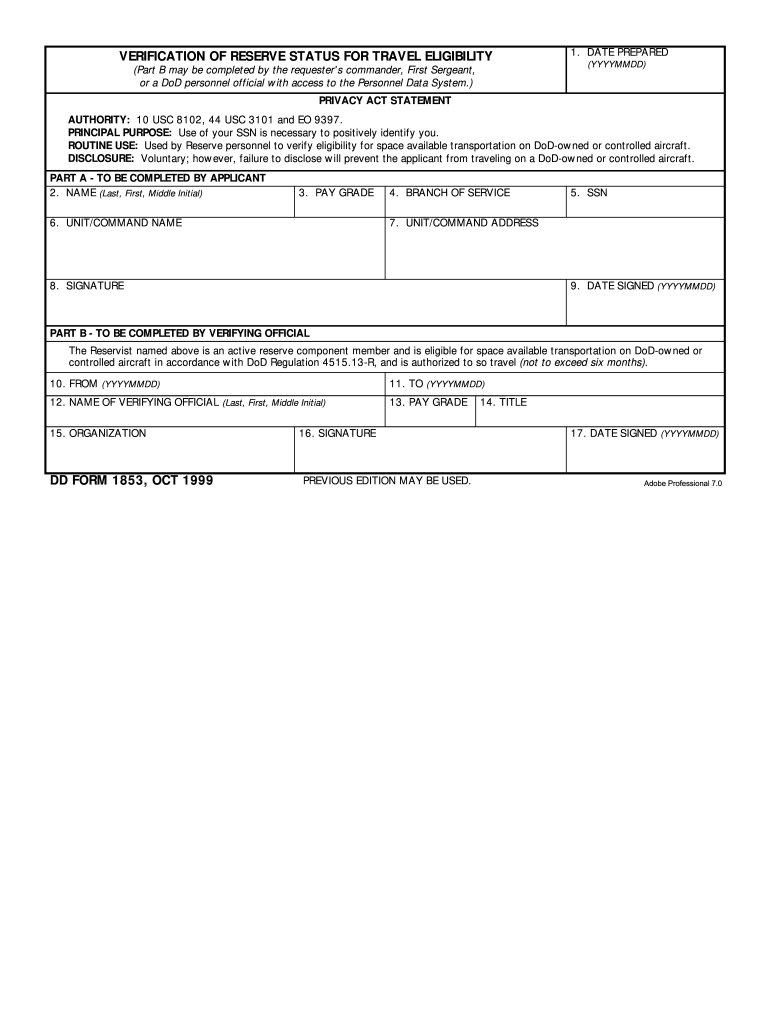
Dd Form 1853


What is the DD Form 1853
The DD Form 1853, also known as the Verification of Travel, is an official document used by the Department of Defense (DoD) to verify the travel status of military personnel. This form is essential for service members who need to confirm their travel arrangements, particularly when it comes to receiving benefits or allowances related to travel. It serves as a formal record that outlines the details of the travel, ensuring that all necessary information is documented for both the service member and the DoD.
How to Use the DD Form 1853
Using the DD Form 1853 involves several steps to ensure that all required information is accurately captured. Service members must fill out the form with details such as their name, rank, and travel dates. It is important to provide precise information regarding the purpose of travel, destination, and any associated costs. Once completed, the form must be submitted to the appropriate authority for processing. This may include a commanding officer or a designated travel office within the military branch.
Steps to Complete the DD Form 1853
Completing the DD Form 1853 requires careful attention to detail. Here are the key steps:
- Gather necessary personal information, including your full name, rank, and service number.
- Clearly state the purpose of your travel and the specific dates.
- Include the destination and any relevant travel itinerary details.
- Review the form for accuracy before submission.
- Submit the completed form to the designated authority for approval.
Legal Use of the DD Form 1853
The DD Form 1853 is legally binding when properly completed and submitted. It must comply with the regulations set forth by the DoD, ensuring that all information is accurate and truthful. Misrepresentation or failure to provide complete information can lead to penalties, including disciplinary action. Therefore, it is crucial for service members to understand the legal implications of the form and ensure that it is filled out correctly.
Key Elements of the DD Form 1853
Several key elements are essential to the DD Form 1853, including:
- Service Member Information: This includes the individual's name, rank, and service number.
- Travel Details: Specifics about the travel purpose, dates, and destination.
- Signature: The service member must sign the form to validate the information provided.
- Approval Section: A designated authority must sign off on the form to confirm its legitimacy.
How to Obtain the DD Form 1853
The DD Form 1853 can be obtained through various channels, including military administrative offices and online resources. Service members can request the form from their unit's personnel office or access it through official military websites. It is important to ensure that the latest version of the form is used to avoid any issues during submission.
Quick guide on how to complete dd form 1853
Complete Dd Form 1853 seamlessly on any device
Digital document management has become increasingly popular among businesses and individuals. It offers a superb eco-friendly alternative to traditional printed and signed documents, as you can easily locate the correct form and securely store it online. airSlate SignNow equips you with all the tools necessary to create, modify, and eSign your documents swiftly without delays. Manage Dd Form 1853 on any platform with airSlate SignNow Android or iOS applications and simplify any document-related process today.
The easiest way to amend and eSign Dd Form 1853 with minimal effort
- Find Dd Form 1853 and click on Get Form to begin.
- Use the tools we offer to complete your document.
- Emphasize important sections of your documents or obscure sensitive information with tools that airSlate SignNow provides specifically for that purpose.
- Create your eSignature using the Sign feature, which takes mere seconds and carries the same legal validity as a traditional wet ink signature.
- Review the information and click on the Done button to save your changes.
- Choose how you wish to send your form, via email, SMS, or invite link, or download it to your computer.
Say goodbye to lost or misplaced documents, tedious form searches, or mistakes that necessitate printing new copies. airSlate SignNow fulfills all your document management needs in just a few clicks from any device of your choice. Modify and eSign Dd Form 1853 and ensure excellent communication at any stage of your form preparation process with airSlate SignNow.
Create this form in 5 minutes or less
Create this form in 5 minutes!
How to create an eSignature for the dd form 1853
How to create an eSignature for a PDF in the online mode
How to create an eSignature for a PDF in Chrome
The best way to create an eSignature for putting it on PDFs in Gmail
How to create an electronic signature from your smart phone
How to generate an eSignature for a PDF on iOS devices
How to create an electronic signature for a PDF file on Android OS
People also ask
-
What is a DD Form 1853?
The DD Form 1853 is a critical document used by military personnel when applying for certain services within the Department of Defense. It serves to provide essential information regarding the applicant's qualifications. Understanding how to complete and submit the DD Form 1853 can streamline the application process signNowly.
-
How can airSlate SignNow help with the DD Form 1853?
airSlate SignNow offers robust features that help users easily create, eSign, and send the DD Form 1853 securely. Our platform simplifies the process with templates and integrations that are designed for efficiency. This allows you to focus on getting your application processed rather than grappling with paperwork.
-
Is there a cost associated with using airSlate SignNow for the DD Form 1853?
Yes, airSlate SignNow offers several pricing plans to cater to varying business needs. Each plan provides access to features that facilitate the use of documents like the DD Form 1853. We aim to deliver a cost-effective solution that suits organizations of all sizes.
-
Can I integrate airSlate SignNow with other platforms for submitting the DD Form 1853?
Absolutely! airSlate SignNow seamlessly integrates with various platforms like Google Drive, Dropbox, and CRM systems. This enables users to easily access and send the DD Form 1853 and other documents directly from their preferred tools, enhancing workflow efficiency.
-
What are the key benefits of using airSlate SignNow for the DD Form 1853?
Using airSlate SignNow for your DD Form 1853 simplifies the eSigning process and reduces paperwork. The platform allows for real-time tracking, ensuring that you never miss a signature or submission deadline. Its user-friendly interface makes it accessible for everyone, regardless of technical ability.
-
Is the DD Form 1853 secure when using airSlate SignNow?
Yes, security is a top priority at airSlate SignNow. Our platform uses advanced encryption and authentication measures to ensure that your DD Form 1853 and other documents are secure. You can trust that your sensitive information is protected throughout the signing process.
-
What support does airSlate SignNow offer for the DD Form 1853?
airSlate SignNow provides comprehensive support through various channels, including live chat, email, and extensive help resources. Whether you need assistance with completing your DD Form 1853 or navigating the platform, our team is here to help you at every step. We aim to ensure a smooth experience for all users.
Get more for Dd Form 1853
Find out other Dd Form 1853
- Can I eSignature Massachusetts Real Estate PDF
- How Can I eSignature New Jersey Police Document
- How Can I eSignature New Jersey Real Estate Word
- Can I eSignature Tennessee Police Form
- How Can I eSignature Vermont Police Presentation
- How Do I eSignature Pennsylvania Real Estate Document
- How Do I eSignature Texas Real Estate Document
- How Can I eSignature Colorado Courts PDF
- Can I eSignature Louisiana Courts Document
- How To Electronic signature Arkansas Banking Document
- How Do I Electronic signature California Banking Form
- How Do I eSignature Michigan Courts Document
- Can I eSignature Missouri Courts Document
- How Can I Electronic signature Delaware Banking PDF
- Can I Electronic signature Hawaii Banking Document
- Can I eSignature North Carolina Courts Presentation
- Can I eSignature Oklahoma Courts Word
- How To Electronic signature Alabama Business Operations Form
- Help Me With Electronic signature Alabama Car Dealer Presentation
- How Can I Electronic signature California Car Dealer PDF