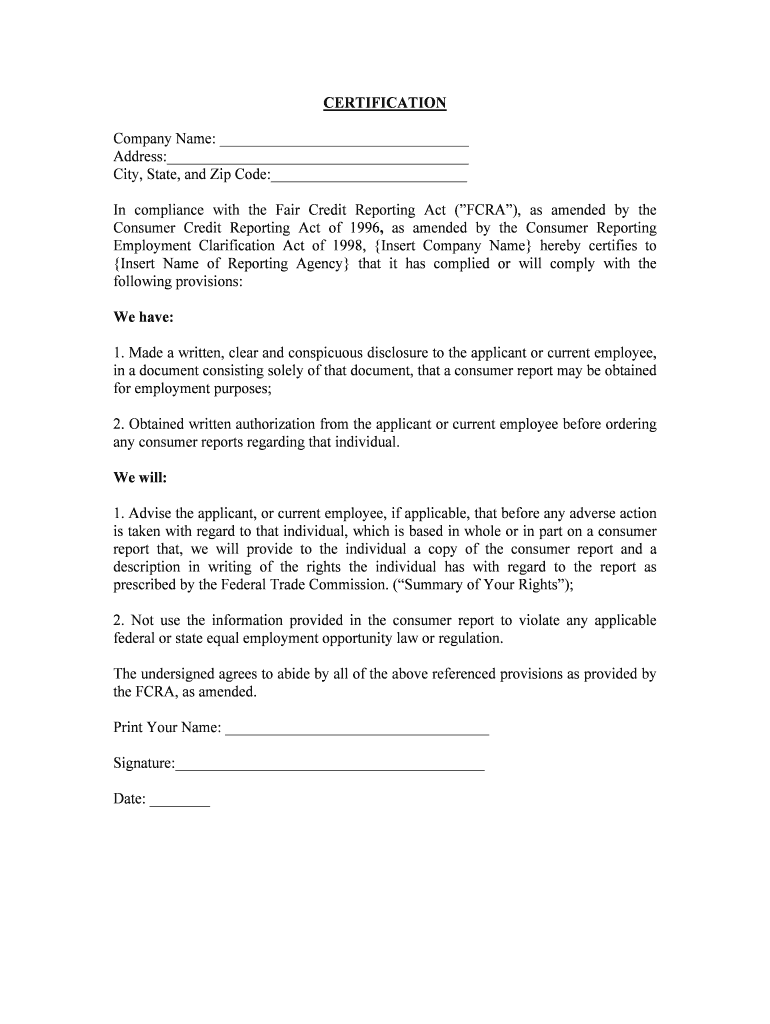
Membership Agreement Management Form


What is the Membership Agreement Management?
The Membership Agreement Management form is a crucial document for organizations that establish a formal relationship with their members. This form outlines the rights, responsibilities, and expectations of both parties involved. It serves as a legal contract that ensures clarity and mutual understanding, protecting the interests of the organization and its members. The agreement typically includes details such as membership fees, duration, benefits, and termination conditions. Understanding this form is essential for both organizations and members to ensure compliance and maintain a positive relationship.
How to use the Membership Agreement Management
Using the Membership Agreement Management form involves several straightforward steps. First, organizations should customize the template to reflect their specific policies and requirements. This includes detailing membership criteria, benefits, and obligations. Once tailored, the form can be distributed to potential members for review. Members should carefully read the agreement, ensuring they understand all terms before signing. After both parties have agreed to the terms, the document can be signed electronically, providing a secure and efficient way to finalize the membership process.
Key elements of the Membership Agreement Management
Several key elements are essential in the Membership Agreement Management form to ensure its effectiveness and legal standing. These elements typically include:
- Identification of Parties: Clearly state the names and roles of the organization and the member.
- Membership Duration: Specify the length of the membership and any renewal terms.
- Fees and Payment Terms: Outline any membership fees, payment schedules, and refund policies.
- Rights and Responsibilities: Detail the rights granted to members and the responsibilities they must uphold.
- Termination Clause: Include conditions under which the membership can be terminated by either party.
Steps to complete the Membership Agreement Management
Completing the Membership Agreement Management form involves a series of organized steps to ensure accuracy and compliance. Begin by gathering all necessary information, including member details and organizational policies. Next, fill out the form, ensuring all sections are completed accurately. After completion, review the document for clarity and correctness. Once confirmed, both parties should sign the document electronically, which provides a secure and verifiable method of agreement. Finally, store the signed document in a secure location for future reference.
Legal use of the Membership Agreement Management
The legal use of the Membership Agreement Management form is governed by various regulations that ensure its validity. To be legally binding, the form must comply with electronic signature laws, such as the ESIGN Act and UETA, which recognize electronic signatures as equivalent to handwritten ones. Additionally, it is important that the agreement includes all necessary elements to avoid disputes. Organizations should also keep records of the signed agreements to provide evidence of compliance and to resolve any potential issues that may arise in the future.
State-specific rules for the Membership Agreement Management
State-specific rules may affect the Membership Agreement Management form, as different states have varying laws regarding contracts and electronic signatures. Organizations should be aware of these regulations to ensure compliance. For instance, some states may have specific requirements for what must be included in the agreement or additional disclosures that need to be made. It is advisable to consult legal counsel or relevant state resources to ensure that the agreement meets all necessary legal standards and protects the organization’s interests.
Quick guide on how to complete membership agreement management
Effortlessly Prepare Membership Agreement Management on Any Device
Digital document management has gained signNow traction among businesses and individuals. It serves as an excellent eco-friendly substitute for traditional printed and signed documents, allowing you to access the right form and securely keep it online. airSlate SignNow equips you with all the tools necessary to create, edit, and electronically sign your papers quickly without any hold-ups. Manage Membership Agreement Management on any device with airSlate SignNow's Android or iOS applications and streamline any document-related process today.
Edit and eSign Membership Agreement Management with Ease
- Find Membership Agreement Management and click Get Form to initiate the process.
- Utilize the tools available to complete your document.
- Emphasize important sections of the documents or obscure sensitive information with tools specifically designed for that purpose by airSlate SignNow.
- Create your electronic signature with the Sign tool, which takes mere seconds and carries the same legal validity as a conventional wet ink signature.
- Review the details and click on the Done button to save your modifications.
- Select your preferred method for delivering your form, whether by email, text message (SMS), invitation link, or download it to your computer.
Say goodbye to misplaced or lost documents, tedious form navigation, or errors that necessitate printing new copies. airSlate SignNow addresses all your document management requirements in just a few clicks from any device of your selection. Edit and electronically sign Membership Agreement Management to ensure exceptional communication at every phase of your form preparation process with airSlate SignNow.
Create this form in 5 minutes or less
Create this form in 5 minutes!
People also ask
-
What is Membership Agreement Management?
Membership Agreement Management refers to the processes and tools that help organizations create, manage, and track membership agreements efficiently. By utilizing solutions like airSlate SignNow, businesses can streamline the eSigning process, ensuring agreements are executed quickly and securely.
-
How does airSlate SignNow facilitate Membership Agreement Management?
airSlate SignNow facilitates Membership Agreement Management by providing an easy-to-use platform for sending, receiving, and signing documents electronically. This simplifies the workflow, reduces errors, and speeds up the overall management of membership agreements.
-
What are the key features of airSlate SignNow for Membership Agreement Management?
Key features of airSlate SignNow for Membership Agreement Management include customizable templates, advanced tracking capabilities, and secure cloud storage. These features enhance collaboration and ensure that all parties have access to the latest versions of agreements.
-
Is airSlate SignNow a cost-effective solution for Membership Agreement Management?
Yes, airSlate SignNow is a cost-effective solution for Membership Agreement Management, offering flexible pricing plans to fit various business needs. By streamlining the signing process, businesses can save time and reduce costs associated with traditional paper-based agreements.
-
Can airSlate SignNow integrate with other business tools for Membership Agreement Management?
Absolutely! airSlate SignNow seamlessly integrates with popular business tools like CRM systems, project management software, and payment platforms. This integration enhances overall Membership Agreement Management by consolidating workflows and improving efficiency.
-
What benefits does airSlate SignNow provide for Membership Agreement Management?
The benefits of using airSlate SignNow for Membership Agreement Management include improved efficiency, enhanced security, and easy accessibility. Businesses can manage their agreements from anywhere, ensuring that important documents are always within signNow.
-
How secure is airSlate SignNow for managing Membership Agreements?
airSlate SignNow places a strong emphasis on security, incorporating industry-standard encryption and compliance with regulations like GDPR. This ensures your Membership Agreement Management data is protected, giving you peace of mind while handling sensitive information.
Get more for Membership Agreement Management
- D9199 assessment form for the supply of a personal response system d9199 assessment form for the supply of a personal response
- Signed authorization from your healthcare provider to any vehicle licensing office or mail to special plate unit form
- Certified public accountant form 6pr peer review competency and annual statements
- Chest x ray certificate inz 1096 form
- Form edf
- Vl184 form
- Bir form 1701q
- Phoenix police identity theft report form
Find out other Membership Agreement Management
- How To eSign Wisconsin Education PDF
- Help Me With eSign Nebraska Finance & Tax Accounting PDF
- How To eSign North Carolina Finance & Tax Accounting Presentation
- How To eSign North Dakota Finance & Tax Accounting Presentation
- Help Me With eSign Alabama Healthcare / Medical PDF
- How To eSign Hawaii Government Word
- Can I eSign Hawaii Government Word
- How To eSign Hawaii Government Document
- How To eSign Hawaii Government Document
- How Can I eSign Hawaii Government Document
- Can I eSign Hawaii Government Document
- How Can I eSign Hawaii Government Document
- How To eSign Hawaii Government Document
- How To eSign Hawaii Government Form
- How Can I eSign Hawaii Government Form
- Help Me With eSign Hawaii Healthcare / Medical PDF
- How To eSign Arizona High Tech Document
- How Can I eSign Illinois Healthcare / Medical Presentation
- Can I eSign Hawaii High Tech Document
- How Can I eSign Hawaii High Tech Document