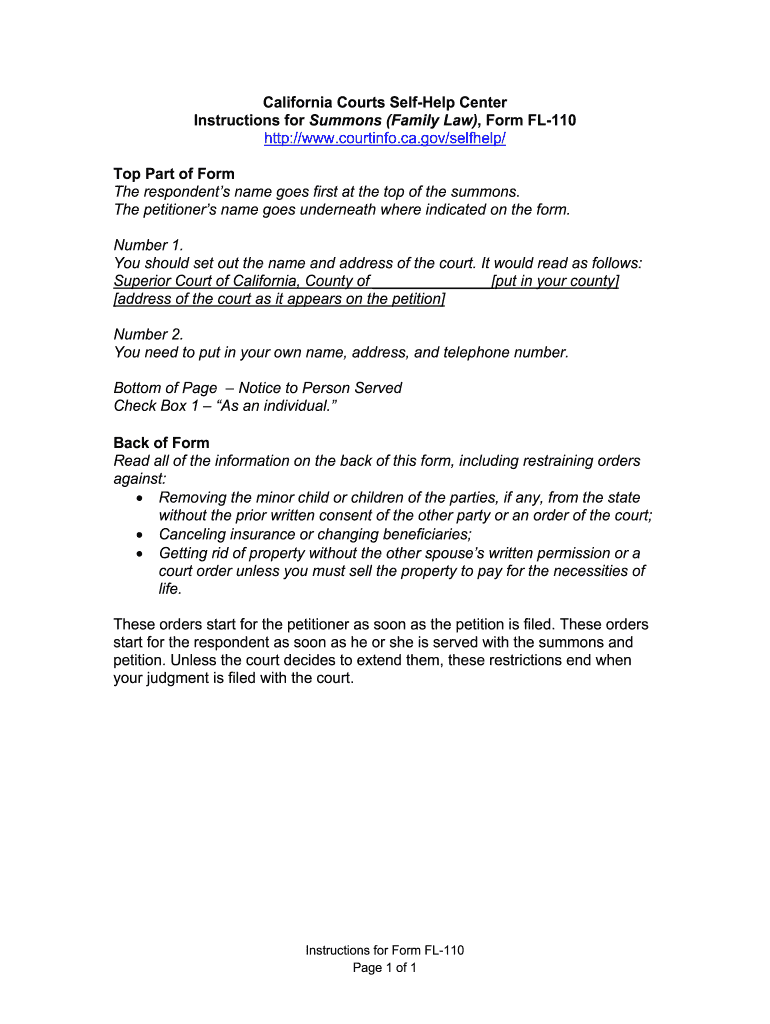
Fl110 Form


What is the FL-110?
The FL-110 form, also known as the Order Summons, is a legal document used in family law cases in California. It serves as a notification to the parties involved in a legal proceeding, informing them about the action being taken and the requirements for responding. This form is essential for ensuring that all parties are aware of the legal actions and can prepare accordingly. The FL-110 is a critical component in family law cases, including divorce, child custody, and support matters.
How to Use the FL-110
Using the FL-110 form involves several steps to ensure proper completion and submission. First, you need to fill out the form with accurate information regarding the parties involved, including their names and addresses. It is important to include details about the specific legal actions being taken. After completing the form, it must be served to the other party or parties involved in the case. This can be done through personal delivery or by mail, depending on the circumstances. Once served, the form must be filed with the court to officially document the notification.
Steps to Complete the FL-110
Completing the FL-110 form requires careful attention to detail. Follow these steps:
- Begin by entering the case number at the top of the form.
- Provide the names of the parties involved, clearly indicating the petitioner and respondent.
- Fill in the relevant details regarding the order being requested, such as custody arrangements or support payments.
- Review the form for accuracy and completeness before signing it.
- Make copies of the completed form for your records and for serving to the other party.
Legal Use of the FL-110
The FL-110 form is legally binding once it has been properly completed, served, and filed with the court. It is crucial for maintaining transparency in legal proceedings and ensuring that all parties are informed of the actions being taken. This form complies with California family law requirements, making it an essential tool for anyone involved in family law cases. Failure to properly use the FL-110 can lead to delays in legal proceedings or complications in the case.
Key Elements of the FL-110
Several key elements must be included in the FL-110 form to ensure its validity:
- Case Information: This includes the case number and the names of all parties involved.
- Details of the Order: Clearly state what order is being requested, such as child custody or support.
- Signature: The form must be signed by the petitioner or their attorney to validate the request.
- Service Information: Indicate how the form was served to the other party, which is crucial for legal compliance.
Form Submission Methods
The FL-110 form can be submitted to the court through various methods, ensuring flexibility for users. The options include:
- Online Submission: Many courts offer electronic filing options, allowing users to submit the form digitally.
- Mail: The completed form can be mailed to the appropriate court, ensuring it is sent to the correct address.
- In-Person Filing: Users can also file the form in person at the courthouse, providing an opportunity to ask questions if needed.
Quick guide on how to complete fl110
Complete Fl110 seamlessly on any device
Digital document management has gained traction among businesses and individuals alike. It serves as an ideal environmentally friendly alternative to conventional printed and signed documents, allowing you to access the necessary forms and securely store them online. airSlate SignNow equips you with all the resources needed to create, modify, and eSign your documents quickly and without interruption. Manage Fl110 on any platform using airSlate SignNow's Android or iOS apps and streamline any document-related task today.
The easiest way to modify and eSign Fl110 effortlessly
- Locate Fl110 and click on Get Form to begin.
- Utilize the tools we offer to complete your form.
- Highlight pertinent sections of the documents or redact sensitive information with tools that airSlate SignNow offers specifically for that purpose.
- Create your eSignature using the Sign tool, which takes just seconds and holds the same legal validity as a traditional ink signature.
- Review all information and then click the Done button to confirm your changes.
- Choose how you would like to send your form, whether by email, SMS, invite link, or download it to your computer.
Eliminate worries about lost or misplaced documents, tedious form searching, or errors that necessitate printing new document copies. airSlate SignNow meets your document management needs in just a few clicks from any device you prefer. Modify and eSign Fl110 and maintain clear communication at every stage of the form preparation process with airSlate SignNow.
Create this form in 5 minutes or less
Create this form in 5 minutes!
How to create an eSignature for the fl110
How to make an eSignature for a PDF document in the online mode
How to make an eSignature for a PDF document in Chrome
The way to generate an eSignature for putting it on PDFs in Gmail
The way to create an electronic signature right from your mobile device
The best way to make an eSignature for a PDF document on iOS devices
The way to create an electronic signature for a PDF on Android devices
People also ask
-
What is fl110 and how does it work with airSlate SignNow?
fl110 is a specific form used for legal purposes and airSlate SignNow simplifies the process of signing and managing such documents digitally. With airSlate SignNow, users can easily upload, sign, and share the fl110 form securely. This enhances efficiency, reduces paper waste, and ensures compliance with legal standards.
-
What are the key features of airSlate SignNow in relation to fl110?
airSlate SignNow offers a variety of features that support fl110, including customizable templates and automated workflows. Users can track the status of their fl110 documents in real-time and receive notifications when signatures are completed. These features help streamline the signing process and improve document management.
-
Is airSlate SignNow pricing competitive for managing fl110 documents?
Yes, airSlate SignNow's pricing is highly competitive, especially for businesses that frequently handle fl110 documents. The platform offers tiered pricing plans that cater to various business sizes and needs, ensuring you only pay for the features that matter most. With its cost-effective solution, businesses can save time and money while managing fl110 forms.
-
How can airSlate SignNow benefit my business when working with fl110?
Using airSlate SignNow for fl110 can greatly enhance your business's productivity by speeding up the document signing process. The platform allows multiple parties to sign the fl110 form simultaneously, reducing turnaround times. Additionally, the ease of use and security features ensure that your fl110 documents are handled with the utmost care.
-
What integrations does airSlate SignNow offer for fl110?
airSlate SignNow seamlessly integrates with various applications such as Google Drive, Dropbox, and Microsoft Office, making it easier to manage fl110 documents. These integrations support a smooth workflow by allowing users to store and share their fl110 forms directly from their existing tools. This connectivity ensures that users have the flexibility to work within their preferred software environments.
-
Is it easy to create an fl110 form template in airSlate SignNow?
Absolutely! airSlate SignNow provides user-friendly tools that allow you to quickly create a customizable fl110 form template. You can add fields for signatures, dates, and other necessary information with just a few clicks. This capability helps ensure consistency and accuracy across all your fl110 documents.
-
Can I track the status of my fl110 documents using airSlate SignNow?
Yes, airSlate SignNow includes tracking features that enable users to monitor the status of their fl110 documents. You will receive instant notifications as your fl110 form is reviewed and signed by recipients. This transparency keeps everyone informed and helps manage deadlines effectively.
Get more for Fl110
- Beltrami county marriage license form
- Freddie mac form 16sf online
- Short consent form for research
- Credit guarantee corporation malaysia berhad 12441 m form
- Dont send to the irs form
- Questionnaire to be completed by non resident indian form
- General license device registration form
- Psp badge application v01 182019 cdr form
Find out other Fl110
- eSign North Dakota Charity Rental Lease Agreement Now
- eSign Arkansas Construction Permission Slip Easy
- eSign Rhode Island Charity Rental Lease Agreement Secure
- eSign California Construction Promissory Note Template Easy
- eSign Colorado Construction LLC Operating Agreement Simple
- Can I eSign Washington Charity LLC Operating Agreement
- eSign Wyoming Charity Living Will Simple
- eSign Florida Construction Memorandum Of Understanding Easy
- eSign Arkansas Doctors LLC Operating Agreement Free
- eSign Hawaii Construction Lease Agreement Mobile
- Help Me With eSign Hawaii Construction LLC Operating Agreement
- eSign Hawaii Construction Work Order Myself
- eSign Delaware Doctors Quitclaim Deed Free
- eSign Colorado Doctors Operating Agreement Computer
- Help Me With eSign Florida Doctors Lease Termination Letter
- eSign Florida Doctors Lease Termination Letter Myself
- eSign Hawaii Doctors Claim Later
- eSign Idaho Construction Arbitration Agreement Easy
- eSign Iowa Construction Quitclaim Deed Now
- How Do I eSign Iowa Construction Quitclaim Deed