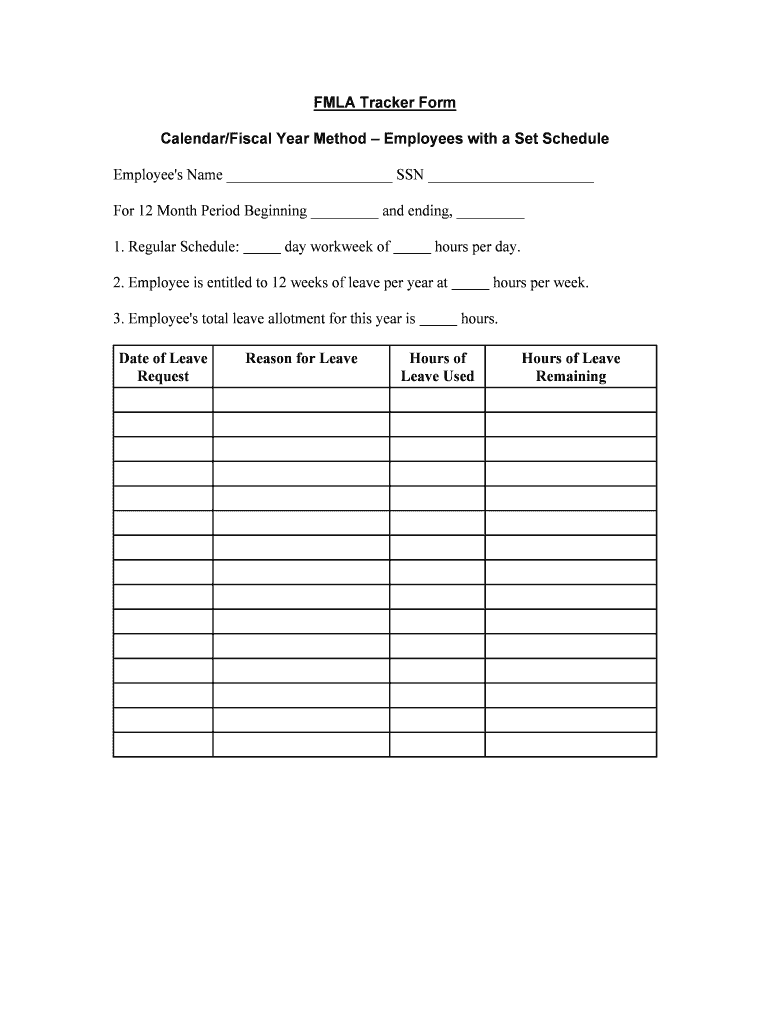
FMLA Tracker Form 1ACalendarFiscal Year Method Set Schedule Employee


What is the FMLA Tracker Form 1ACalendarFiscal Year Method Set Schedule Employee
The FMLA Tracker Form 1ACalendarFiscal Year Method Set Schedule Employee is a crucial document used by employers to manage and track employee leave under the Family and Medical Leave Act (FMLA). This form helps organizations maintain compliance with federal regulations while ensuring that employees can take necessary leave for family and medical reasons. It provides a structured way to record the leave taken by employees, the reasons for the leave, and the duration, allowing for accurate tracking throughout the fiscal year.
How to use the FMLA Tracker Form 1ACalendarFiscal Year Method Set Schedule Employee
Using the FMLA Tracker Form involves several steps to ensure accurate completion and compliance. First, employers should familiarize themselves with the form's sections, which typically include employee details, leave dates, and reasons for leave. Employers should regularly update the form as employees take leave or return to work. This ensures that all records are current and reflect the employee's leave status. Additionally, maintaining a digital version of the form can streamline the process, making it easier to share and update as needed.
Steps to complete the FMLA Tracker Form 1ACalendarFiscal Year Method Set Schedule Employee
Completing the FMLA Tracker Form requires careful attention to detail. Here are the essential steps:
- Gather employee information, including name, position, and department.
- Document the specific dates of the leave, including start and end dates.
- Indicate the reason for the leave, ensuring it aligns with FMLA guidelines.
- Review the completed form for accuracy before submission.
- Store the form securely, whether digitally or in paper format, to ensure confidentiality and compliance.
Legal use of the FMLA Tracker Form 1ACalendarFiscal Year Method Set Schedule Employee
The FMLA Tracker Form is legally binding when completed correctly and used in accordance with FMLA regulations. Employers must ensure that the form complies with the requirements set forth by the Department of Labor. This includes providing employees with the necessary information about their rights under the FMLA and maintaining accurate records of leave taken. Failure to adhere to these legal standards can result in penalties or legal challenges.
Key elements of the FMLA Tracker Form 1ACalendarFiscal Year Method Set Schedule Employee
Key elements of the FMLA Tracker Form include:
- Employee Information: Essential details about the employee requesting leave.
- Leave Dates: Accurate recording of the start and end dates of the leave.
- Reason for Leave: Clear documentation of the reason, such as medical conditions or family emergencies.
- Certification: A section for the employee's signature, confirming the accuracy of the information provided.
Examples of using the FMLA Tracker Form 1ACalendarFiscal Year Method Set Schedule Employee
Examples of using the FMLA Tracker Form include tracking maternity leave, medical leave for serious health conditions, or leave taken to care for a family member with a serious health issue. Each instance requires careful documentation to ensure compliance with FMLA guidelines. For instance, an employee taking leave for surgery would need to complete the form with the surgery dates and recovery period, while another employee caring for a sick child would document their leave accordingly.
Quick guide on how to complete fmla tracker form 1acalendarfiscal year method set schedule employee
Prepare FMLA Tracker Form 1ACalendarFiscal Year Method Set Schedule Employee effortlessly on any device
Digital document management has become increasingly favored by businesses and individuals alike. It offers an ideal environmentally friendly alternative to conventional printed and signed documentation, allowing you to obtain the necessary form and securely save it online. airSlate SignNow equips you with all the features needed to generate, edit, and electronically sign your documents swiftly without delays. Handle FMLA Tracker Form 1ACalendarFiscal Year Method Set Schedule Employee on any device using airSlate SignNow's Android or iOS applications and enhance any document-oriented process today.
How to modify and eSign FMLA Tracker Form 1ACalendarFiscal Year Method Set Schedule Employee with ease
- Obtain FMLA Tracker Form 1ACalendarFiscal Year Method Set Schedule Employee and click Get Form to begin.
- Utilize the resources we provide to fill out your form.
- Emphasize pertinent sections of the documents or obscure sensitive details using tools specifically designed for that purpose by airSlate SignNow.
- Create your signature with the Sign feature, which takes mere seconds and carries the same legal validity as a traditional handwritten signature.
- Review all information and click the Done button to save your modifications.
- Select how you want to share your form, via email, text message (SMS), invitation link, or download it to your computer.
Forget about lost or misplaced files, tedious document searches, or mistakes that necessitate printing new document copies. airSlate SignNow manages all your document administration needs with just a few clicks from any device of your choice. Modify and eSign FMLA Tracker Form 1ACalendarFiscal Year Method Set Schedule Employee and ensure excellent communication at every stage of your document preparation process with airSlate SignNow.
Create this form in 5 minutes or less
Create this form in 5 minutes!
People also ask
-
What is the FMLA Tracker Form 1ACalendarFiscal Year Method Set Schedule Employee?
The FMLA Tracker Form 1ACalendarFiscal Year Method Set Schedule Employee is a specialized tool designed to help organizations manage Family and Medical Leave Act (FMLA) requests efficiently. It allows employers to track leave requests and schedules in accordance with the fiscal year, ensuring compliance and better planning.
-
How does airSlate SignNow simplify the FMLA Tracker Form 1ACalendarFiscal Year Method Set Schedule Employee?
airSlate SignNow simplifies the FMLA Tracker Form 1ACalendarFiscal Year Method Set Schedule Employee by providing a user-friendly platform for document handling and eSigning. This streamlined process reduces paperwork and enhances efficiency, allowing HR teams to focus more on strategic tasks rather than administrative burdens.
-
What are the costs associated with using the FMLA Tracker Form 1ACalendarFiscal Year Method Set Schedule Employee through airSlate SignNow?
Pricing for using the FMLA Tracker Form 1ACalendarFiscal Year Method Set Schedule Employee varies based on the features and number of users. airSlate SignNow offers competitive pricing plans that cater to businesses of all sizes, ensuring a cost-effective solution tailored to your specific needs.
-
What key features are available with the FMLA Tracker Form 1ACalendarFiscal Year Method Set Schedule Employee?
The FMLA Tracker Form 1ACalendarFiscal Year Method Set Schedule Employee includes features such as automated reminders for leave requests, tracking of FMLA usage, and integration with existing HR software. These features ensure that employers stay compliant while also managing employee schedules effectively.
-
Can the FMLA Tracker Form 1ACalendarFiscal Year Method Set Schedule Employee integrate with other software?
Yes, the FMLA Tracker Form 1ACalendarFiscal Year Method Set Schedule Employee integrates seamlessly with various HR and payroll systems. This integration facilitates the smooth transfer of data, helping businesses maintain comprehensive records and streamline their leave management processes.
-
What benefits does using the FMLA Tracker Form 1ACalendarFiscal Year Method Set Schedule Employee provide?
Utilizing the FMLA Tracker Form 1ACalendarFiscal Year Method Set Schedule Employee provides signNow benefits, including enhanced compliance with legal requirements and improved tracking of employee leave. Additionally, it promotes better communication between HR and employees regarding leave statuses and policies.
-
How can businesses ensure compliance with FMLA regulations using airSlate SignNow?
Businesses can ensure compliance with FMLA regulations by utilizing the FMLA Tracker Form 1ACalendarFiscal Year Method Set Schedule Employee through airSlate SignNow. This tool simplifies the process of documenting leave requests and helps employers maintain accurate records, thus meeting the federal requirements set by the FMLA.
Get more for FMLA Tracker Form 1ACalendarFiscal Year Method Set Schedule Employee
- Fax number include area code form
- Solid waste management districts with ex officio boards separate road districts sewer districts utilities authorities and form
- Appearance form third circuit
- Buyers information sheet pag ibig
- Get the tenancy services bond lodgement form pdffiller
- Motor fuel international fuel tax agreement ifta forms
- Application to rectify the register application to rectify the register form
- Sebb employee request for reviewnotice form
Find out other FMLA Tracker Form 1ACalendarFiscal Year Method Set Schedule Employee
- How To Electronic signature Texas Legal Stock Certificate
- How Can I Electronic signature Texas Legal POA
- Electronic signature West Virginia Orthodontists Living Will Online
- Electronic signature Legal PDF Vermont Online
- How Can I Electronic signature Utah Legal Separation Agreement
- Electronic signature Arizona Plumbing Rental Lease Agreement Myself
- Electronic signature Alabama Real Estate Quitclaim Deed Free
- Electronic signature Alabama Real Estate Quitclaim Deed Safe
- Electronic signature Colorado Plumbing Business Plan Template Secure
- Electronic signature Alaska Real Estate Lease Agreement Template Now
- Electronic signature Colorado Plumbing LLC Operating Agreement Simple
- Electronic signature Arizona Real Estate Business Plan Template Free
- Electronic signature Washington Legal Contract Safe
- How To Electronic signature Arkansas Real Estate Contract
- Electronic signature Idaho Plumbing Claim Myself
- Electronic signature Kansas Plumbing Business Plan Template Secure
- Electronic signature Louisiana Plumbing Purchase Order Template Simple
- Can I Electronic signature Wyoming Legal Limited Power Of Attorney
- How Do I Electronic signature Wyoming Legal POA
- How To Electronic signature Florida Real Estate Contract