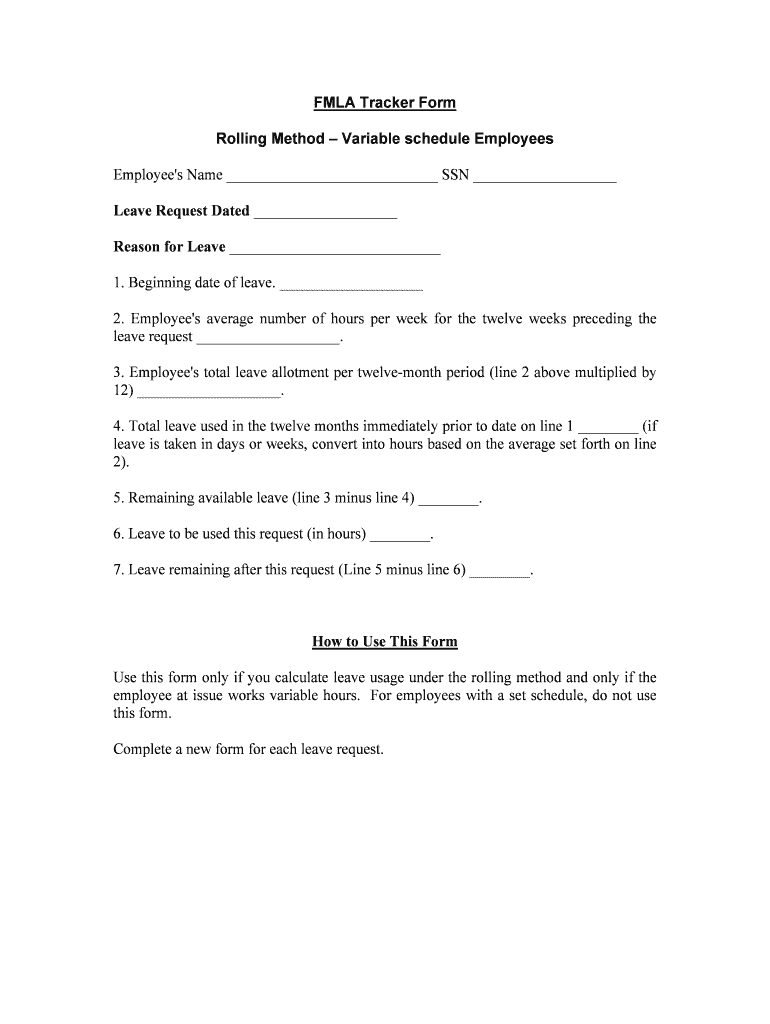
FMLA Tracker Form 3B


What is the FMLA Tracker Form 3B
The FMLA Tracker Form 3B is a document utilized under the Family and Medical Leave Act (FMLA) to help employers and employees track leave taken for medical or family reasons. This form serves as a record-keeping tool that ensures compliance with federal regulations regarding employee leave. It is essential for both employers and employees to understand its purpose, as it aids in maintaining accurate records of leave usage and eligibility.
How to use the FMLA Tracker Form 3B
Using the FMLA Tracker Form 3B involves several steps to ensure that all necessary information is accurately recorded. First, employees should complete the form by providing details about their leave, including the reason for the absence and the duration. Employers must then review the information for accuracy and ensure it aligns with their leave policies. It is crucial to retain copies of the completed form for both parties to ensure transparency and compliance.
Steps to complete the FMLA Tracker Form 3B
Completing the FMLA Tracker Form 3B requires careful attention to detail. Follow these steps:
- Begin by filling out personal information, including the employee's name and contact details.
- Provide the dates of the leave, specifying the start and end dates.
- Indicate the reason for the leave, such as a serious health condition or family care.
- Sign and date the form to certify the information provided is accurate.
- Submit the form to the employer's HR department for processing.
Legal use of the FMLA Tracker Form 3B
The FMLA Tracker Form 3B must be used in compliance with federal and state laws governing family and medical leave. This includes adhering to the stipulations set forth by the FMLA, which provides eligible employees with the right to take unpaid, job-protected leave for specific family and medical reasons. Employers are required to maintain confidentiality regarding the information on the form and ensure it is used solely for the purposes of leave tracking and compliance.
Key elements of the FMLA Tracker Form 3B
Several key elements are critical to the FMLA Tracker Form 3B. These include:
- Employee identification details, such as name and employee ID.
- Leave dates, including the start and end of the leave period.
- The specific reason for the leave, which must align with FMLA guidelines.
- Signature of the employee, confirming the accuracy of the information.
- Employer acknowledgment, indicating receipt and review of the form.
Eligibility Criteria
To qualify for leave under the FMLA, employees must meet specific eligibility criteria. They must have worked for their employer for at least twelve months and have completed at least one thousand two hundred fifty hours of service during the previous twelve months. Additionally, the employer must be covered by the FMLA, which typically includes those with fifty or more employees within a seventy-five-mile radius. Understanding these criteria is essential for both employees and employers when utilizing the FMLA Tracker Form 3B.
Quick guide on how to complete fmla tracker form 3b
Accomplish FMLA Tracker Form 3B seamlessly on any device
Digital document management has become increasingly favored by companies and individuals. It offers an excellent eco-friendly substitute for traditional printed and signed materials, as you can locate the right form and securely store it online. airSlate SignNow provides you with all the tools you require to create, edit, and eSign your documents swiftly without delays. Handle FMLA Tracker Form 3B on any device using airSlate SignNow's Android or iOS applications and simplify any document-related process today.
The simplest way to modify and eSign FMLA Tracker Form 3B effortlessly
- Obtain FMLA Tracker Form 3B and click Get Form to begin.
- Utilize the tools we provide to complete your document.
- Emphasize relevant parts of the documents or obscure sensitive data with tools that airSlate SignNow offers specifically for that purpose.
- Create your signature using the Sign feature, which takes seconds and holds the same legal validity as a conventional wet ink signature.
- Review all the details and click on the Done button to save your changes.
- Choose how you wish to send your form, via email, text message (SMS), or invitation link, or download it to your computer.
Eliminate concerns about lost or misplaced documents, tedious form searching, or mistakes that require printing new copies. airSlate SignNow meets your needs in document management with just a few clicks from any device of your choice. Modify and eSign FMLA Tracker Form 3B and ensure excellent communication throughout your form preparation process with airSlate SignNow.
Create this form in 5 minutes or less
Create this form in 5 minutes!
People also ask
-
What is an FMLA tracker and how does it work?
An FMLA tracker is a tool that helps manage and monitor leave requests and approvals under the Family and Medical Leave Act (FMLA). With airSlate SignNow's FMLA tracker, businesses can easily track employee leave, automate notifications, and maintain compliance with federal regulations. This simplifies the process, ensuring that employees and employers alike are informed and organized.
-
How can airSlate SignNow's FMLA tracker benefit my business?
Using airSlate SignNow's FMLA tracker can signNowly streamline your leave management process. The tracker enhances transparency, reduces paperwork, and helps ensure compliance with FMLA regulations. Additionally, it provides a centralized system for tracking and documenting employee leave, leading to improved operational efficiency.
-
Is there a cost associated with the FMLA tracker on airSlate SignNow?
Yes, airSlate SignNow offers competitive pricing plans that include access to the FMLA tracker. Depending on your business size and needs, you can choose a plan that best fits your budget. Investing in a cost-effective solution like SignNow can ultimately save time and resources when managing FMLA leave.
-
What features are included in the FMLA tracker?
The FMLA tracker in airSlate SignNow includes features such as automatic leave request alerts, eSignature capabilities, and comprehensive reporting tools. Additionally, it allows for seamless document management and secure storage of sensitive information. These features work together to provide a robust solution for monitoring FMLA leaves.
-
How easy is it to integrate the FMLA tracker with existing HR systems?
Integrating airSlate SignNow's FMLA tracker with your existing HR systems is simple and straightforward. The platform supports various integrations with popular HR software, allowing for seamless data transfer. This connectivity ensures that you can continue using your preferred tools while enhancing them with the benefits of the FMLA tracker.
-
Can the FMLA tracker help with compliance issues?
Absolutely! The FMLA tracker is designed to help businesses remain compliant with FMLA regulations. By automating leave tracking and documentation, airSlate SignNow minimizes the risk of non-compliance and provides clear insights into leave patterns, helping to ensure that you meet all legal requirements.
-
Is training required to use the FMLA tracker effectively?
While no extensive training is required, airSlate SignNow provides user-friendly interfaces and resources to help you get started with the FMLA tracker. Quick onboarding tutorials and an intuitive design make it easy for users to learn the system. Customers can quickly understand how to utilize the FMLA tracker’s features to maximize their benefits.
Get more for FMLA Tracker Form 3B
- Instructions follow the detailed instructions printed on page 2 form
- Yes i would like to become an organ eye and tissue donor form
- Aa1 attendance allowance claim form attendance allowance
- Optional employer eligibility determination sc peba form
- Birth record faqs texas department of state health form
- Alberta consent form at4930 corporate income tax consent form for the release of confidential information
- Fillable online communities for children is funded by the form
- Cprfirst aid certification program form
Find out other FMLA Tracker Form 3B
- eSignature Idaho Real Estate Cease And Desist Letter Online
- eSignature Idaho Real Estate Cease And Desist Letter Simple
- eSignature Wyoming Plumbing Quitclaim Deed Myself
- eSignature Colorado Sports Living Will Mobile
- eSignature Iowa Real Estate Moving Checklist Simple
- eSignature Iowa Real Estate Quitclaim Deed Easy
- eSignature Real Estate Form Louisiana Simple
- eSignature Louisiana Real Estate LLC Operating Agreement Myself
- Can I eSignature Louisiana Real Estate Quitclaim Deed
- eSignature Hawaii Sports Living Will Safe
- eSignature Hawaii Sports LLC Operating Agreement Myself
- eSignature Maryland Real Estate Quitclaim Deed Secure
- eSignature Idaho Sports Rental Application Secure
- Help Me With eSignature Massachusetts Real Estate Quitclaim Deed
- eSignature Police Document Florida Easy
- eSignature Police Document Florida Safe
- How Can I eSignature Delaware Police Living Will
- eSignature Michigan Real Estate LLC Operating Agreement Mobile
- eSignature Georgia Police Last Will And Testament Simple
- How To eSignature Hawaii Police RFP