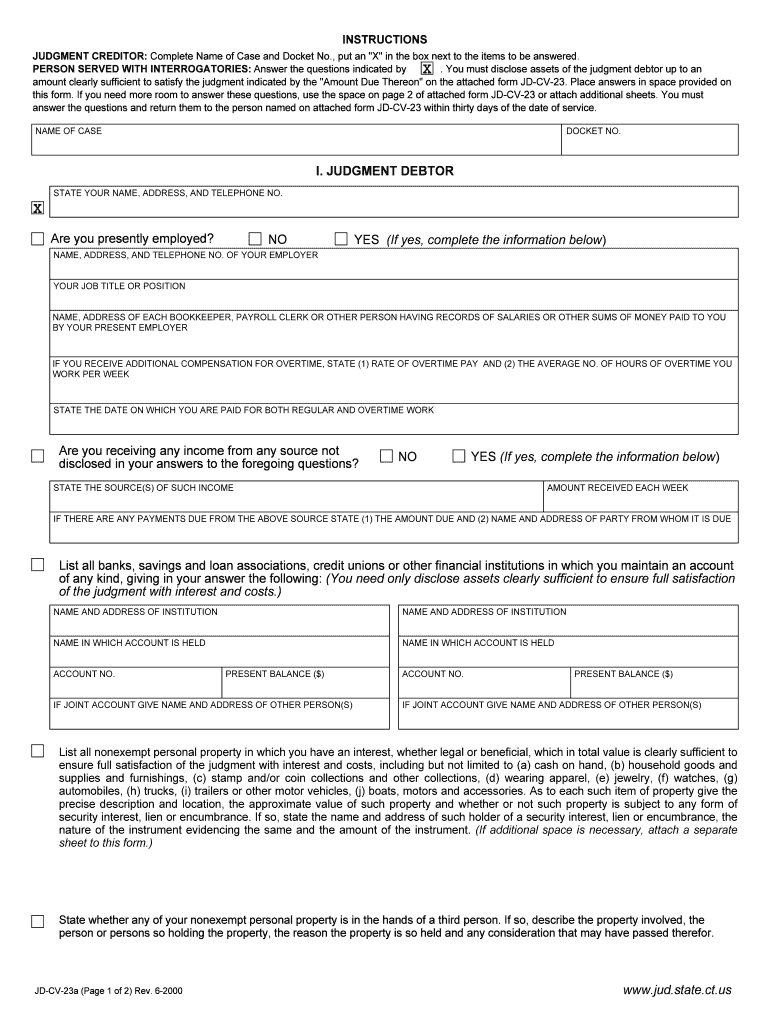
Jd Cv 23a Form


What is the JD CV 23A?
The JD CV 23A is a specific form used in Connecticut, primarily for the purpose of documenting the employment status of individuals who have been employed by the judicial branch. This form serves as a verification tool for various legal and administrative processes. It is essential for both employees and employers to understand the significance of this document in maintaining accurate employment records and ensuring compliance with state regulations.
How to Obtain the JD CV 23A
To obtain the JD CV 23A form, individuals can visit the official Connecticut Judicial Branch website or contact their local court. The form is typically available for download in a PDF format, allowing users to print and complete it as needed. In some cases, individuals may also request a physical copy directly from their employer or the relevant judicial office.
Steps to Complete the JD CV 23A
Completing the JD CV 23A involves several key steps:
- Begin by entering personal information, including your full name, address, and contact details.
- Provide details regarding your employment history with the judicial branch, including dates of employment and job titles.
- Include any relevant information related to your position, such as responsibilities and performance metrics.
- Sign and date the form to validate the information provided.
Once completed, the form should be submitted to the appropriate judicial authority for processing.
Legal Use of the JD CV 23A
The JD CV 23A is legally binding when filled out correctly and submitted to the relevant judicial body. It serves as an official record of employment, which may be used in various legal contexts, including court proceedings, employment verification, and compliance checks. Understanding the legal implications of this form is crucial for both employees and employers to ensure that all information is accurate and truthful.
Key Elements of the JD CV 23A
Important elements of the JD CV 23A include:
- Personal Information: Essential details about the employee, including name and contact information.
- Employment History: Comprehensive records of employment duration and roles within the judicial branch.
- Signature: Required to authenticate the form, confirming that all information is accurate.
These elements ensure that the form serves its intended purpose effectively.
State-Specific Rules for the JD CV 23A
Connecticut has specific regulations governing the use and submission of the JD CV 23A. It is important for users to familiarize themselves with these rules to ensure compliance. This includes understanding deadlines for submission, required documentation, and any specific formatting guidelines mandated by the Connecticut Judicial Branch.
Quick guide on how to complete jd cv 23a
Complete Jd Cv 23a effortlessly on any device
Digital document management has surged in popularity among businesses and individuals. It offers an ideal environmentally friendly alternative to traditional printed and signed documents, allowing you to obtain the right template and securely keep it online. airSlate SignNow equips you with all the tools necessary to create, edit, and eSign your documents quickly without delays. Manage Jd Cv 23a on any device using airSlate SignNow’s Android or iOS applications and enhance any document-driven task today.
The easiest way to modify and eSign Jd Cv 23a without hassle
- Locate Jd Cv 23a and click on Get Form to begin.
- Utilize the tools we offer to fill out your form.
- Highlight essential sections of your documents or obscure sensitive data using tools specifically designed for that purpose by airSlate SignNow.
- Create your eSignature with the Sign tool, which takes mere seconds and carries the same legal validity as a conventional handwritten signature.
- Review all the details and click on the Done button to save your modifications.
- Choose your preferred method to send your form, whether by email, text message (SMS), or invitation link, or download it to your computer.
Put an end to lost or misplaced documents, tedious form searching, or mistakes that require printing new copies. airSlate SignNow addresses all your document management needs in just a few clicks from your chosen device. Edit and eSign Jd Cv 23a and ensure excellent communication at every stage of the form preparation process with airSlate SignNow.
Create this form in 5 minutes or less
Create this form in 5 minutes!
How to create an eSignature for the jd cv 23a
The best way to generate an eSignature for a PDF document in the online mode
The best way to generate an eSignature for a PDF document in Chrome
How to generate an eSignature for putting it on PDFs in Gmail
How to create an eSignature from your mobile device
How to create an eSignature for a PDF document on iOS devices
How to create an eSignature for a PDF file on Android devices
People also ask
-
What is the jd cv 23a feature in airSlate SignNow?
The jd cv 23a feature in airSlate SignNow refers to an advanced functionality that streamlines document management and e-signing processes. This feature allows users to create, send, and track documents effortlessly, enhancing overall productivity and efficiency.
-
How much does it cost to use airSlate SignNow with the jd cv 23a feature?
The pricing for airSlate SignNow with the jd cv 23a feature is competitive and varies depending on the plan you choose. We offer flexible subscription options suitable for businesses of all sizes, ensuring you get the best value for your document signing needs.
-
What are the primary benefits of using the jd cv 23a in airSlate SignNow?
The primary benefits of using the jd cv 23a in airSlate SignNow include increased efficiency, cost savings, and enhanced security for your document transactions. By optimizing the e-signing process, businesses can save time and reduce paperwork, leading to a smoother workflow.
-
Can I integrate airSlate SignNow with other applications while using the jd cv 23a feature?
Yes, airSlate SignNow is designed to integrate seamlessly with various applications, even when utilizing the jd cv 23a feature. This compatibility allows businesses to enhance their existing workflows and improve collaboration across different platforms.
-
Is the jd cv 23a feature easy to use for new users?
Absolutely! The jd cv 23a feature in airSlate SignNow is built with user-friendliness in mind, making it accessible for new users. The intuitive interface and comprehensive support resources help ensure that anyone can quickly master the tool.
-
What types of documents can I manage with the jd cv 23a in airSlate SignNow?
With the jd cv 23a feature in airSlate SignNow, you can manage a wide variety of documents, including contracts, agreements, and forms. This versatility allows businesses to streamline their document handling across numerous scenarios, promoting better organization.
-
How secure is the document signing process using jd cv 23a?
The document signing process using the jd cv 23a feature in airSlate SignNow is highly secure, employing advanced encryption methods and compliance with regulations. This ensures that your documents are safe during transmission and storage, giving you peace of mind.
Get more for Jd Cv 23a
- Arkansas adult maltreatment check form
- Rent phone agrrement form
- Af428 form
- Nevada resale certificate form
- Fill in the blank plate tectonics form
- Form 11 1 vocally abusive behaviors checklist specialed spps
- Summer soccer camp registration form salem lutheran school
- Mayor and city council from dennis j form
Find out other Jd Cv 23a
- Help Me With Sign Massachusetts Life Sciences Presentation
- How To Sign Georgia Non-Profit Presentation
- Can I Sign Nevada Life Sciences PPT
- Help Me With Sign New Hampshire Non-Profit Presentation
- How To Sign Alaska Orthodontists Presentation
- Can I Sign South Dakota Non-Profit Word
- Can I Sign South Dakota Non-Profit Form
- How To Sign Delaware Orthodontists PPT
- How Can I Sign Massachusetts Plumbing Document
- How To Sign New Hampshire Plumbing PPT
- Can I Sign New Mexico Plumbing PDF
- How To Sign New Mexico Plumbing Document
- How To Sign New Mexico Plumbing Form
- Can I Sign New Mexico Plumbing Presentation
- How To Sign Wyoming Plumbing Form
- Help Me With Sign Idaho Real Estate PDF
- Help Me With Sign Idaho Real Estate PDF
- Can I Sign Idaho Real Estate PDF
- How To Sign Idaho Real Estate PDF
- How Do I Sign Hawaii Sports Presentation