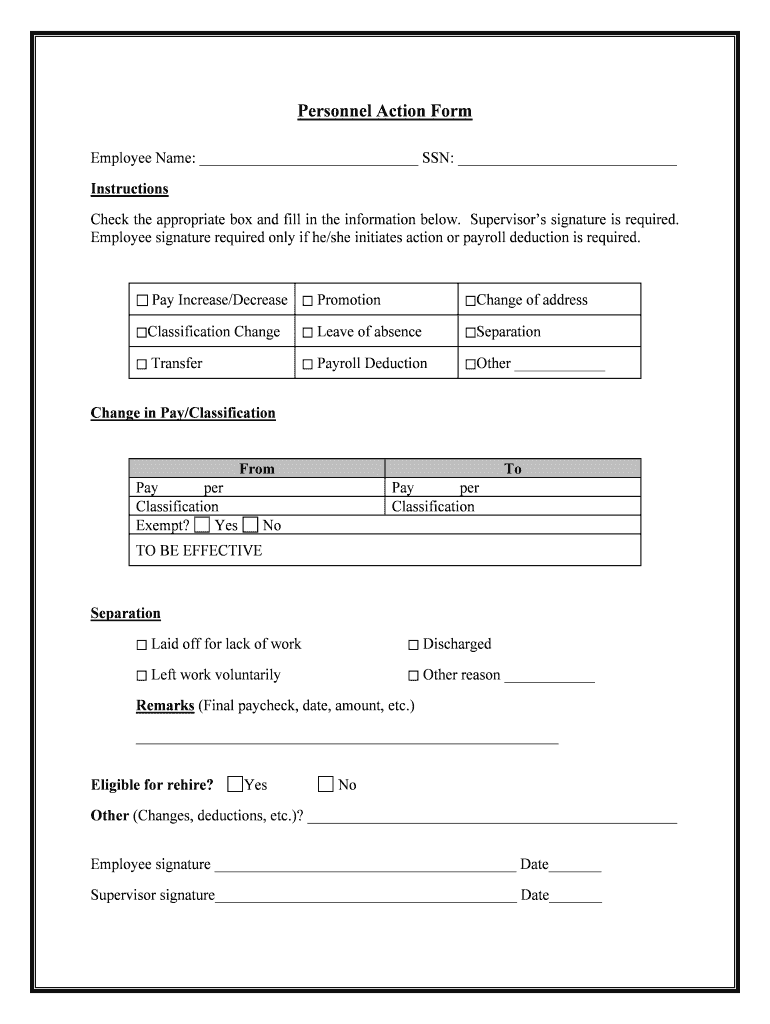
Employee Action Request Www Documents Dgs Ca Gov Form


Understanding the Employee Action Request Form
The Employee Action Request form is a crucial document used by organizations to initiate changes related to employee status. This may include requests for promotions, transfers, terminations, or other significant employment changes. Understanding its purpose is essential for both employees and employers to ensure that all necessary actions are documented and processed efficiently.
Steps to Complete the Employee Action Request Form
Filling out the Employee Action Request form involves several key steps:
- Begin by entering the employee's full name and identification number.
- Specify the type of action being requested, such as a promotion or transfer.
- Provide a detailed description of the request, including reasons and any supporting information.
- Include the date of the request and any relevant deadlines.
- Ensure that all required signatures are obtained before submission.
Completing these steps accurately helps facilitate a smooth review and approval process.
Key Elements of the Employee Action Request Form
Several critical elements must be included in the Employee Action Request form to ensure its effectiveness:
- Employee Information: Full name, employee ID, and department.
- Action Type: Clearly state whether it is a hire, promotion, termination, or other action.
- Justification: Provide a rationale for the request, which may include performance metrics or business needs.
- Signatures: Necessary approvals from supervisors or HR personnel.
Including these elements ensures that the form meets organizational standards and legal requirements.
Legal Use of the Employee Action Request Form
The Employee Action Request form must comply with various legal standards to be considered valid. This includes adherence to employment laws and regulations that govern employee rights and organizational responsibilities. Using a reliable digital platform, such as signNow, enhances the legal standing of the form by ensuring compliance with eSignature laws, such as the ESIGN Act and UETA.
Submission Methods for the Employee Action Request Form
There are several methods for submitting the Employee Action Request form, depending on the organization's policies:
- Online Submission: Many organizations allow forms to be completed and submitted electronically through secure platforms.
- Mail: Forms can be printed, filled out, and sent via postal service to the appropriate department.
- In-Person: Employees may also submit the form directly to HR or their supervisor during a scheduled meeting.
Choosing the appropriate submission method can streamline the processing of the request.
Examples of Using the Employee Action Request Form
Understanding how to fill out the Employee Action Request form can be enhanced by examining real-world scenarios:
- Promotion Request: An employee may fill out the form to request a promotion, detailing their achievements and contributions.
- Transfer Request: An employee seeking to move to a different department would use the form to outline their reasons and desired position.
- Termination Request: In cases of voluntary resignation, the form can document the employee's intent and final working date.
These examples illustrate the form's versatility in various employment situations.
Quick guide on how to complete employee action request wwwdocumentsdgscagov
Complete Employee Action Request Www documents dgs ca gov effortlessly on any device
Digital document management has gained traction among businesses and individuals alike. It offers an ideal environmentally friendly alternative to conventional printed and signed papers, allowing you to locate the necessary form and securely store it online. airSlate SignNow provides you with all the resources needed to create, alter, and electronically sign your documents quickly without delays. Manage Employee Action Request Www documents dgs ca gov on any device using airSlate SignNow's Android or iOS applications and enhance any document-related process today.
How to modify and electronically sign Employee Action Request Www documents dgs ca gov with ease
- Locate Employee Action Request Www documents dgs ca gov and then click Get Form to begin.
- Utilize the tools we provide to finalize your document.
- Emphasize signNow parts of the documents or redact sensitive information using tools that airSlate SignNow has designed specifically for this purpose.
- Create your signature with the Sign tool, which takes mere seconds and carries the same legal validity as a traditional handwritten signature.
- Review the details and then click the Done button to save your modifications.
- Choose how you wish to send your form, via email, text message (SMS), invitation link, or download it to your computer.
Eliminate the worry of lost or misfiled documents, tedious form searching, or mistakes that necessitate printing new copies. airSlate SignNow addresses your document management needs in just a few clicks from any device you prefer. Modify and electronically sign Employee Action Request Www documents dgs ca gov to ensure excellent communication at every stage of your document preparation process with airSlate SignNow.
Create this form in 5 minutes or less
Create this form in 5 minutes!
People also ask
-
What is the Employee Action Request www documents dgs ca gov?
The Employee Action Request at www documents dgs ca gov is a formal process used by employees to submit requests related to their employment status, including leaves, changes in job details, or other HR-related inquiries. By utilizing airSlate SignNow, businesses can streamline this process with eSignature capabilities, making it easier for employees to send and complete their requests quickly and securely.
-
How does airSlate SignNow enhance the Employee Action Request process?
airSlate SignNow enhances the Employee Action Request process by allowing organizations to create, send, and eSign documents electronically. This signNowly reduces the turnaround time for approvals and ensures that all requests are securely stored and easy to access, benefiting both employees and HR departments.
-
What are the pricing plans for using airSlate SignNow?
airSlate SignNow offers competitive pricing plans that cater to businesses of all sizes. You can choose a plan that best fits your organization's needs, whether you are processing a high volume of Employee Action Requests or require advanced features. Visit our pricing page for a detailed breakdown of our plans.
-
Are there any integrations available with airSlate SignNow?
Yes, airSlate SignNow integrates with a variety of popular tools and software, enhancing your ability to manage Employee Action Requests efficiently. Whether you utilize CRM systems, HR management software, or project collaboration tools, our integrations facilitate seamless workflows and data sharing.
-
What features does airSlate SignNow offer for document management?
airSlate SignNow offers a robust set of features for document management, including customizable templates for Employee Action Requests, automated reminders, and tracking capabilities. These features ensure that requests are processed efficiently and that all stakeholders are kept in the loop throughout the approval process.
-
How does airSlate SignNow ensure the security of Employee Action Requests?
Security is a top priority for airSlate SignNow. We utilize advanced encryption methods and secure storage to protect your Employee Action Requests and their associated data. This helps ensure compliance with regulations and builds trust with your employees when handling sensitive information.
-
Can I use airSlate SignNow for mobile signing of Employee Action Requests?
Absolutely! airSlate SignNow is optimized for mobile use, allowing employees to conveniently sign their Employee Action Requests on the go. This flexibility not only enhances accessibility but also speeds up the approval process, enabling quicker decision-making in your organization.
Get more for Employee Action Request Www documents dgs ca gov
- Service contract provider registration application licensing form
- Ecif pag ibig form
- Pdf alaska department of commerce community and economic form
- Dr 2469 082417 form
- Division of motor vehicles state of alaska form
- Addendum changes to appropriate form
- Pdf file gulfport msgov form
- Ors 113035 petition for appointment of personal form
Find out other Employee Action Request Www documents dgs ca gov
- How To eSign Hawaii Franchise Contract
- eSignature Missouri End User License Agreement (EULA) Free
- eSign Delaware Consulting Agreement Template Now
- eSignature Missouri Hold Harmless (Indemnity) Agreement Later
- eSignature Ohio Hold Harmless (Indemnity) Agreement Mobile
- eSignature California Letter of Intent Free
- Can I eSign Louisiana General Power of Attorney Template
- eSign Mississippi General Power of Attorney Template Free
- How Can I eSignature New Mexico Letter of Intent
- Can I eSign Colorado Startup Business Plan Template
- eSign Massachusetts Startup Business Plan Template Online
- eSign New Hampshire Startup Business Plan Template Online
- How To eSign New Jersey Startup Business Plan Template
- eSign New York Startup Business Plan Template Online
- eSign Colorado Income Statement Quarterly Mobile
- eSignature Nebraska Photo Licensing Agreement Online
- How To eSign Arizona Profit and Loss Statement
- How To eSign Hawaii Profit and Loss Statement
- How To eSign Illinois Profit and Loss Statement
- How To eSign New York Profit and Loss Statement