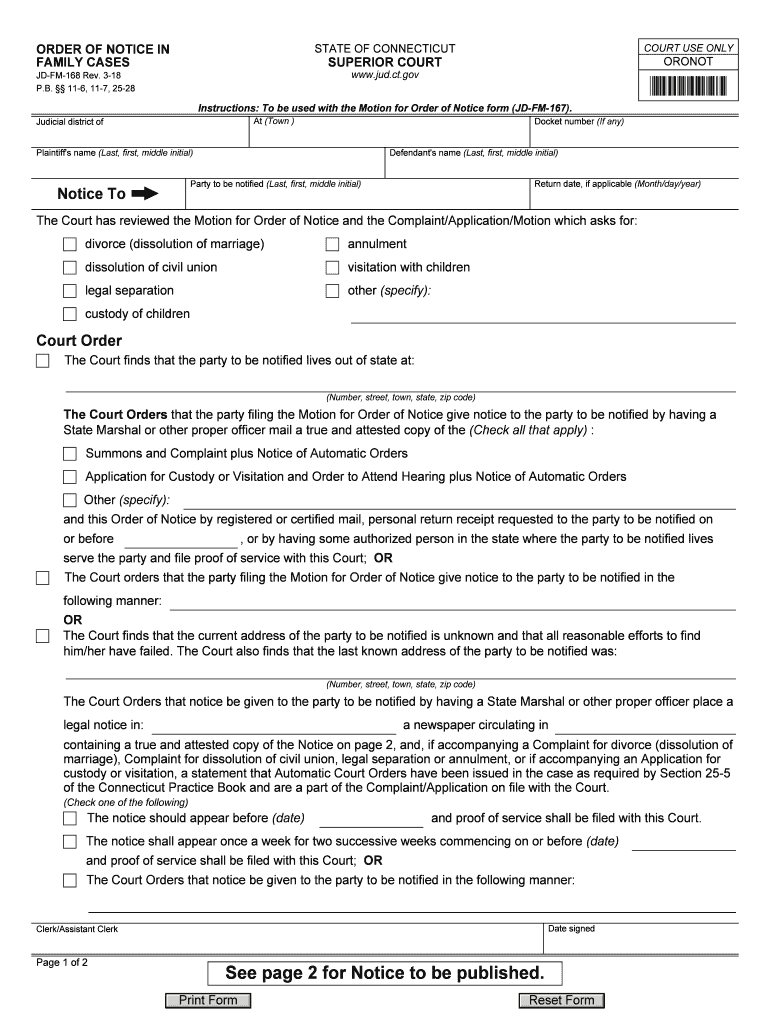
Jd Cr 168 Connecticut 2018-2026


What is the FM 168 Connecticut?
The FM 168 form, also known as the Connecticut Order Notice, is a legal document used in family law cases within the state of Connecticut. This form is essential for notifying involved parties of specific orders issued by the court. It serves as an official communication tool that outlines the terms and conditions set forth by the court regarding family matters, such as custody, visitation, and support. Understanding the FM 168 is crucial for anyone involved in family law proceedings, as it ensures that all parties are informed and can respond appropriately to court orders.
How to Use the FM 168 Connecticut
Using the FM 168 form effectively requires a clear understanding of its purpose and the information it contains. To utilize this form, individuals must first ensure that it is filled out accurately, reflecting the specific order issued by the court. The form should include details such as the names of the parties involved, the date of the order, and the specific terms outlined by the court. Once completed, the FM 168 must be served to all relevant parties to ensure compliance with the court's directives. Proper usage of this form helps maintain transparency and accountability in family law cases.
Steps to Complete the FM 168 Connecticut
Completing the FM 168 form involves several key steps to ensure accuracy and compliance with legal requirements. Follow these steps:
- Gather necessary information, including case details and the specific orders issued by the court.
- Fill out the form completely, ensuring all sections are completed with accurate information.
- Review the form for any errors or omissions before finalizing it.
- Sign and date the form to validate it.
- Serve the completed FM 168 to all parties involved in the case, following the appropriate legal procedures.
Legal Use of the FM 168 Connecticut
The FM 168 form holds legal significance in Connecticut family law. It is recognized by the court as a valid means of communication regarding court orders. For the form to be legally binding, it must be filled out correctly and served to all parties involved. Compliance with the instructions and requirements outlined in the FM 168 ensures that the orders are enforceable and that all parties are aware of their rights and responsibilities. Failure to adhere to these legal standards can result in complications in family law proceedings.
Key Elements of the FM 168 Connecticut
Several key elements are essential to the FM 168 form, which ensure its effectiveness and legal standing. These elements include:
- Case Information: Details about the case, including the docket number and court location.
- Parties Involved: Names and contact information of all individuals affected by the order.
- Order Details: A clear description of the court's orders, including any specific terms related to custody or support.
- Signature: The signature of the party completing the form, affirming the accuracy of the information provided.
Who Issues the FM 168 Connecticut?
The FM 168 form is issued by the Connecticut judicial system, specifically within the family court division. It is typically generated following a court hearing where specific orders are established. The court clerk plays a vital role in ensuring that the form is available and properly formatted for use by individuals involved in family law cases. It is crucial for parties to obtain the correct version of the FM 168 to ensure compliance with legal standards.
Quick guide on how to complete jd cr 168 connecticut
Finish Jd Cr 168 Connecticut effortlessly on any gadget
Digital document management has become widespread among companies and individuals. It offers an ideal environmentally friendly alternative to traditional printed and signed documents, allowing you to locate the correct form and safely keep it online. airSlate SignNow provides all the tools you require to create, edit, and electronically sign your documents quickly without interruptions. Handle Jd Cr 168 Connecticut on any device with airSlate SignNow's Android or iOS applications and streamline any document-related task today.
How to modify and electronically sign Jd Cr 168 Connecticut with ease
- Obtain Jd Cr 168 Connecticut and click Get Form to begin.
- Utilize the tools we offer to complete your form.
- Emphasize important sections of your documents or conceal sensitive information with tools that airSlate SignNow provides specifically for that purpose.
- Create your signature using the Sign tool, which takes only seconds and holds the same legal significance as a conventional ink signature.
- Verify the details and click the Done button to save your changes.
- Select how you wish to send your form, via email, SMS, or invitation link, or download it to your computer.
Eliminate concerns about lost or misfiled documents, tedious form searches, or mistakes that require printing new document copies. airSlate SignNow meets your document management needs in just a few clicks from any device you choose. Edit and electronically sign Jd Cr 168 Connecticut and guarantee outstanding communication at any stage of your form preparation process with airSlate SignNow.
Create this form in 5 minutes or less
Find and fill out the correct jd cr 168 connecticut
Create this form in 5 minutes!
How to create an eSignature for the jd cr 168 connecticut
The way to create an electronic signature for your PDF document in the online mode
The way to create an electronic signature for your PDF document in Chrome
How to make an electronic signature for putting it on PDFs in Gmail
How to make an electronic signature right from your mobile device
The best way to create an electronic signature for a PDF document on iOS devices
How to make an electronic signature for a PDF on Android devices
People also ask
-
What is a printable Q1 form?
A printable Q1 form is a tax document that businesses use to report their quarterly earnings and tax liabilities. It's crucial for proper compliance and record-keeping. With airSlate SignNow, you can easily create, fill, and eSign your printable Q1 form efficiently.
-
How do I create a printable Q1 form using airSlate SignNow?
Creating a printable Q1 form with airSlate SignNow is straightforward. Simply log into your account, select 'Create Document,' and choose from our templates or upload your own. You can then fill it out and sign it electronically before printing.
-
Is airSlate SignNow cost-effective for generating printable Q1 forms?
Yes, airSlate SignNow offers competitive pricing plans that cater to businesses of all sizes. By using our service to generate printable Q1 forms, you can save both time and money compared to traditional methods. Our solution is designed to be budget-friendly and efficient.
-
What features does airSlate SignNow offer for managing printable Q1 forms?
airSlate SignNow provides robust features including customizable templates, secure cloud storage, and electronic signature capabilities. You can also track the status of your printable Q1 forms in real-time, ensuring a seamless workflow and document management process.
-
Can I integrate airSlate SignNow with other applications for managing my printable Q1 form?
Absolutely! airSlate SignNow seamlessly integrates with various applications including Google Drive, Salesforce, and Zapier. These integrations allow you to automate tasks and easily manage your printable Q1 forms alongside your other business documents.
-
What are the benefits of using airSlate SignNow for my printable Q1 form?
Using airSlate SignNow for your printable Q1 form simplifies the signing and submission process. You benefit from faster turnaround times, reduced paper waste, and improved accuracy. Additionally, the platform’s user-friendly interface makes it accessible for all team members.
-
How secure is my data when using airSlate SignNow for printable Q1 forms?
Security is a top priority at airSlate SignNow. We utilize advanced encryption protocols and provide secure access controls to protect your data. When managing your printable Q1 forms, you can trust that your information is safe and compliant with industry standards.
Get more for Jd Cr 168 Connecticut
Find out other Jd Cr 168 Connecticut
- How To eSign Hawaii Construction Word
- How Can I eSign Hawaii Construction Word
- How Can I eSign Hawaii Construction Word
- How Do I eSign Hawaii Construction Form
- How Can I eSign Hawaii Construction Form
- How To eSign Hawaii Construction Document
- Can I eSign Hawaii Construction Document
- How Do I eSign Hawaii Construction Form
- How To eSign Hawaii Construction Form
- How Do I eSign Hawaii Construction Form
- How To eSign Florida Doctors Form
- Help Me With eSign Hawaii Doctors Word
- How Can I eSign Hawaii Doctors Word
- Help Me With eSign New York Doctors PPT
- Can I eSign Hawaii Education PDF
- How To eSign Hawaii Education Document
- Can I eSign Hawaii Education Document
- How Can I eSign South Carolina Doctors PPT
- How Can I eSign Kansas Education Word
- How To eSign Kansas Education Document