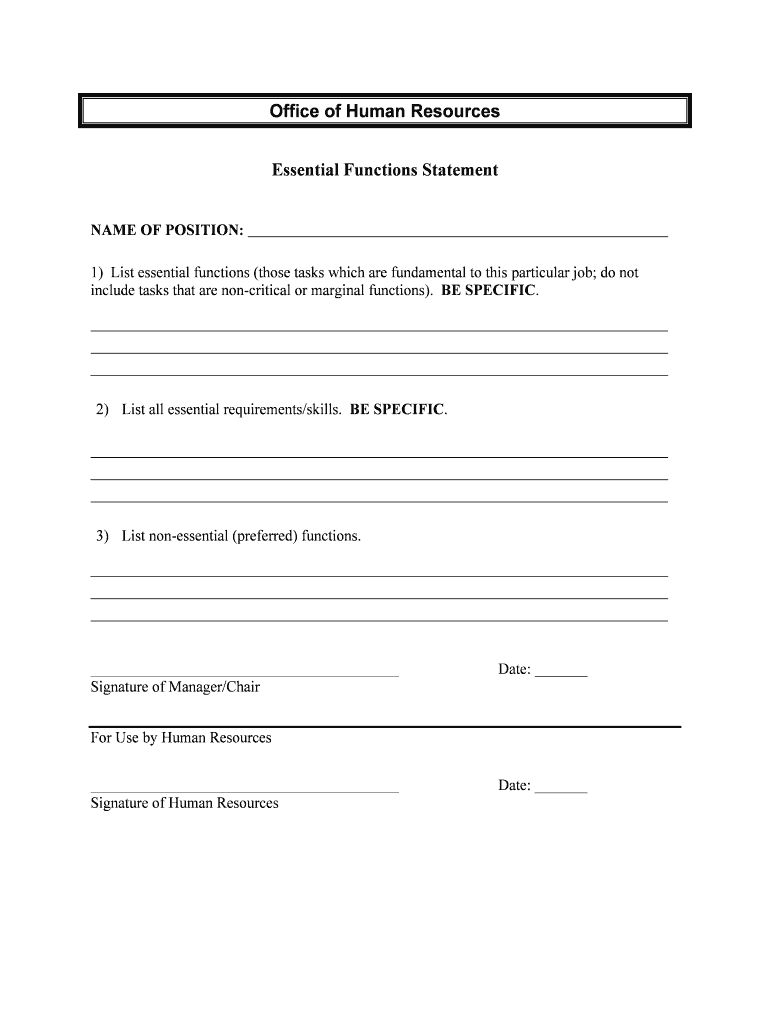
1 List Essential Functions Those Tasks Which Are Fundamental to This Particular Job; Do Not Form


What is the 1 List Essential Functions those Tasks Which Are Fundamental To This Particular Job; Do Not
The form titled "1 List Essential Functions those Tasks Which Are Fundamental To This Particular Job; Do Not" serves as a detailed outline of the key responsibilities and tasks associated with a specific job role. This document is crucial for both employers and employees as it clarifies job expectations and responsibilities. It ensures that all parties have a mutual understanding of what is required, thereby enhancing workplace efficiency and accountability.
How to use the 1 List Essential Functions those Tasks Which Are Fundamental To This Particular Job; Do Not
To effectively use the "1 List Essential Functions those Tasks Which Are Fundamental To This Particular Job; Do Not," begin by reviewing the list of essential functions outlined in the document. Each task should be assessed based on its relevance to the job role. Employees can utilize this list during performance evaluations or when discussing job responsibilities with supervisors. Employers can refer to it when drafting job descriptions or during the hiring process to ensure candidates understand the role's expectations.
Steps to complete the 1 List Essential Functions those Tasks Which Are Fundamental To This Particular Job; Do Not
Completing the "1 List Essential Functions those Tasks Which Are Fundamental To This Particular Job; Do Not" involves several key steps:
- Review the tasks listed to ensure they accurately reflect the job role.
- Consult with relevant stakeholders, such as team members or supervisors, to validate the list.
- Make any necessary adjustments based on feedback received.
- Finalize the document and ensure it is accessible to all relevant parties.
- Periodically review and update the list to reflect any changes in job responsibilities.
Legal use of the 1 List Essential Functions those Tasks Which Are Fundamental To This Particular Job; Do Not
Legal compliance is essential when utilizing the "1 List Essential Functions those Tasks Which Are Fundamental To This Particular Job; Do Not." This includes ensuring that the tasks outlined do not violate labor laws or regulations. Employers should ensure that the document is consistent with federal and state employment laws, including those related to job descriptions and employee rights. Regular audits and legal consultations can help maintain compliance.
Key elements of the 1 List Essential Functions those Tasks Which Are Fundamental To This Particular Job; Do Not
Key elements of the "1 List Essential Functions those Tasks Which Are Fundamental To This Particular Job; Do Not" include:
- A clear description of each essential function.
- The expected outcomes or objectives associated with each task.
- Any necessary qualifications or skills required to perform the tasks effectively.
- Information on how each function contributes to the overall goals of the organization.
Examples of using the 1 List Essential Functions those Tasks Which Are Fundamental To This Particular Job; Do Not
Examples of using the "1 List Essential Functions those Tasks Which Are Fundamental To This Particular Job; Do Not" include:
- During performance reviews, employees can reference the list to discuss their achievements and areas for improvement.
- Hiring managers can use the list to create targeted interview questions that assess candidates' fit for the role.
- Training programs can be developed based on the tasks outlined, ensuring new hires are adequately prepared.
Quick guide on how to complete 1 list essential functions those tasks which are fundamental to this particular job do not
Easily Prepare 1 List Essential Functions those Tasks Which Are Fundamental To This Particular Job; Do Not on Any Device
The management of documents online has become increasingly favored by both companies and individuals. It offers an ideal eco-friendly alternative to traditional paper-based documents, allowing you to acquire the necessary form and securely store it online. airSlate SignNow provides all the resources you require to swiftly create, modify, and electronically sign your documents without delays. Handle 1 List Essential Functions those Tasks Which Are Fundamental To This Particular Job; Do Not across various platforms using airSlate SignNow’s Android or iOS applications and simplify your document-related processes today.
Effortlessly Modify and eSign 1 List Essential Functions those Tasks Which Are Fundamental To This Particular Job; Do Not
- Locate 1 List Essential Functions those Tasks Which Are Fundamental To This Particular Job; Do Not and then click Get Form to initiate the process.
- Make use of the tools available to complete your form.
- Select relevant sections of the documents or redact sensitive information with specific tools provided by airSlate SignNow for that purpose.
- Create your eSignature using the Sign tool, which takes only seconds and carries the same legal validity as a conventional handwritten signature.
- Review the information and click on the Done button to finalize your changes.
- Choose your preferred method for sending your form, whether by email, SMS, invitation link, or download it to your computer.
Eliminate concerns about lost or misplaced files, tedious form searching, or mistakes that necessitate printing new document copies. airSlate SignNow addresses all your document management needs within a few clicks from any device you prefer. Modify and eSign 1 List Essential Functions those Tasks Which Are Fundamental To This Particular Job; Do Not while ensuring effective communication throughout your form preparation process with airSlate SignNow.
Create this form in 5 minutes or less
Create this form in 5 minutes!
People also ask
-
What are the essential functions of airSlate SignNow?
1 List Essential Functions those Tasks Which Are Fundamental To This Particular Job; Do Not. AirSlate SignNow allows users to send and eSign documents easily while also providing features like advanced templates, document tracking, and secure storage. These functions streamline workflows and improve overall efficiency.
-
How does pricing work for airSlate SignNow?
1 List Essential Functions those Tasks Which Are Fundamental To This Particular Job; Do Not. Pricing plans for airSlate SignNow are structured to cater to businesses of all sizes, offering monthly and annual subscriptions. Each plan includes essential features tailored to meet specific organizational needs, ensuring that you get value for your investment.
-
What benefits does airSlate SignNow offer for businesses?
1 List Essential Functions those Tasks Which Are Fundamental To This Particular Job; Do Not. The platform enhances productivity by eliminating the need for paper documents and speeding up the signing process. Additionally, businesses benefit from increased security and compliance with legal standards.
-
Can airSlate SignNow integrate with other software?
1 List Essential Functions those Tasks Which Are Fundamental To This Particular Job; Do Not. Yes, airSlate SignNow integrates seamlessly with popular applications like Google Workspace, Salesforce, and Zapier. This allows for a smoother workflow and helps to keep all your critical documents connected.
-
Is it easy to set up and use airSlate SignNow?
1 List Essential Functions those Tasks Which Are Fundamental To This Particular Job; Do Not. Absolutely! The platform is designed to be user-friendly, allowing you to set up your account and start sending documents within minutes. Its intuitive interface makes it easy for users of all skill levels to navigate.
-
What types of documents can I eSign with airSlate SignNow?
1 List Essential Functions those Tasks Which Are Fundamental To This Particular Job; Do Not. You can eSign a variety of documents with airSlate SignNow, including contracts, agreements, and forms. The platform supports various file formats, ensuring versatility for all your business needs.
-
What security measures does airSlate SignNow provide?
1 List Essential Functions those Tasks Which Are Fundamental To This Particular Job; Do Not. Security is a priority for airSlate SignNow, which employs encryption, secure user authentication, and compliance with industry standards. This ensures that your documents and data remain safe throughout their lifecycle.
Get more for 1 List Essential Functions those Tasks Which Are Fundamental To This Particular Job; Do Not
Find out other 1 List Essential Functions those Tasks Which Are Fundamental To This Particular Job; Do Not
- How To eSignature Hawaii Police RFP
- Can I eSignature Minnesota Real Estate Warranty Deed
- How Do I eSignature Indiana Police Lease Agreement Form
- eSignature Police PPT Kansas Free
- How Can I eSignature Mississippi Real Estate Rental Lease Agreement
- How Do I eSignature Kentucky Police LLC Operating Agreement
- eSignature Kentucky Police Lease Termination Letter Now
- eSignature Montana Real Estate Quitclaim Deed Mobile
- eSignature Montana Real Estate Quitclaim Deed Fast
- eSignature Montana Real Estate Cease And Desist Letter Easy
- How Do I eSignature Nebraska Real Estate Lease Agreement
- eSignature Nebraska Real Estate Living Will Now
- Can I eSignature Michigan Police Credit Memo
- eSignature Kentucky Sports Lease Agreement Template Easy
- eSignature Minnesota Police Purchase Order Template Free
- eSignature Louisiana Sports Rental Application Free
- Help Me With eSignature Nevada Real Estate Business Associate Agreement
- How To eSignature Montana Police Last Will And Testament
- eSignature Maine Sports Contract Safe
- eSignature New York Police NDA Now