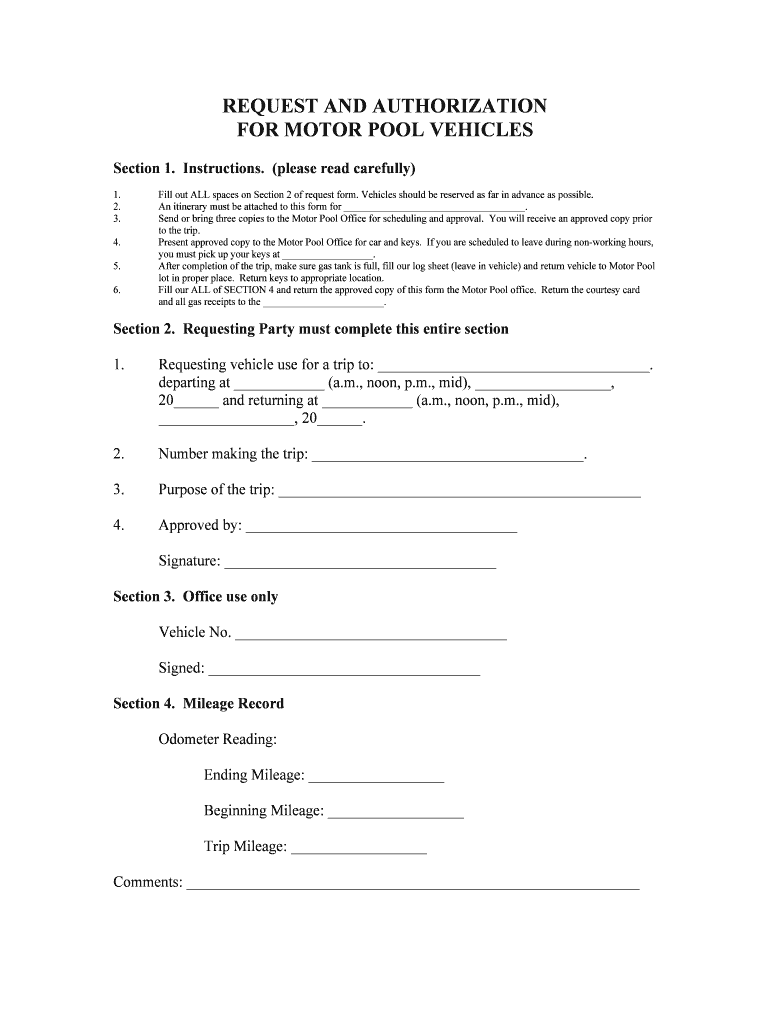
RD Instruction G PART USDA Rural Development Form


What is the RD Instruction G PART USDA Rural Development
The RD Instruction G PART USDA Rural Development is a regulatory framework that outlines the procedures and requirements for various programs offered by the USDA aimed at enhancing rural development. This instruction serves as a guide for applicants, ensuring they understand the eligibility criteria, application processes, and compliance requirements necessary to access USDA funding and support. It is essential for stakeholders involved in rural development projects to familiarize themselves with this instruction to navigate the application process effectively.
How to use the RD Instruction G PART USDA Rural Development
Using the RD Instruction G PART USDA Rural Development involves understanding its guidelines and applying them to your specific project needs. Applicants should first review the instruction thoroughly to identify relevant sections that pertain to their situation. This includes understanding eligibility requirements, funding limits, and application procedures. Once familiar with the content, applicants can prepare their documentation and submit their applications according to the outlined processes. Utilizing digital tools can streamline this process, allowing for efficient completion and submission of forms.
Steps to complete the RD Instruction G PART USDA Rural Development
Completing the RD Instruction G PART USDA Rural Development involves several key steps:
- Review the Instruction: Read through the entire document to understand all requirements and procedures.
- Gather Required Documentation: Collect necessary documents, including financial statements, project proposals, and any other relevant information.
- Fill Out the Application: Complete the application form accurately, ensuring all information is correct and complete.
- Submit the Application: Follow the submission guidelines provided in the instruction, whether online, by mail, or in person.
- Await Response: Monitor the application status and be prepared to provide additional information if requested.
Eligibility Criteria
The eligibility criteria for the RD Instruction G PART USDA Rural Development vary depending on the specific program being applied for. Generally, applicants must demonstrate a commitment to rural development and meet specific financial and operational standards. This may include being a resident of a rural area, having a viable project plan, and demonstrating the capacity to manage funds responsibly. It is crucial for applicants to review the criteria carefully to ensure they qualify before submitting their applications.
Legal use of the RD Instruction G PART USDA Rural Development
The legal use of the RD Instruction G PART USDA Rural Development is governed by federal regulations that ensure compliance with applicable laws. This includes adherence to guidelines set forth by the USDA and other relevant authorities. When completing the associated forms, it is important to ensure that all information provided is accurate and truthful, as any discrepancies could lead to legal implications or denial of funding. Utilizing secure digital platforms for form completion can also help maintain compliance with legal standards.
Key elements of the RD Instruction G PART USDA Rural Development
The key elements of the RD Instruction G PART USDA Rural Development include:
- Program Objectives: Clear goals aimed at improving the economic conditions of rural areas.
- Funding Availability: Information on the types and amounts of funding available for various projects.
- Application Procedures: Detailed steps outlining how to apply for funding and support.
- Compliance Requirements: Legal obligations that must be met by applicants to ensure proper use of funds.
- Monitoring and Reporting: Guidelines for how projects will be monitored and what reporting is required post-funding.
Quick guide on how to complete rd instruction 2018 g part 2018 usda rural development
Easily Prepare RD Instruction G PART USDA Rural Development on Any Device
Managing documents online has gained popularity among businesses and individuals alike. It serves as an ideal eco-friendly substitute for conventional printed and signed paperwork, enabling you to access the needed format and securely store it online. airSlate SignNow equips you with all the resources required to quickly create, modify, and eSign your documents without any hold-ups. Manage RD Instruction G PART USDA Rural Development on any platform with airSlate SignNow Android or iOS applications and enhance any document-related process today.
The simplest way to modify and eSign RD Instruction G PART USDA Rural Development effortlessly
- Obtain RD Instruction G PART USDA Rural Development and then click Get Form to begin.
- Utilize the tools we offer to complete your document.
- Emphasize important sections of the documents or redact sensitive information using tools provided specifically for that purpose by airSlate SignNow.
- Generate your eSignature with the Sign tool, which takes just moments and carries the same legal validity as a conventional handwritten signature.
- Review the information and then click the Done button to save your modifications.
- Choose your preferred method for sending your form, whether by email, text (SMS), invitation link, or download it to your computer.
Stop worrying about lost or misplaced documents, exhausting form searches, or errors that require printing new copies. airSlate SignNow meets your document management needs in just a few clicks from any device you prefer. Modify and eSign RD Instruction G PART USDA Rural Development and ensure outstanding communication at every stage of your form preparation process with airSlate SignNow.
Create this form in 5 minutes or less
Create this form in 5 minutes!
People also ask
-
What is RD Instruction G PART USDA Rural Development?
RD Instruction G PART USDA Rural Development refers to guidelines set by the USDA to assist various rural development programs. Understanding this instruction is crucial for organizations aiming to comply with federal requirements in their projects, especially in relation to funding and support for rural initiatives.
-
How can airSlate SignNow support compliance with RD Instruction G PART USDA Rural Development?
airSlate SignNow allows businesses to create, send, and eSign documents efficiently, ensuring that all paperwork related to RD Instruction G PART USDA Rural Development is accurately managed. This feature helps organizations streamline their compliance processes while maintaining clear record-keeping and documentation.
-
Are there any fees associated with using airSlate SignNow for RD Instruction G PART USDA Rural Development documents?
airSlate SignNow offers competitive pricing models that are tailored for organizations needing to manage RD Instruction G PART USDA Rural Development documents. Our cost-effective solutions provide excellent value, especially for businesses that frequently handle grant applications and compliance documentation.
-
What features does airSlate SignNow offer to facilitate eSigning for RD Instruction G PART USDA Rural Development?
airSlate SignNow includes features such as customizable templates, real-time tracking, and automated reminders, specifically designed to improve eSigning processes for RD Instruction G PART USDA Rural Development documents. These capabilities ensure that users can easily keep track of their submissions and sign-ups.
-
Can I integrate airSlate SignNow with other tools for managing RD Instruction G PART USDA Rural Development projects?
Yes, airSlate SignNow provides seamless integrations with a variety of applications, enhancing project management for RD Instruction G PART USDA Rural Development. Users can easily connect with CRM systems, cloud storage services, and more to streamline their workflow and documentation processes.
-
What are the advantages of using airSlate SignNow for RD Instruction G PART USDA Rural Development applications?
Using airSlate SignNow for RD Instruction G PART USDA Rural Development applications offers numerous benefits, including increased efficiency, reduced processing time, and enhanced collaboration among stakeholders. Our platform is user-friendly, ensuring that all team members can easily adapt to managing essential documentation.
-
Is airSlate SignNow secure for handling sensitive RD Instruction G PART USDA Rural Development data?
Absolutely, airSlate SignNow prioritizes security, employing encryption and secure data storage to protect sensitive information related to RD Instruction G PART USDA Rural Development. Compliance with industry standards ensures that your documents remain confidential and secure throughout the signing process.
Get more for RD Instruction G PART USDA Rural Development
- Doh application form for renewal of license to operate 2020
- Pilotage exemption certificate pec application form maritime nz
- 2019 schedule f instructions form
- The purpose of this form is to request a leave of absence under the family and medical leave act fmla including absences
- Notice to owner of family members residing with the named form
- Complete this schedule and attach it to your return form
- Section d medical examiners certification section b clinical form
- Virginia abcretail license application form
Find out other RD Instruction G PART USDA Rural Development
- eSignature Alaska Debt Settlement Agreement Template Safe
- eSignature New Jersey Debt Settlement Agreement Template Simple
- eSignature New Mexico Debt Settlement Agreement Template Free
- eSignature Tennessee Debt Settlement Agreement Template Secure
- eSignature Wisconsin Debt Settlement Agreement Template Safe
- Can I eSignature Missouri Share Transfer Agreement Template
- eSignature Michigan Stock Purchase Agreement Template Computer
- eSignature California Indemnity Agreement Template Online
- eSignature New Mexico Promissory Note Template Now
- eSignature Pennsylvania Promissory Note Template Later
- Help Me With eSignature North Carolina Bookkeeping Contract
- eSignature Georgia Gym Membership Agreement Mobile
- eSignature Michigan Internship Contract Computer
- Can I eSignature Nebraska Student Data Sheet
- How To eSignature Michigan Application for University
- eSignature North Carolina Weekly Class Evaluation Now
- eSignature Colorado Medical Power of Attorney Template Fast
- Help Me With eSignature Florida Medical Power of Attorney Template
- eSignature Iowa Medical Power of Attorney Template Safe
- eSignature Nevada Medical Power of Attorney Template Secure