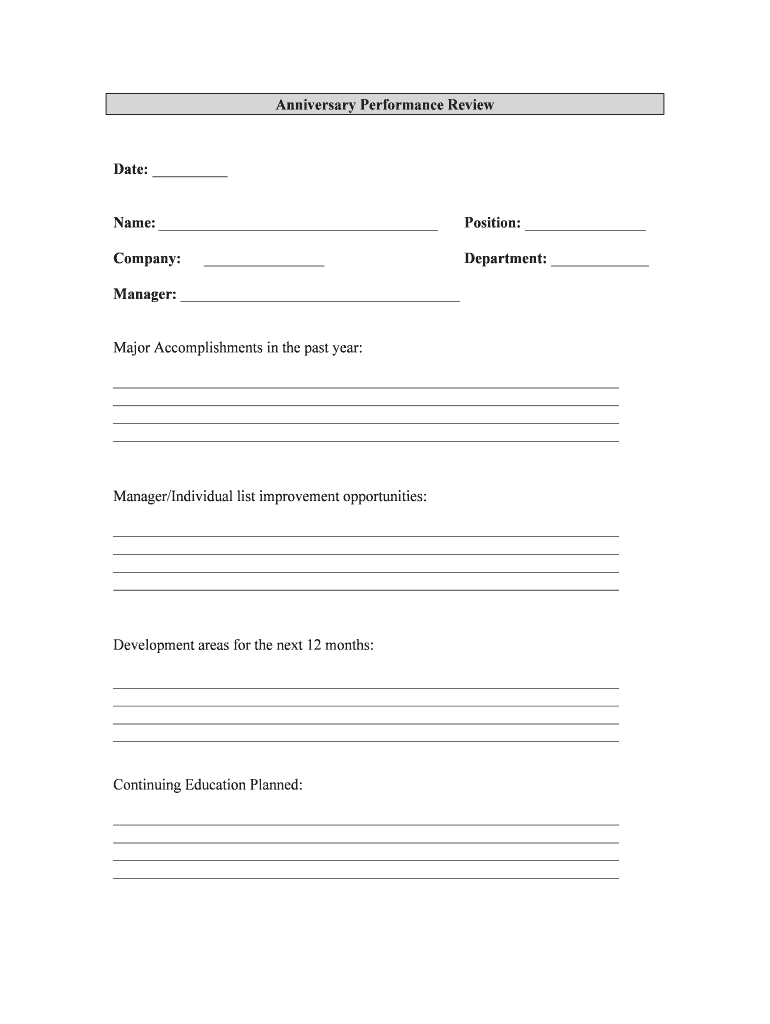
Special Education Process Forms WVDE


What are the special education process forms WVDE?
The special education process forms WVDE are essential documents used in the evaluation and provision of services for students with disabilities in West Virginia. These forms facilitate the identification of needs, the development of individualized education programs (IEPs), and the documentation of services provided. They ensure compliance with state and federal regulations, helping educators and parents collaborate effectively to support students' educational journeys.
How to use the special education process forms WVDE
Using the special education process forms WVDE involves several key steps. First, educators and parents should familiarize themselves with the specific forms required for various processes, such as initial evaluations, IEP development, and progress monitoring. Next, complete each form accurately, ensuring that all necessary information is included. Once filled out, these forms should be reviewed for accuracy before submission to the appropriate educational authorities. Utilizing digital tools can streamline this process, making it easier to fill out, sign, and share these documents securely.
Steps to complete the special education process forms WVDE
Completing the special education process forms WVDE involves a systematic approach:
- Gather necessary information about the student, including educational history and any relevant medical documentation.
- Select the appropriate form based on the specific purpose, such as assessment requests or IEP documentation.
- Fill out the form thoroughly, ensuring clarity and completeness in each section.
- Review the completed form with relevant stakeholders, including parents and special education professionals.
- Submit the form electronically or via mail, depending on district requirements.
Legal use of the special education process forms WVDE
The legal use of the special education process forms WVDE is governed by federal and state laws, including the Individuals with Disabilities Education Act (IDEA). These forms must be completed and signed to ensure that they are legally binding. Utilizing a secure eSignature solution can enhance the legitimacy of these documents, providing a digital certificate that verifies the signer's identity and compliance with legal standards. This is crucial for maintaining the integrity of the educational process and protecting the rights of students with disabilities.
Key elements of the special education process forms WVDE
Key elements of the special education process forms WVDE include:
- Identification of the student’s needs and strengths.
- Details of the evaluation process and results.
- Development of measurable goals and objectives within the IEP.
- Documentation of services to be provided, including accommodations and modifications.
- Signatures from parents, educators, and relevant professionals to validate the process.
State-specific rules for the special education process forms WVDE
State-specific rules for the special education process forms WVDE dictate how these forms should be completed and submitted. West Virginia has established guidelines that align with federal regulations while also addressing unique state requirements. It is essential for educators and parents to be aware of these rules to ensure compliance and to facilitate a smooth process in securing services for students with disabilities. Regular training and updates from the West Virginia Department of Education can help stakeholders stay informed about any changes in legislation or procedures.
Quick guide on how to complete special education process forms wvde
Complete Special Education Process Forms WVDE effortlessly on any device
Digital document management has gained popularity among businesses and individuals alike. It serves as a flawless eco-friendly alternative to traditional printed and signed documents, allowing you to locate the necessary form and securely store it online. airSlate SignNow provides all the features you require to create, edit, and eSign your documents swiftly without any interruptions. Manage Special Education Process Forms WVDE on any device using airSlate SignNow's Android or iOS applications and streamline your document-focused tasks today.
How to edit and eSign Special Education Process Forms WVDE with ease
- Obtain Special Education Process Forms WVDE and click Get Form to begin.
- Make use of the tools we offer to complete your form.
- Emphasize important sections of your documents or obscure sensitive information with tools specifically designed for that purpose by airSlate SignNow.
- Create your eSignature using the Sign tool, which takes mere seconds and holds the same legal validity as a conventional wet ink signature.
- Review all information and then click the Done button to finalize your changes.
- Choose how you wish to share your form, whether by email, SMS, or invitation link, or download it to your computer.
Eliminate the hassle of lost or misplaced documents, tedious form searches, or errors that necessitate reprinting new document copies. airSlate SignNow addresses all your document management needs in just a few clicks from any device of your preference. Edit and eSign Special Education Process Forms WVDE to ensure excellent communication at any point in the form preparation stage with airSlate SignNow.
Create this form in 5 minutes or less
Create this form in 5 minutes!
People also ask
-
What are wvde special education forms?
WVDE special education forms are official documents required by the West Virginia Department of Education for managing the special education process. These forms ensure compliance with state regulations and facilitate communication between educators and parents. Utilizing airSlate SignNow allows you to create, send, and eSign these forms efficiently.
-
How can airSlate SignNow help with managing wvde special education forms?
AirSlate SignNow streamlines the process of creating, sending, and signing wvde special education forms. With its intuitive interface, users can quickly generate the required forms and collect electronic signatures. This not only saves time but also enhances accuracy and compliance with education regulations.
-
What features does airSlate SignNow offer for wvde special education forms?
AirSlate SignNow offers several features designed to optimize the handling of wvde special education forms, including customizable templates, automated workflows, and secure cloud storage. Users can track document status in real-time, ensuring an efficient process from creation to signing. Our platform simplifies compliance and document management for special education needs.
-
Is airSlate SignNow cost-effective for schools managing wvde special education forms?
Yes, airSlate SignNow offers a cost-effective solution for schools handling wvde special education forms. Our pricing plans are designed to meet various budget needs, providing extensive features without hidden costs. Schools can save on printing and mailing expenses by digitalizing their documentation processes.
-
How does airSlate SignNow ensure the security of wvde special education forms?
AirSlate SignNow prioritizes the security of all documents, including wvde special education forms. Our platform uses industry-standard encryption and secure cloud storage to protect sensitive information. Regular audits and compliance with legal standards further enhance the safety and privacy of your documents.
-
Can airSlate SignNow integrate with other systems used in education?
Absolutely! AirSlate SignNow can seamlessly integrate with various educational systems and software to manage wvde special education forms. This allows for a cohesive workflow and easy data transfer between platforms, enhancing overall productivity and collaboration among educators and administrators.
-
What benefits do educators gain from using airSlate SignNow for wvde special education forms?
Educators using airSlate SignNow for wvde special education forms benefit from improved efficiency, reduced paperwork, and enhanced communication with families. The easy-to-use platform allows quick access to necessary forms, ensuring compliance with regulations and fostering a better educational experience for students with special needs.
Get more for Special Education Process Forms WVDE
- Dmv dealer certificate form state of oregon
- If yes submit a copy with this form
- Pdf form ct 51 request for additional extension of time to file for
- Form ct 34 sh new york s corporation shareholders information schedule tax year 2020
- Instructions for form ct 13 unrelated business income tax return tax year 2020
- Form it 242 claim for conservation easement tax credit tax year 2020
- Applicable for the tax period september 1 2020 to november 30 2020 only form
- Instructions for form it 201 full year resident income tax return tax year 2020
Find out other Special Education Process Forms WVDE
- How Do I eSignature Washington Insurance Form
- How Do I eSignature Alaska Life Sciences Presentation
- Help Me With eSignature Iowa Life Sciences Presentation
- How Can I eSignature Michigan Life Sciences Word
- Can I eSignature New Jersey Life Sciences Presentation
- How Can I eSignature Louisiana Non-Profit PDF
- Can I eSignature Alaska Orthodontists PDF
- How Do I eSignature New York Non-Profit Form
- How To eSignature Iowa Orthodontists Presentation
- Can I eSignature South Dakota Lawers Document
- Can I eSignature Oklahoma Orthodontists Document
- Can I eSignature Oklahoma Orthodontists Word
- How Can I eSignature Wisconsin Orthodontists Word
- How Do I eSignature Arizona Real Estate PDF
- How To eSignature Arkansas Real Estate Document
- How Do I eSignature Oregon Plumbing PPT
- How Do I eSignature Connecticut Real Estate Presentation
- Can I eSignature Arizona Sports PPT
- How Can I eSignature Wisconsin Plumbing Document
- Can I eSignature Massachusetts Real Estate PDF