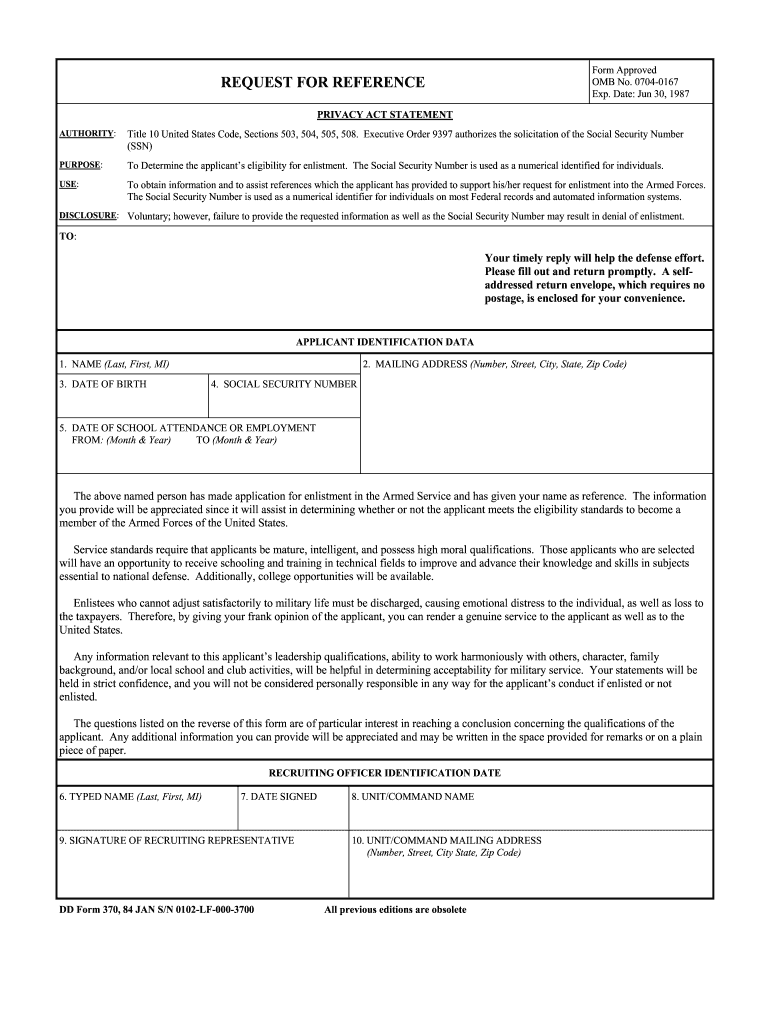
Dd370 1984 Form 2009-2026


What is the DD Form 370?
The DD Form 370, also known as the "Request for Verification of Military Experience and Training," is a document used by military personnel to request verification of their military training and experience. This form is essential for service members transitioning to civilian life, as it provides proof of their qualifications and skills acquired during military service. The DD Form 370 is particularly useful for veterans seeking employment, education, or other benefits that require documentation of their military background.
How to Use the DD Form 370
To effectively use the DD Form 370, individuals must complete the form accurately, providing necessary personal information and details about their military service. The form requires the service member's name, Social Security number, and other identifying information. Once completed, the form should be submitted to the appropriate military branch for processing. It is important to ensure that all information is correct to avoid delays in verification.
Steps to Complete the DD Form 370
Completing the DD Form 370 involves several key steps:
- Gather necessary information: Collect personal details, including your service number, branch of service, and dates of service.
- Fill out the form: Provide accurate information in each section of the form, ensuring all fields are completed.
- Review the form: Double-check for any errors or missing information that could delay processing.
- Submit the form: Send the completed form to the appropriate military office, either by mail or electronically, depending on the branch's requirements.
Legal Use of the DD Form 370
The DD Form 370 serves as an official document that can be used to verify military experience for various legal and administrative purposes. It is recognized by employers, educational institutions, and government agencies as a valid proof of military training and experience. Ensuring that the form is filled out correctly and submitted to the right authority is crucial for maintaining its legal standing.
Examples of Using the DD Form 370
There are several scenarios where the DD Form 370 may be utilized:
- Job applications: Veterans may present the form to potential employers to demonstrate relevant skills and training.
- Educational benefits: The form can be used to apply for educational programs that require proof of military training.
- Licensing and certifications: Some professions may require verification of military experience for licensing purposes.
Form Submission Methods
The DD Form 370 can be submitted through various methods, depending on the specific requirements of the military branch involved. Common submission methods include:
- Mail: Sending a physical copy of the completed form to the designated military office.
- Online: Utilizing electronic submission options available through military websites or portals.
- In-person: Delivering the form directly to the appropriate office if needed.
Quick guide on how to complete dd370 1984 form
Complete Dd370 1984 Form with ease on any device
Managing online documents has gained traction among businesses and individuals. It offers an ideal eco-friendly substitute for traditional printed and signed paperwork, allowing you to locate the correct form and securely store it online. airSlate SignNow provides all the necessary tools to create, modify, and electronically sign your documents promptly and without delays. Handle Dd370 1984 Form on any device using airSlate SignNow's Android or iOS applications and enhance any document-centric process today.
How to modify and electronically sign Dd370 1984 Form effortlessly
- Obtain Dd370 1984 Form and click Get Form to begin.
- Utilize the features we offer to complete your document.
- Emphasize pertinent sections of the documents or obscure sensitive information using tools specifically designed for that purpose by airSlate SignNow.
- Create your signature with the Sign tool, which takes mere seconds and carries the same legal validity as a conventional wet ink signature.
- Review the information and click the Done button to save your changes.
- Select your preferred method to send your form, whether by email, SMS, or invite link, or download it to your computer.
Say goodbye to lost or misplaced files, tedious form searches, or errors that necessitate printing new copies of documents. airSlate SignNow meets your document management needs in just a few clicks from any device you prefer. Modify and electronically sign Dd370 1984 Form to ensure exceptional communication at every step of the form preparation process with airSlate SignNow.
Create this form in 5 minutes or less
Find and fill out the correct dd370 1984 form
Create this form in 5 minutes!
How to create an eSignature for the dd370 1984 form
The way to make an eSignature for your PDF file in the online mode
The way to make an eSignature for your PDF file in Chrome
The way to make an eSignature for putting it on PDFs in Gmail
The way to make an electronic signature straight from your smartphone
The way to make an electronic signature for a PDF file on iOS devices
The way to make an electronic signature for a PDF document on Android
People also ask
-
What is a DD Form 370?
The DD Form 370, also known as the 'Request for Personnel Action,' is a crucial document used within the military to formalize actions regarding personnel changes. This form is necessary for various administrative processes and ensures accurate record-keeping within military personnel systems.
-
How can airSlate SignNow help with managing DD Form 370?
airSlate SignNow allows users to easily create, send, and eSign the DD Form 370 digitally. With our intuitive platform, you can streamline the process, ensuring that personnel actions are executed quickly and securely, reducing paperwork and enhancing efficiency.
-
Is airSlate SignNow cost-effective for handling DD Form 370?
Yes, airSlate SignNow offers a cost-effective solution for managing the DD Form 370 and other document workflows. Our pricing plans cater to businesses of all sizes, allowing organizations to choose a plan that fits their needs while optimizing operational costs.
-
What features should I expect when using airSlate SignNow for DD Form 370?
When using airSlate SignNow for the DD Form 370, you can expect features such as customizable templates, advanced eSigning capabilities, secure cloud storage, and real-time tracking of document status. These features ensure a seamless experience while managing important personnel actions.
-
Can I integrate airSlate SignNow with other applications for DD Form 370 management?
Absolutely! airSlate SignNow offers numerous integration options with popular applications to facilitate the management of the DD Form 370 and other documents. This capability allows you to enhance your workflow by connecting with tools you already use, like CRM systems and project management software.
-
What benefits does eSigning the DD Form 370 provide?
eSigning the DD Form 370 through airSlate SignNow provides numerous benefits, including improved efficiency, reduced turnaround time, and enhanced security. Digital signatures are legally binding and ensure that personnel actions are completed promptly and securely, improving overall productivity.
-
How secure is the process of signing the DD Form 370 with airSlate SignNow?
The security of your documents, including the DD Form 370, is paramount at airSlate SignNow. Our platform utilizes advanced encryption and complies with industry standards to protect your sensitive data during the signing process, ensuring confidentiality and integrity.
Get more for Dd370 1984 Form
- Pdf form ct 8822
- Knights of columbus tootsie roll order form
- Credit autopay ecolab com form
- Form 95 ncic mental health notice
- Pediatric massage intake form
- Yearbook permission slip to drive off campus to sell ad1d205 form
- Zda application forms
- Solicitud de registro de ttulo profesional de tcnico saiiut utec tgo edu form
Find out other Dd370 1984 Form
- How Can I eSign Wyoming Real Estate Form
- How Can I eSign Hawaii Police PDF
- Can I eSign Hawaii Police Form
- How To eSign Hawaii Police PPT
- Can I eSign Hawaii Police PPT
- How To eSign Delaware Courts Form
- Can I eSign Hawaii Courts Document
- Can I eSign Nebraska Police Form
- Can I eSign Nebraska Courts PDF
- How Can I eSign North Carolina Courts Presentation
- How Can I eSign Washington Police Form
- Help Me With eSignature Tennessee Banking PDF
- How Can I eSignature Virginia Banking PPT
- How Can I eSignature Virginia Banking PPT
- Can I eSignature Washington Banking Word
- Can I eSignature Mississippi Business Operations Document
- How To eSignature Missouri Car Dealer Document
- How Can I eSignature Missouri Business Operations PPT
- How Can I eSignature Montana Car Dealer Document
- Help Me With eSignature Kentucky Charity Form