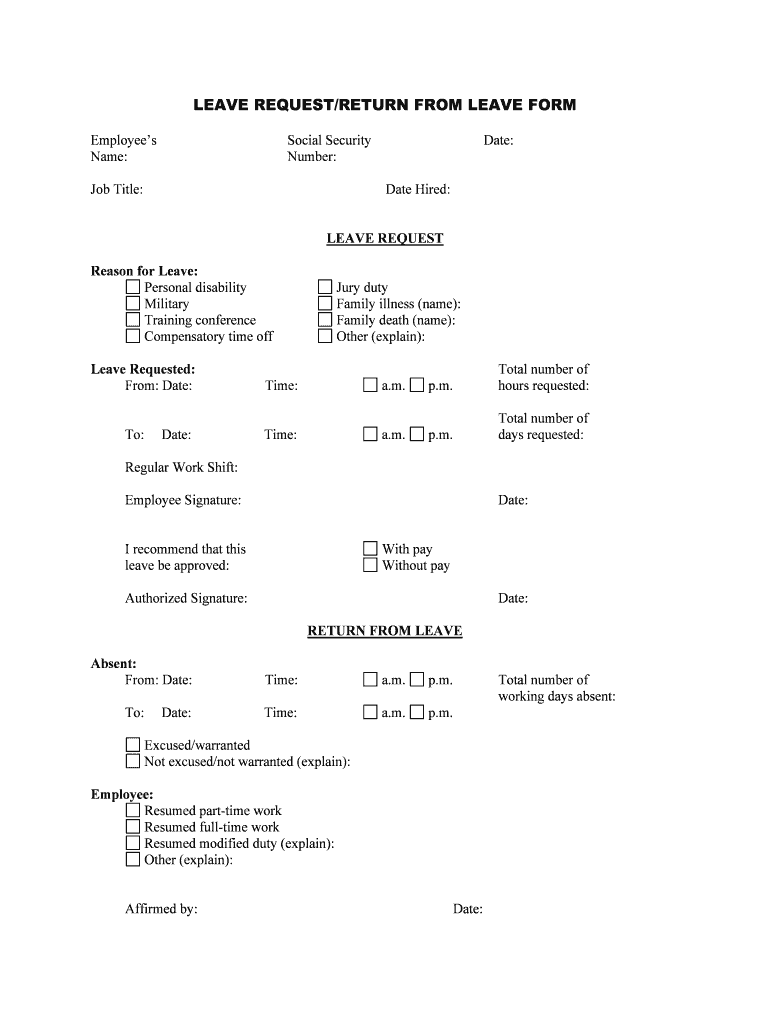
LEAVE REQUESTRETURN from LEAVE FORM


What is the leave request/return from leave form
The leave request/return from leave form is a formal document used by employees to request time off from work or to notify their employer of their return after a leave of absence. This form serves as a record of the employee's request and the employer's approval, ensuring clear communication regarding time off. It typically includes details such as the reason for the leave, the duration of the absence, and any necessary supporting documentation.
How to use the leave request/return from leave form
Using the leave request/return from leave form involves several straightforward steps. First, the employee must fill out the form with accurate information, including their name, department, and the dates of the requested leave. Next, they should specify the reason for the leave, whether it is for personal, medical, or family reasons. Once completed, the form should be submitted to the appropriate supervisor or HR department for review and approval. It is essential to keep a copy for personal records.
Steps to complete the leave request/return from leave form
Completing the leave request/return from leave form involves the following steps:
- Gather necessary information, including your employee ID and the dates of your intended leave.
- Clearly state the reason for your leave, providing any required documentation if applicable.
- Fill out the form accurately, ensuring all sections are completed.
- Review the form for any errors or missing information.
- Submit the form to your supervisor or HR department according to your company’s protocol.
Legal use of the leave request/return from leave form
The leave request/return from leave form is legally recognized as a binding document when properly completed and signed. It is essential for employers to adhere to the guidelines set forth by federal and state laws regarding employee leave, such as the Family and Medical Leave Act (FMLA). This ensures that both the employer and employee understand their rights and responsibilities concerning leave requests.
Key elements of the leave request/return from leave form
Key elements of the leave request/return from leave form typically include:
- Employee's full name and contact information
- Department and position
- Dates of requested leave
- Reason for the leave
- Signature of the employee and date of submission
- Signature of the supervisor or HR representative for approval
Form submission methods
The leave request/return from leave form can be submitted through various methods depending on the employer's policies. Common submission methods include:
- Online submission via the company's HR portal
- Email submission to the HR department
- Physical submission in person to the supervisor or HR office
Quick guide on how to complete leave requestreturn from leave form
Effortlessly Prepare LEAVE REQUESTRETURN FROM LEAVE FORM on Any Platform
Managing documents online has gained traction among organizations and individuals. It offers an ideal environmentally friendly alternative to traditional printed and signed papers, as you can easily find the necessary form and securely save it online. airSlate SignNow equips you with all the tools needed to create, edit, and eSign your documents swiftly without any hold-ups. Handle LEAVE REQUESTRETURN FROM LEAVE FORM on any platform with airSlate SignNow's Android or iOS applications and enhance any document-focused process today.
The simplest method to edit and eSign LEAVE REQUESTRETURN FROM LEAVE FORM with ease
- Obtain LEAVE REQUESTRETURN FROM LEAVE FORM and click Get Form to begin.
- Utilize the tools we provide to fill out your form.
- Emphasize important sections of your documents or redact sensitive information with tools that airSlate SignNow provides specifically for that purpose.
- Generate your eSignature using the Sign feature, which only takes a few seconds and carries the same legal validity as a conventional ink signature.
- Verify all the details and click the Done button to save your updates.
- Choose how you would like to send your form, whether by email, SMS, or invitation link, or download it to your computer.
Say goodbye to lost or misplaced files, tedious form searches, or mistakes requiring you to print new document copies. airSlate SignNow meets your document management needs in just a few clicks from your chosen device. Modify and eSign LEAVE REQUESTRETURN FROM LEAVE FORM and guarantee excellent communication at every stage of the form preparation process with airSlate SignNow.
Create this form in 5 minutes or less
Create this form in 5 minutes!
People also ask
-
What is the LEAVE REQUESTRETURN FROM LEAVE FORM?
The LEAVE REQUESTRETURN FROM LEAVE FORM is a digital document designed to simplify the process of requesting and approving leave within an organization. This form allows employees to formally submit their leave requests while providing managers with a structured format to review and respond quickly.
-
How does airSlate SignNow streamline the LEAVE REQUESTRETURN FROM LEAVE FORM process?
airSlate SignNow streamlines the LEAVE REQUESTRETURN FROM LEAVE FORM process through its intuitive eSigning features and customizable templates. Users can create, approve, and sign leave request forms electronically, eliminating the need for paper documents and reducing processing time, making it more efficient for HR departments.
-
Can I integrate the LEAVE REQUESTRETURN FROM LEAVE FORM with other tools?
Yes, airSlate SignNow supports integration with various applications to enhance your workflow. You can seamlessly connect the LEAVE REQUESTRETURN FROM LEAVE FORM with tools like Google Workspace, Zapier, and Microsoft Teams, ensuring smooth data flow across platforms.
-
Is the LEAVE REQUESTRETURN FROM LEAVE FORM secure?
Absolutely! The LEAVE REQUESTRETURN FROM LEAVE FORM created with airSlate SignNow is highly secure, providing end-to-end encryption to protect sensitive information. Our platform complies with global security standards, ensuring that all your leave requests and employee data remain safe.
-
What are the pricing options for using the LEAVE REQUESTRETURN FROM LEAVE FORM feature?
airSlate SignNow offers flexible pricing plans that cater to businesses of all sizes. The LEAVE REQUESTRETURN FROM LEAVE FORM feature is included in our affordable subscription plans, providing great value while helping you automate and manage leave requests efficiently.
-
How can the LEAVE REQUESTRETURN FROM LEAVE FORM benefit my organization?
Implementing the LEAVE REQUESTRETURN FROM LEAVE FORM can signNowly reduce administrative tasks and improve communication regarding employee leave. It enhances visibility for both managers and employees, leading to better planning and fewer scheduling conflicts overall.
-
What user support is available for the LEAVE REQUESTRETURN FROM LEAVE FORM?
airSlate SignNow offers comprehensive support for users of the LEAVE REQUESTRETURN FROM LEAVE FORM, including detailed documentation, live chat, and email support. Our dedicated support team is here to help you troubleshoot any issues and ensure your experience is seamless.
Get more for LEAVE REQUESTRETURN FROM LEAVE FORM
Find out other LEAVE REQUESTRETURN FROM LEAVE FORM
- How To Electronic signature Hawaii Sports Presentation
- How To Electronic signature Massachusetts Police Form
- Can I Electronic signature South Carolina Real Estate Document
- Help Me With Electronic signature Montana Police Word
- How To Electronic signature Tennessee Real Estate Document
- How Do I Electronic signature Utah Real Estate Form
- How To Electronic signature Utah Real Estate PPT
- How Can I Electronic signature Virginia Real Estate PPT
- How Can I Electronic signature Massachusetts Sports Presentation
- How To Electronic signature Colorado Courts PDF
- How To Electronic signature Nebraska Sports Form
- How To Electronic signature Colorado Courts Word
- How To Electronic signature Colorado Courts Form
- How To Electronic signature Colorado Courts Presentation
- Can I Electronic signature Connecticut Courts PPT
- Can I Electronic signature Delaware Courts Document
- How Do I Electronic signature Illinois Courts Document
- How To Electronic signature Missouri Courts Word
- How Can I Electronic signature New Jersey Courts Document
- How Can I Electronic signature New Jersey Courts Document