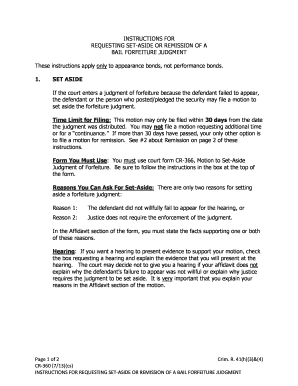
CR 368 Instructions for Requesting Set Aside or State of Alaska Form


What is the CR 368 Instructions For Requesting Set Aside Or State Of Alaska
The CR 368 is a form used in the State of Alaska for requesting a set aside. This process allows individuals or entities to formally request that a prior decision or action be reconsidered or nullified. The instructions accompanying the form provide detailed guidance on how to fill it out correctly, ensuring that all necessary information is included for the request to be valid. Understanding the purpose and requirements of the CR 368 is essential for anyone looking to navigate this legal process effectively.
Steps to Complete the CR 368 Instructions For Requesting Set Aside Or State Of Alaska
Completing the CR 368 requires careful attention to detail. Here are the key steps involved:
- Gather necessary information, including case numbers and relevant dates.
- Fill out the form accurately, ensuring all sections are completed.
- Provide any supporting documentation that may be required to substantiate your request.
- Review the completed form for accuracy and completeness.
- Submit the form according to the specified submission methods, whether online, by mail, or in person.
Legal Use of the CR 368 Instructions For Requesting Set Aside Or State Of Alaska
The CR 368 form is legally recognized in the State of Alaska, provided it is completed and submitted according to the established guidelines. The legal framework surrounding this form ensures that requests for a set aside are handled fairly and in accordance with state laws. It is important to adhere to all legal stipulations when using this form to avoid potential issues that could arise from improper submission.
Eligibility Criteria
To successfully file the CR 368, applicants must meet specific eligibility criteria. Generally, this includes being a party to the original decision or action that is being contested. Additionally, the request must be made within a certain timeframe following the original decision. Understanding these criteria is crucial for ensuring that your request is valid and stands a chance of being approved.
Required Documents
When submitting the CR 368, certain documents may be required to support your request. These typically include:
- Copies of any relevant court documents or decisions.
- Identification or proof of your relationship to the case.
- Any additional evidence that supports your claim for a set aside.
Ensuring that all necessary documents are included can significantly impact the outcome of your request.
Form Submission Methods
The CR 368 can be submitted through various methods, depending on your preference and the requirements set by the State of Alaska. Common submission methods include:
- Online submission through the designated state portal.
- Mailing the completed form to the appropriate state office.
- In-person delivery to a local government office.
Choosing the right submission method can help ensure that your request is processed efficiently.
Quick guide on how to complete cr 368 instructions for requesting set aside or state of alaska
Prepare CR 368 Instructions For Requesting Set Aside Or State Of Alaska effortlessly on any device
Online document management has gained popularity among businesses and individuals. It offers an ideal eco-friendly substitute for traditional printed and signed paperwork, as you can access the required form and securely store it online. airSlate SignNow equips you with all the tools necessary to create, modify, and electronically sign your documents swiftly and without any delays. Manage CR 368 Instructions For Requesting Set Aside Or State Of Alaska on any device using the airSlate SignNow Android or iOS applications and simplify any document-related process today.
The easiest way to modify and electronically sign CR 368 Instructions For Requesting Set Aside Or State Of Alaska without stress
- Locate CR 368 Instructions For Requesting Set Aside Or State Of Alaska and click on Get Form to begin.
- Utilize the tools we offer to complete your document.
- Mark important sections of your documents or redact sensitive information with tools provided specifically for that purpose by airSlate SignNow.
- Create your signature using the Sign tool, which takes mere seconds and carries the same legal validity as a conventional wet ink signature.
- Review the details and click on the Done button to save your changes.
- Select your preferred method for sending the form, whether by email, SMS, or invitation link, or download it to your computer.
Eliminate concerns about lost or misplaced documents, tedious form searches, or mistakes that necessitate printing new document copies. airSlate SignNow addresses your document management needs in just a few clicks from any device you choose. Modify and electronically sign CR 368 Instructions For Requesting Set Aside Or State Of Alaska and guarantee effective communication at every stage of your form preparation with airSlate SignNow.
Create this form in 5 minutes or less
Create this form in 5 minutes!
How to create an eSignature for the cr 368 instructions for requesting set aside or state of alaska
The way to generate an eSignature for a PDF in the online mode
The way to generate an eSignature for a PDF in Chrome
How to create an eSignature for putting it on PDFs in Gmail
The best way to generate an eSignature right from your smart phone
The way to create an eSignature for a PDF on iOS devices
The best way to generate an eSignature for a PDF on Android OS
People also ask
-
What is alaska 368 and how can it benefit my business?
Alaska 368 is a powerful feature within airSlate SignNow that allows businesses to streamline their document management. By leveraging alaska 368, you can quickly send and eSign important documents, enhancing efficiency and reducing turnaround times.
-
How much does alaska 368 cost?
The pricing for alaska 368 as part of airSlate SignNow varies based on the plan you choose. We offer flexible pricing options that cater to businesses of all sizes, ensuring you get the best value for your investment in document signing solutions.
-
What features are included with alaska 368?
Alaska 368 includes features such as customizable workflows, secure eSigning, and real-time tracking of document status. These functionalities work together to enhance your team's productivity and streamline the signing process.
-
Can I integrate alaska 368 with other software applications?
Yes, alaska 368 supports seamless integrations with various software applications, including CRM systems and cloud storage services. This ensures that you can incorporate eSigning into your workflow easily and efficiently.
-
Is alaska 368 secure for sensitive documents?
Absolutely, alaska 368 is designed with security in mind, utilizing advanced encryption protocols to protect your sensitive documents. You can trust that your data is safe while using airSlate SignNow.
-
How does alaska 368 improve team collaboration?
Alaska 368 enhances team collaboration by allowing multiple users to review and eSign documents in real time. This reduces delays and fosters communication, ensuring everyone is on the same page.
-
What kind of support is available for users of alaska 368?
Users of alaska 368 have access to robust customer support, including tutorials, live chat, and email assistance. Our support team is dedicated to helping you resolve any issues and maximizing your experience with airSlate SignNow.
Get more for CR 368 Instructions For Requesting Set Aside Or State Of Alaska
Find out other CR 368 Instructions For Requesting Set Aside Or State Of Alaska
- eSign Utah Education Warranty Deed Online
- eSign Utah Education Warranty Deed Later
- eSign West Virginia Construction Lease Agreement Online
- How To eSign West Virginia Construction Job Offer
- eSign West Virginia Construction Letter Of Intent Online
- eSign West Virginia Construction Arbitration Agreement Myself
- eSign West Virginia Education Resignation Letter Secure
- eSign Education PDF Wyoming Mobile
- Can I eSign Nebraska Finance & Tax Accounting Business Plan Template
- eSign Nebraska Finance & Tax Accounting Business Letter Template Online
- eSign Nevada Finance & Tax Accounting Resignation Letter Simple
- eSign Arkansas Government Affidavit Of Heirship Easy
- eSign California Government LLC Operating Agreement Computer
- eSign Oklahoma Finance & Tax Accounting Executive Summary Template Computer
- eSign Tennessee Finance & Tax Accounting Cease And Desist Letter Myself
- eSign Finance & Tax Accounting Form Texas Now
- eSign Vermont Finance & Tax Accounting Emergency Contact Form Simple
- eSign Delaware Government Stock Certificate Secure
- Can I eSign Vermont Finance & Tax Accounting Emergency Contact Form
- eSign Washington Finance & Tax Accounting Emergency Contact Form Safe