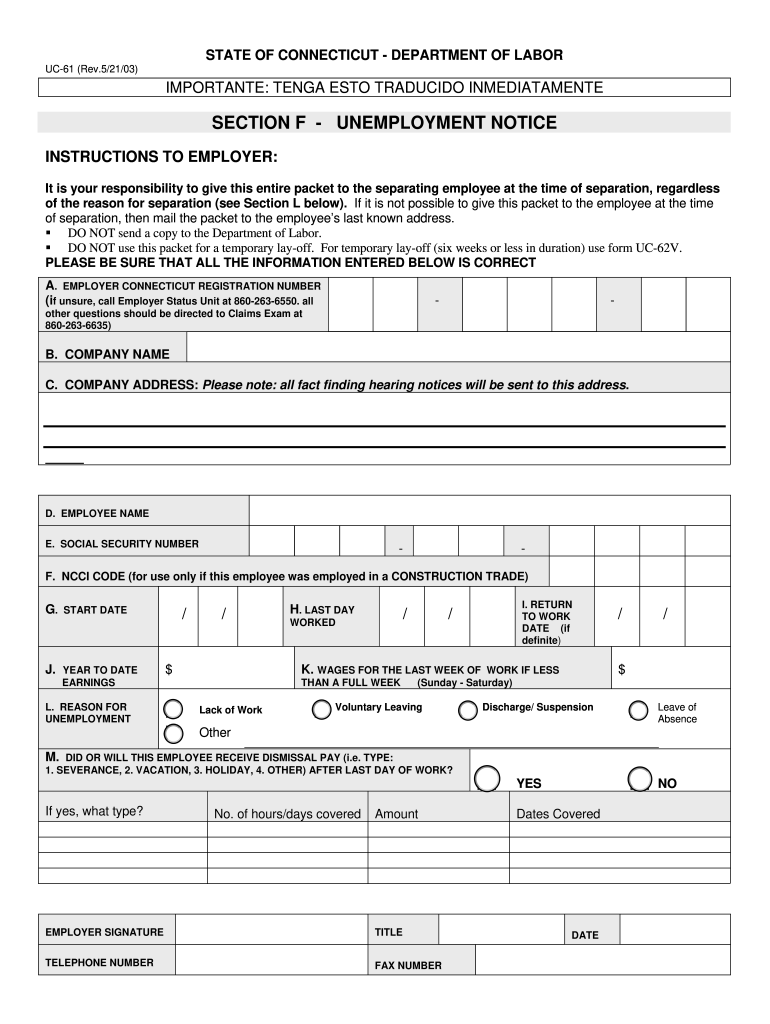
Ct Separation Packet 2003-2026


What is the Ct Separation Packet
The Ct separation packet, also known as the ct uc 61 fillable form, is a crucial document for individuals who are separating from employment in Connecticut. This packet is designed to assist individuals in applying for unemployment benefits and includes essential information needed by the Connecticut Department of Labor. The ct uc 61 serves as a formal notice of separation, providing details about the reason for leaving a job, which is vital for determining eligibility for unemployment compensation.
How to Use the Ct Separation Packet
To effectively use the ct separation packet, individuals should first obtain the form from the Connecticut Department of Labor or a reliable online source. Once the form is in hand, carefully read through the instructions provided. Fill out the packet completely, ensuring that all required fields are accurately filled with relevant information regarding employment history and the reason for separation. After completion, the packet can be submitted online or via mail, as per the guidelines provided by the Department of Labor.
Steps to Complete the Ct Separation Packet
Completing the ct separation packet involves several key steps:
- Obtain the ct uc 61 fillable form from an official source.
- Read the instructions thoroughly to understand the requirements.
- Fill in your personal information, including your name, address, and Social Security number.
- Provide details about your employment, including the name of your employer, dates of employment, and the reason for separation.
- Review the completed form for accuracy and completeness.
- Sign and date the form, confirming that the information provided is true and correct.
- Submit the form as directed, either online or by mail.
Legal Use of the Ct Separation Packet
The ct separation packet is legally recognized as a valid document for applying for unemployment benefits in Connecticut. It must be filled out accurately to ensure compliance with state regulations. The information provided in the packet is used by the Connecticut Department of Labor to assess eligibility for unemployment compensation. Therefore, it is essential to provide truthful and complete information to avoid any potential legal issues or delays in processing the claim.
Key Elements of the Ct Separation Packet
Several key elements must be included in the ct separation packet to ensure its validity:
- Personal Information: Full name, address, and Social Security number.
- Employer Details: Name and address of the employer, along with employment dates.
- Reason for Separation: A clear explanation of why the individual is no longer employed.
- Signature: The individual's signature, confirming the accuracy of the information provided.
Form Submission Methods
The ct separation packet can be submitted through various methods, depending on the preferences of the individual and the guidelines set by the Connecticut Department of Labor. Common submission methods include:
- Online: Many individuals prefer to submit the form electronically through the Department of Labor's website.
- Mail: The completed packet can be printed and mailed to the appropriate address as specified in the instructions.
- In-Person: Individuals may also choose to deliver the packet in person at a local Department of Labor office.
Quick guide on how to complete unemployment separation packet connecticut department of labor ctdol state ct
Simplify Your HR Processes with Ct Separation Packet Template
Every HR professional understands the importance of keeping employee records organized and orderly. With airSlate SignNow, you gain access to an extensive collection of state-specific employment forms that signNowly enhance the organization, management, and storage of all job-related documents in one location. airSlate SignNow can assist you in overseeing Ct Separation Packet management from beginning to end, with comprehensive editing and eSignature capabilities available whenever you need them. Improve your accuracy, secure your documents, and eliminate minor human errors in just a few clicks.
Steps to Edit and eSign Ct Separation Packet:
- Select the appropriate state and search for the necessary form.
- Access the form page and click Get Form to start editing it.
- Allow Ct Separation Packet to load in the editor and follow the instructions indicating required fields.
- Enter your information or add additional fillable fields to the form.
- Utilize our tools and features to adjust your form as needed: annotate, obscure sensitive information, and create an eSignature.
- Review your form for errors before proceeding with its submission.
- Click on Done to save changes and download your form.
- Alternatively, send your document directly to your recipients to gather signatures and information.
- Securely store completed forms within your airSlate SignNow account and access them whenever you wish.
Employing a flexible eSignature solution is essential when handling Ct Separation Packet. Simplify even the most intricate workflow with airSlate SignNow. Start your free trial today to discover what you can accomplish with your department.
Create this form in 5 minutes or less
Create this form in 5 minutes!
How to create an eSignature for the unemployment separation packet connecticut department of labor ctdol state ct
How to make an electronic signature for the Unemployment Separation Packet Connecticut Department Of Labor Ctdol State Ct online
How to create an electronic signature for the Unemployment Separation Packet Connecticut Department Of Labor Ctdol State Ct in Google Chrome
How to make an eSignature for signing the Unemployment Separation Packet Connecticut Department Of Labor Ctdol State Ct in Gmail
How to create an electronic signature for the Unemployment Separation Packet Connecticut Department Of Labor Ctdol State Ct right from your smart phone
How to make an electronic signature for the Unemployment Separation Packet Connecticut Department Of Labor Ctdol State Ct on iOS devices
How to make an electronic signature for the Unemployment Separation Packet Connecticut Department Of Labor Ctdol State Ct on Android devices
People also ask
-
What is the CT UC 61 fillable form and how does it work?
The CT UC 61 fillable form is a document used for reporting unemployment insurance in Connecticut. With airSlate SignNow, you can easily fill out, edit, and eSign this form, streamlining your submission process. Our platform ensures that all your data is secure and accessible, making it ideal for both individuals and businesses.
-
How can I access the CT UC 61 fillable form on airSlate SignNow?
You can access the CT UC 61 fillable form directly through the airSlate SignNow platform. Simply log in, search for the form in our template library, and start filling it out. The user-friendly interface makes it easy to navigate and complete your form efficiently.
-
Is there a cost associated with using the CT UC 61 fillable form on airSlate SignNow?
airSlate SignNow offers competitive pricing for various plans that include access to the CT UC 61 fillable form. Depending on your needs, you can choose a plan that fits your budget while providing essential features like eSigning and document management. Check our pricing page for detailed information.
-
What features does airSlate SignNow provide for filling out the CT UC 61 fillable form?
AirSlate SignNow offers a variety of features for the CT UC 61 fillable form, including easy editing, collaborative signing, and automatic storage of completed documents. The platform supports multiple file formats, ensuring compatibility and convenience. You'll also enjoy real-time notifications for document status updates.
-
Can I integrate the CT UC 61 fillable form into my existing workflow?
Yes, airSlate SignNow allows seamless integration of the CT UC 61 fillable form into your existing workflow. With compatibility for popular applications, you can automate the process of filling and signing forms, saving you valuable time. Our platform supports integrations with tools like Google Drive, Dropbox, and others.
-
What benefits does airSlate SignNow provide for using the CT UC 61 fillable form?
Using the CT UC 61 fillable form on airSlate SignNow enhances your productivity by simplifying the document workflow. You gain access to secure cloud storage, easy sharing options, and comprehensive compliance with eSignature laws. This ensures your submissions are not only efficient but also legally binding.
-
How secure is the CT UC 61 fillable form on airSlate SignNow?
Security is a top priority at airSlate SignNow. The CT UC 61 fillable form is protected with advanced encryption alongside strict data security measures. Your information remains confidential and secure, giving you peace of mind while managing important documents.
Get more for Ct Separation Packet
- Supplied or required to be supplied by you form
- Your failure to promptly pay same will result in your eviction from the form
- Washington street room w1 96 form
- 01043doc form
- Chapter 04 formsleaseleasehold estate
- Case you must remedy this problem immediately or i will begin the process of terminating your form
- Proceedings to terminate your lease form
- Breach of our lease agreement and will result in your immediate eviction pursuant to the terms form
Find out other Ct Separation Packet
- Sign Georgia Education Business Plan Template Now
- Sign Louisiana Education Business Plan Template Mobile
- Sign Kansas Education Rental Lease Agreement Easy
- Sign Maine Education Residential Lease Agreement Later
- How To Sign Michigan Education LLC Operating Agreement
- Sign Mississippi Education Business Plan Template Free
- Help Me With Sign Minnesota Education Residential Lease Agreement
- Sign Nevada Education LLC Operating Agreement Now
- Sign New York Education Business Plan Template Free
- Sign Education Form North Carolina Safe
- Sign North Carolina Education Purchase Order Template Safe
- Sign North Dakota Education Promissory Note Template Now
- Help Me With Sign North Carolina Education Lease Template
- Sign Oregon Education Living Will Easy
- How To Sign Texas Education Profit And Loss Statement
- Sign Vermont Education Residential Lease Agreement Secure
- How Can I Sign Washington Education NDA
- Sign Wisconsin Education LLC Operating Agreement Computer
- Sign Alaska Finance & Tax Accounting Purchase Order Template Computer
- Sign Alaska Finance & Tax Accounting Lease Termination Letter Free