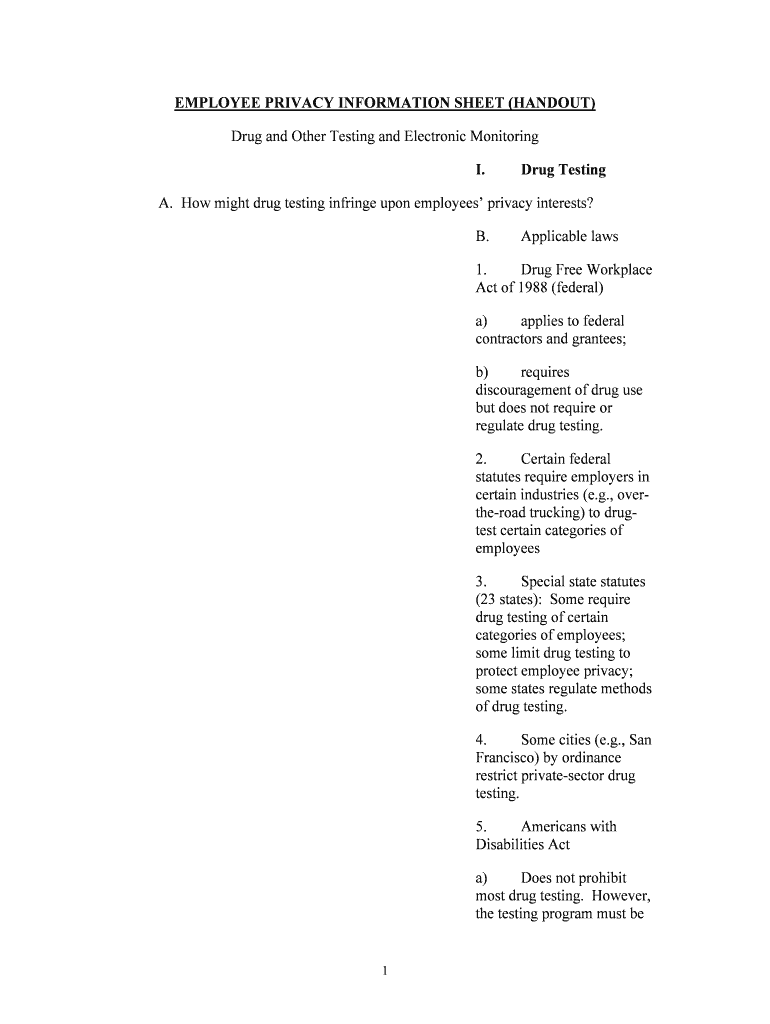
EMPLOYEE PRIVACY INFORMATION SHEET HANDOUT


What is the employee privacy information sheet handout?
The employee privacy information sheet handout is a crucial document that outlines how an organization collects, uses, and protects the personal information of its employees. This handout serves to inform employees about their privacy rights and the measures taken by the organization to safeguard their data. It typically includes details on data collection practices, the purpose of data usage, and the rights employees have regarding their personal information.
Key elements of the employee privacy information sheet handout
Several key elements are essential for a comprehensive employee privacy information sheet handout. These include:
- Data Collection: Information on what personal data is collected, such as names, addresses, and social security numbers.
- Purpose of Data Use: Explanation of how the collected data will be used, including payroll processing, benefits administration, and compliance with legal requirements.
- Data Protection Measures: Description of the security protocols in place to protect employee data from unauthorized access or breaches.
- Employee Rights: Information on employees' rights to access, correct, or delete their personal data, as well as how they can exercise these rights.
- Contact Information: Details on whom to contact within the organization for questions or concerns regarding privacy practices.
Steps to complete the employee privacy information sheet handout
Completing the employee privacy information sheet handout involves several straightforward steps to ensure accuracy and compliance:
- Gather Necessary Information: Collect all relevant personal data that needs to be included in the handout.
- Review Privacy Policies: Ensure that the information aligns with the organization's privacy policies and legal requirements.
- Fill Out the Handout: Complete the handout with clear and concise information about data collection, usage, and protection.
- Obtain Necessary Approvals: Have the completed handout reviewed and approved by relevant stakeholders, such as HR and legal departments.
- Distribute to Employees: Provide the finalized handout to all employees and ensure they understand its contents.
Legal use of the employee privacy information sheet handout
The employee privacy information sheet handout must comply with various legal frameworks that govern data privacy in the United States. Key laws include:
- Health Insurance Portability and Accountability Act (HIPAA): Protects sensitive patient health information.
- California Consumer Privacy Act (CCPA): Grants California residents rights regarding their personal information.
- Family Educational Rights and Privacy Act (FERPA): Protects the privacy of student education records.
Ensuring compliance with these laws is vital for protecting employee privacy and avoiding potential legal repercussions.
How to use the employee privacy information sheet handout
Using the employee privacy information sheet handout effectively involves several best practices:
- Educate Employees: Use the handout as a tool to educate employees about their privacy rights and the organization's data practices.
- Regular Updates: Update the handout regularly to reflect changes in laws, policies, or data practices.
- Encourage Questions: Create an open environment where employees feel comfortable asking questions about their privacy rights and data protection measures.
Examples of using the employee privacy information sheet handout
Practical examples of utilizing the employee privacy information sheet handout include:
- Onboarding New Employees: Providing the handout during the onboarding process to familiarize new hires with privacy practices.
- Annual Training Sessions: Incorporating the handout into annual training sessions to reinforce data protection practices.
- Policy Review Meetings: Using the handout as a reference during meetings focused on policy reviews and updates.
Quick guide on how to complete employee privacy information sheet handout
Effortlessly Prepare EMPLOYEE PRIVACY INFORMATION SHEET HANDOUT on Any Device
Digital document management has become popular among businesses and individuals alike. It offers an excellent eco-friendly alternative to traditional printed and signed documents, allowing you to access the necessary forms and securely store them online. airSlate SignNow equips you with all the tools required to create, modify, and eSign your documents swiftly without delays. Manage EMPLOYEE PRIVACY INFORMATION SHEET HANDOUT on any device with airSlate SignNow's Android or iOS applications and simplify any document-related process today.
The Easiest Way to Modify and eSign EMPLOYEE PRIVACY INFORMATION SHEET HANDOUT with Ease
- Obtain EMPLOYEE PRIVACY INFORMATION SHEET HANDOUT and click on Get Form to begin.
- Use the tools we provide to fill out your form.
- Highlight important sections of your documents or obscure sensitive information with tools specifically provided by airSlate SignNow for that purpose.
- Create your electronic signature using the Sign feature, which takes seconds and carries the same legal validity as a conventional wet ink signature.
- Review all the details and click on the Done button to save your changes.
- Select your preferred method of sending your form, whether by email, text message (SMS), invitation link, or download it to your computer.
Eliminate worries about lost or misplaced files, tedious form navigation, or errors that necessitate printing new document copies. airSlate SignNow meets all your document management needs in just a few clicks from any device of your choosing. Modify and eSign EMPLOYEE PRIVACY INFORMATION SHEET HANDOUT and ensure excellent communication throughout your form preparation process with airSlate SignNow.
Create this form in 5 minutes or less
Create this form in 5 minutes!
People also ask
-
What is an EMPLOYEE PRIVACY INFORMATION SHEET HANDOUT?
An EMPLOYEE PRIVACY INFORMATION SHEET HANDOUT is a document that provides employees with important details regarding their privacy rights and the company’s data handling practices. This handout ensures that employees understand how their personal information is collected, used, and protected.
-
How can I create an EMPLOYEE PRIVACY INFORMATION SHEET HANDOUT using airSlate SignNow?
Creating an EMPLOYEE PRIVACY INFORMATION SHEET HANDOUT with airSlate SignNow is simple. You can use our template feature to customize your handout, adding any relevant privacy details and then easily send it for electronic signatures.
-
What are the pricing options for airSlate SignNow's EMPLOYEE PRIVACY INFORMATION SHEET HANDOUT feature?
airSlate SignNow offers flexible pricing plans that include features for creating EMPLOYEE PRIVACY INFORMATION SHEET HANDOUTs. Our pricing varies based on usage and includes different levels of access to our document management tools, ensuring a cost-effective solution for businesses of all sizes.
-
What benefits does an EMPLOYEE PRIVACY INFORMATION SHEET HANDOUT provide for businesses?
An EMPLOYEE PRIVACY INFORMATION SHEET HANDOUT helps businesses establish transparency regarding data privacy, which can enhance trust and compliance with regulations. By providing this information, companies can also reduce risks related to data bsignNowes and legal liabilities.
-
Can I integrate airSlate SignNow with other tools for my EMPLOYEE PRIVACY INFORMATION SHEET HANDOUTs?
Yes, airSlate SignNow offers a variety of integrations with popular business applications. This means you can easily integrate your EMPLOYEE PRIVACY INFORMATION SHEET HANDOUTs with your existing workflows, making document management more efficient and seamless.
-
Is it easy to track the status of my EMPLOYEE PRIVACY INFORMATION SHEET HANDOUTs in airSlate SignNow?
Absolutely! airSlate SignNow provides real-time tracking for your EMPLOYEE PRIVACY INFORMATION SHEET HANDOUTs. You can easily monitor who has received the document, who has signed it, and any outstanding actions, ensuring you stay on top of your compliance needs.
-
Are there templates available for creating an EMPLOYEE PRIVACY INFORMATION SHEET HANDOUT?
Yes, airSlate SignNow offers a selection of customizable templates for creating an EMPLOYEE PRIVACY INFORMATION SHEET HANDOUT. These templates are designed to help you quickly compile all necessary information while maintaining a professional look and feel.
Get more for EMPLOYEE PRIVACY INFORMATION SHEET HANDOUT
Find out other EMPLOYEE PRIVACY INFORMATION SHEET HANDOUT
- eSignature Ohio Healthcare / Medical Operating Agreement Simple
- eSignature Oregon Healthcare / Medical Limited Power Of Attorney Computer
- eSignature Pennsylvania Healthcare / Medical Warranty Deed Computer
- eSignature Texas Healthcare / Medical Bill Of Lading Simple
- eSignature Virginia Healthcare / Medical Living Will Computer
- eSignature West Virginia Healthcare / Medical Claim Free
- How To eSignature Kansas High Tech Business Plan Template
- eSignature Kansas High Tech Lease Agreement Template Online
- eSignature Alabama Insurance Forbearance Agreement Safe
- How Can I eSignature Arkansas Insurance LLC Operating Agreement
- Help Me With eSignature Michigan High Tech Emergency Contact Form
- eSignature Louisiana Insurance Rental Application Later
- eSignature Maryland Insurance Contract Safe
- eSignature Massachusetts Insurance Lease Termination Letter Free
- eSignature Nebraska High Tech Rental Application Now
- How Do I eSignature Mississippi Insurance Separation Agreement
- Help Me With eSignature Missouri Insurance Profit And Loss Statement
- eSignature New Hampshire High Tech Lease Agreement Template Mobile
- eSignature Montana Insurance Lease Agreement Template Online
- eSignature New Hampshire High Tech Lease Agreement Template Free