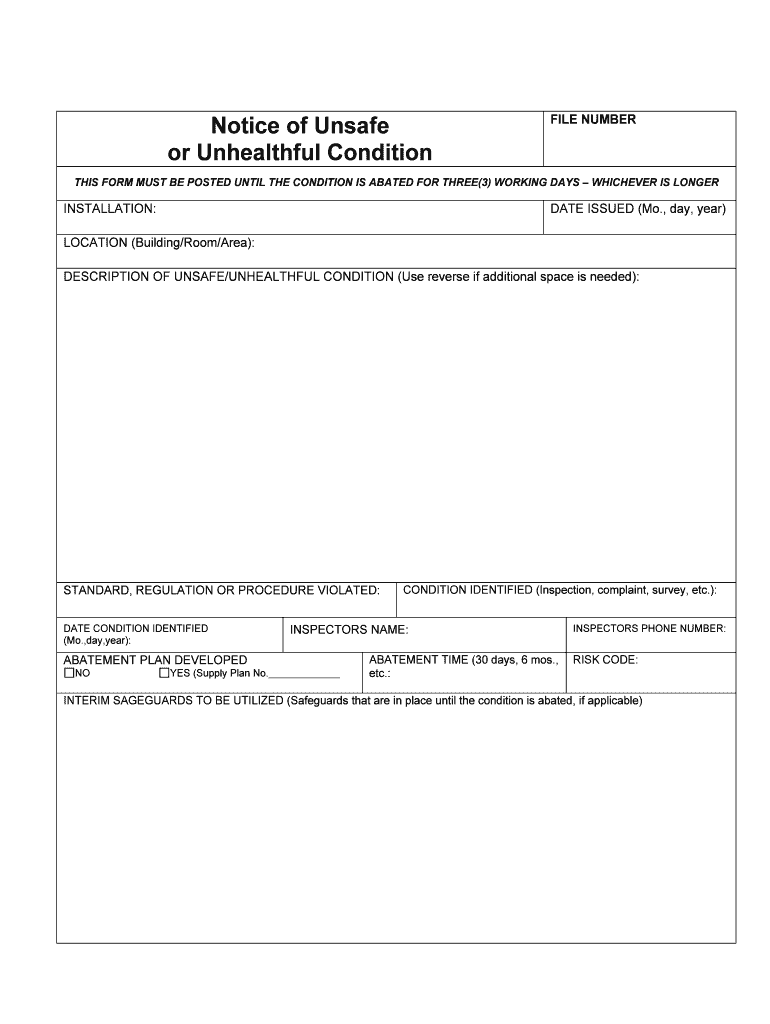
Federal Employer Rights and ResponsibilitiesOccupational Form


What is the Federal Employer Rights and Responsibilities Occupational Form?
The Federal Employer Rights and Responsibilities Occupational form is a crucial document that outlines the obligations and entitlements of employers under federal law. This form serves to inform employers about their legal responsibilities regarding workplace safety, employee rights, and compliance with various federal regulations. It is essential for ensuring that employers understand their role in maintaining a safe and equitable work environment. Employers must be aware of the specific rights their employees possess, including the right to a workplace free from discrimination and harassment, as well as the right to report unsafe working conditions without fear of retaliation.
How to Use the Federal Employer Rights and Responsibilities Occupational Form
Utilizing the Federal Employer Rights and Responsibilities Occupational form involves several steps to ensure compliance and proper documentation. First, employers should familiarize themselves with the content of the form, which includes various sections detailing employee rights and employer responsibilities. Next, it is important to distribute the form to all employees, ensuring that they understand their rights and the resources available to them. Employers should also maintain a record of distribution and any employee acknowledgments to demonstrate compliance with federal regulations.
Steps to Complete the Federal Employer Rights and Responsibilities Occupational Form
Completing the Federal Employer Rights and Responsibilities Occupational form requires careful attention to detail. Here are the steps to follow:
- Review the form thoroughly to understand the requirements and sections.
- Fill out all necessary information, ensuring accuracy in employer details and any relevant dates.
- Provide clear explanations of employee rights and responsibilities as outlined in the form.
- Ensure that all employees receive a copy of the completed form and understand its contents.
- Keep a signed acknowledgment from each employee confirming receipt and understanding of the form.
Legal Use of the Federal Employer Rights and Responsibilities Occupational Form
The legal use of the Federal Employer Rights and Responsibilities Occupational form is vital for compliance with federal labor laws. This form must be used in accordance with the guidelines set forth by the Equal Employment Opportunity Commission (EEOC) and the Occupational Safety and Health Administration (OSHA). Proper execution of the form helps protect employers from potential legal issues by demonstrating their commitment to employee rights and workplace safety. It is important for employers to stay updated on any changes to federal regulations that may affect the form's content or usage.
Key Elements of the Federal Employer Rights and Responsibilities Occupational Form
Several key elements are essential to the Federal Employer Rights and Responsibilities Occupational form. These include:
- A clear statement of employee rights, including the right to a safe work environment.
- Employer responsibilities regarding workplace safety and non-discrimination.
- Information on how employees can report violations or unsafe conditions.
- Details on the process for addressing complaints and grievances.
- Contact information for relevant federal agencies for further assistance.
Penalties for Non-Compliance
Failure to comply with the requirements outlined in the Federal Employer Rights and Responsibilities Occupational form can lead to significant penalties for employers. These may include fines, legal action from employees, and increased scrutiny from federal agencies. Employers may also face reputational damage and loss of employee trust if they do not adhere to the rights and responsibilities specified in the form. It is crucial for employers to ensure that they understand and implement the necessary measures to comply with federal regulations to avoid these consequences.
Quick guide on how to complete federal employer rights and responsibilitiesoccupational
Finalize Federal Employer Rights And ResponsibilitiesOccupational seamlessly on any device
Digital document management has gained traction among businesses and individuals. It serves as an ideal eco-friendly alternative to traditional printed and signed documents, allowing you to locate the needed form and securely store it online. airSlate SignNow provides you with all the tools necessary to create, modify, and electronically sign your documents swiftly without hold-ups. Oversee Federal Employer Rights And ResponsibilitiesOccupational on any platform using airSlate SignNow's Android or iOS applications and simplify any document-related task today.
How to alter and electronically sign Federal Employer Rights And ResponsibilitiesOccupational effortlessly
- Obtain Federal Employer Rights And ResponsibilitiesOccupational and then click Get Form to begin.
- Use the tools available to fill out your form.
- Emphasize important sections of your documents or redact sensitive information with tools specifically offered by airSlate SignNow for this purpose.
- Create your signature using the Sign tool, which takes just seconds and carries the same legal validity as a conventional wet ink signature.
- Review all the information and then click on the Done button to save your modifications.
- Choose how you wish to send your form, via email, SMS, or invitation link, or download it to your computer.
Eliminate concerns about lost or misplaced documents, tedious form searches, or mistakes that require new document prints. airSlate SignNow meets your document management needs in just a few clicks from any device you prefer. Alter and electronically sign Federal Employer Rights And ResponsibilitiesOccupational to ensure excellent communication at every stage of your form preparation with airSlate SignNow.
Create this form in 5 minutes or less
Create this form in 5 minutes!
People also ask
-
What are the Federal Employer Rights And ResponsibilitiesOccupational for businesses using airSlate SignNow?
FederalEmployerRightsAndResponsibilitiesOccupational outline the obligations and protections for employers regarding workplace safety and employee rights. Using airSlate SignNow can help you ensure compliance by easily managing and documenting important employment agreements and workplace policies.
-
How does airSlate SignNow facilitate compliance with Federal Employer Rights And ResponsibilitiesOccupational?
airSlate SignNow provides an intuitive platform for creating, signing, and managing documents related to Federal Employer Rights And ResponsibilitiesOccupational. By streamlining your document processes, you can quickly ensure that all necessary compliance documentation is accurate and readily available.
-
What features does airSlate SignNow offer to support Federal Employer Rights And ResponsibilitiesOccupational?
airSlate SignNow includes features such as customizable templates, secure eSigning, and document tracking, all designed to aid in the enforcement of Federal Employer Rights And ResponsibilitiesOccupational. These features enable employers to maintain records and procedures that adhere to regulatory standards effectively.
-
Is there a pricing plan for airSlate SignNow that supports compliance with Federal Employer Rights And ResponsibilitiesOccupational?
Yes, airSlate SignNow offers various pricing plans that cater to businesses of all sizes. Each plan is designed to provide the tools necessary for maintaining compliance with Federal Employer Rights And ResponsibilitiesOccupational without unnecessary costs.
-
Can airSlate SignNow integrate with other software to help with Federal Employer Rights And ResponsibilitiesOccupational?
Absolutely! airSlate SignNow integrates with a wide range of business applications, improving your workflow related to Federal Employer Rights And ResponsibilitiesOccupational. These integrations ensure that all your documents and management practices are cohesively aligned with your existing systems.
-
What benefits does using airSlate SignNow provide in relation to Federal Employer Rights And ResponsibilitiesOccupational?
Using airSlate SignNow offers numerous benefits, including increased efficiency, improved document security, and enhanced compliance with Federal Employer Rights And ResponsibilitiesOccupational. These advantages allow businesses to focus on core operations while ensuring all necessary obligations are met.
-
How can airSlate SignNow help educate employees on their Federal Employer Rights And ResponsibilitiesOccupational?
airSlate SignNow can be used to distribute essential documents and information regarding Federal Employer Rights And ResponsibilitiesOccupational to employees. This ensures that your workforce is well-informed about their rights and your responsibilities as an employer, ultimately fostering a compliant and engaged workplace.
Get more for Federal Employer Rights And ResponsibilitiesOccupational
Find out other Federal Employer Rights And ResponsibilitiesOccupational
- How To eSign Hawaii Construction Word
- How Can I eSign Hawaii Construction Word
- How Can I eSign Hawaii Construction Word
- How Do I eSign Hawaii Construction Form
- How Can I eSign Hawaii Construction Form
- How To eSign Hawaii Construction Document
- Can I eSign Hawaii Construction Document
- How Do I eSign Hawaii Construction Form
- How To eSign Hawaii Construction Form
- How Do I eSign Hawaii Construction Form
- How To eSign Florida Doctors Form
- Help Me With eSign Hawaii Doctors Word
- How Can I eSign Hawaii Doctors Word
- Help Me With eSign New York Doctors PPT
- Can I eSign Hawaii Education PDF
- How To eSign Hawaii Education Document
- Can I eSign Hawaii Education Document
- How Can I eSign South Carolina Doctors PPT
- How Can I eSign Kansas Education Word
- How To eSign Kansas Education Document