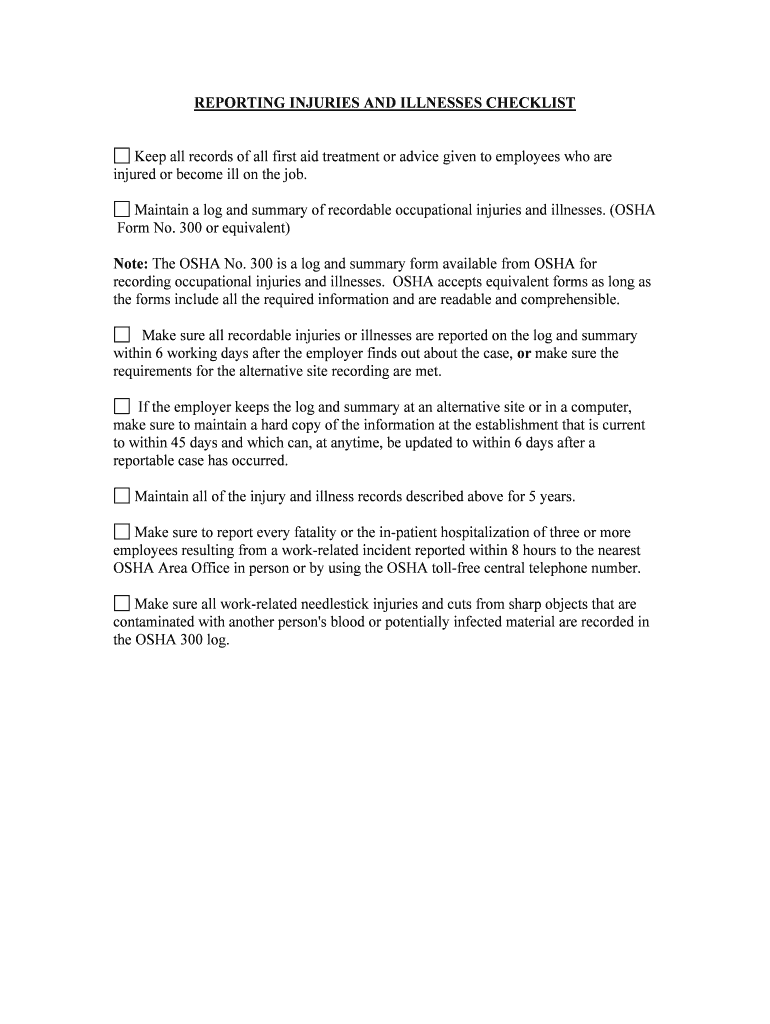
OSHA Recordable Injuries to Record or Not to Record Form


Understanding OSHA Recordable Injuries
The OSHA Recordable Injuries To Record Or Not To Record form is essential for employers to document work-related injuries and illnesses. Understanding what constitutes a recordable injury is crucial to ensure compliance with OSHA regulations. Generally, an injury is considered recordable if it results in medical treatment beyond first aid, loss of consciousness, days away from work, or restrictions in work activities. Employers must maintain accurate records to not only comply with legal requirements but also to foster a safer workplace environment.
Steps to Complete the OSHA Recordable Injuries Form
Completing the OSHA Recordable Injuries To Record Or Not To Record form involves several key steps. First, gather all relevant information regarding the incident, including the date, time, and nature of the injury. Next, determine if the injury meets the criteria for recordability as outlined by OSHA. If it does, fill out the form with detailed descriptions of the incident, the affected employee, and any medical treatment provided. Ensure all sections are completed accurately to avoid potential compliance issues.
Legal Use of the OSHA Recordable Injuries Form
The legal use of the OSHA Recordable Injuries To Record Or Not To Record form is governed by federal regulations. Employers are required to maintain these records for a minimum of five years. Accurate documentation not only helps in compliance but also serves as a vital tool for analyzing workplace safety trends. Failure to properly record incidents can lead to penalties and fines from OSHA, making it essential for businesses to understand their obligations under the law.
Examples of OSHA Recordable Injuries
Examples of injuries that must be recorded include fractures, lacerations requiring stitches, and any incidents that result in an employee being unable to perform their regular job duties. Additionally, cases of occupational illnesses, such as respiratory issues caused by workplace exposure, also qualify as recordable. Documenting these incidents accurately helps organizations identify patterns and implement preventive measures, ultimately enhancing workplace safety.
State-Specific Rules for OSHA Recordable Injuries
While OSHA provides federal guidelines, some states may have additional regulations regarding recordable injuries. Employers should familiarize themselves with state-specific rules to ensure full compliance. This may include additional reporting requirements or variations in what constitutes a recordable injury. Consulting with local OSHA representatives or legal experts can provide clarity on these regulations.
Penalties for Non-Compliance
Non-compliance with OSHA recordkeeping requirements can result in significant penalties. Employers may face fines for failing to accurately record injuries or for not maintaining the required documentation for the mandated period. In severe cases, repeated violations can lead to increased fines and heightened scrutiny from regulatory bodies. Understanding these potential consequences emphasizes the importance of proper recordkeeping.
Quick guide on how to complete osha recordable injuries to record or not to record
Effortlessly Complete OSHA Recordable Injuries To Record Or Not To Record on Any Device
Digital document management has become widely adopted by businesses and individuals alike. It offers a seamless environmentally friendly alternative to traditional printed and signed paperwork, as you can easily locate the necessary form and securely save it online. airSlate SignNow equips you with all the tools essential for swiftly creating, modifying, and electronically signing your documents without delays. Manage OSHA Recordable Injuries To Record Or Not To Record on any device using the airSlate SignNow apps available for Android or iOS and simplify any document-related process today.
How to Modify and Electronically Sign OSHA Recordable Injuries To Record Or Not To Record with Ease
- Obtain OSHA Recordable Injuries To Record Or Not To Record and then click Get Form to begin.
- Utilize the tools we supply to fill out your form.
- Emphasize pertinent sections of your documents or conceal sensitive information with tools specifically provided by airSlate SignNow for that purpose.
- Generate your electronic signature using the Sign feature, which takes just seconds and holds the same legal validity as a conventional handwritten signature.
- Review the details and click on the Done button to save your modifications.
- Choose how you wish to send your form, via email, SMS, or invitation link, or download it onto your computer.
Eliminate concerns about lost or misplaced documents, tedious form searches, or mistakes that necessitate printing new document copies. airSlate SignNow addresses all your document management needs in just a few clicks from a device of your choice. Modify and electronically sign OSHA Recordable Injuries To Record Or Not To Record to ensure excellent communication at every step of the form preparation journey with airSlate SignNow.
Create this form in 5 minutes or less
Create this form in 5 minutes!
People also ask
-
What are OSHA Recordable Injuries?
OSHA Recordable Injuries refer to work-related injuries that meet specific criteria set by the Occupational Safety and Health Administration (OSHA). Understanding whether an injury is recordable is crucial for compliance and safety records. airSlate SignNow can help you document these incidents effectively, ultimately aiding in your decision on 'OSHA Recordable Injuries To Record Or Not To Record.'
-
How does airSlate SignNow assist with OSHA compliance?
airSlate SignNow simplifies OSHA compliance by providing businesses with tools to document incidents and manage safety records electronically. With an easy-to-use interface, teams can efficiently track and eSign documents related to OSHA Recordable Injuries. This ensures all necessary information is recorded accurately, addressing the question of 'OSHA Recordable Injuries To Record Or Not To Record.'
-
What pricing plans does airSlate SignNow offer?
airSlate SignNow offers flexible pricing plans tailored for businesses of all sizes. You can choose from a basic plan to advanced features, ensuring you have the right tools to manage OSHA Recordable Injuries efficiently. Each plan is designed to help you address your questions about 'OSHA Recordable Injuries To Record Or Not To Record.'
-
Can I integrate airSlate SignNow with other tools?
Yes, airSlate SignNow seamlessly integrates with various business tools such as CRM systems, project management software, and more. This interoperability allows you to streamline your processes and ensures that documentation regarding OSHA Recordable Injuries is easily accessible. It supports your efforts in answering 'OSHA Recordable Injuries To Record Or Not To Record.'
-
What are the benefits of using airSlate SignNow?
Using airSlate SignNow offers numerous benefits including faster document turnaround, enhanced security for sensitive information, and a user-friendly interface. These features help organizations maintain accurate records of OSHA Recordable Injuries while saving time and resources. This makes the choice of 'OSHA Recordable Injuries To Record Or Not To Record' much clearer.
-
Is there a free trial available for airSlate SignNow?
Yes, airSlate SignNow provides a free trial for new users to explore its features, including document signing and record management. This trial allows you to evaluate how effectively it can support your needs for documenting OSHA Recordable Injuries. It's a great opportunity to determine 'OSHA Recordable Injuries To Record Or Not To Record.'
-
What security measures does airSlate SignNow have?
airSlate SignNow prioritizes the security of your documents with advanced encryption, secure data storage, and compliance with industry standards. This ensures that all information regarding OSHA Recordable Injuries is kept confidential and secure. Understanding these measures can alleviate concerns about 'OSHA Recordable Injuries To Record Or Not To Record.'
Get more for OSHA Recordable Injuries To Record Or Not To Record
- California comparecencia reconsiderar form
- Ca extension case form
- Adoption papers 2011 form
- California fl200 s form
- Jv 122 sv2100206xyzofm california courts courts ca form
- S lo para informaci n no entregue a la corte california courts courts ca 6967958
- S lo para informaci n no entregue a california courts courts ca 6968003
- Jv 462 form
Find out other OSHA Recordable Injuries To Record Or Not To Record
- Electronic signature Arizona Month to month lease agreement Easy
- Can I Electronic signature Hawaii Loan agreement
- Electronic signature Idaho Loan agreement Now
- Electronic signature South Carolina Loan agreement Online
- Electronic signature Colorado Non disclosure agreement sample Computer
- Can I Electronic signature Illinois Non disclosure agreement sample
- Electronic signature Kentucky Non disclosure agreement sample Myself
- Help Me With Electronic signature Louisiana Non disclosure agreement sample
- How To Electronic signature North Carolina Non disclosure agreement sample
- Electronic signature Ohio Non disclosure agreement sample Online
- How Can I Electronic signature Oklahoma Non disclosure agreement sample
- How To Electronic signature Tennessee Non disclosure agreement sample
- Can I Electronic signature Minnesota Mutual non-disclosure agreement
- Electronic signature Alabama Non-disclosure agreement PDF Safe
- Electronic signature Missouri Non-disclosure agreement PDF Myself
- How To Electronic signature New York Non-disclosure agreement PDF
- Electronic signature South Carolina Partnership agreements Online
- How Can I Electronic signature Florida Rental house lease agreement
- How Can I Electronic signature Texas Rental house lease agreement
- eSignature Alabama Trademark License Agreement Secure