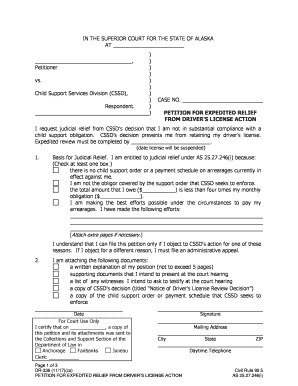
DR 336 Petition for Expedited Relief from Driver's License Action 8 15 Form


What is the DR 336 Petition for Expedited Relief From Driver's License Action 8 15
The DR 336 petition serves as a formal request for expedited relief concerning actions taken against a driver's license in Alaska. This petition is particularly relevant for individuals facing immediate consequences, such as suspension or revocation of their driving privileges. By submitting this petition, individuals can seek a prompt review of their situation, allowing them to potentially retain their driving rights while addressing the underlying issues that led to the action.
How to Use the DR 336 Petition for Expedited Relief From Driver's License Action 8 15
To effectively use the DR 336 petition, individuals must first ensure they understand the specific circumstances surrounding their driver's license action. The petition should be filled out with accurate and complete information, detailing the reasons for requesting expedited relief. It is essential to provide any supporting documentation that may strengthen the case, such as proof of employment or medical needs that necessitate driving. Once completed, the petition can be submitted to the appropriate state agency for consideration.
Steps to Complete the DR 336 Petition for Expedited Relief From Driver's License Action 8 15
Completing the DR 336 petition involves several key steps:
- Obtain the petition form from the appropriate state agency or website.
- Fill out the form with personal information, including your name, address, and driver's license number.
- Clearly state the reasons for requesting expedited relief, providing any necessary details.
- Attach supporting documents that validate your claims, such as employment letters or medical records.
- Review the completed petition for accuracy and completeness before submission.
- Submit the petition to the designated office, ensuring you keep a copy for your records.
Legal Use of the DR 336 Petition for Expedited Relief From Driver's License Action 8 15
The legal use of the DR 336 petition is governed by state regulations that outline the criteria for acceptable submissions. This petition must adhere to the legal standards set forth by Alaska law, ensuring that all information provided is truthful and relevant. Misrepresentation or incomplete information can lead to denial of the petition or further legal consequences. Therefore, it is crucial to approach the completion and submission of the petition with care and attention to detail.
Eligibility Criteria for the DR 336 Petition for Expedited Relief From Driver's License Action 8 15
To be eligible for the DR 336 petition, individuals must meet certain criteria established by the state of Alaska. Generally, eligibility includes:
- Having a valid driver's license that is currently under suspension or revocation.
- Demonstrating a legitimate need for expedited relief, such as employment or medical reasons.
- Submitting the petition within the timeframe specified by state regulations.
Form Submission Methods for the DR 336 Petition for Expedited Relief From Driver's License Action 8 15
The DR 336 petition can typically be submitted through various methods, ensuring accessibility for all individuals. Common submission methods include:
- Online submission via the state agency's official website.
- Mailing the completed petition to the designated office.
- In-person delivery to the appropriate agency office.
Quick guide on how to complete dr 336 petition for expedited relief from drivers license action 8 15
Effortlessly Prepare DR 336 Petition For Expedited Relief From Driver's License Action 8 15 on Any Device
Digital document management has become increasingly popular among businesses and individuals. It offers an excellent eco-friendly substitute for traditional printed and signed paperwork, as you can access the necessary form and securely store it online. airSlate SignNow provides all the resources you need to create, modify, and eSign your documents quickly without holdups. Handle DR 336 Petition For Expedited Relief From Driver's License Action 8 15 on any platform using airSlate SignNow's Android or iOS applications, and simplify any document-related process today.
How to Edit and eSign DR 336 Petition For Expedited Relief From Driver's License Action 8 15 with Ease
- Locate DR 336 Petition For Expedited Relief From Driver's License Action 8 15 and click on Get Form to begin.
- Utilize the tools provided to complete your document.
- Highlight important sections of your documents or redact sensitive information with the tools that airSlate SignNow specifically offers for this purpose.
- Create your eSignature using the Sign tool, which takes just seconds and holds the same legal validity as a traditional handwritten signature.
- Review the details and click on the Done button to save your changes.
- Select your preferred delivery method for the form, whether by email, SMS, or invitation link, or download it to your computer.
Say goodbye to lost or misplaced documents, tedious form searches, or mistakes that require printing new document copies. airSlate SignNow caters to your document management needs in just a few clicks from any device you choose. Edit and eSign DR 336 Petition For Expedited Relief From Driver's License Action 8 15 and ensure excellent communication at every stage of your form preparation with airSlate SignNow.
Create this form in 5 minutes or less
Create this form in 5 minutes!
How to create an eSignature for the dr 336 petition for expedited relief from drivers license action 8 15
How to generate an electronic signature for a PDF document online
How to generate an electronic signature for a PDF document in Google Chrome
The way to generate an eSignature for signing PDFs in Gmail
The way to generate an electronic signature right from your smart phone
How to make an eSignature for a PDF document on iOS
The way to generate an electronic signature for a PDF on Android OS
People also ask
-
What is the alaska dr336 and how does it work?
The alaska dr336 is a powerful electronic signature solution offered by airSlate SignNow. It enables businesses to quickly send, sign, and manage documents online, streamlining the signing process. By incorporating the alaska dr336, users can enhance productivity while ensuring documents are legally binding.
-
How much does the alaska dr336 service cost?
airSlate SignNow offers competitive pricing for the alaska dr336 service, with several plans to suit different business needs. Costs vary based on the features and number of users required. You can visit our pricing page for detailed information on the different packages available.
-
What are the key features of the alaska dr336?
The alaska dr336 boasts a range of features, including customizable templates, team collaboration tools, and advanced security options. It also supports various file formats, making it adaptable for any business document. This ensures that companies can tailor their signing experience with ease.
-
How can the alaska dr336 benefit my business?
Utilizing the alaska dr336 can signNowly improve your business's efficiency by reducing paperwork and speeding up the signing process. This leads to faster deal closures and enhanced customer satisfaction. Additionally, the solution is user-friendly, ensuring a smooth experience for both senders and signers.
-
Can I integrate the alaska dr336 with other applications?
Yes, the alaska dr336 integrates seamlessly with various third-party applications such as CRM systems, cloud storage solutions, and project management tools. This allows you to streamline workflows and improve data management. Integration capabilities make it a versatile option for businesses of all sizes.
-
Is the alaska dr336 secure for sensitive documents?
Absolutely! The alaska dr336 employs advanced encryption methods and complies with industry standards to ensure that your sensitive documents remain secure. airSlate SignNow prioritizes data protection, providing a secure environment for eSigning and document management.
-
Do I need technical skills to use the alaska dr336?
No technical skills are required to use the alaska dr336 effectively. The platform is designed to be intuitive and user-friendly, requiring only basic computer knowledge. This makes it accessible for all users, regardless of their technical background.
Get more for DR 336 Petition For Expedited Relief From Driver's License Action 8 15
- Circle k job application pdf form
- Heartsaver first aid skills sheet form
- Npi applicationupdate form centers for medicare cms
- Business tenancy agreement template form
- Business succession agreement template form
- Business trade agreement template form
- Business transfer agreement template form
- Business trust agreement template form
Find out other DR 336 Petition For Expedited Relief From Driver's License Action 8 15
- eSign North Dakota LLC Operating Agreement Computer
- How To eSignature Louisiana Quitclaim Deed
- eSignature Maine Quitclaim Deed Now
- eSignature Maine Quitclaim Deed Myself
- eSignature Maine Quitclaim Deed Free
- eSignature Maine Quitclaim Deed Easy
- How Do I eSign South Carolina LLC Operating Agreement
- Can I eSign South Carolina LLC Operating Agreement
- How To eSignature Massachusetts Quitclaim Deed
- How To eSign Wyoming LLC Operating Agreement
- eSignature North Dakota Quitclaim Deed Fast
- How Can I eSignature Iowa Warranty Deed
- Can I eSignature New Hampshire Warranty Deed
- eSign Maryland Rental Invoice Template Now
- eSignature Utah Warranty Deed Free
- eSign Louisiana Assignment of intellectual property Fast
- eSign Utah Commercial Lease Agreement Template Online
- eSign California Sublease Agreement Template Safe
- How To eSign Colorado Sublease Agreement Template
- How Do I eSign Colorado Sublease Agreement Template