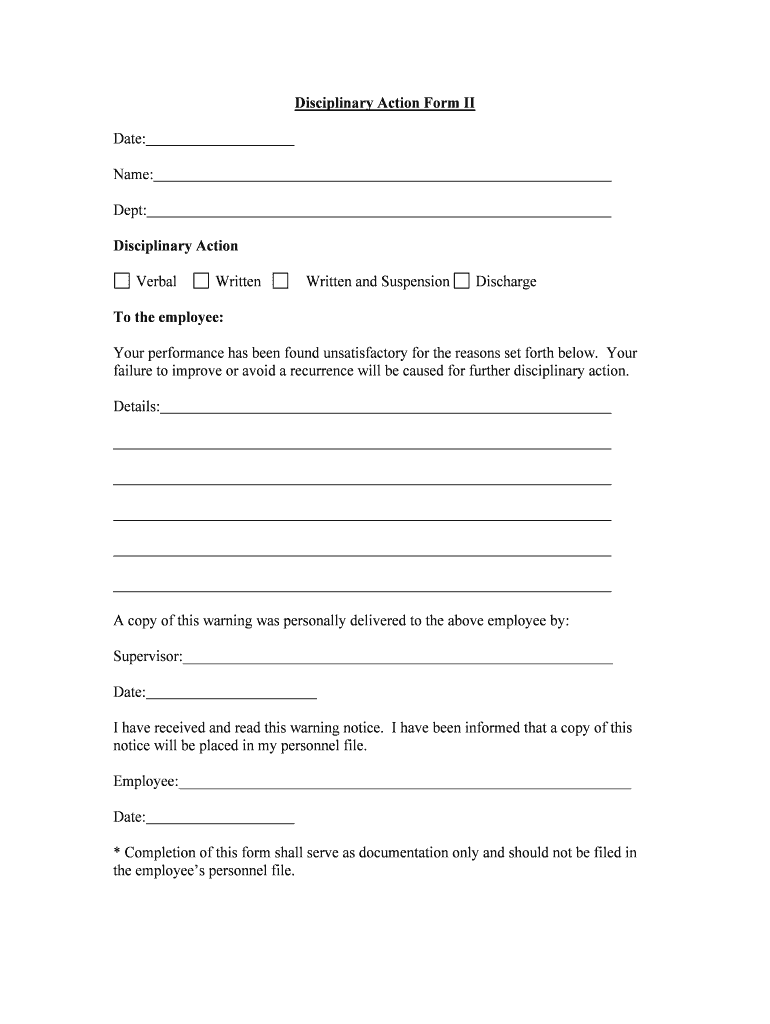
130 Printable Employee Write Up Form Templates Fillable


What is the 130 Printable Employee Write Up Form Templates Fillable
The 130 printable employee write up form templates fillable are structured documents designed to formally address employee performance issues, misconduct, or policy violations within an organization. These templates provide a standardized format for employers to document incidents, ensuring clarity and consistency in communication. Each template can be customized to fit specific circumstances and includes sections for employee information, details of the incident, and space for signatures. Utilizing these forms helps maintain a professional approach to employee management and can serve as a legal record if disputes arise.
How to use the 130 Printable Employee Write Up Form Templates Fillable
Using the 130 printable employee write up form templates fillable is straightforward. First, select the template that best aligns with the situation at hand. Next, fill in the necessary information, including the employee's name, date of the incident, and a detailed description of the issue. It is important to be factual and objective in this section. After completing the form, both the employee and the supervisor should sign it to acknowledge the discussion. This process not only documents the incident but also provides an opportunity for the employee to respond, fostering transparency and communication.
Steps to complete the 130 Printable Employee Write Up Form Templates Fillable
Completing the 130 printable employee write up form templates fillable involves several key steps:
- Choose the appropriate template based on the nature of the write-up.
- Enter the employee's full name and position at the top of the form.
- Specify the date of the incident being addressed.
- Provide a detailed account of the incident, including specific behaviors or actions that led to the write-up.
- Include any relevant company policies that were violated.
- Allow space for the employee's comments or rebuttal.
- Both the supervisor and the employee should sign and date the form to confirm the discussion took place.
Legal use of the 130 Printable Employee Write Up Form Templates Fillable
The legal use of the 130 printable employee write up form templates fillable hinges on their ability to serve as a documented record of employee behavior and the employer's response. For these forms to be considered legally binding, they must adhere to certain guidelines, such as ensuring that the employee is informed of the allegations and given an opportunity to respond. Additionally, maintaining a consistent process for handling write-ups across the organization can help protect against claims of discrimination or unfair treatment. It is advisable to consult legal counsel to ensure compliance with local and federal employment laws.
Key elements of the 130 Printable Employee Write Up Form Templates Fillable
Key elements of the 130 printable employee write up form templates fillable include:
- Employee Information: Name, position, and department.
- Date of Incident: When the issue occurred.
- Description of Incident: Detailed account of the behavior or performance issue.
- Policy Reference: Specific company policies that were violated.
- Employee Comments: Space for the employee to provide their perspective.
- Signatures: Both the supervisor and employee should sign and date the form.
Examples of using the 130 Printable Employee Write Up Form Templates Fillable
Examples of using the 130 printable employee write up form templates fillable can vary widely based on the situation. For instance, if an employee consistently arrives late, a write-up can document this pattern, outlining the dates and any previous discussions about punctuality. Another example might involve an employee failing to meet performance standards, where the form can detail specific instances and the impact on the team. These examples illustrate how the templates can be applied to various scenarios, ensuring that all incidents are recorded uniformly and fairly.
Quick guide on how to complete 130 printable employee write up form templates fillable
Complete 130 Printable Employee Write Up Form Templates Fillable effortlessly on any device
Online document management has become increasingly favored by businesses and individuals. It offers an excellent eco-friendly alternative to conventional printed and signed documents, allowing you to find the right form and securely save it online. airSlate SignNow equips you with all the resources necessary to create, edit, and electronically sign your documents swiftly without delays. Handle 130 Printable Employee Write Up Form Templates Fillable on any device using airSlate SignNow's Android or iOS applications and simplify your document-related processes today.
How to edit and eSign 130 Printable Employee Write Up Form Templates Fillable with ease
- Obtain 130 Printable Employee Write Up Form Templates Fillable and click Get Form to begin.
- Utilize the tools we offer to finalize your document.
- Emphasize important sections of the documents or obscure confidential information with tools specifically provided by airSlate SignNow for that purpose.
- Create your signature using the Sign tool, which takes only seconds and holds the same legal validity as a traditional wet ink signature.
- Review the information and click the Done button to save your modifications.
- Choose your preferred method of delivering your form: by email, SMS, invitation link, or download it to your computer.
Eliminate worries about lost or mislaid documents, lengthy form searches, or mistakes that necessitate printing new copies. airSlate SignNow addresses your document management needs in just a few clicks from any device of your selection. Edit and eSign 130 Printable Employee Write Up Form Templates Fillable to ensure outstanding communication at every stage of your form preparation process with airSlate SignNow.
Create this form in 5 minutes or less
Create this form in 5 minutes!
People also ask
-
What are 130 Printable Employee Write Up Form Templates Fillable?
The 130 Printable Employee Write Up Form Templates Fillable are comprehensive templates designed for businesses to document employee write-ups effectively. These forms help maintain accurate records of employee performance and discipline, ensuring compliance with labor laws and HR best practices.
-
How can I access the 130 Printable Employee Write Up Form Templates Fillable?
You can easily access the 130 Printable Employee Write Up Form Templates Fillable through the airSlate SignNow platform. Simply sign up for an account and navigate to the templates section to download or customize the forms as per your organizational needs.
-
Are the 130 Printable Employee Write Up Form Templates Fillable customizable?
Yes, the 130 Printable Employee Write Up Form Templates Fillable are fully customizable. Users can modify fields, add branding, and tailor the content to meet their specific requirements, ensuring that the forms align with company policies.
-
What features do the 130 Printable Employee Write Up Form Templates Fillable include?
The 130 Printable Employee Write Up Form Templates Fillable come equipped with essential features including editable fields, signature blocks, and pre-written language for common disciplinary actions. These features streamline the write-up process, making it efficient and straightforward.
-
Is there any cost associated with the 130 Printable Employee Write Up Form Templates Fillable?
The pricing for the 130 Printable Employee Write Up Form Templates Fillable is competitive, offering great value for businesses of all sizes. You can choose from various pricing plans based on your usage needs and access additional features tailored to your organization.
-
How can I ensure compliance using the 130 Printable Employee Write Up Form Templates Fillable?
Using the 130 Printable Employee Write Up Form Templates Fillable helps ensure compliance by providing standardized documentation and clear communication about employee behavior expectations. It's essential to stay updated on labor laws relevant to your region while using these templates.
-
Can I integrate the 130 Printable Employee Write Up Form Templates Fillable with other tools?
Absolutely! The 130 Printable Employee Write Up Form Templates Fillable can be seamlessly integrated with various HR tools and document management systems. This integration enhances accessibility and allows for efficient tracking and management of employee records.
Get more for 130 Printable Employee Write Up Form Templates Fillable
Find out other 130 Printable Employee Write Up Form Templates Fillable
- Can I Sign Arizona Real Estate Confidentiality Agreement
- How Do I Sign Arizona Real Estate Memorandum Of Understanding
- Sign South Dakota Plumbing Job Offer Later
- Sign Tennessee Plumbing Business Letter Template Secure
- Sign South Dakota Plumbing Emergency Contact Form Later
- Sign South Dakota Plumbing Emergency Contact Form Myself
- Help Me With Sign South Dakota Plumbing Emergency Contact Form
- How To Sign Arkansas Real Estate Confidentiality Agreement
- Sign Arkansas Real Estate Promissory Note Template Free
- How Can I Sign Arkansas Real Estate Operating Agreement
- Sign Arkansas Real Estate Stock Certificate Myself
- Sign California Real Estate IOU Safe
- Sign Connecticut Real Estate Business Plan Template Simple
- How To Sign Wisconsin Plumbing Cease And Desist Letter
- Sign Colorado Real Estate LLC Operating Agreement Simple
- How Do I Sign Connecticut Real Estate Operating Agreement
- Sign Delaware Real Estate Quitclaim Deed Secure
- Sign Georgia Real Estate Business Plan Template Computer
- Sign Georgia Real Estate Last Will And Testament Computer
- How To Sign Georgia Real Estate LLC Operating Agreement