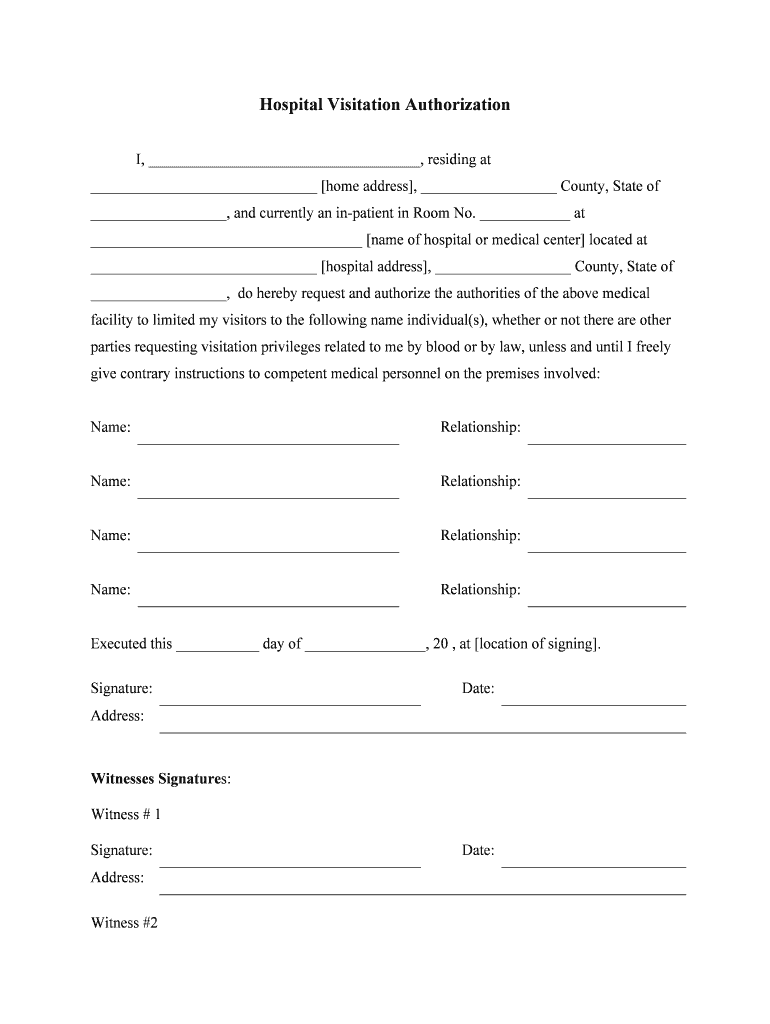
Hospital Visitation Authorization Form


What is the Hospital Visitation Authorization?
The hospital visitation authorization form is a legal document that allows individuals to designate specific persons who are permitted to visit them in a hospital setting. This form is crucial for ensuring that only authorized individuals can access a patient’s medical information and visit them during their stay. It is particularly important in situations where a patient may be incapacitated or unable to communicate their wishes. By completing this form, patients can have peace of mind knowing their visitation preferences are respected.
How to Use the Hospital Visitation Authorization
Using the hospital visitation authorization form involves several straightforward steps. First, the patient must identify the individuals they wish to authorize for visitation. Next, the patient fills out the form with the required details, including the names of the authorized visitors and any specific instructions regarding visitation. Once completed, the form should be submitted to the hospital’s administration or patient services department, ensuring that it is on file and accessible to medical staff. It is advisable to keep a copy for personal records.
Key Elements of the Hospital Visitation Authorization
Several key elements must be included in the hospital visitation authorization form to ensure its validity. These elements typically include:
- Patient Information: Full name, date of birth, and contact details.
- Authorized Visitors: Names and relationships of individuals permitted to visit.
- Patient Signature: The patient’s signature to validate the authorization.
- Date: The date the form is completed.
Including all these elements helps to prevent any confusion or disputes regarding visitation rights.
Steps to Complete the Hospital Visitation Authorization
Completing the hospital visitation authorization form involves a few essential steps:
- Gather Information: Collect the necessary details about the patient and the individuals they wish to authorize.
- Fill Out the Form: Accurately enter all required information into the form.
- Review the Document: Double-check for any errors or omissions before signing.
- Sign and Date: The patient must sign and date the form to make it legally binding.
- Submit the Form: Deliver the completed form to the hospital administration.
Following these steps ensures that the authorization is processed smoothly and effectively.
Legal Use of the Hospital Visitation Authorization
The hospital visitation authorization form is legally binding when completed correctly and in accordance with state laws. It is essential to understand that this form grants specific rights to the designated visitors and protects the patient's privacy. Hospitals are typically required to honor the authorizations outlined in the form, provided it meets legal standards. Ensuring compliance with relevant laws, such as HIPAA, safeguards the patient's medical information during the visitation process.
State-Specific Rules for the Hospital Visitation Authorization
Each state in the United States may have its own regulations regarding the hospital visitation authorization form. These rules can dictate the format of the form, the information required, and the process for submission. It is important for patients and their families to familiarize themselves with their state’s specific requirements to ensure the form is valid and accepted by healthcare facilities. Checking with local hospitals or legal resources can provide clarity on state-specific rules.
Quick guide on how to complete hospital visitation authorization
Complete Hospital Visitation Authorization effortlessly on any device
Digital document management has gained immense popularity among companies and individuals. It serves as an ideal eco-friendly alternative to traditional printed and signed documents, allowing you to locate the necessary form and securely keep it online. airSlate SignNow offers all the functionalities you require to create, modify, and electronically sign your documents promptly and without hassle. Manage Hospital Visitation Authorization on any system with the airSlate SignNow Android or iOS applications and enhance any document-related process today.
The easiest way to modify and electronically sign Hospital Visitation Authorization without stress
- Obtain Hospital Visitation Authorization and click on Get Form to begin.
- Utilize the features we provide to complete your document.
- Select pertinent sections of the documents or obscure sensitive information with tools that airSlate SignNow offers specifically for that purpose.
- Create your electronic signature using the Sign feature, which takes moments and carries the same legal validity as a conventional ink signature.
- Review the details and click on the Done button to save your modifications.
- Choose how you prefer to send your form: via email, SMS, or an invitation link, or download it to your computer.
Eliminate worries about lost or misplaced documents, tedious form searching, or errors that necessitate printing new document copies. airSlate SignNow fulfills your document management needs in just a few clicks from a device of your choice. Modify and electronically sign Hospital Visitation Authorization and ensure excellent communication at every stage of your form preparation process with airSlate SignNow.
Create this form in 5 minutes or less
Create this form in 5 minutes!
People also ask
-
What is a hospital visitation form?
A hospital visitation form is a document that allows individuals to grant permission for others to visit them during their hospital stay. It is crucial for maintaining privacy and ensuring that only authorized visitors are allowed access. Utilizing airSlate SignNow can streamline the process of completing and signing your hospital visitation form securely.
-
How can I create a hospital visitation form using airSlate SignNow?
Creating a hospital visitation form with airSlate SignNow is simple and efficient. You can start by selecting a customizable template, which can be tailored to your specific needs. Once customized, you can easily send it for electronic signatures, ensuring a fast and secure way to manage your visitation permissions.
-
Is there a cost associated with using airSlate SignNow for our hospital visitation form?
Yes, airSlate SignNow offers various pricing plans that cater to different needs and budgets. Whether you are a small clinic or a large hospital, there is a plan that includes access to features like eSignature and customized templates for your hospital visitation form. It's advisable to review our pricing page for the most accurate information.
-
What features does airSlate SignNow offer for a hospital visitation form?
airSlate SignNow provides several features for creating and managing your hospital visitation form, including customizable templates, advanced security options, and tracking capabilities. Additionally, you can integrate with other software systems to simplify your administrative processes, making it a comprehensive solution for your hospital's needs.
-
How does airSlate SignNow ensure the security of my hospital visitation form?
Security is a top priority for airSlate SignNow. Each hospital visitation form is protected by encryption and complies with industry standards for privacy and data protection. Our platform ensures that any sensitive information provided in your form remains confidential and secure from unauthorized access.
-
Can I integrate airSlate SignNow with other applications for my hospital visitation form?
Absolutely! airSlate SignNow seamlessly integrates with various applications, allowing you to streamline your workflow. Whether you're using a hospital management system or other document management tools, you can easily link them to enhance the functionality of your hospital visitation form.
-
What are the benefits of using airSlate SignNow for a hospital visitation form?
Using airSlate SignNow for your hospital visitation form streamlines the process of obtaining signatures and permissions, saving time and resources. It enhances patient confidentiality by ensuring that only authorized persons can access visitation rights. Additionally, the electronic format reduces paper waste, contributing to environmental sustainability.
Get more for Hospital Visitation Authorization
- How to get a tax exempt certificate florida 2010 form
- Protect our water quality pdf docplayernet form
- Michigan department of treasury state of michigan form
- Lampt equity savings fund lampt finance form
- Agenda florida department of revenue form
- Deployed military exemption application form
- Florida administrative register florida administrative code 6966999 form
- How to apply for a refund formupack
Find out other Hospital Visitation Authorization
- Help Me With Sign Nebraska Business Operations Presentation
- How To Sign Arizona Car Dealer Form
- How To Sign Arkansas Car Dealer Document
- How Do I Sign Colorado Car Dealer PPT
- Can I Sign Florida Car Dealer PPT
- Help Me With Sign Illinois Car Dealer Presentation
- How Can I Sign Alabama Charity Form
- How Can I Sign Idaho Charity Presentation
- How Do I Sign Nebraska Charity Form
- Help Me With Sign Nevada Charity PDF
- How To Sign North Carolina Charity PPT
- Help Me With Sign Ohio Charity Document
- How To Sign Alabama Construction PDF
- How To Sign Connecticut Construction Document
- How To Sign Iowa Construction Presentation
- How To Sign Arkansas Doctors Document
- How Do I Sign Florida Doctors Word
- Can I Sign Florida Doctors Word
- How Can I Sign Illinois Doctors PPT
- How To Sign Texas Doctors PDF