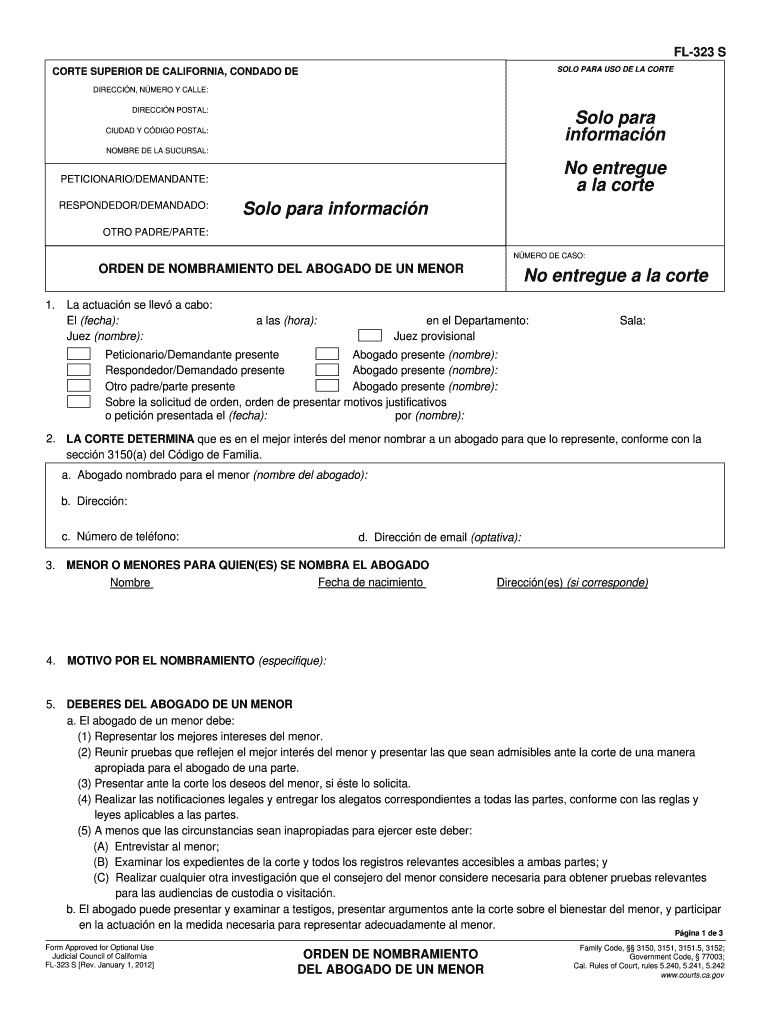
FL 323s Order Appointing Counsel for a Child California Courts Courts Ca 2012


Understanding the FL 323s Order Appointing Counsel For A Child
The FL 323s form, known as the Order Appointing Counsel For A Child, is a legal document used in California courts. It serves to appoint an attorney to represent a child in legal proceedings. This form is crucial in cases where the child’s interests are at stake, ensuring that they receive appropriate legal representation. The court typically issues this order in family law cases, including custody disputes and child welfare matters. Understanding the significance of this form helps in recognizing the rights of children in legal situations.
Steps to Complete the FL 323s Order Appointing Counsel For A Child
Completing the FL 323s form involves several important steps. First, gather all necessary information, including details about the child, the parties involved, and the nature of the legal proceedings. Next, accurately fill out the form, ensuring that all required fields are completed. It is essential to provide clear and precise information to avoid delays. Once completed, the form must be submitted to the appropriate court. Following submission, a hearing may be scheduled to finalize the appointment of counsel.
Legal Use of the FL 323s Order Appointing Counsel For A Child
The FL 323s form is legally binding once it is signed by a judge. This form ensures that the appointed counsel has the authority to represent the child in legal matters. It is important to note that the legal framework surrounding this form is designed to protect the rights and interests of children. Compliance with state laws and regulations is necessary to uphold the validity of the order. Understanding the legal implications of this form is crucial for all parties involved in the proceedings.
Obtaining the FL 323s Order Appointing Counsel For A Child
To obtain the FL 323s form, individuals can visit their local family court or access the form online through the California courts website. It is advisable to consult with a legal professional to ensure that the form is filled out correctly and all necessary information is included. Additionally, some courts may provide resources or assistance for those unfamiliar with the process. Properly obtaining and completing this form is essential for ensuring that a child’s legal representation is established effectively.
Key Elements of the FL 323s Order Appointing Counsel For A Child
The FL 323s form includes several key elements that must be addressed. These elements typically consist of the child's name, date of birth, and the reasons for appointing counsel. Additionally, the form requires information about the parties involved, including their relationship to the child. It is also necessary to outline the specific legal issues that necessitate the appointment of counsel. Ensuring that all these elements are accurately represented is vital for the form's acceptance by the court.
State-Specific Rules for the FL 323s Order Appointing Counsel For A Child
Each state may have specific rules governing the use of the FL 323s form. In California, it is essential to adhere to local court procedures regarding the submission and processing of this form. Familiarity with state laws, including any recent changes, is important for compliance. Additionally, understanding the local court’s requirements for hearings and notifications can help facilitate a smoother process. Consulting with a legal professional can provide clarity on these state-specific rules.
Quick guide on how to complete fl 323s order appointing counsel for a child california courts courts ca
Prepare FL 323s Order Appointing Counsel For A Child California Courts Courts Ca easily on any device
Digital document management has gained popularity among companies and individuals. It offers a superb eco-friendly substitute for conventional printed and signed documents, as you can access the necessary form and securely store it online. airSlate SignNow provides you with all the resources you require to create, alter, and eSign your documents quickly without delays. Manage FL 323s Order Appointing Counsel For A Child California Courts Courts Ca on any platform with airSlate SignNow Android or iOS applications and enhance any document-related process today.
How to change and eSign FL 323s Order Appointing Counsel For A Child California Courts Courts Ca effortlessly
- Locate FL 323s Order Appointing Counsel For A Child California Courts Courts Ca and click on Get Form to begin.
- Utilize the tools we provide to finish your document.
- Emphasize important portions of the documents or obscure sensitive information with tools that airSlate SignNow provides specifically for that purpose.
- Create your eSignature using the Sign tool, which takes mere seconds and carries the same legal significance as a traditional wet ink signature.
- Review the information and click on the Done button to save your modifications.
- Choose how you wish to send your form: via email, SMS, invitation link, or download it to your computer.
Forget about lost or misfiled documents, tedious form hunting, or errors that necessitate printing new document copies. airSlate SignNow meets your document management needs in just a few clicks from any device you prefer. Edit and eSign FL 323s Order Appointing Counsel For A Child California Courts Courts Ca and ensure outstanding communication at every stage of your form preparation process with airSlate SignNow.
Create this form in 5 minutes or less
Find and fill out the correct fl 323s order appointing counsel for a child california courts courts ca
Create this form in 5 minutes!
How to create an eSignature for the fl 323s order appointing counsel for a child california courts courts ca
How to generate an eSignature for a PDF file online
How to generate an eSignature for a PDF file in Google Chrome
How to create an electronic signature for signing PDFs in Gmail
The way to make an eSignature right from your mobile device
The best way to create an eSignature for a PDF file on iOS
The way to make an eSignature for a PDF on Android devices
People also ask
-
What is FL 323 and how does it relate to eSigning documents?
FL 323 is a form used in legal and business transactions that can be efficiently signed electronically. Using airSlate SignNow, you can easily eSign FL 323 and ensure the document is legally binding, saving time and reducing paperwork.
-
How much does it cost to use airSlate SignNow for FL 323?
airSlate SignNow offers various pricing plans that suit different business needs. For signing documents like FL 323, our competitive pricing makes it a cost-effective solution for all sizes of businesses looking for streamlined eSigning capabilities.
-
What features does airSlate SignNow offer for FL 323?
When using airSlate SignNow for FL 323, you gain access to features such as customizable templates, real-time tracking, and secure storage. These tools help simplify the eSigning process, making it more reliable and efficient.
-
Are there any benefits to using airSlate SignNow for signing FL 323 forms?
Yes, using airSlate SignNow for FL 323 offers numerous benefits, including enhanced security, quick turnaround times, and reduced costs associated with paper documents. Additionally, you can manage multiple FL 323 forms simultaneously without hassle.
-
Can I integrate airSlate SignNow with other software for FL 323 management?
Absolutely! airSlate SignNow can be easily integrated with various software systems, allowing seamless management of FL 323 forms alongside your existing workflows. This integration enhances productivity and ensures a smooth eSigning experience.
-
Is the process of eSigning FL 323 with airSlate SignNow user-friendly?
Yes, the process of eSigning FL 323 with airSlate SignNow is straightforward and intuitive. With our user-friendly interface, anyone can electronically sign documents without prior experience, making it accessible for all users.
-
How secure is airSlate SignNow when signing FL 323?
airSlate SignNow prioritizes security when it comes to signing FL 323. Our platform uses encryption and complies with industry standards to ensure that all documents are protected and the signing process is secure.
Get more for FL 323s Order Appointing Counsel For A Child California Courts Courts Ca
- Uk care application employment form
- H is for honor pdf form
- 866d application for a member of the family unit department of form
- Hasco myhousing com form
- I love dooney returns form
- Poe practice test electricity power and energy answer key form
- New jersey nonresident return form nj 1040nr
- Concession agreement template form
Find out other FL 323s Order Appointing Counsel For A Child California Courts Courts Ca
- Electronic signature Alaska Car Dealer Resignation Letter Myself
- Electronic signature Alaska Car Dealer NDA Mobile
- How Can I Electronic signature Arizona Car Dealer Agreement
- Electronic signature California Business Operations Promissory Note Template Fast
- How Do I Electronic signature Arkansas Car Dealer Claim
- Electronic signature Colorado Car Dealer Arbitration Agreement Mobile
- Electronic signature California Car Dealer Rental Lease Agreement Fast
- Electronic signature Connecticut Car Dealer Lease Agreement Now
- Electronic signature Connecticut Car Dealer Warranty Deed Computer
- Electronic signature New Mexico Banking Job Offer Online
- How Can I Electronic signature Delaware Car Dealer Purchase Order Template
- How To Electronic signature Delaware Car Dealer Lease Template
- Electronic signature North Carolina Banking Claim Secure
- Electronic signature North Carolina Banking Separation Agreement Online
- How Can I Electronic signature Iowa Car Dealer Promissory Note Template
- Electronic signature Iowa Car Dealer Limited Power Of Attorney Myself
- Electronic signature Iowa Car Dealer Limited Power Of Attorney Fast
- How Do I Electronic signature Iowa Car Dealer Limited Power Of Attorney
- Electronic signature Kentucky Car Dealer LLC Operating Agreement Safe
- Electronic signature Louisiana Car Dealer Lease Template Now