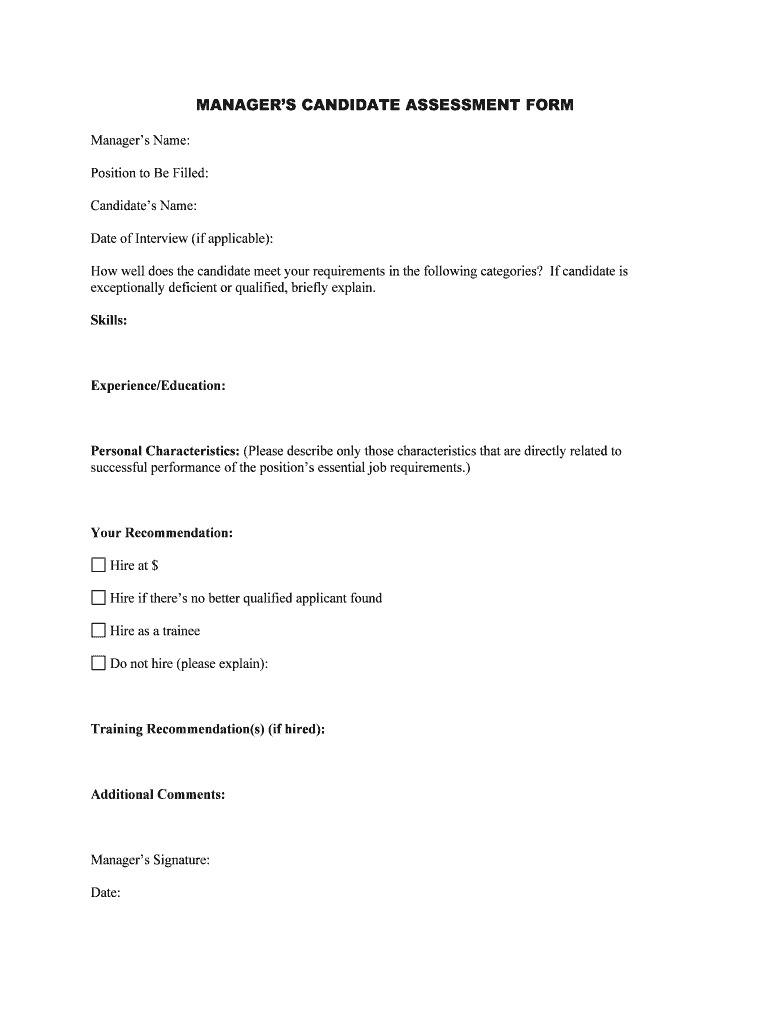
MANAGERS CANDIDATE ASSESSMENT FORM


What is the MANAGERS CANDIDATE ASSESSMENT FORM
The managers candidate assessment form is a structured document used by organizations to evaluate potential managerial candidates. This form typically includes sections for personal information, work experience, skills assessment, and behavioral questions. It serves as a standardized tool to ensure that all applicants are assessed fairly and consistently, helping to identify the best fit for leadership roles within the company.
How to use the MANAGERS CANDIDATE ASSESSMENT FORM
Using the managers candidate assessment form involves several steps to ensure a thorough evaluation of each candidate. First, the hiring manager or HR representative should provide the form to candidates during the interview process. Candidates fill out the form, answering questions related to their experience, skills, and management style. Once completed, the hiring team reviews the responses to gauge each candidate's suitability for the managerial position. This systematic approach helps streamline the hiring process and enhances decision-making.
Key elements of the MANAGERS CANDIDATE ASSESSMENT FORM
Essential components of the managers candidate assessment form include:
- Personal Information: Name, contact details, and position applied for.
- Work Experience: Previous positions held, responsibilities, and duration of employment.
- Skills Assessment: Specific skills relevant to management, such as leadership, communication, and problem-solving abilities.
- Behavioral Questions: Situational questions that assess how candidates handle challenges and interact with teams.
Steps to complete the MANAGERS CANDIDATE ASSESSMENT FORM
Completing the managers candidate assessment form involves a straightforward process:
- Gather necessary personal information and work history.
- Review the skills and behavioral questions thoroughly.
- Provide detailed and honest responses to each section.
- Submit the completed form to the hiring team for evaluation.
Legal use of the MANAGERS CANDIDATE ASSESSMENT FORM
The managers candidate assessment form must comply with applicable employment laws to ensure it is legally valid. This includes adhering to anti-discrimination laws, ensuring confidentiality of candidate information, and obtaining necessary consent for data collection. By following these legal guidelines, organizations can protect themselves from potential liabilities and ensure fair hiring practices.
Digital vs. Paper Version
Organizations can choose between digital and paper versions of the managers candidate assessment form. The digital version offers advantages such as ease of distribution, faster completion, and streamlined data collection. Digital forms can be filled out and signed electronically, ensuring a secure and efficient process. In contrast, paper forms may require more time for distribution and collection, but some organizations may prefer them for traditional practices. Ultimately, the choice depends on the organization's needs and technological capabilities.
Quick guide on how to complete managers candidate assessment form
Finalize MANAGERS CANDIDATE ASSESSMENT FORM effortlessly on any device
Digital document management has become increasingly favored by businesses and individuals alike. It serves as an ideal eco-friendly alternative to traditional printed and signed paperwork, allowing you to locate the appropriate form and securely store it online. airSlate SignNow equips you with all the essential tools to create, modify, and electronically sign your documents swiftly without delays. Handle MANAGERS CANDIDATE ASSESSMENT FORM on any device using airSlate SignNow's Android or iOS applications and streamline any document-centric task today.
The easiest method to amend and eSign MANAGERS CANDIDATE ASSESSMENT FORM effortlessly
- Obtain MANAGERS CANDIDATE ASSESSMENT FORM and click on Get Form to begin.
- Utilize the tools we offer to fill out your form.
- Emphasize important sections of the documents or redact sensitive information using the tools specifically provided by airSlate SignNow for that purpose.
- Generate your eSignature with the Sign feature, which only takes seconds and holds the same legal validity as a conventional wet ink signature.
- Review all the details and then click the Done button to save your changes.
- Choose your preferred method to send your form—via email, text message (SMS), invitation link, or download it to your computer.
Eliminate concerns about lost or mislaid files, tedious document searches, or mistakes that necessitate printing new copies. airSlate SignNow meets your document management needs in just a few clicks from your chosen device. Modify and eSign MANAGERS CANDIDATE ASSESSMENT FORM and ensure effective communication at every step of your document preparation process with airSlate SignNow.
Create this form in 5 minutes or less
Create this form in 5 minutes!
People also ask
-
What is a MANAGERS CANDIDATE ASSESSMENT FORM?
A MANAGERS CANDIDATE ASSESSMENT FORM is a structured document designed to help managers evaluate potential candidates' qualifications, skills, and fit for a role. This form streamlines the assessment process and ensures that all necessary criteria are considered before making hiring decisions.
-
How can airSlate SignNow help with the MANAGERS CANDIDATE ASSESSMENT FORM?
airSlate SignNow streamlines the creation and distribution of a MANAGERS CANDIDATE ASSESSMENT FORM, allowing managers to easily send, complete, and sign documents electronically. This enhances efficiency, reduces paperwork, and speeds up the hiring process.
-
Is airSlate SignNow affordable for small businesses using the MANAGERS CANDIDATE ASSESSMENT FORM?
Yes, airSlate SignNow offers cost-effective pricing plans suitable for small businesses, making it easy to access features essential for creating a MANAGERS CANDIDATE ASSESSMENT FORM. You can choose a plan that fits your budget while still gaining powerful document management tools.
-
What features does airSlate SignNow provide for the MANAGERS CANDIDATE ASSESSMENT FORM?
With airSlate SignNow, you can customize your MANAGERS CANDIDATE ASSESSMENT FORM, enable electronic signatures, and set reminders for completion. These features make it simple for supervisors to gather valuable feedback and finalize assessments promptly.
-
Can I integrate airSlate SignNow with other HR tools for the MANAGERS CANDIDATE ASSESSMENT FORM?
Absolutely! airSlate SignNow integrates seamlessly with various HR software solutions, allowing you to connect your MANAGERS CANDIDATE ASSESSMENT FORM with your existing systems. This integration fosters smooth data transfer and enhances your hiring workflow.
-
How secure is my data when using the MANAGERS CANDIDATE ASSESSMENT FORM with airSlate SignNow?
Data security is a top priority at airSlate SignNow. When you use the MANAGERS CANDIDATE ASSESSMENT FORM, your information is protected by advanced encryption and secure servers, ensuring confidentiality during the assessment process.
-
What benefits can I expect from using the MANAGERS CANDIDATE ASSESSMENT FORM in my hiring process?
Using the MANAGERS CANDIDATE ASSESSMENT FORM enables organizations to standardize candidate evaluations, reduce bias in hiring decisions, and improve collaboration among managers. This leads to better hiring outcomes and a more effective recruitment strategy.
Get more for MANAGERS CANDIDATE ASSESSMENT FORM
Find out other MANAGERS CANDIDATE ASSESSMENT FORM
- Help Me With Electronic signature West Virginia Non-Profit Business Plan Template
- Electronic signature Nebraska Legal Living Will Simple
- Electronic signature Nevada Legal Contract Safe
- How Can I Electronic signature Nevada Legal Operating Agreement
- How Do I Electronic signature New Hampshire Legal LLC Operating Agreement
- How Can I Electronic signature New Mexico Legal Forbearance Agreement
- Electronic signature New Jersey Legal Residential Lease Agreement Fast
- How To Electronic signature New York Legal Lease Agreement
- How Can I Electronic signature New York Legal Stock Certificate
- Electronic signature North Carolina Legal Quitclaim Deed Secure
- How Can I Electronic signature North Carolina Legal Permission Slip
- Electronic signature Legal PDF North Dakota Online
- Electronic signature North Carolina Life Sciences Stock Certificate Fast
- Help Me With Electronic signature North Dakota Legal Warranty Deed
- Electronic signature North Dakota Legal Cease And Desist Letter Online
- Electronic signature North Dakota Legal Cease And Desist Letter Free
- Electronic signature Delaware Orthodontists Permission Slip Free
- How Do I Electronic signature Hawaii Orthodontists Lease Agreement Form
- Electronic signature North Dakota Life Sciences Business Plan Template Now
- Electronic signature Oklahoma Legal Bill Of Lading Fast