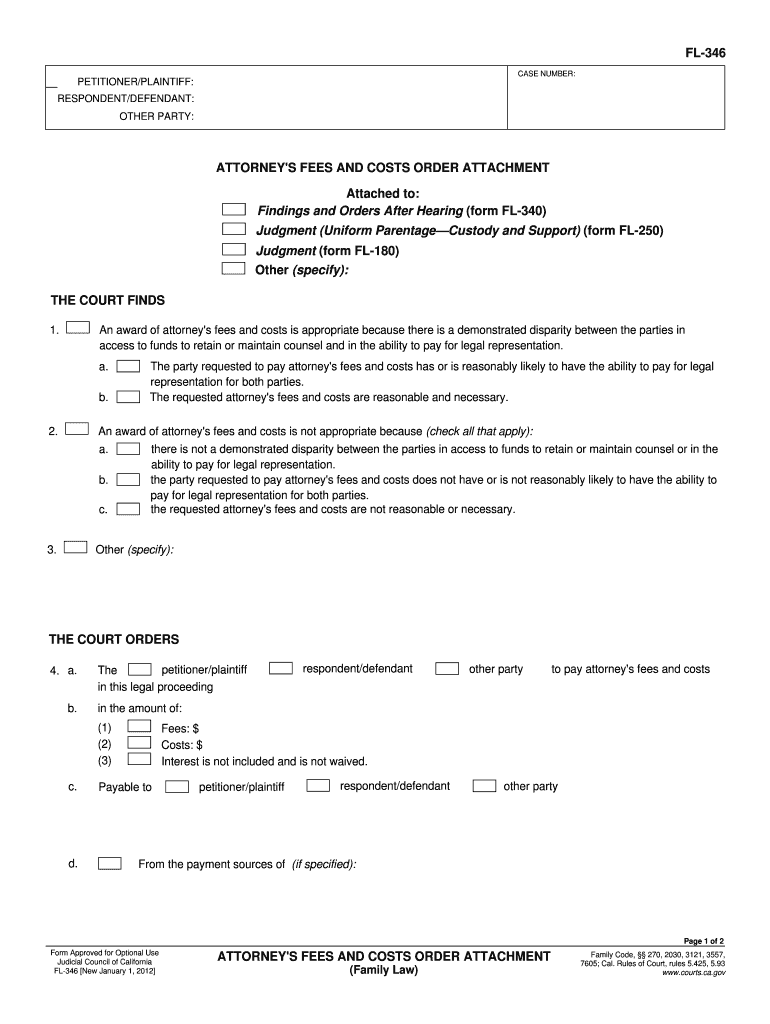
Fl346 Form


What is the FL346?
The FL346 form, also known as the Attorney Fees Order, is a legal document used in California to request the court to approve the fees charged by an attorney in a particular case. This form is essential for ensuring that attorney fees are recognized and validated by the court, providing a clear record of the costs associated with legal representation. The FL346 is commonly utilized in family law cases, including divorce and child custody matters, where legal fees may be contested or require judicial approval.
How to Obtain the FL346
To obtain the FL346 form, individuals can access it through the California Courts website or visit their local courthouse. The form is typically available in both digital and printed formats, allowing users to download and print it for completion. It is important to ensure that the most current version of the form is used, as updates may occur that affect its content or requirements.
Steps to Complete the FL346
Completing the FL346 form involves several key steps to ensure accuracy and compliance with legal standards:
- Begin by filling in your personal information, including your name, address, and contact details.
- Provide details about the case, including the case number and the name of the court handling the matter.
- Clearly outline the attorney fees being requested, specifying the amount and the services rendered.
- Include any supporting documentation that justifies the requested fees, such as invoices or statements.
- Sign and date the form, ensuring that all information is complete before submission.
Legal Use of the FL346
The FL346 form serves a critical legal function by formalizing the request for attorney fees within the court system. For the form to be legally binding, it must be filled out accurately and submitted according to court rules. Compliance with local laws and regulations is essential, as improper use of the form could result in delays or rejection of the fee request. Courts typically review the submitted forms to ensure that the fees are reasonable and justified based on the work performed.
Key Elements of the FL346
Several key elements must be included in the FL346 form to ensure its effectiveness:
- Personal Information: Accurate details about the requesting party and the attorney.
- Case Information: The case number and the court's name are crucial for proper identification.
- Fee Breakdown: A detailed account of the services provided and the corresponding fees.
- Supporting Documentation: Attachments that validate the fees being requested.
- Signature: The form must be signed by the requesting party to confirm its authenticity.
Form Submission Methods
The FL346 form can be submitted through various methods, depending on the court's requirements:
- Online Submission: Some courts may allow electronic filing through their online portals.
- Mail: The completed form can be mailed directly to the court handling the case.
- In-Person: Individuals may also choose to deliver the form in person at the courthouse.
Quick guide on how to complete fl346
Effortlessly Prepare Fl346 on Any Device
Online document management has become increasingly favored by businesses and individuals alike. It offers an excellent eco-conscious alternative to the conventional printed and signed documents, as you can easily locate the required form and securely store it online. airSlate SignNow provides you with all the tools you need to create, modify, and electronically sign your documents quickly without delays. Manage Fl346 on any device using airSlate SignNow's Android or iOS applications and enhance any document-related task today.
Simple Steps to Modify and eSign Fl346 with Ease
- Locate Fl346 and click on Get Form to begin.
- Use the tools provided to complete your document.
- Emphasize pertinent sections of the documents or obscure sensitive information with the tools that airSlate SignNow specifically supplies for that purpose.
- Create your signature with the Sign feature, which takes mere seconds and holds the same legal stature as a conventional wet ink signature.
- Review the details and hit the Done button to save your changes.
- Select how you wish to send your form, whether by email, text message (SMS), invite link, or download it to your computer.
No more worry about lost or misplaced documents, tedious form searches, or mistakes that require printing new document copies. airSlate SignNow meets all your document management needs in just a few clicks from any device of your choice. Edit and electronically sign Fl346 to ensure exceptional communication throughout the document preparation process with airSlate SignNow.
Create this form in 5 minutes or less
Create this form in 5 minutes!
How to create an eSignature for the fl346
How to make an electronic signature for a PDF online
How to make an electronic signature for a PDF in Google Chrome
The best way to create an eSignature for signing PDFs in Gmail
How to make an electronic signature from your smartphone
The best way to generate an eSignature for a PDF on iOS
How to make an electronic signature for a PDF file on Android
People also ask
-
What is fl 346 and how does it relate to airSlate SignNow?
FL 346 is a crucial document required for certain business transactions in Florida. AirSlate SignNow simplifies the eSigning process, ensuring that FL 346 and other documents can be signed quickly and securely, making it easier for businesses to manage their paperwork.
-
How much does airSlate SignNow cost for handling FL 346 documents?
AirSlate SignNow offers a variety of pricing plans tailored to meet the needs of different businesses. Pricing depends on the features selected, but it remains cost-effective for managing documents like the FL 346, making eSigning accessible for all business sizes.
-
What features does airSlate SignNow provide for FL 346 documents?
AirSlate SignNow provides features like customizable templates, secure storage, and robust tracking for FL 346 documents. These features streamline the signing process and ensure compliance with legal requirements, enhancing overall efficiency.
-
Can I integrate airSlate SignNow with other software for FL 346 processing?
Yes, airSlate SignNow integrates seamlessly with various software applications, allowing for a smoother process when handling FL 346 documents. These integrations help in streamlining workflows and improving productivity across platforms.
-
What are the benefits of using airSlate SignNow for FL 346 eSignatures?
Using airSlate SignNow for FL 346 eSignatures offers numerous benefits, including time savings and increased accuracy. Businesses can complete transactions faster and reduce errors associated with manual signing processes, contributing to overall efficiency.
-
Is airSlate SignNow secure for signing FL 346 documents?
Absolutely. AirSlate SignNow employs state-of-the-art security measures, including encryption and authentication, to protect FL 346 documents. These features ensure that your sensitive information remains safe during the eSigning process.
-
How can I get started with airSlate SignNow for FL 346 documents?
Getting started with airSlate SignNow for FL 346 documents is easy. Simply sign up for a free trial on their website, explore the features, and begin uploading your documents to enjoy seamless eSigning right away.
Get more for Fl346
- Walmart pharmacy medical expense report form
- Zaexamielts request for refund or test date transfer form candidates who seek to cancel their registration or transfer test
- Tup manila admission form for graduate degree
- Didww ireland limited form
- Travelers loss run request email form
- Form 740 v commonwealth of kentucky department o
- Lieap app 09 13 doc dss sd form
- Employee assistance service information form easi form
Find out other Fl346
- How To eSign Wisconsin Education PDF
- Help Me With eSign Nebraska Finance & Tax Accounting PDF
- How To eSign North Carolina Finance & Tax Accounting Presentation
- How To eSign North Dakota Finance & Tax Accounting Presentation
- Help Me With eSign Alabama Healthcare / Medical PDF
- How To eSign Hawaii Government Word
- Can I eSign Hawaii Government Word
- How To eSign Hawaii Government Document
- How To eSign Hawaii Government Document
- How Can I eSign Hawaii Government Document
- Can I eSign Hawaii Government Document
- How Can I eSign Hawaii Government Document
- How To eSign Hawaii Government Document
- How To eSign Hawaii Government Form
- How Can I eSign Hawaii Government Form
- Help Me With eSign Hawaii Healthcare / Medical PDF
- How To eSign Arizona High Tech Document
- How Can I eSign Illinois Healthcare / Medical Presentation
- Can I eSign Hawaii High Tech Document
- How Can I eSign Hawaii High Tech Document