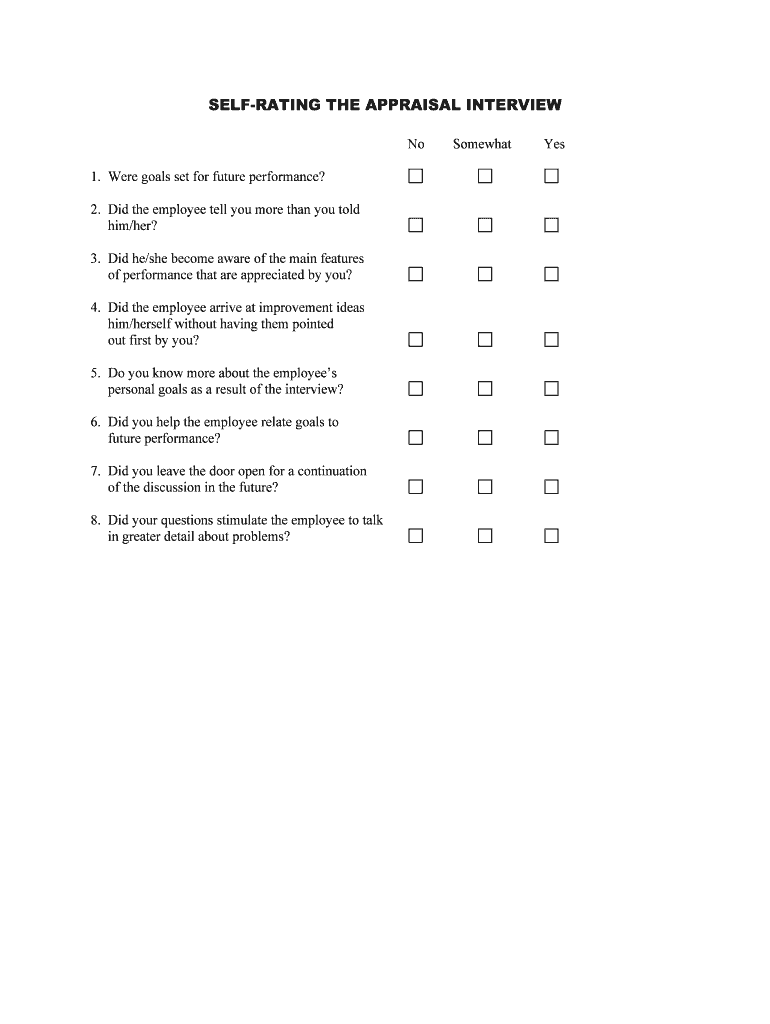
SELF RATING the APPRAISAL INTERVIEW Form


What is the Self Rating the Appraisal Interview
The Self Rating the Appraisal Interview is a structured tool used by employees to evaluate their own performance during a review process. This form allows individuals to reflect on their achievements, challenges, and areas for improvement. By providing a self-assessment, employees can engage in meaningful discussions with their supervisors, fostering a collaborative environment aimed at professional growth. This form typically includes sections for rating various competencies, setting future goals, and providing comments on performance.
How to Use the Self Rating the Appraisal Interview
To effectively use the Self Rating the Appraisal Interview, begin by reviewing the criteria outlined in the form. Take time to reflect on your performance over the evaluation period. Consider specific examples that demonstrate your skills and contributions. Complete each section thoughtfully, providing ratings and comments that accurately represent your experiences. Once completed, schedule a meeting with your supervisor to discuss your self-assessment and gather feedback. This dialogue can enhance understanding and lead to actionable development plans.
Steps to Complete the Self Rating the Appraisal Interview
Completing the Self Rating the Appraisal Interview involves several key steps:
- Gather relevant performance data, including goals and achievements.
- Review the competencies and criteria outlined in the form.
- Reflect on your performance and rate yourself honestly.
- Provide specific examples to support your ratings.
- Set goals for future performance and development.
- Submit the completed form to your supervisor for review.
Legal Use of the Self Rating the Appraisal Interview
The Self Rating the Appraisal Interview is a legally recognized document when completed properly. It can serve as evidence in performance-related discussions or disputes. To ensure its legal standing, it is essential to follow company policies regarding performance evaluations and maintain confidentiality. Additionally, using a secure platform for digital completion can enhance the integrity of the document, ensuring compliance with relevant eSignature laws.
Key Elements of the Self Rating the Appraisal Interview
Key elements of the Self Rating the Appraisal Interview typically include:
- Self-assessment ratings across various competencies.
- Comments section for elaborating on ratings.
- Goal-setting area for future performance objectives.
- Signature line for acknowledgment of completion.
Examples of Using the Self Rating the Appraisal Interview
Examples of using the Self Rating the Appraisal Interview can vary by role and industry. For instance, a sales representative might focus on metrics such as sales targets met or customer satisfaction ratings. Conversely, a project manager may highlight successful project deliveries and team leadership. These examples illustrate how different professionals can tailor their self-assessments to reflect their unique contributions and growth areas.
Quick guide on how to complete self rating the appraisal interview
Effortlessly prepare SELF RATING THE APPRAISAL INTERVIEW on any device
Digital document management has gained popularity among businesses and individuals. It offers an ideal eco-friendly substitute for conventional printed and signed materials, as you can easily locate the right form and securely save it online. airSlate SignNow provides you with all the tools required to create, modify, and eSign your documents promptly without interruptions. Manage SELF RATING THE APPRAISAL INTERVIEW on any platform using the airSlate SignNow Android or iOS applications and simplify any document-related process today.
The simplest way to alter and eSign SELF RATING THE APPRAISAL INTERVIEW with ease
- Obtain SELF RATING THE APPRAISAL INTERVIEW and click Get Form to initiate the process.
- Utilize the tools we offer to fulfill your document requirements.
- Highlight important sections of your documents or black out sensitive information with tools specifically provided by airSlate SignNow for that purpose.
- Create your eSignature using the Sign feature, which takes mere seconds and carries the same legal validity as a traditional handwritten signature.
- Review all information and click the Done button to preserve your changes.
- Select how you wish to share your form, via email, SMS, or invite link, or download it to your computer.
Eliminate the worry of lost or misfiled documents, tedious form searches, or mistakes requiring the reprinting of new copies. airSlate SignNow fulfills your document management needs in just a few clicks from any device of your choice. Edit and eSign SELF RATING THE APPRAISAL INTERVIEW and ensure outstanding communication at every stage of your form preparation journey with airSlate SignNow.
Create this form in 5 minutes or less
Create this form in 5 minutes!
People also ask
-
What is SELF RATING THE APPRAISAL INTERVIEW in the context of airSlate SignNow?
SELF RATING THE APPRAISAL INTERVIEW refers to the process of evaluating your performance during appraisals using airSlate SignNow's easy-to-use platform. This feature helps individuals gain insights into their self-assessment skills, ensuring they are prepared for more formal evaluations. By utilizing our tools, you gain a comprehensive understanding of how to effectively rate yourself.
-
How can SELF RATING THE APPRAISAL INTERVIEW benefit my organization?
Implementing SELF RATING THE APPRAISAL INTERVIEW can streamline your performance review process, making it more efficient and effective. It encourages employees to reflect on their achievements and areas for improvement, fostering a culture of continuous development. Additionally, our platform ensures that performance appraisals are documented and accessible.
-
Does airSlate SignNow offer features specific to SELF RATING THE APPRAISAL INTERVIEW?
Yes, airSlate SignNow provides features that enhance the SELF RATING THE APPRAISAL INTERVIEW experience, including customizable templates and rating scales. These allow organizations to tailor the interview process to fit their specific needs. Users can easily create, send, and sign appraisal documents, ensuring seamless communication and documentation.
-
What pricing options are available for using airSlate SignNow for SELF RATING THE APPRAISAL INTERVIEW?
airSlate SignNow offers competitive pricing structures suitable for businesses of all sizes. Our plans provide access to all features needed for SELF RATING THE APPRAISAL INTERVIEW, including unlimited document signing and unique templates. For optimal pricing, visit our website to explore the plan that best meets your organization's needs.
-
Is it easy to integrate airSlate SignNow with other HR tools for SELF RATING THE APPRAISAL INTERVIEW?
Absolutely! airSlate SignNow seamlessly integrates with various HR tools and software, enhancing your SELF RATING THE APPRAISAL INTERVIEW process. This means you can streamline communication and documentation across platforms, ensuring your appraisals work alongside your existing systems without disruption.
-
How secure is the information during the SELF RATING THE APPRAISAL INTERVIEW process with airSlate SignNow?
Security is a top priority for airSlate SignNow. When using SELF RATING THE APPRAISAL INTERVIEW features, all your documents are encrypted and stored securely. We comply with industry standards to ensure that your sensitive data remains protected throughout the appraisal process.
-
Can I customize the SELF RATING THE APPRAISAL INTERVIEW templates in airSlate SignNow?
Yes, customization is one of the key features of airSlate SignNow. You can easily modify SELF RATING THE APPRAISAL INTERVIEW templates to fit your organization's specific requirements. This flexibility allows you to create a more engaging and relevant experience for your employees during their evaluations.
Get more for SELF RATING THE APPRAISAL INTERVIEW
Find out other SELF RATING THE APPRAISAL INTERVIEW
- eSign Kansas Finance & Tax Accounting Stock Certificate Now
- eSign Tennessee Education Warranty Deed Online
- eSign Tennessee Education Warranty Deed Now
- eSign Texas Education LLC Operating Agreement Fast
- eSign Utah Education Warranty Deed Online
- eSign Utah Education Warranty Deed Later
- eSign West Virginia Construction Lease Agreement Online
- How To eSign West Virginia Construction Job Offer
- eSign West Virginia Construction Letter Of Intent Online
- eSign West Virginia Construction Arbitration Agreement Myself
- eSign West Virginia Education Resignation Letter Secure
- eSign Education PDF Wyoming Mobile
- Can I eSign Nebraska Finance & Tax Accounting Business Plan Template
- eSign Nebraska Finance & Tax Accounting Business Letter Template Online
- eSign Nevada Finance & Tax Accounting Resignation Letter Simple
- eSign Arkansas Government Affidavit Of Heirship Easy
- eSign California Government LLC Operating Agreement Computer
- eSign Oklahoma Finance & Tax Accounting Executive Summary Template Computer
- eSign Tennessee Finance & Tax Accounting Cease And Desist Letter Myself
- eSign Finance & Tax Accounting Form Texas Now