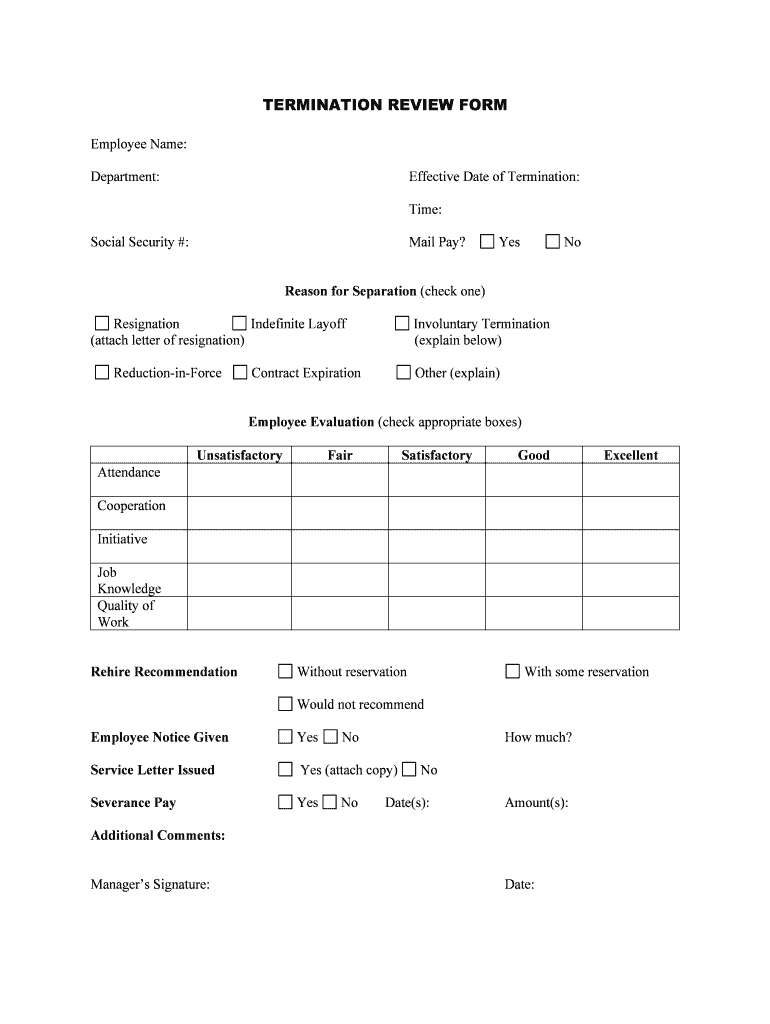
Voluntary Quit VQ 135 Voluntary Leaving or Discharge EDD Form


What is the Voluntary Quit VQ 135 Voluntary Leaving Or Discharge EDD
The Voluntary Quit VQ 135 Voluntary Leaving Or Discharge EDD form is a crucial document used in the context of unemployment insurance in the United States. It is specifically designed for individuals who have voluntarily left their jobs and need to provide a formal explanation for their departure to the Employment Development Department (EDD). This form helps determine eligibility for unemployment benefits by documenting the reasons behind the voluntary quit, which can impact the assessment of claims.
Steps to complete the Voluntary Quit VQ 135 Voluntary Leaving Or Discharge EDD
Completing the Voluntary Quit VQ 135 form involves several key steps to ensure accuracy and compliance. First, gather all necessary information, including your employment details and reasons for leaving. Next, accurately fill out the form, providing clear explanations for your voluntary departure. It is essential to review the completed form for any errors before submission. Once finalized, submit the form to the EDD through the designated method, whether online, by mail, or in person, depending on your preference and the options available.
Legal use of the Voluntary Quit VQ 135 Voluntary Leaving Or Discharge EDD
The legal use of the Voluntary Quit VQ 135 form is governed by state laws and regulations regarding unemployment benefits. It is essential that the form is filled out truthfully and accurately, as providing false information can lead to penalties or denial of benefits. The form serves as a formal record of your voluntary separation from employment, which is critical for the EDD to assess your eligibility for unemployment insurance. Compliance with legal standards ensures that your rights are protected throughout the claims process.
Key elements of the Voluntary Quit VQ 135 Voluntary Leaving Or Discharge EDD
Several key elements must be included in the Voluntary Quit VQ 135 form to ensure it is complete and effective. These elements include your personal information, such as name and contact details, employment history, and specific reasons for leaving your job. Additionally, it is important to provide any relevant documentation that supports your claims, such as letters of resignation or communication with your employer. Including these details helps the EDD make an informed decision regarding your unemployment benefits.
How to obtain the Voluntary Quit VQ 135 Voluntary Leaving Or Discharge EDD
Obtaining the Voluntary Quit VQ 135 form can be done through various channels. The form is typically available on the EDD's official website, where you can download it directly. Alternatively, you may request a physical copy by contacting your local EDD office. It is advisable to ensure you have the most current version of the form to avoid any issues during the submission process.
Examples of using the Voluntary Quit VQ 135 Voluntary Leaving Or Discharge EDD
Examples of situations where the Voluntary Quit VQ 135 form may be used include an employee resigning due to personal reasons, such as health issues or family obligations, or leaving a job for a better opportunity. In each case, the individual must provide a clear and honest explanation of their reasons for leaving. These examples illustrate the form's role in documenting voluntary separations and supporting claims for unemployment benefits.
Quick guide on how to complete voluntary quit vq 135 voluntary leaving or discharge edd
Effortlessly Prepare Voluntary Quit VQ 135 Voluntary Leaving Or Discharge EDD on Any Device
Digital document management has gained signNow traction among businesses and individuals alike. It offers an ideal eco-friendly substitute for traditional printed and signed papers, allowing you to access the necessary format and securely archive it online. airSlate SignNow equips you with all the features required to create, modify, and eSign your files quickly without interruptions. Handle Voluntary Quit VQ 135 Voluntary Leaving Or Discharge EDD on any device using airSlate SignNow's Android or iOS applications and enhance any document-driven procedure today.
The Easiest Method to Edit and eSign Voluntary Quit VQ 135 Voluntary Leaving Or Discharge EDD with Ease
- Find Voluntary Quit VQ 135 Voluntary Leaving Or Discharge EDD and then click Get Form to begin.
- Utilize the tools we provide to finalize your document.
- Emphasize pertinent sections of your documents or obscure sensitive information with tools designed by airSlate SignNow specifically for that purpose.
- Create your eSignature utilizing the Sign function, which takes mere seconds and holds the same legal validity as a conventional wet ink signature.
- Verify the details and then click on the Done button to save your changes.
- Select your preferred method for sharing your form, whether by email, text message (SMS), invite link, or download it to your computer.
Eliminate concerns about lost or misfiled documents, exhausting searches for forms, or mistakes that necessitate printing new copies. airSlate SignNow addresses all your document management needs in just a few clicks from any device you choose. Edit and eSign Voluntary Quit VQ 135 Voluntary Leaving Or Discharge EDD to ensure exceptional communication throughout the document preparation process with airSlate SignNow.
Create this form in 5 minutes or less
Create this form in 5 minutes!
People also ask
-
What is Voluntary Quit VQ 135 and how does it relate to EDD?
Voluntary Quit VQ 135 is a form used by the California Employment Development Department (EDD) to assess claims for unemployment benefits when an individual voluntarily leaves their job. Understanding this form is essential for ensuring that your application is processed correctly and that you receive the benefits you deserve after a voluntary leaving or discharge.
-
How can airSlate SignNow help with the Voluntary Quit VQ 135 process?
airSlate SignNow streamlines the process of preparing and submitting the Voluntary Quit VQ 135 form. By enabling teams to easily fill out, sign, and send documents electronically, airSlate SignNow ensures that you can manage your important filings swiftly and efficiently.
-
What are the pricing options for using airSlate SignNow for EDD documentation?
airSlate SignNow offers flexible pricing plans that cater to a variety of business needs, including features that simplify filing the Voluntary Quit VQ 135 form. Whether you're a small business or a large organization, there's a pricing tier that can help you manage your EDD documentation cost-effectively.
-
What features does airSlate SignNow provide for handling EDD forms?
With airSlate SignNow, users gain access to a suite of features including document templates, electronic signatures, and secure cloud storage, all vital for handling EDD forms like the Voluntary Quit VQ 135. These features make it simple to complete and track your submissions effectively.
-
Is airSlate SignNow easy to integrate with other software for managing EDD forms?
Yes, airSlate SignNow easily integrates with numerous applications including CRM and HR software, allowing for seamless management of your Voluntary Quit VQ 135 and other EDD forms. This ensures you can utilize a cohesive workflow without disruption.
-
What benefits can I expect from using airSlate SignNow for EDD documentation?
Using airSlate SignNow for your EDD documentation like Voluntary Quit VQ 135 provides signNow benefits such as improved efficiency, reduced errors, and enhanced compliance. This means faster processing times and a smoother experience when dealing with important employment documents.
-
Can airSlate SignNow be used by individuals for personal EDD filings?
Absolutely! airSlate SignNow is designed for both businesses and individuals, making it a great tool for anyone needing to file Voluntary Quit VQ 135 forms with the EDD. Its user-friendly interface makes the eSigning process simple and accessible for personal filings.
Get more for Voluntary Quit VQ 135 Voluntary Leaving Or Discharge EDD
Find out other Voluntary Quit VQ 135 Voluntary Leaving Or Discharge EDD
- Help Me With Sign Massachusetts Life Sciences Presentation
- How To Sign Georgia Non-Profit Presentation
- Can I Sign Nevada Life Sciences PPT
- Help Me With Sign New Hampshire Non-Profit Presentation
- How To Sign Alaska Orthodontists Presentation
- Can I Sign South Dakota Non-Profit Word
- Can I Sign South Dakota Non-Profit Form
- How To Sign Delaware Orthodontists PPT
- How Can I Sign Massachusetts Plumbing Document
- How To Sign New Hampshire Plumbing PPT
- Can I Sign New Mexico Plumbing PDF
- How To Sign New Mexico Plumbing Document
- How To Sign New Mexico Plumbing Form
- Can I Sign New Mexico Plumbing Presentation
- How To Sign Wyoming Plumbing Form
- Help Me With Sign Idaho Real Estate PDF
- Help Me With Sign Idaho Real Estate PDF
- Can I Sign Idaho Real Estate PDF
- How To Sign Idaho Real Estate PDF
- How Do I Sign Hawaii Sports Presentation