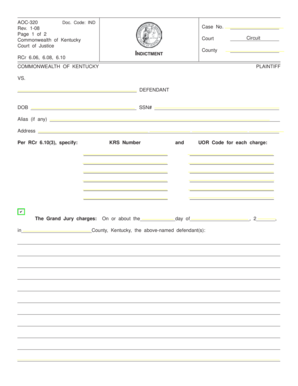
Kentucky 2 Aoc Form


What is the Kentucky 2 Aoc?
The Kentucky 2 Aoc, also referred to as form AOC320, is a legal document used within the Commonwealth of Kentucky. This form is designed for specific legal proceedings, often related to court matters. It serves as a standardized method for individuals to provide necessary information and declarations required by the court system. Understanding the purpose and function of this form is crucial for anyone involved in legal processes in Kentucky.
How to use the Kentucky 2 Aoc
Using the Kentucky 2 Aoc involves several steps to ensure accuracy and compliance with legal standards. First, individuals should obtain the form from a reliable source, ensuring it is the most current version. Next, carefully fill out the required fields, providing all necessary information as specified in the instructions. Once completed, the form must be submitted to the appropriate court or authority, following the guidelines for submission, which may include filing deadlines and specific submission methods.
Steps to complete the Kentucky 2 Aoc
Completing the Kentucky 2 Aoc requires attention to detail. Here are the essential steps:
- Download or access the form from a trusted source.
- Read the instructions thoroughly to understand the requirements.
- Fill in your personal information, ensuring accuracy.
- Provide any additional details requested, such as case numbers or relevant dates.
- Review the completed form for any errors or omissions.
- Sign and date the form as required.
- Submit the form according to the specified guidelines.
Legal use of the Kentucky 2 Aoc
The Kentucky 2 Aoc is legally binding when completed and submitted correctly. It is essential to follow all legal requirements associated with the form to ensure its validity. This includes adhering to relevant laws and regulations governing its use, as well as understanding the implications of the information provided. Failure to comply with these legal standards may result in the form being deemed invalid or ineffective in court proceedings.
Key elements of the Kentucky 2 Aoc
Several key elements are crucial when filling out the Kentucky 2 Aoc. These include:
- Personal Information: Accurate details about the individual or entity completing the form.
- Case Information: Relevant details about the legal case, including case numbers and court details.
- Signature: Required signatures to validate the form.
- Date: The date of completion, which is critical for legal timelines.
Form Submission Methods
The Kentucky 2 Aoc can be submitted through various methods, depending on the court's requirements. Common submission methods include:
- Online Submission: Many courts offer electronic filing options, allowing users to submit the form digitally.
- Mail: The form can be printed and mailed to the appropriate court address.
- In-Person: Individuals may also choose to deliver the form directly to the court clerk's office.
Quick guide on how to complete kentucky 2 aoc
Accomplish Kentucky 2 Aoc seamlessly on any gadget
Digital document management has gained traction among businesses and individuals. It provides an ideal environmentally friendly substitute for traditional printed and signed documents, as you can find the suitable form and securely archive it online. airSlate SignNow equips you with all the instruments you require to generate, alter, and eSign your documents quickly without issues. Handle Kentucky 2 Aoc on any device with airSlate SignNow Android or iOS applications and ease any document-centered task today.
How to modify and eSign Kentucky 2 Aoc effortlessly
- Find Kentucky 2 Aoc and click on Get Form to initiate.
- Utilize the resources we provide to finalize your document.
- Emphasize pertinent sections of your documents or obscure sensitive data with tools that airSlate SignNow supplies explicitly for that purpose.
- Craft your signature with the Sign tool, which takes mere seconds and carries the same legal validity as a conventional wet ink signature.
- Review the details and click on the Done button to preserve your modifications.
- Select your preferred delivery method for your form, whether by email, SMS, invitation link, or download it to your computer.
Forget about lost or misplaced documents, tedious form navigation, or mistakes that require printing new document copies. airSlate SignNow meets your needs in document management in just a few clicks from any device you prefer. Alter and eSign Kentucky 2 Aoc and ensure exceptional communication at every stage of the form preparation process with airSlate SignNow.
Create this form in 5 minutes or less
Create this form in 5 minutes!
How to create an eSignature for the kentucky 2 aoc
How to create an electronic signature for your PDF in the online mode
How to create an electronic signature for your PDF in Chrome
How to generate an electronic signature for putting it on PDFs in Gmail
How to create an eSignature straight from your smart phone
How to create an electronic signature for a PDF on iOS devices
How to create an eSignature for a PDF document on Android OS
People also ask
-
What is the 'form aoc320' and how can it benefit my business?
The 'form aoc320' is a specific document template designed to streamline your business processes. By using airSlate SignNow to manage this form, you can efficiently collect signatures and ensure compliance, reducing errors and saving time.
-
How much does it cost to use the 'form aoc320' with airSlate SignNow?
Pricing for using the 'form aoc320' with airSlate SignNow varies based on your subscription plan. We offer various tiers that cater to individual users as well as businesses, ensuring you find the most cost-effective solution for your needs.
-
What features does airSlate SignNow offer for the 'form aoc320'?
AirSlate SignNow provides a range of features for the 'form aoc320', including customizable templates, automated workflows, and real-time tracking of document status. These features enhance your efficiency and allow for a smoother signing experience.
-
Can I integrate the 'form aoc320' with other software?
Yes, airSlate SignNow supports integrations with several popular applications, making it easy to use the 'form aoc320' seamlessly with your existing tools. Whether you use CRM systems or project management tools, integration is straightforward.
-
Is airSlate SignNow secure for managing the 'form aoc320'?
Absolutely! AirSlate SignNow employs industry-leading security measures to protect your documents, including the 'form aoc320'. Your data is encrypted, ensuring that sensitive information remains confidential during document exchange.
-
How easy is it to send and sign the 'form aoc320'?
Sending and signing the 'form aoc320' is incredibly easy with airSlate SignNow. You can upload the document, specify signers, and send it out for signature in just a few clicks, making the entire process quick and user-friendly.
-
What benefits can I expect when using the 'form aoc320' with airSlate SignNow?
Using the 'form aoc320' with airSlate SignNow offers numerous benefits, including improved efficiency in document processing, faster turnaround times for signatures, and simplified record-keeping. These advantages help streamline operations and enhance productivity.
Get more for Kentucky 2 Aoc
- Federal notice of appeal sample form
- Dear deputy minister of health simon kennedy cc form
- Richdon inc postal calendar form
- Imm 5009e citoyennet et immigration canada cic gc form
- Alabama for motor vehicle record form mv dppa1
- Siena college transcript request form
- Ihss assessment worksheet form
- Hunter college of the city university of new york employee performance evaluation form i hr hunter cuny
Find out other Kentucky 2 Aoc
- How To Sign Wyoming Real Estate Operating Agreement
- Sign Massachusetts Police Quitclaim Deed Online
- Sign Police Word Missouri Computer
- Sign Missouri Police Resignation Letter Fast
- Sign Ohio Police Promissory Note Template Easy
- Sign Alabama Courts Affidavit Of Heirship Simple
- How To Sign Arizona Courts Residential Lease Agreement
- How Do I Sign Arizona Courts Residential Lease Agreement
- Help Me With Sign Arizona Courts Residential Lease Agreement
- How Can I Sign Arizona Courts Residential Lease Agreement
- Sign Colorado Courts LLC Operating Agreement Mobile
- Sign Connecticut Courts Living Will Computer
- How Do I Sign Connecticut Courts Quitclaim Deed
- eSign Colorado Banking Rental Application Online
- Can I eSign Colorado Banking Medical History
- eSign Connecticut Banking Quitclaim Deed Free
- eSign Connecticut Banking Business Associate Agreement Secure
- Sign Georgia Courts Moving Checklist Simple
- Sign Georgia Courts IOU Mobile
- How Can I Sign Georgia Courts Lease Termination Letter