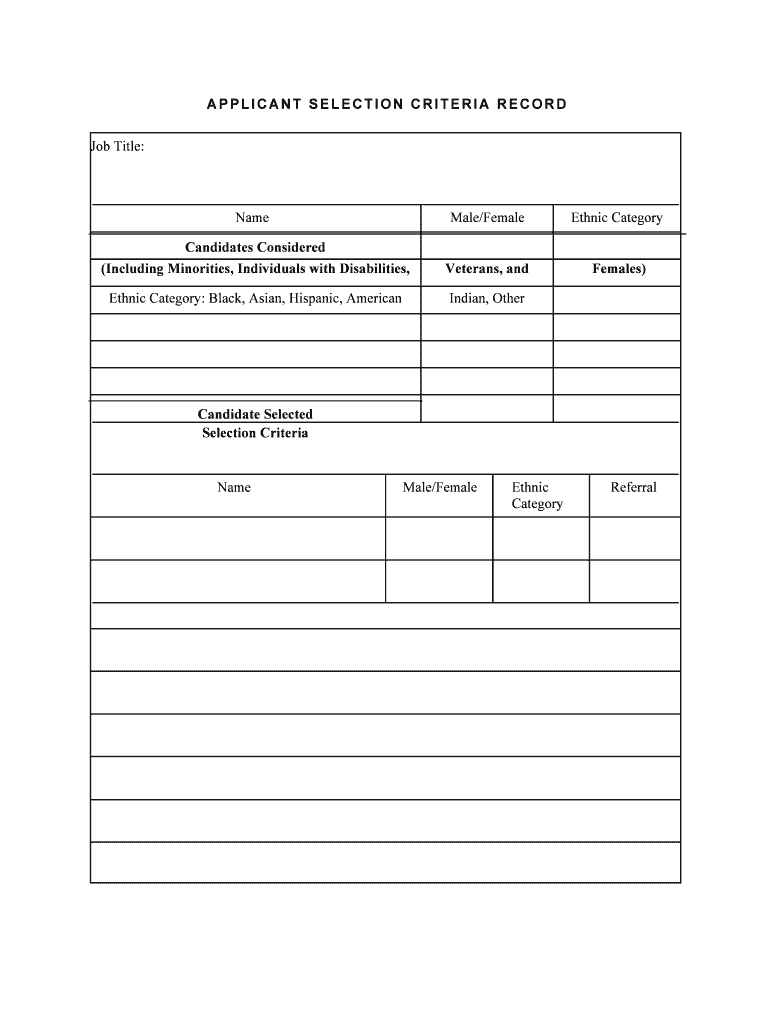
APPLICANT SELECTION CRITERIA RECORD Form


What is the applicant selection criteria record
The applicant selection criteria record is a crucial document used by organizations to evaluate candidates during the hiring process. It outlines the specific qualifications, skills, and experiences that applicants must possess to be considered for a position. This record serves as a structured framework to ensure that the selection process is fair, consistent, and aligned with the organization's goals and legal requirements.
Typically, the applicant selection criteria record includes key components such as job descriptions, essential and desirable criteria, and any relevant assessment methods. By clearly defining these elements, organizations can streamline their recruitment efforts and enhance the overall quality of their hiring decisions.
How to use the applicant selection criteria record
Using the applicant selection criteria record effectively involves several steps. First, organizations should develop a comprehensive list of criteria based on the specific needs of the position. This may include educational qualifications, relevant work experience, and specific skills necessary for the role.
Once the criteria are established, hiring managers can use the record to assess each applicant objectively. This involves comparing the qualifications of candidates against the defined criteria, allowing for a systematic evaluation process. It is essential to document the assessment results to maintain transparency and accountability throughout the hiring process.
Steps to complete the applicant selection criteria record
Completing the applicant selection criteria record involves a structured approach. Follow these steps to ensure accuracy and compliance:
- Define the position: Clearly outline the job title, responsibilities, and reporting structure.
- Identify criteria: List essential and desirable qualifications, skills, and experiences required for the role.
- Develop assessment methods: Determine how candidates will be evaluated, such as through interviews, tests, or reference checks.
- Document the criteria: Create a formal record that includes all the defined criteria and assessment methods.
- Review and finalize: Ensure that the record is reviewed by relevant stakeholders to confirm its alignment with organizational policies.
Legal use of the applicant selection criteria record
To ensure the legal use of the applicant selection criteria record, organizations must adhere to various employment laws and regulations. This includes compliance with the Equal Employment Opportunity Commission (EEOC) guidelines, which mandate that hiring practices do not discriminate against applicants based on race, gender, age, disability, or other protected characteristics.
Additionally, organizations should maintain confidentiality regarding applicant information and ensure that the selection criteria are applied consistently across all candidates. This approach not only protects the organization legally but also fosters a fair and equitable hiring process.
Key elements of the applicant selection criteria record
The applicant selection criteria record comprises several key elements that contribute to its effectiveness:
- Job description: A detailed outline of the position's responsibilities and expectations.
- Essential criteria: Non-negotiable qualifications that candidates must possess.
- Desirable criteria: Additional qualifications that enhance a candidate's suitability for the role.
- Assessment methods: Techniques used to evaluate candidates, such as interviews or skills assessments.
- Documentation: A record of the evaluation process and decisions made during the hiring process.
Examples of using the applicant selection criteria record
Organizations can apply the applicant selection criteria record in various scenarios. For instance, a company looking to fill a technical position may specify criteria such as programming languages, project management experience, and relevant certifications. By using the record, hiring managers can objectively assess candidates based on these specific requirements.
Another example involves a non-profit organization seeking to hire a community outreach coordinator. The applicant selection criteria record might include criteria related to communication skills, experience in community engagement, and knowledge of local resources. This structured approach ensures that the selected candidate aligns with the organization's mission and values.
Quick guide on how to complete applicant selection criteria record
Complete APPLICANT SELECTION CRITERIA RECORD seamlessly on any device
Digital document management has become favored among businesses and individuals alike. It offers an excellent eco-friendly substitute to traditional printed and signed documents, as you can access the right form and safely keep it online. airSlate SignNow equips you with everything you require to create, modify, and electronically sign your documents swiftly with no delays. Manage APPLICANT SELECTION CRITERIA RECORD on any platform using airSlate SignNow's Android or iOS applications and enhance any document-centric process today.
How to adjust and electronically sign APPLICANT SELECTION CRITERIA RECORD with ease
- Locate APPLICANT SELECTION CRITERIA RECORD and then click Get Form to begin.
- Utilize the tools we provide to fill out your form.
- Highlight important sections of your documents or cover sensitive information with tools that airSlate SignNow offers specifically for that purpose.
- Generate your electronic signature using the Sign tool, which takes just moments and holds the same legal validity as a conventional wet ink signature.
- Verify the details and click the Done button to save your modifications.
- Choose your preferred method to send your form, via email, text message (SMS), or invite link, or download it to your computer.
Eliminate worries about lost or misplaced files, tedious form searches, or mistakes that necessitate new document copies. airSlate SignNow addresses all your document management needs in just a few clicks from any device of your preference. Modify and electronically sign APPLICANT SELECTION CRITERIA RECORD and ensure effective communication at every stage of your form preparation process with airSlate SignNow.
Create this form in 5 minutes or less
Create this form in 5 minutes!
People also ask
-
What is the APPLICANT SELECTION CRITERIA RECORD?
The APPLICANT SELECTION CRITERIA RECORD is a structured document that helps organizations document and evaluate candidates based on specific criteria. This record ensures a standardized approach to hiring, which can help improve the quality of recruitment decisions.
-
How can airSlate SignNow help manage the APPLICANT SELECTION CRITERIA RECORD?
airSlate SignNow simplifies the management of the APPLICANT SELECTION CRITERIA RECORD by providing a seamless platform to create, send, and eSign documents securely. With its intuitive interface, users can easily customize the record to meet their specific hiring needs.
-
Is there a cost associated with using the APPLICANT SELECTION CRITERIA RECORD in airSlate SignNow?
While creating an APPLICANT SELECTION CRITERIA RECORD in airSlate SignNow incurs no additional cost, pricing plans vary based on features and usage. We offer flexible subscription options to fit the budget and requirements of businesses of all sizes.
-
Can I customize the APPLICANT SELECTION CRITERIA RECORD template in airSlate SignNow?
Yes, airSlate SignNow allows users to customize the APPLICANT SELECTION CRITERIA RECORD template according to their unique hiring criteria. This feature helps ensure that your document aligns perfectly with your organization’s needs.
-
What are the benefits of using airSlate SignNow for the APPLICANT SELECTION CRITERIA RECORD?
Using airSlate SignNow for your APPLICANT SELECTION CRITERIA RECORD provides enhanced efficiency and security in managing recruitment documents. Additionally, it helps reduce paperwork and streamline the communication process between HR and candidates.
-
Are there any integrations available for managing the APPLICANT SELECTION CRITERIA RECORD?
Yes, airSlate SignNow integrates with various HR platforms to enhance the management of the APPLICANT SELECTION CRITERIA RECORD. These integrations facilitate data transfer and ensure a more coordinated hiring process.
-
How does airSlate SignNow ensure the security of the APPLICANT SELECTION CRITERIA RECORD?
airSlate SignNow employs advanced security measures to protect your APPLICANT SELECTION CRITERIA RECORD. This includes encrypted document storage and secure access controls to safeguard sensitive hiring data.
Get more for APPLICANT SELECTION CRITERIA RECORD
Find out other APPLICANT SELECTION CRITERIA RECORD
- How To Sign Oregon High Tech Document
- How Do I Sign California Insurance PDF
- Help Me With Sign Wyoming High Tech Presentation
- How Do I Sign Florida Insurance PPT
- How To Sign Indiana Insurance Document
- Can I Sign Illinois Lawers Form
- How To Sign Indiana Lawers Document
- How To Sign Michigan Lawers Document
- How To Sign New Jersey Lawers PPT
- How Do I Sign Arkansas Legal Document
- How Can I Sign Connecticut Legal Document
- How Can I Sign Indiana Legal Form
- Can I Sign Iowa Legal Document
- How Can I Sign Nebraska Legal Document
- How To Sign Nevada Legal Document
- Can I Sign Nevada Legal Form
- How Do I Sign New Jersey Legal Word
- Help Me With Sign New York Legal Document
- How Do I Sign Texas Insurance Document
- How Do I Sign Oregon Legal PDF