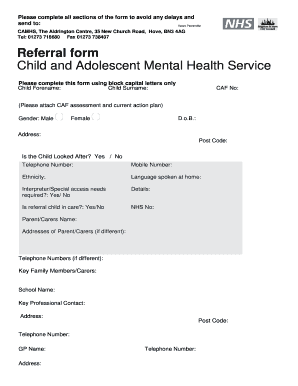
Derbyshire Camhs Form


What is the Derbyshire Camhs
The Derbyshire CAMHS (Child and Adolescent Mental Health Services) is a specialized service designed to support children and adolescents facing mental health challenges. It provides a range of services, including assessments, therapeutic interventions, and support for families. The aim is to enhance the mental well-being of young individuals and help them navigate their emotional and psychological difficulties. This service is crucial in ensuring that young people receive timely and appropriate care tailored to their specific needs.
How to use the Derbyshire Camhs
Utilizing the Derbyshire CAMHS involves several steps to ensure that children and adolescents receive the necessary support. First, a referral is typically made through a healthcare professional, such as a pediatrician or school counselor. Once the referral is submitted, the CAMHS team will conduct an assessment to determine the appropriate level of care. Following the assessment, a tailored treatment plan is developed, which may include therapy sessions, family support, or medication management. It is essential for families to engage actively in the process to ensure the best outcomes for their children.
Steps to complete the Derbyshire Camhs
Completing the Derbyshire CAMHS referral process involves a few key steps:
- Identify the need for support through observations of emotional or behavioral difficulties.
- Consult with a healthcare professional to discuss concerns and obtain a referral.
- Submit the CAMHS referral form, ensuring all required information is provided.
- Attend the initial assessment appointment with the CAMHS team.
- Collaborate with the team to develop and implement a personalized treatment plan.
Legal use of the Derbyshire Camhs
Legal considerations surrounding the use of the Derbyshire CAMHS include adherence to confidentiality laws and regulations protecting minors' rights. Information shared during assessments and treatment is subject to strict confidentiality guidelines, ensuring that personal data is handled appropriately. Additionally, parental consent is typically required for minors to access services, emphasizing the importance of involving guardians in the process. Understanding these legal frameworks helps ensure that the rights of young individuals are respected throughout their treatment journey.
Key elements of the Derbyshire Camhs
The key elements of the Derbyshire CAMHS include a multidisciplinary team approach, which consists of psychologists, psychiatrists, social workers, and therapists. This collaborative model allows for comprehensive assessments and treatment plans that address the diverse needs of children and adolescents. Another critical element is the focus on family involvement, recognizing that support from family members is vital for effective treatment. The services offered are also tailored to be culturally sensitive and accessible, ensuring that all young individuals can benefit from the support provided.
Examples of using the Derbyshire Camhs
Examples of how the Derbyshire CAMHS can be utilized include providing therapy for anxiety disorders, offering support for depression, and addressing behavioral issues in school settings. For instance, a child experiencing severe anxiety may receive cognitive-behavioral therapy to help manage their symptoms. Similarly, a teenager struggling with depression might engage in group therapy sessions to connect with peers facing similar challenges. These examples illustrate the diverse applications of CAMHS services in promoting mental health among young individuals.
Quick guide on how to complete derbyshire camhs
Effortlessly Prepare derbyshire camhs on Any Device
The management of documents online has gained traction among businesses and individuals alike. It serves as an ideal environmentally friendly substitute for conventional printed and signed documents, as you can access the necessary form and securely store it online. airSlate SignNow equips you with all the resources necessary to create, modify, and electronically sign your documents swiftly and without delays. Manage derbyshire camhs on any device using the airSlate SignNow apps available for Android and iOS, and simplify any document-related tasks today.
How to Alter and eSign camhs referral with Ease
- Find cahms and click on Get Form to begin.
- Make use of the tools we offer to fill out your document.
- Highlight pertinent sections of the documents or redact sensitive information with the tools that airSlate SignNow provides specifically for that purpose.
- Generate your signature using the Sign tool, which takes just seconds and carries the same legal validity as a traditional signature made with ink.
- Review the details and click on the Done button to save your changes.
- Choose your preferred method to share your form, whether by email, text message (SMS), invitation link, or download it directly to your computer.
Say goodbye to lost or misplaced documents, tedious form searches, or errors that necessitate the printing of new document copies. airSlate SignNow meets your document management needs in just a few clicks from any device you prefer. Edit and eSign camhs referral form and maintain excellent communication at any stage of the form preparation process with airSlate SignNow.
Create this form in 5 minutes or less
Related searches to derbyshire camhs
Create this form in 5 minutes!
How to create an eSignature for the camhs referral
How to create an electronic signature for a PDF online
How to create an electronic signature for a PDF in Google Chrome
How to create an e-signature for signing PDFs in Gmail
How to create an e-signature right from your smartphone
How to create an e-signature for a PDF on iOS
How to create an e-signature for a PDF on Android
People also ask camhs referral form
-
What services does Derbyshire CAMHS provide?
Derbyshire CAMHS offers a range of mental health services designed for children and young people. They focus on assessment, diagnosis, and treatment of various mental health conditions, providing tailored support and intervention. Their goal is to enhance emotional well-being and ensure that young individuals receive the care they need.
-
How can airSlate SignNow benefit Derbyshire CAMHS?
AirSlate SignNow can streamline document management for Derbyshire CAMHS, enabling efficient eSigning and sharing of important documents. This simplifies the processes for consent forms, assessments, and treatment plans, allowing staff to focus more on patient care. The platform's cost-effectiveness makes it an ideal solution for health services like Derbyshire CAMHS.
-
Is there a cost associated with services from Derbyshire CAMHS?
Services provided by Derbyshire CAMHS are generally free at the point of access for children and young people in need of care. Funding is typically sourced through the National Health Service (NHS). However, for specific programs or interventions, there may be additional costs, so it's advisable to consult directly with them.
-
What are the key features of airSlate SignNow for Derbyshire CAMHS?
AirSlate SignNow offers features such as secure eSigning, document templates, and integration with other software tools. For Derbyshire CAMHS, these features enhance collaboration and ensure compliance with data protection regulations. The intuitive interface enables staff to manage their documents efficiently.
-
How does airSlate SignNow ensure data security for Derbyshire CAMHS?
AirSlate SignNow prioritizes security with robust encryption protocols, ensuring that all documents processed remain confidential and protected. Compliance with healthcare regulations is a crucial consideration for Derbyshire CAMHS, and this platform provides the necessary safeguards for patient information. Regular audits and updates also contribute to maintaining high security standards.
-
Can Derbyshire CAMHS integrate airSlate SignNow with other tools?
Yes, airSlate SignNow allows for seamless integration with various applications including CRMs, project management software, and email systems. This integration capability can enhance the workflow at Derbyshire CAMHS, enabling staff to utilize the tools they already use without disruption. By connecting these systems, Derbyshire CAMHS can improve efficiency and data management.
-
What benefits can Derbyshire CAMHS expect from using airSlate SignNow?
By using airSlate SignNow, Derbyshire CAMHS can expect improved efficiency in paperwork management and reduced turnaround times for document approvals. This leads to faster service for patients, allowing mental health professionals to focus more on providing care. Additionally, the platform’s user-friendly design promotes easier adoption by staff, enhancing overall productivity.
Get more for derbyshire camhs
- All jazz all day dean college dean form
- Application for practicum and clinical supervisor form
- Add student to closed class defiance form
- Driver statement of on duty hours instructions form
- Njhs service hours form monument academy monumentacademy
- High school diploma equivalency affidavit form
- Preliminary damage assessment potential form
- D03 01 street name sign mutcd fhwa dot form
Find out other camhs referral
- Sign Connecticut Lawers Limited Power Of Attorney Online
- Sign Hawaii Lawers Cease And Desist Letter Easy
- Sign Kansas Insurance Rental Lease Agreement Mobile
- Sign Kansas Insurance Rental Lease Agreement Free
- Sign Kansas Insurance Rental Lease Agreement Fast
- Sign Kansas Insurance Rental Lease Agreement Safe
- How To Sign Kansas Insurance Rental Lease Agreement
- How Can I Sign Kansas Lawers Promissory Note Template
- Sign Kentucky Lawers Living Will Free
- Sign Kentucky Lawers LLC Operating Agreement Mobile
- Sign Louisiana Lawers Quitclaim Deed Now
- Sign Massachusetts Lawers Quitclaim Deed Later
- Sign Michigan Lawers Rental Application Easy
- Sign Maine Insurance Quitclaim Deed Free
- Sign Montana Lawers LLC Operating Agreement Free
- Sign Montana Lawers LLC Operating Agreement Fast
- Can I Sign Nevada Lawers Letter Of Intent
- Sign Minnesota Insurance Residential Lease Agreement Fast
- How Do I Sign Ohio Lawers LLC Operating Agreement
- Sign Oregon Lawers Limited Power Of Attorney Simple