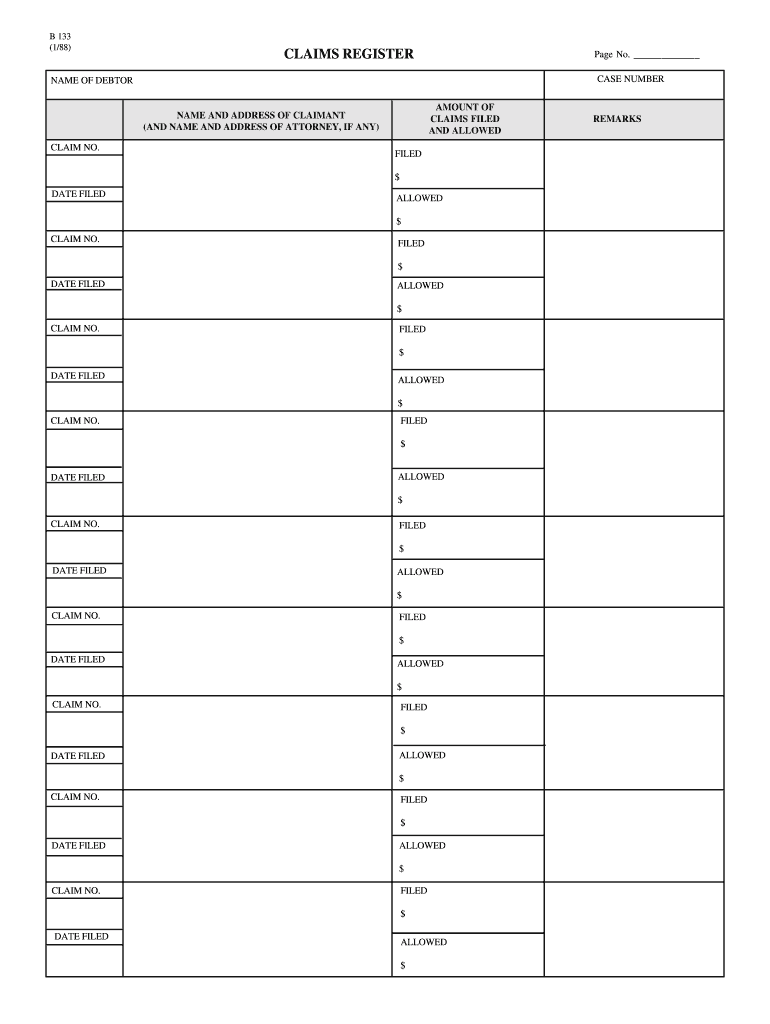
CLAIMS FILED Form


What is the CLAIMS FILED
The claims filed form is an essential document used to formally request a review or action regarding a specific issue, often related to insurance, legal matters, or tax situations. This form serves as an official record of the claim being made and outlines the details necessary for processing. It is crucial for individuals and businesses to understand the requirements and implications of submitting this form, as it can significantly impact the outcome of their request.
Steps to complete the CLAIMS FILED
Completing the claims filed form involves several key steps to ensure accuracy and compliance. First, gather all relevant information, including personal identification details, the nature of the claim, and supporting documentation. Next, fill out the form meticulously, ensuring that all fields are completed as required. Review the information for any errors or omissions, as inaccuracies can lead to delays or denials. Finally, submit the form through the appropriate channels, whether online, by mail, or in person, depending on the specific requirements of the issuing authority.
Legal use of the CLAIMS FILED
The legal validity of the claims filed form hinges on compliance with relevant regulations and guidelines. In the United States, electronic signatures are recognized under the ESIGN Act and UETA, allowing for the legal execution of documents in a digital format. To ensure that your claims filed form is legally binding, it is essential to use a reliable eSignature solution that provides a digital certificate and maintains compliance with these legal frameworks. This includes ensuring that all parties involved in the signing process are properly authenticated and that the document is securely stored.
Required Documents
When filing a claims filed form, specific documents may be required to support your claim. Commonly required items include proof of identity, documentation related to the claim (such as receipts, invoices, or incident reports), and any prior correspondence regarding the matter. It is advisable to check the specific requirements associated with the claims filed form you are submitting, as these can vary based on the type of claim and the issuing organization.
Form Submission Methods
The claims filed form can typically be submitted through various methods, depending on the requirements set by the organization processing the claim. Common submission methods include:
- Online: Many organizations offer an online portal for submitting claims, which can streamline the process and provide immediate confirmation of receipt.
- Mail: Submitting the form via postal service is often an option, but it may require additional time for processing.
- In-Person: Some claims may need to be submitted directly to a local office, allowing for immediate interaction with staff who can assist with any questions.
Eligibility Criteria
Eligibility criteria for filing a claims filed form can vary widely based on the type of claim and the issuing authority. Generally, individuals or businesses must demonstrate that they meet specific conditions, such as being a policyholder, having a legitimate reason for the claim, and providing necessary documentation. It is important to review the eligibility requirements associated with the specific claims filed form to ensure compliance and increase the likelihood of a successful outcome.
Quick guide on how to complete claims filed
Complete CLAIMS FILED effortlessly on any device
Digital document management has become increasingly popular among businesses and individuals. It offers an ideal environmentally friendly substitute for conventional printed and signed documents, as you can easily find the right form and securely store it online. airSlate SignNow provides you with all the tools necessary to create, modify, and eSign your documents swiftly without delay. Manage CLAIMS FILED on any device with airSlate SignNow Android or iOS applications and enhance any document-based task today.
The easiest way to edit and eSign CLAIMS FILED without hassle
- Find CLAIMS FILED and then click Get Form to begin.
- Utilize the tools we provide to complete your document.
- Emphasize important sections of the documents or redact confidential information with the tools that airSlate SignNow specifically offers for that purpose.
- Create your signature using the Sign tool, which takes only seconds and holds the same legal validity as a conventional wet ink signature.
- Review the details and then click on the Done button to save your changes.
- Choose how you want to share your form, via email, text message (SMS), or invite link, or download it to your computer.
Forget about lost or misplaced documents, tiresome form hunting, or errors that necessitate printing new document copies. airSlate SignNow meets your needs in document management with just a few clicks from any device you prefer. Edit and eSign CLAIMS FILED and guarantee excellent communication at any stage of the form preparation process with airSlate SignNow.
Create this form in 5 minutes or less
Create this form in 5 minutes!
People also ask
-
What are the benefits of using airSlate SignNow for CLAIMS FILED?
Using airSlate SignNow for CLAIMS FILED ensures a streamlined process for document management and signing. Our platform simplifies the workflow, reduces errors, and enhances the overall efficiency of your claims process. With eSigning capabilities, you can get your claims filed faster, improving your business's response time.
-
How does airSlate SignNow help track CLAIMS FILED?
airSlate SignNow provides tools to track the status of CLAIMS FILED in real-time. You can see who has signed, who still needs to sign, and access an audit trail for every document. This transparency helps ensure nothing falls through the cracks in your claims process.
-
What integrations does airSlate SignNow offer for handling CLAIMS FILED?
airSlate SignNow seamlessly integrates with various platforms such as CRM systems, document management solutions, and cloud storage services. These integrations allow for an optimized workflow, ensuring that your CLAIMS FILED process is efficient and tied into your existing tools. This flexibility enhances productivity and facilitates better document handling.
-
Is airSlate SignNow cost-effective for businesses dealing with numerous CLAIMS FILED?
Yes, airSlate SignNow is designed to be a cost-effective solution for businesses of all sizes. Offering flexible pricing plans, it allows you to handle numerous CLAIMS FILED without incurring excessive costs. The savings from reduced paperwork and enhanced efficiency make it a valuable investment.
-
Can airSlate SignNow improve the speed of getting CLAIMS FILED?
Absolutely! AirSlate SignNow speeds up the process of getting CLAIMS FILED by allowing for instant eSigning and document sharing. This means you can bypass delays often caused by traditional signing methods, making your claims process quicker and more responsive, leading to happier clients.
-
What features does airSlate SignNow provide for managing CLAIMS FILED?
AirSlate SignNow offers an array of features to efficiently manage CLAIMS FILED, including customizable templates, bulk sending options, and advanced security measures. These features help you create standardized documents quickly while maintaining compliance and protecting sensitive information. Simplifying your claims process has never been easier.
-
How secure is airSlate SignNow for handling sensitive CLAIMS FILED?
Security is a top priority for airSlate SignNow when handling CLAIMS FILED. We utilize bank-level encryption and adhere to industry standards to protect your sensitive information. This dedication to security ensures that your claims are processed safely and efficiently.
Get more for CLAIMS FILED
Find out other CLAIMS FILED
- eSign New York Construction Lease Agreement Online
- Help Me With eSign North Carolina Construction LLC Operating Agreement
- eSign Education Presentation Montana Easy
- How To eSign Missouri Education Permission Slip
- How To eSign New Mexico Education Promissory Note Template
- eSign New Mexico Education Affidavit Of Heirship Online
- eSign California Finance & Tax Accounting IOU Free
- How To eSign North Dakota Education Rental Application
- How To eSign South Dakota Construction Promissory Note Template
- eSign Education Word Oregon Secure
- How Do I eSign Hawaii Finance & Tax Accounting NDA
- eSign Georgia Finance & Tax Accounting POA Fast
- eSign Georgia Finance & Tax Accounting POA Simple
- How To eSign Oregon Education LLC Operating Agreement
- eSign Illinois Finance & Tax Accounting Resignation Letter Now
- eSign Texas Construction POA Mobile
- eSign Kansas Finance & Tax Accounting Stock Certificate Now
- eSign Tennessee Education Warranty Deed Online
- eSign Tennessee Education Warranty Deed Now
- eSign Texas Education LLC Operating Agreement Fast