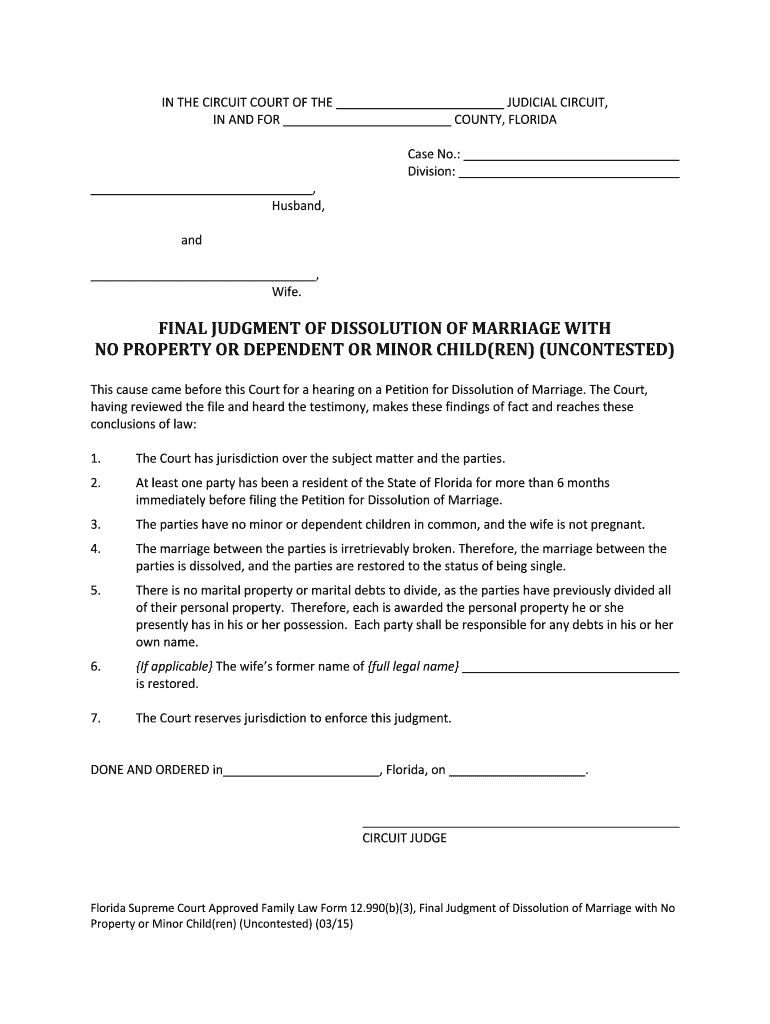
Florida B 3 Form 2015


What is the Florida B-3 Form
The Florida B-3 Form, also known as the Final Judgment of Dissolution of Marriage, is a legal document used in the state of Florida. This form is essential for finalizing the dissolution of marriage, particularly in cases involving no minor children. It serves to officially document the end of a marriage and outlines the terms agreed upon by both parties regarding property division and other relevant matters. The B-3 form is crucial for ensuring that the dissolution is recognized by the court and that all legal obligations are fulfilled.
How to use the Florida B-3 Form
To use the Florida B-3 Form effectively, individuals must first ensure they meet the eligibility criteria for filing. This form is specifically designed for couples who do not have minor children and wish to proceed with a simplified dissolution of marriage. Once the form is completed, it must be filed with the appropriate circuit court in Florida. It is important to provide accurate information regarding property division and any other relevant agreements between the parties involved.
Steps to complete the Florida B-3 Form
Completing the Florida B-3 Form involves several key steps:
- Gather necessary information about both parties, including full names, addresses, and any relevant financial details.
- Clearly outline the division of marital property, ensuring that both parties agree on the terms.
- Fill out the form accurately, paying close attention to any required signatures and dates.
- Review the completed form for accuracy and completeness before submission.
- File the form with the circuit court in the county where either party resides.
Legal use of the Florida B-3 Form
The legal use of the Florida B-3 Form is governed by Florida law, which stipulates that the form must be filed in accordance with the state's requirements for dissolution of marriage. It is important to ensure that the form is filled out correctly and submitted within the appropriate timeframe to avoid delays or complications. The B-3 form becomes legally binding once it is signed by both parties and approved by the court.
Required Documents
When filing the Florida B-3 Form, certain documents may be required to support the application. These typically include:
- A copy of the marriage certificate.
- Any prenuptial agreements, if applicable.
- Financial affidavits detailing income and expenses.
- Documentation of property ownership and debts.
Form Submission Methods
The Florida B-3 Form can be submitted through various methods, including:
- Online submission via the Florida court system's electronic filing portal.
- Mailing the completed form to the appropriate circuit court.
- In-person submission at the clerk's office of the circuit court.
Quick guide on how to complete florida b 3 form
Complete Florida B 3 Form effortlessly on any device
Online document management has become increasingly popular among businesses and individuals. It offers a perfect environmentally friendly substitute for traditional printed and signed documents, as you can easily find the appropriate form and securely store it online. airSlate SignNow provides you with all the tools you need to create, modify, and eSign your documents swiftly without delays. Handle Florida B 3 Form on any device using airSlate SignNow apps for Android or iOS and enhance any document-centric process today.
The simplest way to modify and eSign Florida B 3 Form effortlessly
- Find Florida B 3 Form and click Get Form to begin.
- Utilize the tools we offer to complete your document.
- Emphasize important sections of your documents or obscure sensitive information with tools that airSlate SignNow provides specifically for this function.
- Generate your signature with the Sign tool, which takes seconds and carries the same legal validity as a conventional wet ink signature.
- Review the information and then click the Done button to save your changes.
- Select your delivery method for the form, whether by email, SMS, invitation link, or downloading it to your computer.
Eliminate concerns about lost or misplaced files, tedious form searches, or errors requiring new document prints. airSlate SignNow addresses all your document management needs in just a few clicks from any device you choose. Modify and eSign Florida B 3 Form and guarantee outstanding communication at any stage of the form preparation process with airSlate SignNow.
Create this form in 5 minutes or less
Find and fill out the correct florida b 3 form
Create this form in 5 minutes!
How to create an eSignature for the florida b 3 form
The best way to generate an electronic signature for a PDF file in the online mode
The best way to generate an electronic signature for a PDF file in Chrome
The way to create an electronic signature for putting it on PDFs in Gmail
The way to make an electronic signature right from your smartphone
The way to make an eSignature for a PDF file on iOS devices
The way to make an electronic signature for a PDF on Android
People also ask
-
What is the cost of using airSlate SignNow for property Florida final online transactions?
The pricing for using airSlate SignNow for property Florida final online varies based on the plan you select. We offer flexible subscription plans that cater to different business needs and sizes. Each plan allows you to manage unlimited property documents efficiently and cost-effectively.
-
How does airSlate SignNow ensure the security of my property Florida final online documents?
AirSlate SignNow prioritizes the security of your property Florida final online documents by utilizing advanced encryption methods and secure storage. Your documents are protected with bank-level security protocols ensuring that your data remains confidential and safe from unauthorized access.
-
Can I integrate airSlate SignNow with other software for managing property Florida final online?
Absolutely! AirSlate SignNow offers seamless integrations with various third-party applications ideal for managing your property Florida final online processes. You can connect with tools like Google Drive, Salesforce, and many more, enhancing your workflow efficiency.
-
What features does airSlate SignNow provide for managing property Florida final online contracts?
AirSlate SignNow includes a user-friendly interface that allows for easy creation, editing, and signing of property Florida final online contracts. Key features include customizable templates, automated reminders, and real-time tracking of document status, helping you stay organized throughout the signing process.
-
Is there a mobile app available for airSlate SignNow for property Florida final online?
Yes, airSlate SignNow provides a mobile app that allows you to manage your property Florida final online documents on the go. The app is available for both iOS and Android, enabling you to sign, send, and review important documents from anywhere, at any time.
-
What are the benefits of using airSlate SignNow for property Florida final online over traditional methods?
Using airSlate SignNow for property Florida final online offers numerous benefits compared to traditional methods. It streamlines the signing process, reduces paperwork, and saves time, enabling quicker transactions and enhanced customer satisfaction. Plus, it provides easy access and tracking for all your documents in one place.
-
How quickly can I set up an account for airSlate SignNow to handle property Florida final online signing?
Setting up an account for airSlate SignNow to manage property Florida final online is incredibly quick and straightforward. You can create your account within minutes and start uploading and sending documents right away, allowing you to get your transactions moving without unnecessary delays.
Get more for Florida B 3 Form
- Marriage license alberta pdf form
- Pdf editor torrent form
- How to fill transcript form
- Backflow prevention assembly test report marietta form
- Soldier personal data sheet form
- Fcc form 5629 omb approval edition 3060 0819 lifel
- Schedule b form 941 rev march
- Csl 1242 claim form pdf cash all prizes of 599 or less
Find out other Florida B 3 Form
- Electronic signature South Carolina Sports Separation Agreement Easy
- Electronic signature Virginia Courts Business Plan Template Fast
- How To Electronic signature Utah Courts Operating Agreement
- Electronic signature West Virginia Courts Quitclaim Deed Computer
- Electronic signature West Virginia Courts Quitclaim Deed Free
- Electronic signature Virginia Courts Limited Power Of Attorney Computer
- Can I Sign Alabama Banking PPT
- Electronic signature Washington Sports POA Simple
- How To Electronic signature West Virginia Sports Arbitration Agreement
- Electronic signature Wisconsin Sports Residential Lease Agreement Myself
- Help Me With Sign Arizona Banking Document
- How Do I Sign Arizona Banking Form
- How Can I Sign Arizona Banking Form
- How Can I Sign Arizona Banking Form
- Can I Sign Colorado Banking PPT
- How Do I Sign Idaho Banking Presentation
- Can I Sign Indiana Banking Document
- How Can I Sign Indiana Banking PPT
- How To Sign Maine Banking PPT
- Help Me With Sign Massachusetts Banking Presentation